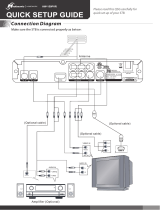Samsung HG32EE690DB Operating instructions
- Category
- LCD TVs
- Type
- Operating instructions

LED TV
Installation manual
Thank you for purchasing Samsung product.
To receive more service, please register your
product at
www.samsung.com
Model Serial No.

Figures and illustrations in this Install Guide are provided for reference only and may differ from actual product
Instruction
Interactive
Stand-Alone
Operational Modes
This TV has two modes: Interactive and Stand-alone mode.
Still image warning
Securing the Installation Space
The appearance may differ, depending on the product.
Installation with a stand. Installation with a wall-mount.
10 cm10 cm
10 cm
10 cm10 cm
10 cm
10 cm

3
Contents
ENGLISH
English
....................................................................................................................................................................
....................................................................................................... 5
....................................................................................................................................... 6
................................................................................................................................... 10
.................................................................................................................................................................
...................................................................................................................................... 16
..............................................................................................................
......................................................................................................................................
........................................................................................................................
...................................................................................................................................
.................................................................................................................
..........................................................
...................................................................................................................................
Installing the Wall Mount ...........................................................................................................................................
Securing the TV to the Wall ........................................................................................................................................
........................................................................................................................................
................................................................................................................................................................
....................................................................................................................................................................
...........................................................................................................................................................................

4
English
Accessories
✎
✎ The items’ colour and shapes may vary depending on the model.
Quick Setup Guide
✎
✎
✎
Correct Disposal of This Product (Waste Electrical & Electronic Equipment)
(Applicable in the European Union and other European countries with separate collection systems)
This marking on the product, accessories or literature indicates that the product and its electronic
Correct disposal of batteries in this product
(Applicable in the European Union and other European countries with separate battery return systems.)
to human health or the environment. To protect natural resources and to promote material reuse, please
system.

5
English
Assembling the swivel (32 inch TVs or larger)
[ WARNING:
¦ * 20° Swivel
¦ 60° Swivel
¦ 90° Swivel

6
English
Installing the LED TV Stand
90 degrees left and right.
Stand components
When installing the stand, use the provided components and parts.
24"
1

7
English
28"
1
✎
place the TV on the cloth screen-side down.
✎
✎
✎
category.
✎

8
English
32" ~ 55"
Screws
1
✎
place the TV on the cloth screen-side down.

9
English
category.
✎
✎ NOTE
Make sure that at least two persons lift and move the TV.
¦ Hotel Mount Kit
[
such as a dresser top, desk top, or
entertainment center as shown.
or
[
WARNING

10
English
Viewing the Connection Panel

11
English
✎
✎
1
AV IN, COMPONENT IN / AV IN1
device.
When connecting to AV IN, the colour of the AV IN [Y/VIDEO]
2
USB (5V 0.5A), USB (HDD/1.0A) / CLONING
Service connection.
3
HDMI IN / HDMI IN (ARC) / HDMI IN (DVI)
✎
✎ Use the HDMI IN (DVI)
PC/DVI AUDIO IN
4
LAN
5
ANT IN (SATELLITE), (AIR/CABLE)
To view television channels correctly, the TV must receive a signal from one of the following sources:
6
HEADPHONE JACK
7
RJP
modules to improve device use and convenience.
8
PC/DVI AUDIO IN
may not or should not need this connection audio.
9
PC IN
0
VOL-CTRL
!
VARIABLE AUDIO OUT
@
CLOCK
function.
#
DATA
$
DIGITAL AUDIO OUT (OPTICAL)

12
English
%
HP-ID
See page
^
COMMON INTERFACE
&
LAN OUT
Display Modes
resolution you choose.
referring to the user guide of the computer or its graphic card.
✎
Mode Resolution
Horizontal Frequency
(KHz)
Vertical Frequency (Hz)
Pixel Clock Frequency
(MHz)
Sync Polarity (H / V)
IBM
MAC
VESA CVT
59.950
VESA DMT
60.000
60.015
50.000
65.000
VESA GTF

13
English
✎
Mode Resolution
Horizontal Frequency
(KHz)
Vertical Frequency (Hz)
Pixel Clock Frequency
(MHz)
Sync Polarity
(H / V)
IBM
MAC
100.000
VESA DMT
60.000
60.000
60.000
60.000
60.015
60.000
60.000
50.000
65.000
106.500
✎ HDMI IN (DVI)
✎ The interlace mode is not supported.
✎
✎

14
English
TV Controller
✎
✎ The product colour and shape may vary, depending on the model.
✎
✎
24" ~ 28"
TV Controller
Function menu
of the TV.
Power on
Adjusting the volume
Selecting a channel
Using the function menu Press the controller when the power is on and the function menu appears. If you press
it again, the function menu screen disappears.
Using the Menu Selects the MENUm
Selecting the Source Selects the Sources
Source list screen appears.
Selecting the SMART HUB
™
SMART HUB™
upwards. The SMART HUB
Power Off Selects the Power OffP
menu screen.
✎ To close the Menu, SMART HUB, or Source

15
English
32" ~ 55"
✎
the remote control.
Press: Move
Press & Hold: Select
The TV controller
TV controller
: Power off
: Channel Up
: Channel Down
: Volume Up
: Volume Down
: Source
Control Menu
Standby mode

16
English
Viewing the Remote Control
✎
impaired persons.
CONTENT
HOME
MENU
TOOLS
ALARM
SUBT.
Turns the TV on and off.
Have direct access to channels.
Quickly select frequently used
functions.
Select on-screen menu items and
change menu values.
Channel List,
Contents Home menu, etc.
Contents
Home.
sources.
display.
Switch to the Screen.
View the Contents Home.
Press to display information on the
TV screen.
CLOCK: When you press INFO key in
the time.
ALARM
the TV to turn on.
X
SUBT.

17
English
Installing batteries (Battery size: AAA)
✎ NOTE
neon signs.
The colour and shape may vary depending on the model.
3D

18
English
Samsung Smart Control (sold separately)
✎
✎
¢
AD
Accessibility
Shortcuts panel. Select the
options to turn them on or off.
MIC: Use the microphone with the and Voice functions.
The Voice Control
tion, voice level, or surrounding noise.
SEARCH
KEYPAD: With the virtual remote control on the screen, you can easily
enter digits, control content, and use functions.
SOURCE
VOICE: Starts voice recognition. When the microphone icon appears on
Help
Say a voice command 10cm to 15cm from the microphone and at
an appropriate volume.
Touchpad: Place a finger on the touch pad and move the
Samsung Smart Control. The pointer on the screen moves in the
direction and as much as the Samsung Smart Control is moved.
Press the touchpad to run the focused item.
<
>
¡
£
: Moves the pointer or focus.
RETURN
EXIT
applications.
SMART HUBSmart Hub. Pressing SMART HUB while an
application is running terminates the application.
GUIDE
CH.LIST: Press and hold to launch the Channel List.
to the directions on the TV screen.
Colours button
MEMU
HOME

19
English
Inserting Batteries into Samsung Smart Control
To use
¦ Using the Samsung Smart Control
makes it even easier and more convenient to use the TV. Pressing the KEYPAD
virtual remote control that allows you to easily enter digits, control content, and activate functions on the screen.
We recommend using
on the wireless environmental conditions.
Pairing the Samsung Smart Control
To control the TV with , you need to pair
to the TV.
Point at the remote control sensor of the TV and press the TV
Reconnecting Samsung Smart Control
If the
restores pairing with the TV.
1. Press RETURNGUIDE
pointing towards the remote control receiver.
2. is connecting to TV automatically.

20
English
When you see this alarm icon on the screen...
Following alarm icon indicates
longer operating life.
Using the TV by Moving the Samsung Smart Control
The
moving the .
. The
pointer moves the same way the
screens.
Moving the Focus/Pointer
Menu Access & Item Selection
Press the touchpad. This lets you access a TV menu or select an item.
Displaying the Context-sensitive Menu on Smart Hub
Press and hold on the touch pad from the
Moving to the Smart Hub panel
screen, drag left or right on the touchpad. This will move the panels left or right.
Scrolling on the Web Browser
Page is loading ...
Page is loading ...
Page is loading ...
Page is loading ...
Page is loading ...
Page is loading ...
Page is loading ...
Page is loading ...
Page is loading ...
Page is loading ...
Page is loading ...
Page is loading ...
Page is loading ...
Page is loading ...
Page is loading ...
Page is loading ...
Page is loading ...
Page is loading ...
Page is loading ...
Page is loading ...
Page is loading ...
Page is loading ...
Page is loading ...
Page is loading ...
Page is loading ...
Page is loading ...
Page is loading ...
Page is loading ...
Page is loading ...
Page is loading ...
Page is loading ...
Page is loading ...
Page is loading ...
Page is loading ...
Page is loading ...
Page is loading ...
Page is loading ...
Page is loading ...
Page is loading ...
Page is loading ...
Page is loading ...
Page is loading ...
Page is loading ...
Page is loading ...
Page is loading ...
Page is loading ...
Page is loading ...
Page is loading ...
Page is loading ...
Page is loading ...
Page is loading ...
Page is loading ...
Page is loading ...
Page is loading ...
Page is loading ...
Page is loading ...
Page is loading ...
Page is loading ...
Page is loading ...
Page is loading ...
Page is loading ...
Page is loading ...
Page is loading ...
-
 1
1
-
 2
2
-
 3
3
-
 4
4
-
 5
5
-
 6
6
-
 7
7
-
 8
8
-
 9
9
-
 10
10
-
 11
11
-
 12
12
-
 13
13
-
 14
14
-
 15
15
-
 16
16
-
 17
17
-
 18
18
-
 19
19
-
 20
20
-
 21
21
-
 22
22
-
 23
23
-
 24
24
-
 25
25
-
 26
26
-
 27
27
-
 28
28
-
 29
29
-
 30
30
-
 31
31
-
 32
32
-
 33
33
-
 34
34
-
 35
35
-
 36
36
-
 37
37
-
 38
38
-
 39
39
-
 40
40
-
 41
41
-
 42
42
-
 43
43
-
 44
44
-
 45
45
-
 46
46
-
 47
47
-
 48
48
-
 49
49
-
 50
50
-
 51
51
-
 52
52
-
 53
53
-
 54
54
-
 55
55
-
 56
56
-
 57
57
-
 58
58
-
 59
59
-
 60
60
-
 61
61
-
 62
62
-
 63
63
-
 64
64
-
 65
65
-
 66
66
-
 67
67
-
 68
68
-
 69
69
-
 70
70
-
 71
71
-
 72
72
-
 73
73
-
 74
74
-
 75
75
-
 76
76
-
 77
77
-
 78
78
-
 79
79
-
 80
80
-
 81
81
-
 82
82
-
 83
83
Samsung HG32EE690DB Operating instructions
- Category
- LCD TVs
- Type
- Operating instructions
Ask a question and I''ll find the answer in the document
Finding information in a document is now easier with AI
Related papers
-
Samsung HG40AE690DK Installation guide
-
Samsung HG28EE690AC User manual
-
Samsung HG40AE692DB User manual
-
Samsung HG40EE590SK Operating instructions
-
Samsung HG49EF690DB User manual
-
Samsung HG32EF690DB User manual
-
Samsung HG32EF690DB User manual
-
Samsung HG32AD690DK User manual
-
Samsung HG32EE590SK Installation guide
-
Samsung HG32EE590SK User manual
Other documents
-
Philips 23HFL2809D/12 Installation guide
-
Philips 20HFL2819D/12 Installation guide
-
Philips 55HFL5007D/10 User manual
-
ZyXEL STB-1001S2 Quick start guide
-
Yamaha ESB-1080 Installation guide
-
Yamaha ESB-1080 Installation guide
-
GARRETT Z-Lynk™ Wireless System Owner's manual
-
Amino JSTV-i User manual
-
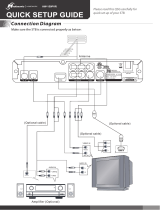 MediaSonic HW-150PVR Installation guide
MediaSonic HW-150PVR Installation guide
-
Digitus DC DRM-812F Datasheet