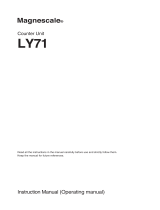Page is loading ...

TNC620
User's Manual
Setup, Testing and Running
NC Programs
NCSoftware
81760x-17
English (en)
10/2022

Controls and displays
Controls and displays
Keys
If you are using a TNC620 with touch control, you can
replace some keystrokes with gestures.
Further information: "Operating the touchscreen",
Page 469
Keys on the screen
Key Function
Select screen layout
Toggle the display between machine
operating mode, programming
mode, and a third desktop
Soft keys for selecting functions on
screen
Switch the soft-key rows
Machine operating modes
Key Function
Manual operation
Electronic handwheel
Positioning with Manual Data Input
Program Run, Single Block
Program Run, Full Sequence
Programming modes
Key Function
Programming
Test Run
Entering and editing coordinate
axes and numbers
Key Function
. . .
Select the coordinate axes or enter
them in the NC program
. . .
Numbers
Decimal separator / Reverse
algebraic sign
Polar coordinate entry /
Incremental values
Q parameter programming /
Q parameter status
Capture actual position
NO
ENT
Skip dialog questions, delete words
Confirm entry and resume dialog
Conclude the NC block, end your
input
Clear entries or error message
Abort dialog, delete program section
Tool functions
Key Function
Define tool data in the NC program
Call tool data
2HEIDENHAIN | TNC620 | User's Manual for Setup, Testing and Running NC Programs | 10/2022

Controls and displays
Managing NC programs and files,
control functions
Key Function
Select or delete NC programs or
files, external data transfer
Define program call, select datum
and point tables
Select MOD functions
Display help text for NC error
messages, call TNCguide
Display all current error messages
Show calculator
Show special functions
Currently not assigned
Navigation keys
Key Function
Position the cursor
Go directly to NC blocks, cycles, and
parameter functions
Navigate to the beginning of a
program or table
Navigate to the end of the program
or table row
Navigate up one page
Navigate down one page
Select the next tab in forms
Up/down one dialog box or button
Cycles, subprograms and
program section repeats
Programming path contours
Key Function
Contour approach and departure
FK free contour programming
Straight line
Circle center/pole for polar coordi-
nates
Circular arc with center
Circular arc with radius
Circular arc with tangential transition
Chamfer/rounding arc
Potentiometer for feed rate
and spindle speed
Feed rate Spindle speed
HEIDENHAIN | TNC620 | User's Manual for Setup, Testing and Running NC Programs | 10/2022 3

Contents
4HEIDENHAIN | TNC620 | User's Manual for Setup, Testing and Running NC Programs | 10/2022

Contents
Contents
1 Basic information................................................................................................................... 25
2 First steps.............................................................................................................................. 41
3 Fundamentals........................................................................................................................ 53
4 Tools...................................................................................................................................... 125
5 Setup..................................................................................................................................... 165
6 Testing and running............................................................................................................... 247
7 Special functions................................................................................................................... 313
8 Pallets.................................................................................................................................... 319
9 MOD functions....................................................................................................................... 341
10 HEROS functions.................................................................................................................... 371
11 Operating the touchscreen..................................................................................................... 469
12 Tables and overviews............................................................................................................ 487
HEIDENHAIN | TNC620 | User's Manual for Setup, Testing and Running NC Programs | 10/2022 5

Contents
6HEIDENHAIN | TNC620 | User's Manual for Setup, Testing and Running NC Programs | 10/2022

Contents
1 Basic information................................................................................................................... 25
1.1 About this manual...................................................................................................................... 26
1.2 Control model, software and features........................................................................................ 28
Software options.................................................................................................................................................... 30
New functions in 81760x-17............................................................................................................................... 34
HEIDENHAIN | TNC620 | User's Manual for Setup, Testing and Running NC Programs | 10/2022 7

Contents
2 First steps.............................................................................................................................. 41
2.1 Overview..................................................................................................................................... 42
2.2 Switching on the machine.......................................................................................................... 43
Acknowledging the power interruption and moving to the reference points............................................ 43
2.3 Graphically testing the workpiece (option20)............................................................................. 44
Selecting the Test Run operating mode........................................................................................................... 44
Selecting the tool table........................................................................................................................................ 44
Selecting the NC program................................................................................................................................... 45
Selecting the screen layout and the view........................................................................................................ 45
Starting the test run.............................................................................................................................................. 46
2.4 Setting up tools.......................................................................................................................... 47
Selecting the Manual operation mode.............................................................................................................. 47
Preparing and measuring tools.......................................................................................................................... 47
Editing the TOOL.T tool table............................................................................................................................. 48
Editing the TOOL_P.TCH pocket table.............................................................................................................. 49
2.5 Workpiece setup......................................................................................................................... 50
Selecting the correct operating mode.............................................................................................................. 50
Clamping the workpiece...................................................................................................................................... 50
Presetting with a 3-D touch probe (option number 17)................................................................................ 50
2.6 Machining the workpiece............................................................................................................ 52
Selecting the Program run, single block or Program run, full sequence operating mode...................... 52
Selecting the NC program................................................................................................................................... 52
Starting an NC program....................................................................................................................................... 52
8HEIDENHAIN | TNC620 | User's Manual for Setup, Testing and Running NC Programs | 10/2022

Contents
3 Fundamentals........................................................................................................................ 53
3.1 The TNC620.............................................................................................................................. 54
HEIDENHAIN Klartext and ISO........................................................................................................................... 54
Compatibility........................................................................................................................................................... 54
Data security and data protection..................................................................................................................... 55
3.2 Visual display unit and operating panel...................................................................................... 57
Display screen........................................................................................................................................................ 57
Setting the screen layout..................................................................................................................................... 58
Operating panel...................................................................................................................................................... 59
Screen keypad........................................................................................................................................................ 62
3.3 Modes of operation.................................................................................................................... 63
Manual Operation and El. Handwheel............................................................................................................... 63
Positioning with Manual Data Input.................................................................................................................. 63
Programming.......................................................................................................................................................... 64
Test Run.................................................................................................................................................................. 64
Program Run, Full Sequence and Program Run, SingleBlock..................................................................... 65
3.4 Status displays........................................................................................................................... 66
General status display.......................................................................................................................................... 66
Additional status displays.................................................................................................................................... 69
3.5 File management........................................................................................................................ 78
Files........................................................................................................................................................................... 78
Displaying externally generated files on the control...................................................................................... 80
Directories............................................................................................................................................................... 80
Paths......................................................................................................................................................................... 80
Calling the File Manager...................................................................................................................................... 81
Additional functions.............................................................................................................................................. 82
Selecting drives, directories and files............................................................................................................... 84
Choosing one of the last files selected............................................................................................................ 86
USB devices on the control................................................................................................................................. 86
Data transfer to or from an external data carrier........................................................................................... 88
The control within the network.......................................................................................................................... 89
Data backup............................................................................................................................................................ 90
Importing a file from an iTNC 530.................................................................................................................... 90
Software tools for management of external file types................................................................................. 91
3.6 Error messages and help system............................................................................................... 100
Error messages...................................................................................................................................................... 100
TNCguide: context-sensitive help....................................................................................................................... 106
3.7 NC fundamentals........................................................................................................................ 112
Position encoders and reference marks.......................................................................................................... 112
HEIDENHAIN | TNC620 | User's Manual for Setup, Testing and Running NC Programs | 10/2022 9

Contents
Programmable axes.............................................................................................................................................. 112
Reference systems................................................................................................................................................ 113
3.8 Accessories: HEIDENHAIN 3-D touch probes and electronic handwheels................................... 123
3-D touch probes (option 17)............................................................................................................................. 123
HR electronic handwheels................................................................................................................................... 124
10 HEIDENHAIN | TNC620 | User's Manual for Setup, Testing and Running NC Programs | 10/2022

Contents
4 Tools...................................................................................................................................... 125
4.1 Tool data.................................................................................................................................... 126
Tool number, tool name...................................................................................................................................... 126
Database ID............................................................................................................................................................ 126
Tool length L........................................................................................................................................................... 127
Tool radius R.......................................................................................................................................................... 129
Tool table fundamentals...................................................................................................................................... 129
Creating and activating an INCH-based tool table......................................................................................... 133
Entering tool data into the table........................................................................................................................ 134
Importing tool tables............................................................................................................................................ 138
Pocket table for tool changer............................................................................................................................. 140
Tool change............................................................................................................................................................ 143
Tool usage test...................................................................................................................................................... 144
4.2 Touch probe table...................................................................................................................... 147
Application............................................................................................................................................................... 147
Description of function......................................................................................................................................... 147
Editing the touch probe table............................................................................................................................. 148
4.3 Tool management....................................................................................................................... 149
Basics....................................................................................................................................................................... 149
Calling tool management.................................................................................................................................... 150
Editing tool management.................................................................................................................................... 151
Available tool types............................................................................................................................................... 154
Importing and exporting tool data..................................................................................................................... 156
4.4 Tool carrier management........................................................................................................... 159
Fundamentals......................................................................................................................................................... 159
Saving tool carrier templates.............................................................................................................................. 159
Parameterizing tool carriers................................................................................................................................ 160
Assigning a tool carrier........................................................................................................................................ 163
HEIDENHAIN | TNC620 | User's Manual for Setup, Testing and Running NC Programs | 10/2022 11

Contents
5 Setup..................................................................................................................................... 165
5.1 Switching on/off......................................................................................................................... 166
Switch-on................................................................................................................................................................. 166
Traverse reference points.................................................................................................................................... 168
Switching off........................................................................................................................................................... 170
5.2 Moving the machine axes........................................................................................................... 171
Note.......................................................................................................................................................................... 171
Moving the axis with the axis direction keys.................................................................................................. 171
Incremental jog positioning................................................................................................................................. 172
Traverse with electronic handwheels............................................................................................................... 173
5.3 Spindle speed S, feed rate F and miscellaneous function M....................................................... 183
Application............................................................................................................................................................... 183
Enter values............................................................................................................................................................ 183
Changing the spindle speed and feed rate...................................................................................................... 184
Feed-rate limit F MAX........................................................................................................................................... 185
5.4 Integrated Functional Safety (FS)............................................................................................... 186
General information.............................................................................................................................................. 186
Functional safety (FS) status displays............................................................................................................. 187
Testing the axis positions................................................................................................................................... 190
Activating feed-rate limits.................................................................................................................................... 191
5.5 Preset management................................................................................................................... 192
Note.......................................................................................................................................................................... 192
Creating and activating an INCH-based preset table.................................................................................... 193
Saving presets in the table.................................................................................................................................. 194
Protecting presets from being overwritten...................................................................................................... 198
Activating a preset................................................................................................................................................ 200
5.6 Presetting without a 3D touch probe.......................................................................................... 202
Note.......................................................................................................................................................................... 202
Preparation.............................................................................................................................................................. 202
Presetting with an end mill................................................................................................................................. 203
Using touch probe functions with mechanical probes or measuring dials............................................... 204
5.7 Using a 3-D touch probe (option 17).......................................................................................... 205
Introduction............................................................................................................................................................. 205
Overview................................................................................................................................................................... 207
Suppressing touch probe monitoring............................................................................................................... 209
Functions in touch probe cycles........................................................................................................................ 210
Selecting the probing cycle................................................................................................................................. 213
Recording measured values from the touch probe cycles.......................................................................... 213
Writing measured values from the touch probe cycles to a datum table................................................. 214
Writing measured values from the touch probe cycles to the preset table.............................................. 215
12 HEIDENHAIN | TNC620 | User's Manual for Setup, Testing and Running NC Programs | 10/2022

Contents
5.8 Calibrating 3-D touch probes (option 17)................................................................................... 216
Introduction............................................................................................................................................................. 216
Calibrating the effective length.......................................................................................................................... 217
Calibrating the effective radius and compensating center misalignment................................................. 218
Calibrating an L-shaped stylus........................................................................................................................... 222
Displaying calibration values............................................................................................................................... 222
5.9 Compensating workpiece misalignment with 3-D touch probe (option 17).................................. 223
Introduction............................................................................................................................................................. 223
Measuring a basic rotation................................................................................................................................. 225
Saving the basic rotation in the preset table.................................................................................................. 225
Compensation of workpiece misalignment by rotating the table............................................................... 226
Showing basic rotation and offset.................................................................................................................... 227
Rescinding basic rotation or offset................................................................................................................... 227
Determining a 3-D basic rotation....................................................................................................................... 228
Comparison of offset and 3D basic rotation.................................................................................................. 231
5.10 Presetting with a 3-D touch probe (option number 17)............................................................... 232
Overview................................................................................................................................................................... 232
Presetting on any axis.......................................................................................................................................... 233
Corner as preset.................................................................................................................................................... 234
Circle center as preset......................................................................................................................................... 235
Setting a center line as preset........................................................................................................................... 238
Measuring workpieces with a 3-D touch probe.............................................................................................. 239
5.11 Tilting the working plane (option 8)............................................................................................ 242
Application, function............................................................................................................................................. 242
Position display in a tilted system..................................................................................................................... 243
Limitations on working with the tilting function............................................................................................. 243
To activate manual tilting.................................................................................................................................... 244
Setting the tool-axis direction as the active machining direction............................................................... 246
Setting a preset in a tilted coordinate system................................................................................................ 246
HEIDENHAIN | TNC620 | User's Manual for Setup, Testing and Running NC Programs | 10/2022 13

Contents
6 Testing and running............................................................................................................... 247
6.1 Graphics (option 20)................................................................................................................... 248
Application............................................................................................................................................................... 248
View options........................................................................................................................................................... 249
Tool........................................................................................................................................................................... 251
View.......................................................................................................................................................................... 252
Rotating, zooming and moving a graphic........................................................................................................ 253
Setting the speed of the Test Run mode......................................................................................................... 254
Repeating graphic simulation............................................................................................................................. 254
Shifting the sectional plane................................................................................................................................. 255
6.2 Monitoring for collisions............................................................................................................ 256
Application............................................................................................................................................................... 256
6.3 Measurement of machining time (option 20).............................................................................. 257
Application............................................................................................................................................................... 257
6.4 Showing the workpiece blank in the working space (option 20).................................................. 258
Application............................................................................................................................................................... 258
6.5 Measuring................................................................................................................................... 260
Application............................................................................................................................................................... 260
6.6 Optional program-run interruption.............................................................................................. 261
Application............................................................................................................................................................... 261
6.7 Skipping NC blocks.................................................................................................................... 262
Test Run and Program Run................................................................................................................................ 262
Positioning w/ Manual Data Input..................................................................................................................... 263
6.8 Exporting a finished part............................................................................................................ 264
Application............................................................................................................................................................... 264
6.9 Test run...................................................................................................................................... 265
Application............................................................................................................................................................... 265
Test run execution................................................................................................................................................ 267
Executing a Test Run up to a certain NC block............................................................................................. 268
Using the GOTO key............................................................................................................................................. 269
Scrollbar................................................................................................................................................................... 270
6.10 Program run............................................................................................................................... 271
Application............................................................................................................................................................... 271
Running an NC program...................................................................................................................................... 271
Structuring NC programs.................................................................................................................................... 272
Checking and changing Q parameters............................................................................................................. 273
Interrupting, stopping or canceling a program............................................................................................... 275
14 HEIDENHAIN | TNC620 | User's Manual for Setup, Testing and Running NC Programs | 10/2022

Contents
Compensations during program run................................................................................................................. 277
Moving the machine axes during an interruption.......................................................................................... 279
Resuming program run after an interruption.................................................................................................. 280
Retraction after a power interruption................................................................................................................ 281
Starting the NC program at any point: Block scan........................................................................................ 284
Returning to the contour...................................................................................................................................... 290
6.11 Running CAM programs............................................................................................................. 292
From 3-D model to NC program........................................................................................................................ 292
Considerations required for post processor configuration.......................................................................... 293
Please note the following for CAM programming......................................................................................... 295
Possibilities for intervention on the control..................................................................................................... 297
ADP motion control............................................................................................................................................... 297
6.12 Functions for program display.................................................................................................... 298
Overview................................................................................................................................................................... 298
6.13 Automatic program start............................................................................................................ 299
Application............................................................................................................................................................... 299
6.14 Positioning w/ Manual Data Input operating mode..................................................................... 300
Positioning with manual data input (MDI)....................................................................................................... 301
Saving NC programs from $MDI........................................................................................................................ 303
6.15 Entering miscellaneous functions M and STOP.......................................................................... 304
Fundamentals......................................................................................................................................................... 304
6.16 Miscellaneous functions for program run inspection, spindle and coolant.................................. 306
Overview................................................................................................................................................................... 306
6.17 Miscellaneous functions for coordinate entries.......................................................................... 307
Programming machine-referenced coordinates: M91/M92......................................................................... 307
Moving to positions in a non-tilted input coordinate system with a tilted working plane: M130.......... 309
6.18 Miscellaneous functions for path behavior................................................................................. 310
Superimposing handwheel positioning during program run: M118 (option 21)...................................... 310
Deleting basic rotation: M143............................................................................................................................. 311
Lifting off the tool automatically from the contour at NC stop: M148...................................................... 312
HEIDENHAIN | TNC620 | User's Manual for Setup, Testing and Running NC Programs | 10/2022 15

Contents
7 Special functions................................................................................................................... 313
7.1 Active Chatter Control (ACC) (option 145)................................................................................. 314
Application............................................................................................................................................................... 314
Activating ACC....................................................................................................................................................... 315
7.2 Defining a counter...................................................................................................................... 316
Application............................................................................................................................................................... 316
Defining FUNCTION COUNT............................................................................................................................... 317
16 HEIDENHAIN | TNC620 | User's Manual for Setup, Testing and Running NC Programs | 10/2022

Contents
8 Pallets.................................................................................................................................... 319
8.1 Pallet management..................................................................................................................... 320
Application............................................................................................................................................................... 320
Selecting a pallet table......................................................................................................................................... 324
Inserting or deleting columns............................................................................................................................. 324
Executing a pallet table........................................................................................................................................ 325
8.2 Pallet preset management.......................................................................................................... 327
Fundamentals......................................................................................................................................................... 327
Using pallet presets.............................................................................................................................................. 327
8.3 Tool-oriented machining............................................................................................................. 328
Fundamentals of tool-oriented machining....................................................................................................... 328
Sequence of tool-oriented machining............................................................................................................... 330
Mid-program startup with block scan.............................................................................................................. 331
8.4 Batch Process Manager (option 154)......................................................................................... 332
Application............................................................................................................................................................... 332
Fundamentals......................................................................................................................................................... 332
Opening Batch Process Manager...................................................................................................................... 336
Creating a job list.................................................................................................................................................. 338
Editing a job list..................................................................................................................................................... 339
HEIDENHAIN | TNC620 | User's Manual for Setup, Testing and Running NC Programs | 10/2022 17

Contents
9 MOD functions....................................................................................................................... 341
9.1 MOD function............................................................................................................................. 342
Selecting MOD functions..................................................................................................................................... 342
Changing the settings.......................................................................................................................................... 342
Exiting MOD functions.......................................................................................................................................... 342
Overview of MOD functions................................................................................................................................ 343
9.2 Displaying software numbers..................................................................................................... 344
Application............................................................................................................................................................... 344
9.3 Entering the code number.......................................................................................................... 345
Application............................................................................................................................................................... 345
Functions provided to the machine tool builder by the code number dialog........................................... 345
9.4 Loading the machine configuration............................................................................................ 346
Application............................................................................................................................................................... 346
9.5 Selecting the position display..................................................................................................... 347
Application............................................................................................................................................................... 347
9.6 Setting the unit of measure........................................................................................................ 349
Application............................................................................................................................................................... 349
9.7 Graphic settings......................................................................................................................... 350
9.8 Setting the counter..................................................................................................................... 352
9.9 Changing the machine settings.................................................................................................. 353
Selecting the kinematics...................................................................................................................................... 353
Entering traverse limits........................................................................................................................................ 354
Generating a tool usage file................................................................................................................................ 356
Permitting or restricting external access......................................................................................................... 356
9.10 Setting up touch probes............................................................................................................. 359
Introduction............................................................................................................................................................. 359
Setting up a touch probe with radio transmission......................................................................................... 360
Setting up a touch probe from within the MOD function............................................................................. 360
Touch probe with radio transmission configuration..................................................................................... 362
9.11 Configuring the HR550FS radio handwheel............................................................................... 364
Application............................................................................................................................................................... 364
Assigning the handwheel to a specific handwheel holder........................................................................... 364
Setting the transmission channel...................................................................................................................... 365
Selecting the transmitter power......................................................................................................................... 365
Statistics.................................................................................................................................................................. 366
18 HEIDENHAIN | TNC620 | User's Manual for Setup, Testing and Running NC Programs | 10/2022

Contents
9.12 Changing the system settings.................................................................................................... 367
Set the system time.............................................................................................................................................. 367
9.13 Diagnostic functions................................................................................................................... 368
Bus diagnosis......................................................................................................................................................... 368
TNCdiag................................................................................................................................................................... 368
Hardware configuration........................................................................................................................................ 368
HeROS information............................................................................................................................................... 368
9.14 Displaying operating times......................................................................................................... 369
Application............................................................................................................................................................... 369
HEIDENHAIN | TNC620 | User's Manual for Setup, Testing and Running NC Programs | 10/2022 19

Contents
10 HEROS functions.................................................................................................................... 371
10.1 Remote Desktop Manager (option 133)...................................................................................... 372
Introduction............................................................................................................................................................. 372
Configuring a connection: Windows Terminal Service (RemoteFX)........................................................... 373
Configuring a connection: VNC.......................................................................................................................... 377
Shut down or restart external computer.......................................................................................................... 378
Starting and stopping the connection.............................................................................................................. 380
Exporting and importing connections............................................................................................................... 381
Private connections............................................................................................................................................... 382
10.2 Additional tools for ITCs............................................................................................................ 383
10.3 Window manager........................................................................................................................ 385
Overview of taskbar.............................................................................................................................................. 386
Portscan................................................................................................................................................................... 389
Remote Service...................................................................................................................................................... 390
Printer....................................................................................................................................................................... 392
VNC........................................................................................................................................................................... 394
Backup and restore............................................................................................................................................... 397
10.4 Firewall....................................................................................................................................... 399
Application............................................................................................................................................................... 399
10.5 Setting up data interfaces.......................................................................................................... 402
Serial interfaces on the TNC620....................................................................................................................... 402
Application............................................................................................................................................................... 402
Setting the RS-232 interface............................................................................................................................... 402
Settings for transmission of data using TNCserver...................................................................................... 405
HEIDENHAIN data transfer software................................................................................................................ 405
10.6 Ethernet interface....................................................................................................................... 409
Introduction............................................................................................................................................................. 409
Connection possibilities....................................................................................................................................... 409
Ethernet connection icon..................................................................................................................................... 409
Network settings window.................................................................................................................................... 410
Network configuration with Advanced Network Configuration................................................................... 415
Settings for network drives................................................................................................................................. 419
10.7 SELinux security software.......................................................................................................... 424
10.8 User administration.................................................................................................................... 425
Introduction............................................................................................................................................................. 425
Configuring user administration......................................................................................................................... 426
Local LDAP database........................................................................................................................................... 430
LDAP on remote computer................................................................................................................................. 431
Connection to a Windows domain.................................................................................................................... 432
20 HEIDENHAIN | TNC620 | User's Manual for Setup, Testing and Running NC Programs | 10/2022
/