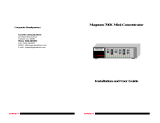Page is loading ...

7
6
543
2
1
7
6
5421
3
Pair with repeater
Getting
started
with Installation Tool
for MULTITERM Pro wM-Bus
55121154_B1_GB_09.2013
Kamstrup A/S
Industrivej 28, Stilling
DK-8660 Skanderborg
Tel.: +45 89 93 10 00
info@kamstrup.com
www.kamstrup.com
• Plug-in tool for MULTITERM Pro's standard
software
• Used in connection with Radio Link systems
• Runs MULTITERM Pro G2 and G3 with wM-Bus
• Pairing of meter with repeater
• Connection of meter to selected MUC.
7
6
54312
Find a meter
Press the repeater on
the screen, ...
Green = OK
Yellow = Possible to use, but not recommended for
permanent installations
Red = Signal measurable, but too poor to use
... and this screen
appears.
Start scan to seach
for repeaters.
Press the screen or use the shortcut keys.
For further information, please see
www.kamstrup.com
The bar indicates if the search
is ongoing or complete.
You can search for Link quality,
Serial no. or Type.
All registered devices – meters,
repeaters and concentrators
– are shown in the display
depending on the chosen filters.
Devices:
• MUC/concentrator
• Hand-held terminal
• Repeater
• The selected meter
Press the screen once, and the link qualities between all
units are shown.
A scan takes approx. 60
sec., but can however
be stopped by clicking
again or selecting a unit
in the file.
Start/stop searching.
A search filter can be
added to unit and
serial number.
By pressing A on the keyboard, the amount of
information in the display is extended
... and this screen appears.
Find a repeater
As the range from a hand-held terminal to a non-
installed (turned on) repeater is only a few meters, it
is important that the repeater is installed (turned on)
before the physical mounting!
Install new repeater
The meter and the repeater have
been paired.
The first time a repeater is used, it must be installed.
It is possible to enter an Installation text, e.g. describing
the location of the repeater. This text cannot be changed,
before the repeater is reset again.
Note that * has been
added to the column
Paired, and that Free
has been reduced to 4
devices.
When the repeater has
been installed, the
battery consumption
starts.
Devices are listed
according to link
quality.
You can search by serial
no.
Indication of
available ”places” in
the repeater.
An empty repeater
has room for 5
meters.
Select the
repeater that
you wish to pair
with the meter.
Press Activate to pair
the meter with the
repeater.
A comment about
the location can
be added to the
repeater.

7
6
MUC/concentrator
7
Keyboard overview
7
65
4
7
6
5
Cancel a pairing Repeater in focus
The cancellation is
ongoing, and a bar
shows the status.
The pairing is cancelled,
and again there are 5
available places in the
repeater.
Select the line with the
relevant meter, and
press Remove to cancel
a pairing.
C:
Turns on/off the filtration
dfor concentrator in the
menu ”Units within reach”.
S:
Starts the manual update
in the menus ”Units
within reach” and ”Select
Repeater”.
R:
Turns on/off the filtration for
repeaters in the menu ”Units
within reach” and is used as
a short cut for selecting
repeater in the menu ”Link
overview”.
Blue FN + Enter (5 secs.):
Restarts the hand-held
terminal.
Turns on/off
the hand-held
terminal.
M:
Turns on/off the filtration
for meters in the menu
”Units within reach”.
C:
Turns on/off the filtration
dfor concentrator in the
menu ”Units within reach”.
S:
Starts the manual update
in the menus ”Units
within reach” and ”Select
Repeater”.
R:
Turns on/off the filtration for
repeaters in the menu ”Units
within reach” and is used as
a short cut for selecting
repeater in the menu ”Link
overview”.
Blue FN + Enter (5 secs.):
Restarts the hand-held
terminal.
Turns on/off
the hand-held
terminal.
M:
Turns on/off the filtration
for meters in the menu
”Units within reach”.
Select a repeater under
Devices within reach
Press Link overview,
and the connections are
shown in the display
stating the link quality
Reset the repeater,
and the signal
strength is reduced
to transport level.
Installed meters are
removed.
Press the concentrator
to see a list of options.
Select concentrator/
MUC to see it in the link
overview.
The link quality of the
selected concentrator/
MUC is now shown
C:
Turns on/off the filtration
dfor concentrator in the
menu ”Units within reach”.
S:
Starts the manual update
in the menus ”Units
within reach” and ”Select
Repeater”.
R:
Turns on/off the filtration for
repeaters in the menu ”Units
within reach” and is used as
a short cut for selecting
repeater in the menu ”Link
overview”.
Blå FN + Enter:
Turn off
Enter: Turn on
M:
Turns on/off the filtration
for meters in the menu
”Units within reach”.
C:
Turns on/off the filtration
dfor concentrator in the
menu ”Units within reach”.
S:
Starts the manual update
in the menus ”Units
within reach” and ”Select
Repeater”.
R:
Turns on/off the filtration for
repeaters in the menu ”Units
within reach” and is used as
a short cut for selecting
repeater in the menu ”Link
overview”.
Blå FN + Enter:
Turn off
Enter: Turn on
M:
Turns on/off the filtration
for meters in the menu
”Units within reach”.
ПG2
ПG2
ПG3
ПG3
/