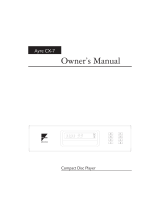TosLink
Lower grades of TosLink
cables will have a single
optical fiber. Higher grades
will have a multitude of
small fibers, reducing the
jitter of the transmitted data.
The TosLink input uses an optical cable (not
included). Higher grades of optical cables will yield
improved sound quality. While TosLink is capable
of transmitting up to 30' (10 meters), shorter
lengths will provide a more reliable connection,
especially at higher data rates.
The USB input provides lower levels of jitter, and
is the preferred connection if a source device has
both USB and TosLink outputs.
Analog Outputs
Both front- and rear-panel
outputs may be connected
simultaneously.
The Codex offers both headphone outputs on the
front panel, as well as line-level outputs on the rear
panel for connection to a home stereo system.
Headphone Outputs
The Ayre Codex offers three headphone jacks, two
3.5 mm mini-phone jacks, and one ¼" phone jack.
Only use stereo phone plugs (two or
three insulating rings) with any
headphone jack. Use of mono phone
plugs (one insulating ring) may damage
the unit.
The ¼" headphone jack is
wired in parallel with the
lower 3.5 mm mini-jack.
Each of the 3.5 mm mini-jacks has its own
dedicated buffer. The Codex is designed to either
use a single pair of modern balanced headphones or
two pairs of conventional single-ended headphones.
7