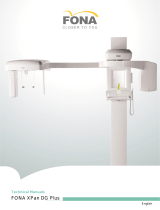Page is loading ...

Microwave barrier for perimeter
protection at long range.
Installation manual .
POLITEC s.r.l.

POLITEC s.r.l
2
________________________________________________________________________________
________________________________________________________________________________
________________________________________________________________________________
________________________________________________________________________________
________________________________________________________________________________
________________________________________________________________________________
________________________________________________________________________________
________________________________________________________________________________
________________________________________________________________________________
________________________________________________________________________________
________________________________________________________________________________
________________________________________________________________________________
________________________________________________________________________________
________________________________________________________________________________
________________________________________________________________________________
________________________________________________________________________________
________________________________________________________________________________
________________________________________________________________________________
________________________________________________________________________________
________________________________________________________________________________
________________________________________________________________________________
________________________________________________________________________________
________________________________________________________________________________
________________________________________________________________________________
________________________________________________________________________________

3
POLITEC s.r.l
Index
Principal Component Page 4
Pit Assembly Page 5
Pit Placement Page 6
Installation problems Page 8
Possible correction of incorrect positioning Page 9
Connections TX Page 10
Connections RX Page 12
Connections power supplier Page 15
Connections and descriptions cavity Tx and Rx Page 17
Connections notes Page 18
Sensitive area Page 20
Deadzone Page 21
Operation mode Page 22
Specifications Page 25

POLITEC s.r.l
4
Principal Component
2
1
3
10
4
6
8
7
9
11
5
N. Parts
Quantity
Description
1 1 Top Cap
2 1 Aluminium Profile
3 2 Aluminium inserts
4 1 IR cover
5 1 Parable Mana
6 1 Illuminator Mana
7 1 Cavity Tx or Rx
8 2 Handling system
9 1 Plate
10 1 Tx or Rx board
11 1 Power board

5
POLITEC s.r.l
Assembling the cable pit
The cable pit has two functions; the first is to permit easy connection of all the
cable ducting and conduit and secondly as a hold solid base to mount the beam
tower.
Single cable pit side
panel
Assembled cable
pit, ensure that
the mounting
flange is
uppermost.
Use the supplied nuts
and bolts to assemble
the cable pit.
Overlap the right-hand
edge of one side pan to
the left-hand edge of the
next.

POLITEC s.r.l
6
Positioning the cable pit
Once fully assembled the cable pit is installed ten centimeters below ground level
and is embedded in concrete; once correctly installed it can be covered (with turf or
suitable decking) so that only the IR beam tower is visible .

7
POLITEC s.r.l
Correcting a incorrectly installed cable pit
The mounting flange has to be level so that the Parvis beam can be installed
correctly.
Small adjustments, to make the beam sit perfectly vertically, can be made via
inserts in the top face of the cable pit flange. Underscrewing the insert raises it thus
raising the base of the tower on that side, adjusting the correct inserts will bring the
beam back to the vertical.
Incorrect installation.
Correct installation
90°
90°
93°
87°
How to make
small
adjustments

POLITEC s.r.l
8
Installations Problems:
• Number of sections
Having to design protection with volumetric barriers of a closed perimeter within a
certain number of sections that take into account the management need of the
entire plant, it must be remembered that it is always preferable to install an even
number of sections. This consideration is bound to the fact that the likely reciprocal
interferences between adjacent sections are annulled should at the vertices of the
polygon (cross), resulting from the installation of the various sections, be installed
two equipment with the same name, two transmitters or two receivers. It is evident
that this might occur only if the number of sections is even.Should it not be
possible to have an even number of sections then some careful considerations
must be made on interferences that might likely occur in order to find the vertex
point where retained best to place the transmitter near the receiver. The following
pictures show some typical cases for which the most correct solution is given.

9
POLITEC s.r.l
• Particolar conditions
1. Ground conditions: It is inadvisable to install the equipment along
sections with tall grass (more that 10cm), ponds, longitudinal waterways, and
all those types of grounds whose structure is rapidly mutable.
2. Obstacles: the fences, are generally metallic therefore highly reflecting
hence causing various problems, for this reasons some precautions are
suggested:
• First of all, make sure that fence has been properly fixed in order that
the wind does not move.
• If it is possible the microwave beam shouldn’t be placed in parallel to a
metallic fence, is necessary to create a corner with it
• Metal fences placed behind the equipment night cause distorsions to
the sensitive beam especially, and might cause movement detection in
unexpected spots, with subsequent likely generation of false alarms.
• In case of Mw barrier should be installed in a corridor between two
metallic fences, the width of the corridor should be necessary not less
to 5m.
Along the section, within the area of the protectiion field, are allowed pipes, poles or
similiar as long as their dimensions, with respect to the protection beam, are not too
excessive. The trees, hedges, bushes in general, need very great attention if near or
within the protection sections.

POLITEC s.r.l
10
Connections and circuit descriptions TX
• The power connector is linked to power supplier via a flat cable.
• The connectors "MW" or Output 1 / 2 are used to connect the cavity
transmission. Normally uses the output "Output 1", and only in case of
double barrier microwave using the synchronized output "Output 2".
• The "Led insert jumpers", inserted in position 2-3, enables the power of Led
Output "and" Led VDC ", indicating the presence of their tensions. Return
after the test at rest 1-2. NB The "Output LED" has a lower light intensity of
Led VDC, when the cavity "TX" is inserted.
• The "channel selector" allows you to select the desired channel by switching
to "ON".
NB The selected channel must be the same as that of the Circuit "Rx”.
1 2 3 4
"
channel
selector"
“Led
Output” “Led Vd”
(power)
“Led insert
jumpers
”
(Output,
Vdc)
“Power
connector”
“MW”
Connectors:
Output 1
Output 2
POLITE
C s.r.l.
1
2
3
ON
“Tamper
connector”

11
POLITEC s.r.l
Connections TX
TO CAVITY
TX
24.5 GHz
CONTACT
TAMPER NC
POWER INFRARED
BARRIER
POWER SUPPLIER
HEATER
BATTERY 12V
TO OTHER
HEATERS
LAND 230V~ LAND
TRANSFORMER
TX

POLITEC s.r.l
12
Connections and circuit descriptions RX
“Voltmeter”
Sensibility
“Buzzer”
Gain
potentiometer
Connector
“MW”:
Input
“Power
connector”
Connector
's output:
1-2 Alarm
3-
4 Tamper
POLITEC s.r.l.
Led for
Alignment
test
+
-
"
channel
selector"
“Funciones selector”
Delay
Led “Alarm”
Led “Channel”
Potentiometer
Walk Test
4
3
2
1
1: Insert LED bar for Test Alignment
2: Display on LED bar signal Rx strength
3: Disconnect CAG (automatic gain control)
4: Walk Test (skill the "Buzzer")
5: View the gain value (optimum 4.5-6.5)
6: Display Value Sensitivity (0 to 9)
7: Display 0.2 ± 5V supply
8: Display 0.2 ± 9V supply
9: Display 13.8 ± 0.3 supply
10: Input Voltmeter (to display items 5 ÷ 9)

13
POLITEC s.r.l
• The "Input Connector Mw" is used to connect the receiver cavity.
• "Output Connector”:
1-2, NC alarm contact
3-4, tamper contacts.
• The power connector is connected to power via a flat cable.
• The “Functiones selector” allows you to check the voltage supply, the
value of sensitivity, goodness of the signal, the walk test and the test
alignment (see table previous page).
• The "Channel selector" allows you to choose the desired channel by
switching to"ON". NB The selected channel must be the same as that of
the Circuit "Tx".
• The "Channel LED" indicates that the channel is tuned with the
transmitter.
• The "LED Alarm" indicates that the system is not in alarm (when there is
the alarm LED goes off).
• The "Voltmeter" indicates the voltage in volts of the selected function (see
table previous page).
• The "Led Alignment" indicates the signal strength received:
Red = weak signal;
Yellow = signal Fair;
Green = Strong Signal.
• Potentiometers (Gain, Walk Test, sensitivity, delay), adjustments to be
made during installation
• The "Buzzer" (or buzzer) is activated with the "Walk Test" (selector
functions):
Continuous beep = Alarm
Sound intermittently variable = Tell sensitive area.

POLITEC s.r.l
14
Cablaggi Barriera RX
TO CAVITY
TX
24.5 GHz
POWER INFRARED
BARRIER
CONTACT
TAMPER NC
CONTACT
ALARM NC
POWER
SUPPLIER
HEATER
TO OTHER
HEATERS
BATTERY 12V
LAND 230V~ LAND
TRANSFORMER

15
POLITEC s.r.l
Connections and descriptions ballast
• "Power Connectors":
1-2 =19 VAC input to connect to the transformer
3-4 = 13.8 V output power for infrared
6.5 = 24 VAC input to be connected to the transformer
7.8 = 24 VAC output to connect the heaters.
• "Power Connector Circuit Tx or Rx" is to be connected with flat cable to the
power connector board Tx or Rx.
Power Connector
Circuit Tx or Rx
POLITEC s.r.l.
1 2 3
Jumper V
-
Test
Jumper
0.5 A
battery
1
2
3
4
5
6
7
8
Power
connectors
Battery
connectors
Heater Fuse Circuits Fuse
Red Black
Led Mains
LEDs Power

POLITEC s.r.l
16
• "Jumper V-Test" inserted in position 1-2 enables the lighting of LED power
supply, 5V 9V 13.8V. Return after the test at rest position 2-3.
The 4th Led called "Mains" is always seen when the board is powered by the
transformer while it is off if the battery involved.
• "Jumper 0.5 A battery". Insert jumper when using more than 5 Ah batteries.
NB Current limit for battery charging 0.5 A. Without the current bridge load
limit is 0.25 A.
• " Heater Fuse " normally installed 5 A delayed protecting heaters circuits.
• " Circuits Fuse " normally installed by 0.8 A slow, protecting Tx or Rx and
infrared circuits.

17
POLITEC s.r.l
Connections and descriptions cavity Tx and Rx
• The switch located on the cavity Tx and Rx is positioned to OFF only after
installation and after giving voltage to the columns. The ON position, the
active protection of the "receiver" cavity by electrostatic discharge and
damage resulting from installation.

POLITEC s.r.l
18
Connections notes
• Connection to the mains:
Columns can be powered by 19V AC to 13.8V DC, but is preferable by the last.
• Connection:
The connection between the transformer and the 230 V ~ must be made with
cables whose section is approximately 1.5 mm ². It is strongly recommended
to use an upstream fuse 1 A delayed. The cable that carries power from the
transformer to MANA will be as short as possible, should come with shield
grounded. The two wires must be connected to terminals 1-2 of the "power
connector”. The transformer used must have the following characteristics:
Primary voltage = 230 V~
Secondary voltage = 18 o 19 V~ 1 A
Secondary voltage = 24 V~ 6 A
Minimum power = 160 VA
NB: Use only safety transformers with a certificate, such as 60950. Must
be given good grounding of the housing processor. Connecting the
transformer to 230 V ~ must be made through a device that has the
following characteristics:
1. Bipolar with minimum distance between the contacts of 3mm
2. Provided in the fixed installation
3. Easily accessible
In any case, you should carefully follow the requirements contained in
the related law of fixed devices permanently connected to the mains as
the Law 46/90 and CEI 64-8.
In the case of mains very disturbed to add an effective filter 230V 1 A

19
POLITEC s.r.l
• Connection to the Emergency supplier:
Within each column is provided space to house a rechargeable Lead 12 V - 1.9
Ah. The internal battery is normally recharged from food through a current
limiter.
NB: The casings of the battery used, shall have a flammability class HB
or better (UL 94)
• Connection to the central
Connections to the central processing must be made through shielded
cables.
• C / o contact Alarm:
The outputs of the devices consist of relay contacts normally closed for
reporting states and tampering alarm.
The contact output to alarm consists of a static relay with a range from 12V
1A.
Tamper output contact is given by the microswitch, with scope 100mA max.
The outputs are enabled for the following reasons:
Alarm Output
1. Intruder alarm on Rx
2. Alarm Channel on Rx
Tamper Output
1. Opening the cap of barriers
NB The High Risk Protection is essential that the detectors are tested
with adequate intervals to Test Operational. In this way the control unit
will be able to detect attempts to circumvent.

POLITEC s.r.l
20
Sensitive Zone
The sensitive area depends on the distance Tx Rx, the sensitivity and the type of
antenna. The diagram below illustrates the sensitive area of diameter at half length
as a function of total distance and sensitivity.
NB: remember to adjust the sensitivity of "MANA" according to
half width of the beams is desired. As the threshold is higher, the lower
the sensitivity and vice versa.
0 50 100 150 200 250 300
0
2
4
6
8
10
12
Diameter in the
middle (m)
Maximum sensitivity
Minimum sensitivity
Length is in meters
/