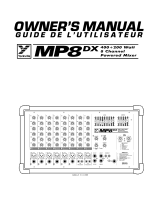Page is loading ...

Safety Instructions/Consignes de sécurité/Sicherheitsvorkehrungen
ACHTUNG: Um die Gefahr eines Brandes oder Stromschlags zu verringern, sollten Sie dieses Gerät weder Regen noch Feuchtigkeit aussetzen.Um die Gefahr eines
Stromschlags zu verringern, sollten Sie weder Deckel noch Rückwand des Geräts entfernen. Im Innern befinden sich keine Teile, die vom Anwender gewartet
werden können. Überlassen Sie die Wartung qualifiziertem Fachpersonal.Der Blitz mit Pfeilspitze im gleichseitigen Dreieck soll den Anwender vor nichtisolierter
“gefährlicher Spannung” im Geräteinnern warnen. Diese Spannung kann so hoch sein, dass die Gefahr eines Stromschlags besteht. Das Ausrufezeichen im gleich-
seitigen Dreieck soll den Anwender auf wichtige Bedienungs- und Wartungsanleitungen aufmerksam machen, die im mitgelieferten Informationsmaterial näher
beschrieben werden.
Wichtige Sicherheitsvorkehrungen
1. Lesen Sie alle Anleitungen, bevor Sie das Gerät in Betrieb nehmen.
2. Bewahren Sie diese Anleitungen für den späteren Gebrauch gut auf.
3. Bitte treffen Sie alle beschriebenen Sicherheitsvorkehrungen.
4. Befolgen Sie die Anleitungen des Herstellers.
5. Benutzen Sie das Gerät nicht in der Nähe von Wasser oder Feuchtigkeit.
6. Verwenden Sie zur Reinigung des Geräts nur ein feuchtes Tuch.
7. Blockieren Sie keine Belüftungsöffnungen. Nehmen Sie den Einbau des Geräts nur entsprechend den Anweisungen des Herstellers vor.
8. Bauen Sie das Gerät nicht in der Nähe von Wärmequellen wie Heizkörpern, Wärmeklappen, Öfen oder anderen Geräten (inklusive Verstärkern) ein, die Hitze
erzeugen.
9. Setzen Sie die Sicherheitsfunktion des polarisierten oder geerdeten Steckers nicht außer Kraft. Ein polarisierter Stecker hat zwei flache, unterschiedlich breite
Pole. Ein geerdeter Stecker hat zwei flache Pole und einen dritten Erdungsstift. Der breitere Pol oder der dritte Stift dient Ihrer Sicherheit. Wenn der vorhan-
dene Stecker nicht in Ihre Steckdose passt, lassen Sie die veraltete Steckdose von einem Elektriker ersetzen.
10. Schützen Sie das Netzkabel dahingehend, dass niemand darüber laufen und es nicht geknickt werden kann. Achten Sie hierbei besonders auf Netzstecker,
Mehrfachsteckdosen und den Kabelanschluss am Gerät.
11. Ziehen Sie den Netzstecker des Geräts bei Gewittern oder längeren Betriebspausen aus der Steckdose.
12. Überlassen Sie die Wartung qualifiziertem Fachpersonal. Eine Wartung ist notwendig, wenn das Gerät auf irgendeine Weise, beispielsweise am Kabel oder
Netzstecker beschädigt wurde, oder wenn Flüssigkeiten oder Objekte in das Gerät gelangt sind, es Regen oder Feuchtigkeit ausgesetzt war, nicht mehr wie
gewohnt betrieben werden kann oder fallen gelassen wurde.
WARNING: To reduce the risk of fire or electric shock, do not expose this unit to rain or moisture. To reduce the hazard of electrical shock, do not remove cover or
back. No user serviceable parts inside. Please refer all servicing to qualified personnel.The lightning flash with an arrowhead symbol within an equilateral triangle,
is intended to alert the user to the presence of uninsulated "dangerous voltage" within the products enclosure that may be of sufficient magnitude to constitute
a risk of electric shock to persons. The exclamation point within an equilateral triangle is intended to alert the user to the presence of important operating and
maintenance (servicing) instructions in the literature accompanying the product.
Important Safety Instructions
1. Please read all instructions before operating the unit.
2. Keep these instructions for future reference.
3. Please heed all safety warnings.
4. Follow manufacturers instructions.
5. Do not use this unit near water or moisture.
6. Clean only with a damp cloth.
7. Do not block any of the ventilation openings. Install in accordance with the manufacturers instructions.
8. Do not install near any heat sources such as radiators, heat registers, stoves, or other apparatus (including amplifiers) that produce heat.
9. Do not defeat the safety purpose of the polarized or grounding-type plug. A polarized plug has two blades with one wider than the other. A grounding type
plug has two blades and a third grounding prong. The wide blade or third prong is provided for your safety. When the provided plug does not fit your outlet,
consult an electrician for replacement of the obsolete outlet.
10. Protect the power cord from being walked on and pinched particularly at plugs, convenience receptacles and at the point at which they exit from the unit.
11. Unplug this unit during lightning storms or when unused for long periods of time.
12. Refer all servicing to qualified personnel. Servicing is required when the unit has been damaged in any way, such as power supply cord or plug damage, or if
liquid has been spilled or objects have fallen into the unit, the unit has been exposed to rain or moisture, does not operate normally, or has been dropped.
ATTENTION: Pour éviter tout risque d’électrocution ou d’incendie, ne pas exposer cet appareil à la pluie ou à l’humidité. Pour éviter tout risque d’électrocution, ne
pas ôter le couvercle ou le dos du boîtier. Cet appareil ne contient aucune pièce remplaçable par l'utilisateur. Confiez toutes les réparations à un personnel qualifié.
Le signe avec un éclair dans un triangle prévient l’utilisateur de la présence d’une tension dangereuse et non isolée dans l’appareil. Cette tension constitue un
risque d’électrocution. Le signe avec un point d’exclamation dans un triangle prévient l’utilisateur d’instructions importantes relatives à l’utilisation et à la mainte-
nance du produit.
Consignes de sécurité importantes
1. Veuillez lire toutes les instructions avant d’utiliser l’appareil.
2. Conserver ces instructions pour toute lecture ultérieure.
3. Lisez avec attention toutes les consignes de sécurité.
4. Suivez les instructions du fabricant.
5. Ne pas utiliser cet appareil près d’une source liquide ou dans un lieu humide.
6. Nettoyez l’appareil uniquement avec un tissu humide.
7. Veillez à ne pas obstruer les fentes prévues pour la ventilation de l’appareil. Installez l’appareil selon les instructions du fabricant.
8. Ne pas installer près d’une source de chaleur (radiateurs, etc.) ou de tout équipement susceptible de générer de la chaleur (amplificateurs de puissance par
exemple).
9. Ne pas retirer la terre du cordon secteur ou de la prise murale. Les fiches canadiennes avec polarisation (avec une lame plus large) ne doivent pas être modi
-
fiées. Si votre prise murale ne correspond pas au modèle fourni, consultez votre électricien.
10. Protégez le cordon secteur contre tous les dommages possibles (pincement, tension, torsion,, etc.). Veillez à ce que le cordon secteur soit libre, en particulier à
sa sortie du boîtier.
11. Déconnectez l’appareil du secteur en présence d’orage ou lors de périodes d’inutilisation prolongées.
12. Consultez un service de réparation qualifié pour tout dysfonctionnement (dommage sur le cordon secteur, baisse de performances, exposition à la pluie, pro
-
jection liquide dans l’appareil, introduction d’un objet dans le boîtier, etc.).

ENGLISH
Introduction . . . . . . . . . . . . . . . . . . . . . . . . . . . . . . . . . . . . . . . . . . . . . . . . . . . . . . . . . . . . . . 1
TXM16 and TXM20 Features . . . . . . . . . . . . . . . . . . . . . . . . . . . . . . . . . . . . . . . . . . . . . . . 2
Controls and Functions . . . . . . . . . . . . . . . . . . . . . . . . . . . . . . . . . . . . . . . . . . . . . . . . . . . . 3
MONO INPUT CHANNEL SECTION . . . . . . . . . . . . . . . . . . . . . . . . . . . . . . . . . . . . . . . . . 3
STEREO INPUT CHANNEL SECTION . . . . . . . . . . . . . . . . . . . . . . . . . . . . . . . . . . . . . . . . . 5
24 BIT DIGITAL EFFECT SECTION . . . . . . . . . . . . . . . . . . . . . . . . . . . . . . . . . . . . . . . . . . . 7
Stereo Line Input. . . . . . . . . . . . . . . . . . . . . . . . . . . . . . . . . . . . . . . . . . . . . . . . . . . . . . . . . . 9
38 - AUX 1 - control knob . . . . . . . . . . . . . . . . . . . . . . . . . . . . . . . . . . . . . . . . . . . . . . . . . . 9
Master Auxiliary Send Section . . . . . . . . . . . . . . . . . . . . . . . . . . . . . . . . . . . . . . . . . . . . . 9
PHONES and CD/TAPE IN Section . . . . . . . . . . . . . . . . . . . . . . . . . . . . . . . . . . . . . . . . .10
MONO/SUBWOOFER Output Section . . . . . . . . . . . . . . . . . . . . . . . . . . . . . . . . . . . . .10
MAIN Output Section . . . . . . . . . . . . . . . . . . . . . . . . . . . . . . . . . . . . . . . . . . . . . . . . . . . .11
POWER AMP SECTION . . . . . . . . . . . . . . . . . . . . . . . . . . . . . . . . . . . . . . . . . . . . . . . . . . . .12
TXM16 and TXM20 Input and Output Connections . . . . . . . . . . . . . . . . . . . . . . . .14
REAR PANEL . . . . . . . . . . . . . . . . . . . . . . . . . . . . . . . . . . . . . . . . . . . . . . . . . . . . . . . . . . . . .16
SPEAKER CONNECTION . . . . . . . . . . . . . . . . . . . . . . . . . . . . . . . . . . . . . . . . . . . . . . . . . .17
Operating the TXM16 and TXM20. . . . . . . . . . . . . . . . . . . . . . . . . . . . . . . . . . . . . . . . .18
USING THE DIGITAL EFFECTS . . . . . . . . . . . . . . . . . . . . . . . . . . . . . . . . . . . . . . . . . . . . .19
SENDING AN INDEPENDENT MIX TO THE MONITOR SPEAKERS . . . . . . . . . . . . .19
USING AN EXTERNAL EFFECT . . . . . . . . . . . . . . . . . . . . . . . . . . . . . . . . . . . . . . . . . . . . .20
RECORDING YOUR PERFORMANCE FROM THE TXM16 and TXM20 . . . . . . . . . .21
Using the MONO OUTPUT to Drive a Subwoofer System . . . . . . . . . . . . . . . . . . .21
TXM16 and TXM20 System Set-Ups
. . . . . . . . . . . . . . . . . . . . . . . . . . . . . . . . . . . . . . .22
TXM16 and TXM20 Wiring Guide . . . . . . . . . . . . . . . . . . . . . . . . . . . . . . . . . . . . . . . . .24
Specifications . . . . . . . . . . . . . . . . . . . . . . . . . . . . . . . . . . . . . . . . . . . . . . . . . . . . . . . . . . 121
Block Diagram . . . . . . . . . . . . . . . . . . . . . . . . . . . . . . . . . . . . . . . . . . . . . . . . . . . . . . . . . 126
FRANÇAIS
Introduction . . . . . . . . . . . . . . . . . . . . . . . . . . . . . . . . . . . . . . . . . . . . . . . . . . . . . . . . . . . . .25
TXM16 et TXM20 - Caractéristiques générales . . . . . . . . . . . . . . . . . . . . . . . . . . . . .26
Réglages et fonctions . . . . . . . . . . . . . . . . . . . . . . . . . . . . . . . . . . . . . . . . . . . . . . . . . . . .27
SECTION DES VOIES D'ENTRÉE MONO . . . . . . . . . . . . . . . . . . . . . . . . . . . . . . . . . . . . .27
SECTION DES VOIES D'ENTRÉE STÉRÉO . . . . . . . . . . . . . . . . . . . . . . . . . . . . . . . . . . . .29
SECTION DES EFFETS NUMÉRIQUES 24 BITS . . . . . . . . . . . . . . . . . . . . . . . . . . . . . . .31
Entrée ligne stéréo . . . . . . . . . . . . . . . . . . . . . . . . . . . . . . . . . . . . . . . . . . . . . . . . . . . . . . .33
38 - Bouton AUX 1 . . . . . . . . . . . . . . . . . . . . . . . . . . . . . . . . . . . . . . . . . . . . . . . . . . . . . . .33
Section du départ auxiliaire général . . . . . . . . . . . . . . . . . . . . . . . . . . . . . . . . . . . . . .33
Section de l'embase casque PHONES et de l'entrée CD/TAPE IN . . . . . . . . . . . .34
45 - Bouton PHONES . . . . . . . . . . . . . . . . . . . . . . . . . . . . . . . . . . . . . . . . . . . . . . . . . . . . .34
Section de la sortie MONO/SUBWOOFER . . . . . . . . . . . . . . . . . . . . . . . . . . . . . . . . . .34
Section de sortie principale . . . . . . . . . . . . . . . . . . . . . . . . . . . . . . . . . . . . . . . . . . . . . .35
SECTION D'AMPLIFICATION . . . . . . . . . . . . . . . . . . . . . . . . . . . . . . . . . . . . . . . . . . . . . . .36
TXM16 et TXM20 - Connecteurs d'entrée et de sortie . . . . . . . . . . . . . . . . . . . . . .38
FACE ARRIÈRE . . . . . . . . . . . . . . . . . . . . . . . . . . . . . . . . . . . . . . . . . . . . . . . . . . . . . . . . . . . .40
CONNEXION DES ENCEINTES . . . . . . . . . . . . . . . . . . . . . . . . . . . . . . . . . . . . . . . . . . . . .41
Utilisation des TXM16 et TXM20 . . . . . . . . . . . . . . . . . . . . . . . . . . . . . . . . . . . . . . . . . .42
UTILISATION DES EFFETS NUMÉRIQUES . . . . . . . . . . . . . . . . . . . . . . . . . . . . . . . . . .43
POUR ACHEMINER UN MIXAGE INDÉPENDANT AUX RETOURS DE SCÈNE . . .43
UTILISATION D'UN EFFET EXTERNE . . . . . . . . . . . . . . . . . . . . . . . . . . . . . . . . . . . . . . . .44
ENREGISTREMENT D'UN CONCERT AVEC LES TXM16 ET TXM20 . . . . . . . . . . . .45
Utilisation de la sortie MONO OUTPUT pour alimenter un Subwoofer . . . . . .45
TXM16 et TXM20 - Configurations . . . . . . . . . . . . . . . . . . . . . . . . . . . . . . . . . . . . . . . .46
TXM16 et TXM20 - Guide de câblage . . . . . . . . . . . . . . . . . . . . . . . . . . . . . . . . . . . . . .48
Caractéristiques techniques . . . . . . . . . . . . . . . . . . . . . . . . . . . . . . . . . . . . . . . . . . . . 122
Synoptique . . . . . . . . . . . . . . . . . . . . . . . . . . . . . . . . . . . . . . . . . . . . . . . . . . . . . . . . . . . . 126
DEUTSCHE
Einleitung . . . . . . . . . . . . . . . . . . . . . . . . . . . . . . . . . . . . . . . . . . . . . . . . . . . . . . . . . . . . . . .49
TXM16 und TXM20 Features . . . . . . . . . . . . . . . . . . . . . . . . . . . . . . . . . . . . . . . . . . . . . .50
Regler und Funktionen . . . . . . . . . . . . . . . . . . . . . . . . . . . . . . . . . . . . . . . . . . . . . . . . . . .51
MONO-EINGANGSKANALSEKTION . . . . . . . . . . . . . . . . . . . . . . . . . . . . . . . . . . . . . . . .51
STEREO-EINGANGSKANALSEKTION . . . . . . . . . . . . . . . . . . . . . . . . . . . . . . . . . . . . . . .53
24-BIT DIGITALEFFEKTSEKTION . . . . . . . . . . . . . . . . . . . . . . . . . . . . . . . . . . . . . . . . . . .55
Stereo Line-Eingang . . . . . . . . . . . . . . . . . . . . . . . . . . . . . . . . . . . . . . . . . . . . . . . . . . . . .57
38 - AUX 1 - Drehregler . . . . . . . . . . . . . . . . . . . . . . . . . . . . . . . . . . . . . . . . . . . . . . . . . . .57
Master Aux Send-Sektion . . . . . . . . . . . . . . . . . . . . . . . . . . . . . . . . . . . . . . . . . . . . . . . . .57
PHONES- und CD/TAPE IN-Sektion . . . . . . . . . . . . . . . . . . . . . . . . . . . . . . . . . . . . . . . .58
MONO/SUBWOOFER-Ausgangssektion . . . . . . . . . . . . . . . . . . . . . . . . . . . . . . . . . . .58
MAIN-Ausgangssektion . . . . . . . . . . . . . . . . . . . . . . . . . . . . . . . . . . . . . . . . . . . . . . . . . .59
ENDSTUFEN-SEKTION . . . . . . . . . . . . . . . . . . . . . . . . . . . . . . . . . . . . . . . . . . . . . . . . . . . .60
TXM16 und TXM20 Eingänge und Ausgänge . . . . . . . . . . . . . . . . . . . . . . . . . . . . . .62
RÜCKSEITE . . . . . . . . . . . . . . . . . . . . . . . . . . . . . . . . . . . . . . . . . . . . . . . . . . . . . . . . . . . . . . .64
BOXENANSCHLUSS . . . . . . . . . . . . . . . . . . . . . . . . . . . . . . . . . . . . . . . . . . . . . . . . . . . . . .65
TXM16 und TXM20 betreiben . . . . . . . . . . . . . . . . . . . . . . . . . . . . . . . . . . . . . . . . . . . .66
DIGITALEFFEKTE EINSETZEN . . . . . . . . . . . . . . . . . . . . . . . . . . . . . . . . . . . . . . . . . . . . .67
UNABHÄNGIGE MISCHUNG ZU DEN MONITORBOXEN LEITEN . . . . . . . . . . . . . .67
EXTERNEN EFFEKT EINSETZEN . . . . . . . . . . . . . . . . . . . . . . . . . . . . . . . . . . . . . . . . . . . .68
DARBIETUNG ÜBER DEN TXM16 und TXM20 AUFNEHMEN . . . . . . . . . . . . . . . . .69
Subwoofer-System mit MONO-AUSGANG betreiben . . . . . . . . . . . . . . . . . . . . . .69
TXM16 und TXM20 System-Einrichtungen . . . . . . . . . . . . . . . . . . . . . . . . . . . . . . . .70
TXM16 und TXM20 Verdrahtungsanleitung . . . . . . . . . . . . . . . . . . . . . . . . . . . . . . .72
Technische Daten . . . . . . . . . . . . . . . . . . . . . . . . . . . . . . . . . . . . . . . . . . . . . . . . . . . . . . 123
Blockdiagramm . . . . . . . . . . . . . . . . . . . . . . . . . . . . . . . . . . . . . . . . . . . . . . . . . . . . . . . . 126
ESPAÑOL
Introducción . . . . . . . . . . . . . . . . . . . . . . . . . . . . . . . . . . . . . . . . . . . . . . . . . . . . . . . . . . . . .73
Características del TXM16 y TXM20 . . . . . . . . . . . . . . . . . . . . . . . . . . . . . . . . . . . . . . .74
Controles y funciones . . . . . . . . . . . . . . . . . . . . . . . . . . . . . . . . . . . . . . . . . . . . . . . . . . . .75
SECCION DE CANAL DE ENTRADA MONO . . . . . . . . . . . . . . . . . . . . . . . . . . . . . . . . .75
SECCION DE CANAL DE ENTRADA STEREO . . . . . . . . . . . . . . . . . . . . . . . . . . . . . . . .77
SECCION DE EFECTOS DIGITALES DE 24 BITS . . . . . . . . . . . . . . . . . . . . . . . . . . . . . .79
Entrada de línea stereo . . . . . . . . . . . . . . . . . . . . . . . . . . . . . . . . . . . . . . . . . . . . . . . . . . .81
38 - Control AUX 1 . . . . . . . . . . . . . . . . . . . . . . . . . . . . . . . . . . . . . . . . . . . . . . . . . . . . . . .81
Sección de envío auxiliar master . . . . . . . . . . . . . . . . . . . . . . . . . . . . . . . . . . . . . . . . . .81
Sección PHONES y CD/TAPE IN . . . . . . . . . . . . . . . . . . . . . . . . . . . . . . . . . . . . . . . . . . .82
Sección de salida MONO/SUBWOOFER. . . . . . . . . . . . . . . . . . . . . . . . . . . . . . . . . . . .82
Sección de salida PRINCIPAL . . . . . . . . . . . . . . . . . . . . . . . . . . . . . . . . . . . . . . . . . . . . . .83
SECCION DE ETAPA DE POTENCIA . . . . . . . . . . . . . . . . . . . . . . . . . . . . . . . . . . . . . . . . .84
Conexiones de entrada y salida del TXM16 y TXM20 . . . . . . . . . . . . . . . . . . . . . . .86
Conexiones de entrada y salida del TXM16 y TXM20 . . . . . . . . . . . . . . . . . . . . . . .87
Conexiones de entrada y salida del TXM16 y TXM20 . . . . . . . . . . . . . . . . . . . . . . .88
PANEL TRASERO . . . . . . . . . . . . . . . . . . . . . . . . . . . . . . . . . . . . . . . . . . . . . . . . . . . . . . . . .88
Conexiones de entrada y salida del TXM16 y TXM20 . . . . . . . . . . . . . . . . . . . . . . .89
CONEXION DE ALTAVOCES . . . . . . . . . . . . . . . . . . . . . . . . . . . . . . . . . . . . . . . . . . . . . . .89
Manejo del TXM16 y TXM20 . . . . . . . . . . . . . . . . . . . . . . . . . . . . . . . . . . . . . . . . . . . . . .90
Manejo del TXM16 y TXM20 . . . . . . . . . . . . . . . . . . . . . . . . . . . . . . . . . . . . . . . . . . . . . .91
USO DE LOS EFECTOS DIGITALES . . . . . . . . . . . . . . . . . . . . . . . . . . . . . . . . . . . . . . . . .91
ENVIO DE UNA MEZCLA INDEPENDIENTE A LOS MONITORES . . . . . . . . . . . . . .91
Manejo del TXM16 y TXM20 . . . . . . . . . . . . . . . . . . . . . . . . . . . . . . . . . . . . . . . . . . . . . .92
USO DE UN EFECTO EXTERNO . . . . . . . . . . . . . . . . . . . . . . . . . . . . . . . . . . . . . . . . . . . .92
Manejo del TXM16 y TXM20 . . . . . . . . . . . . . . . . . . . . . . . . . . . . . . . . . . . . . . . . . . . . . .93
GRABACION DE SU INTERPRETACION DESDE EL TXM16 Y TXM20 . . . . . . . . . . .93
Uso de la salida MONO OUTPUT para dar señal a un sistema Subwoofer . . .93
Configuraciones de sistemas con el TXM16 y TXM20 . . . . . . . . . . . . . . . . . . . . . .94
Guía de cableado de la TXM16 y TXM20 . . . . . . . . . . . . . . . . . . . . . . . . . . . . . . . . . . .96
Especificaciones técnicas . . . . . . . . . . . . . . . . . . . . . . . . . . . . . . . . . . . . . . . . . . . . . . . 124
Diagrama de bloques . . . . . . . . . . . . . . . . . . . . . . . . . . . . . . . . . . . . . . . . . . . . . . . . . . 126
ITALIANO
Introduzione . . . . . . . . . . . . . . . . . . . . . . . . . . . . . . . . . . . . . . . . . . . . . . . . . . . . . . . . . . . . .97
TXM16 e TXM20 - Caratteristiche . . . . . . . . . . . . . . . . . . . . . . . . . . . . . . . . . . . . . . . . .98
Controlli e Funzioni . . . . . . . . . . . . . . . . . . . . . . . . . . . . . . . . . . . . . . . . . . . . . . . . . . . . . .99
SEZIONE DEGLI INGRESSI DI CANALE MONO . . . . . . . . . . . . . . . . . . . . . . . . . . . . . .99
Controlli e Funzioni . . . . . . . . . . . . . . . . . . . . . . . . . . . . . . . . . . . . . . . . . . . . . . . . . . . . 100
SEZIONE DEGLI INGRESSI DI CANALE STEREO . . . . . . . . . . . . . . . . . . . . . . . . . . . 101
Controlli e Funzioni . . . . . . . . . . . . . . . . . . . . . . . . . . . . . . . . . . . . . . . . . . . . . . . . . . . . 102
SEZIONE EFFETTI DIGITALI A 24 BIT . . . . . . . . . . . . . . . . . . . . . . . . . . . . . . . . . . . . . 103
Controlli e Funzioni . . . . . . . . . . . . . . . . . . . . . . . . . . . . . . . . . . . . . . . . . . . . . . . . . . . . 104
INGRESSI DI LINEA Stereo . . . . . . . . . . . . . . . . . . . . . . . . . . . . . . . . . . . . . . . . . . . . . . 105
38 - Controllo AUX 1. . . . . . . . . . . . . . . . . . . . . . . . . . . . . . . . . . . . . . . . . . . . . . . . . . . . 105
SEZIONE GENERALE DELLE MANDATE AUSILIARIE . . . . . . . . . . . . . . . . . . . . . . . 105
Controlli e Funzioni . . . . . . . . . . . . . . . . . . . . . . . . . . . . . . . . . . . . . . . . . . . . . . . . . . . . 106
SEZIONE CUFFIE E INGRESSO CD/TAPE . . . . . . . . . . . . . . . . . . . . . . . . . . . . . . . . . . 106
SEZIONE DI USCITA MONO/SUBWOOFER. . . . . . . . . . . . . . . . . . . . . . . . . . . . . . . . 106
Controlli e Funzioni . . . . . . . . . . . . . . . . . . . . . . . . . . . . . . . . . . . . . . . . . . . . . . . . . . . . 107
Sezione delle uscite principali (mAIN) . . . . . . . . . . . . . . . . . . . . . . . . . . . . . . . . . . . 107
Controlli e Funzioni . . . . . . . . . . . . . . . . . . . . . . . . . . . . . . . . . . . . . . . . . . . . . . . . . . . . 108
SEZIONE DEL FINALE DI POTENZA . . . . . . . . . . . . . . . . . . . . . . . . . . . . . . . . . . . . . . 108
Controlli e Funzioni . . . . . . . . . . . . . . . . . . . . . . . . . . . . . . . . . . . . . . . . . . . . . . . . . . . . 109
SEZIONE DEGLI EQUALIZZATORI . . . . . . . . . . . . . . . . . . . . . . . . . . . . . . . . . . . . . . . . 109
IL PANNELLO POSTERIORE . . . . . . . . . . . . . . . . . . . . . . . . . . . . . . . . . . . . . . . . . . . . . . 112
IL COLLEGAMENTO DELLE CASSE ACUSTICHE . . . . . . . . . . . . . . . . . . . . . . . . . . . 113
L'Uso del TXM16 e del TXM20 . . . . . . . . . . . . . . . . . . . . . . . . . . . . . . . . . . . . . . . . . . . 114
L'USO DEGLI EFFETTI DIGITALI . . . . . . . . . . . . . . . . . . . . . . . . . . . . . . . . . . . . . . . . . . 115
COME INVIARE UN MIX INDIPENDENTE ALLE CASSE MONITOR . . . . . . . . . . . 115
L'Uso del TXM16 e del TXM20 . . . . . . . . . . . . . . . . . . . . . . . . . . . . . . . . . . . . . . . . . . . 116
L'USO DI UN EFFETTO ESTERNO . . . . . . . . . . . . . . . . . . . . . . . . . . . . . . . . . . . . . . . . . 116
L'Uso del TXM16 e del TXM20 . . . . . . . . . . . . . . . . . . . . . . . . . . . . . . . . . . . . . . . . . . . 117
LA REGISTRAZIONE DELLE ESECUZIONI DAL TXM16 E DAL TXM20 . . . . . . . 117
L'UsO DELL'USCITA MONO PER ALIMENTARE UN SISTEMA DI SUBWOOFER 117
TXM16 e TXM20 - Configurazioni di Sistema . . . . . . . . . . . . . . . . . . . . . . . . . . . . 118
TXM16 e TXM20 - Guida al Cablaggio . . . . . . . . . . . . . . . . . . . . . . . . . . . . . . . . . . . 120
Specifiche . . . . . . . . . . . . . . . . . . . . . . . . . . . . . . . . . . . . . . . . . . . . . . . . . . . . . . . . . . . . . 125
Diagramma a Blocchi . . . . . . . . . . . . . . . . . . . . . . . . . . . . . . . . . . . . . . . . . . . . . . . . . . 126
Table Of Contents

Congratulations on your purchase of the Samson
TXM16 or TXM20 powered mixer! The TXM16 and
TXM20 are sixteen and twenty channel, pow-
ered mixers in ergonomically correct, attractively
appointed, tabletop enclosures. Both TXM models
feature the same massive 1000-watt power ampli-
fier, which is capable of running in 2 x 500-watt
stereo, 500-watt Main plus 500-watt monitor, or
1000-watt bridge mono operating modes. To set
the overall tonal response of your mix, the TXM mix-
ers feature a Nine-band Stereo Graphic Equalizer
for the Main Left and Right outputs, plus a sepa-
rate Nine-band Graphic Equalizer for your monitor
mix. Connecting all your microphones and instru-
ments is simple, with eight mic/line inputs plus
four additional stereo channels on the TXM16, and
twelve mic/line inputs plus four additional stereo
channels on the TXM20. There are also dedicated
stereo effects returns for the onboard digital effects.
And the effects! You can add one of the TXM16’s
100 dazzling digital studio quality effects, which
include Delays, Chorus, Flanging, and of course,
lush Reverbs to your vocals or instruments using
the onboard 24-bit Multi-Effects Processor. It’s easy
to dial up your favorite effects preset with the large
seven-segment LED display. Need more effects?
The TXM20 employs two onboard 100 24-bit Multi-
Effects Processors. Plus, the TXM mixers have exten-
sive auxiliary busses allowing you to have complex
combinations of effects on all the channels, or two
different effects on different groups of channels. The
auxiliary buses are also extremely flexible when it
comes to monitor mixes. The TXM16 and TXM20 will
give you clean, clear sound reproduction thanks to
the high quality, low noise microphone preamps,
super clean, low impedance mix bus, two on-board
9-band graphic equalizers and the high output/low
distortion power amplifier. The units are easy to
transport with their compact size and oversized,
sure-grip handle. In addition, the TXM16 can be
rack mounted using the included eleven-space rack
mount kit.
Introduction
The super-tough steel construction ensures reli-
able, high quality sound from venue-to-venue and
performance-to-performance day in, and night
out. Optimized for live sound reinforcement and
commercial installations, the TXM16 and TXM20
are ideal mixer and power amp solutions that offer
plenty of inputs, sweet sounding effects and big
sound in a compact package.
With proper care and adequate air circulation, your
TXM mixer will operate trouble free for many years.
We recommend you record your serial number in
the space provided below for future reference.
Serial number: _________________________
Date of purchase: _______________________
Should your unit ever require servicing, a Return
Authorization number (RA) must be obtained before
shipping your unit to Samson. Without this number,
the unit will not be accepted. Please call Samson
at 1-800-3SAMSON (1-800-372-6766) for a Return
Authorization number prior to shipping your unit.
Please retain the original packing materials and if
possible, return the unit in the original carton and
packing materials. If you purchased your Samson prod-
uct outside the United States, please contact your local
distributor for warranty information and service.
Also, be sure to check out our website (www.sam-
sontech.com) for complete information about our
full product line.
ENGLISH
1

TXM16 and TXM20 Features
The Samson TXM16 and TXM20 powered mixers are
comprehensive, all-in-one mixer/power amplifier
solutions for a variety of live sound applications.
Here are some of their main features:
• The TXM16 and TXM20 are sixteen and twenty
channel powered mixers in ergonomically correct,
table-top enclosures providing easy to see and
easy to operate front panel controls. In addition,
the TXM16 can be rack mounted using the includ-
ed eleven-space rack mount kit.
• Both TXM mixers use the same massive 1000-watt
power amplifier section, featuring three modes
of operation; 2 x 500-watts Stereo Main, or 500-
watt Mono Main/500-watt Monitor, or 1000-watts
Bridged Mono. And those power ratings are true
RMS, measured at full bandwidth.
• Ample inputs, the TXM16 has eight mic/line
inputs plus four stereo line inputs, while the
TXM20 features twelve mic/line inputs plus four
stereo line inputs. Plus dedicated stereo returns
for the onboard effects.
• The TXM16 has a built-in, 24-bit DSP (Digital
Signal Processor) Multi-effects Processor with 100
selectable presets offering dazzling studio quality
effects including Reverb, Delay and Chorus and
Flanging. The TXM20 feature two 24-bit DSP’s,
each with 100 selectable presets of studio quality
effects on each input.
• The TXM series mixers feature high-quality, low-
noise microphone pre-amplifiers that can accept a
signal from most any standard microphone. With
the mixer’s XLR connectors, connecting standard
low impedance dynamic mics is simple, and con-
denser microphones are connected easily using
the available 48 Volt Phantom Power.
• Each of the TXM16 and TXM 20’s mic / line chan-
nels feature a convenient Insert Point jack to patch
in external effects and a Three-band Equalizer
with variable mid-range control enabling you to
tailor the tonal response of each input.
• The TXM 16 has three auxiliary sends. Two Aux
sends on each channel for building two inde-
pendent monitor mixes, plus a third EFX send
for sending signal to the internal Multi-effects
Processor. The TXM 20 has 4 auxiliary sends. One
dedicated Aux send for monitors, plus a second
Aux send that can be set up to be either a monitor
send or an effects send using the Pre/Post switch,
and two additional EFX sends for sending to the
dual internal multi-effects processors.
• A Stereo 9-band Graphic Equalizer for the Main
left and right outputs, plus a Mono 9-band for the
Monitor output, allow the TXM mixers to be set-up
for maximum gain before feedback.
• Mono/ Subwoofer Output with variable Low-pass
Filter.
• A convenient Tape/CD Input is provided so you
connect a stereo device for accompaniment or
background music.
• The brilliant sound quality is achieved thanks to
the advanced circuit design, utilizing low-noise
operational amplifiers and low impedance busing.
• Durable steel enclosure is road tough insuring reli
-
able performance from night to night and venue
to venue.
• The convenient, oversize grip handle make the
units easy to carry.
• Three-year extended warranty.
ENGLISH
2

Controls and Functions
MONO INPUT CHANNEL SECTION
The following section details each part of the TXM16 and
TXM20’s INPUT CHANNELS including the 3-BAND EQ, the
MONITOR and EFX sends, PAN, GAIN and VOLUME con-
trols.
1 - SIGNAL LED
The TXM16 and TXM20’s MIC/LINE pre-amp also includes
a SIGNAL LED which, when illuminated, indicates that the
signal is present at the input.
2 - GAIN Control Knob
The TXM16 and TXM20’s pre-amp stage has a variable
GAIN control with a range of -6 to -50dB on the MIC input
and +14 to -30dB on the LINE input.
3 - LOW CUT Switch
Each of the TXM’s channels include a LOW CUT (or high
pass) filter which rolls off the low frequencies from 75Hz
and below at the rate of 18dB per octave.
4 - Channel Equalizer
The TXM16 and TXM20 mic/line input channels incorpo-
rate a 3-band, swept-mid equalizer allowing you to adjust
the high, mid-range, and low frequencies independently
on each channel. The frequency centers, range of boost or
cut, and equalizer type for each band are described in the
following section.
HF (HIGH FREQUENCY) 12kHz +/- 15dB Shelving type
The channel’s HIGH frequency response is flat when the
knob is in the “12:00” position. Rotating the knob towards
the right will boost the channel's high frequency response
at 12 kHz by 15dB, and rotating it towards the left will cut
the high frequency by 15dB.
MF (MID FREQUENCY) CUT & BOOST
The MID CUT & BOOST knob is used in conjunction with
the MID FREQUENCY knob to create the tonal shape in
the mid-range frequency when using the mono channel’s
equalizers. You can adjust the frequency on the mid-
range control with the FREQ knob, and use the MF CUT
& BOOST to either boost or cut that frequency by plus or
minus 15dB. The channel’s MID frequency response is flat
when the MF knob is in the “12:00” position.
FREQ (MID FREQUENCY) Variable 100Hz – 8K
The MID FREQUENCY is a control enabling you enhanced
capabilities in the tonal shaping of the input channel
signal. Thanks to the MID FREQUENCY control, you have
a variable mid-range equalizer, allowing you to pin point
the exact frequency you want to boost or cut. The MID
SWEEP has a “fixed Q” of two octaves (the amount, or
width, of frequencies around the center point that are
effected by the MID CUT & BOOST control) and can be set
in a range from 100Hz to 8Khz.
LF (LOW FREQUENCY) 80Hz +/- 15dB shelving type
The channel’s LOW frequency response is flat when the
ENGLISH
3

Controls and Functions
5
MONO INPUT CHANNEL SECTION - continued
knob is in the “12:00” position. Rotating the knob towards
the right will boost the channel's low frequency response
at 80 Hertz by 15dB, and rotating it towards the left will
cut the frequency by 15dB.
Auxiliary Busses ( 5 - 9 )
The TXM series include several auxiliary signal paths, or
buses, that can be used to create independent mixes for
sending to the internal or external effects processors, or
to an external monitor system. These buses start by send-
ing the signal from each individual channel, which is set
with one of the auxiliary control knobs. Then, the mix of
all the channels auxiliary level is ultimately sent to either
an internal effects processor, or to an output jack to con-
nect to an external effect or monitor system. To help you
control your effects and monitor mixes, the TXM16 has
three auxiliary buses, while the TXM20 has four auxiliary
buses.
PRE….? POST….? What’s That?
In order to operate your mixer correctly, it is important
to understand the concept of PRE and POST fader sends.
An auxiliary bus that is set up as PRE Fader routes, or
sends, the signal to its output from a point in the chan-
nels’ circuit that is electronically before the channel Fader.
That means the channel Fader has no effect on the PRE
aux level. A Pre Fader send is what you want to use for a
monitor mix, so when the level is changed for the mix in
the main PA speakers using the channel Fader, the level
in the monitor set by the aux control knob remains the
same. An auxiliary bus that is set up as POST Fader routes,
or sends, the signal to its output from a point in the chan-
nels’ circuit that is electronically after the channel Fader.
That means that the channel Fader also affects the level of
a POST aux send. A POST Aux bus is what you want to use
(almost always) for sending to an effects processor, either
internal or external. When using the POST aux sends,
(while turning the channel Fader up or down) the level of
effects will track the channel level correctly.
5 – AUX 1- Pre Fader Send
Each of the TXM16 and TXM20’s Mono Input channels
include an AUX 1 send, which controls the amount of that
channel’s signal that is sent to the AUX 1 Output. The sig-
nal feeding Aux 1 is sent before, or pre, the channel Fader,
so the channel Fader has no effect on the Aux 1 level. The
Aux 1 buss is usually used to create a separate mix for a
floor monitor system.
Note: If the AMP MODE switch is set to either MONO - -
AUX 1, or AUX 1 - - AUX 2, the signal from AUX 1 bus will
be sent through the Master Aux 1 Send and then directly
to the internal power amplifier. For more information on
the POWER AMP MODE switch, see the section "POWER
AMP MODE Switch” on page 12 in this manual.
6
7
6 – AUX 2 - Pre Fader Send TXM16 / PRE/POST TXM20
Each of the TXM16 and TXM20’s Mono Input channels
include an AUX 2 send, which controls the amount of that
channel’s signal that is sent to the AUX 2 Output. On the
TXM16, the signal that feeds Aux 2 is sent before, or pre,
the channel Fader, so the channel Fader has no effect on
the Aux 2 level. On the TXM20, Aux 2 can be configured
for pre or post fader send using the PRE/POST switch. The
Aux 2 bus is usually used to create a separate mix for a
floor monitor system, but you can set the Pre/Post switch
on the TXM20 to Post to use the send as en effects bus to
an external processor.
Note: If the POWER AMP MODE switch is set to AUX 1 - -
AUX 2, the signal from AUX 2 bus will be sent directly to
the internal power amplifier. For more information on the
POWER AMP MODE switch, see the section "POWER AMP
MODE Switch” on page 12 in this manual.
7 - PRE/POST - switch (TXM20 only)
The PRE/POST switch is used to select the point that the
Aux 2 bus uses to send the signal. When the PRE/POST
switch is set to PRE, the signal feeding Aux 2 is sent before
the fader, so the channel Fader has no effect on that level.
This is the normal setting when using Aux 2 as a monitor
send. When the PRE/POST switch is set to POST, the signal
feeding Aux 2 is sent after the fader, so the channel Fader
has an effect on that level, meaning the Aux level tracks
up and down with the channel Fader. This is the normal
setting for using Aux 2 as an effects send, since when you
set the channel louder you normally want the effect to
get louder.
NOTE: The channel’s EFX signal is sent to the EFX bus from
a location in the signal path after the VOLUME control.
8 – AUX 3/EFX1 - Post Fader Send
The TXM16 and TXM20 provides high quality, 24 Bit digital
effects, and the level of effects can be set independently
on each channel. The channel’s EFX knob controls the
amount of signal that is sent to the EFX bus. The signal of
the EFX bus is routed to the DSP EFX section for on-board
signal processing. On the TXM20 the EFX1 signal can also
be sent to an external effect device connected to the EFX
1 SEND jack located on the front panel jack field.
9 – AUX 4/EFX 2 Effects Send (TXM20 only)
The TXM16 and TXM20 provides high quality, 24 Bit digi-
tal effects, and the level of effects can be set indepen-
dently on each channel. The channel’s EFX (Effects) knob
controls the amount of signal that is sent to the EFX bus.
The signal of the EFX bus is routed to the DSP EFX section
for on-board signal processing. The EFX2 signal can also
be sent to an external effect device connected to the EFX
2 SEND jack located on the front panel jack field.
ENGLISH
4

Controls and Functions
MONO INPUT CHANNEL SECTION - continued
NOTE: The signal feeding EFX1 and EFX2 is sent after the
channel Fader (14), so the channel Fader has an effect on
that level, meaning the Aux level tracks up and down with
the channel Fader. This means that the amount of signal
that is sent to the EFFECTS bus will be affected not only
by the setting of the EFX knob control, but it will also be
affected by the setting of the channel Fader volume con-
trol.
10 - PAN Control
The TXM16 and TXM20’s PAN control is used to place or
position the mono signal into the stereo main Left and
Right MIX bus. You can create a stereo image by panning
some input signals to the left and others to the right. The
TXM16 and TXM20’s PAN control is a Power-Pan circuit,
which includes a 3dB dip in the center position. This is
desirable since there’s a 3dB increase in gain when the
mono input signal is heard in both the Left and Right MIX
bus.
11 - MUTE switch
The Mono Input channels feature a large, backlit
MUTE switch allowing you to easily turn that chan-
nel on or off. When MUTE switch is illuminated, the
channel is off, conversely, when the backlight is off,
the channel is on.
12 - PFL (Pre Fader Listen) switch
The Mono Input channel’s PFL, or Pre Fader Listen switch
allows you to listen, or “solo” a channel or group of chan-
nels in the headphones. When the PFL switch is pressed
down, the channel is assigned to the solo bus and can
be heard in any optional headphones plugged in to the
PHONES connector located in the front panel jack field.
Since the signal is sent pre fader, you can hear the signal
regardless of the position of the channel volume Fader.
This allows you to listen to a channel by itself: (let's say) to
see if an artist is out of tune, or to cue up a channel with-
out having to play it through the main PA speakers.
13 - PEAK LED
The TXM16 and TXM20’s MIC/LINE pre-amp also includes a
PEAK LED which when illuminated, indicates that the sig-
nal is peaking or overloading. To reduce distortion, lower
the GAIN control to keep this LED from staying on.
14- VOLUME - Fader Level Control
The VOLUME Fader control adjusts the level of each mono
input channel.
STEREO INPUT CHANNEL SECTION
ENGLISH
5

STEREO INPUT CHANNEL SECTION
The TXM16 and TXM20 feature stereo input channels
for connected stereo line level devices like keyboards
and drum machines, as well as the outputs from effects
processors and digital guitar modelers. The TXM 16 has
two sets of stereo inputs which make up channels 9/10
and 11/12, while the TXM20 has four sets of stereo inputs
which make up channels 9/10, 11/12, 13/14 and 15/16.
The Stereo input channels have a three-band fixed equal-
izer and AUX and EFX sends and are laid out the same as
the mono inputs. The following section details the stereo
input controls:
15 – SIGNAL LED
The TXM16 and TXM20’s Stereo Input also includes a
SIGNAL LED which, when illuminated, indicates that a sig-
nal is present at the input.
16 - GAIN Control
The TXM16 and TXM20’s pre-amp stage has a variable
GAIN control with a range of -20 to +20dB on the stereo
LINE input.
17 - HIGH/MID/LOW - Channel Equalizer
The TXM16 and TXM20 Stereo input channels feature a
3-band equalizer allowing you to adjust the high, mid,
and low frequencies independently on each channel. The
stereo channel equalizer is laid out like a mono input on
the control panel input strip, but internally, the equalizer
is affecting a stereo signal path. The channel’s frequency
response is flat when the knobs are in the “12:00” position.
Rotating the knob towards the right will boost the cor-
responding frequency band by 12dB/15dB, and rotating it
towards the left will cut the frequency by 12dB/15dB. The
frequency centers, range of boost or cut, and equalizer
type for each band are as follows:
High: 12kHz +/- 15dB shelving type
Mid: 2.5kHz +/- 12dB peaking type
Low: 80Hz +/- 15dB shelving type
Auxiliary Busses ( 18 - 22 )
The TXM series include several auxiliary signal paths, or
buses, that can be used to create independent mixes for
sending to the internal or external effects processors, or to
an external monitor system. These buses start by sending
the signal from each individual channel, which is set with
one of the auxiliary control knobs. Then, the mix of all
the channels auxiliary level is ultimately sent to either an
internal effects processor, or to an output jack to connect
to an external effect or monitor system. To help you con-
trol your effects and monitor mixes, the TXM16 has three
auxiliary buses, while the TXM20 has four auxiliary buses.
In order to operate your mixer correctly it is important to
understand the concept of PRE and POST fader sends. For
more information on Pre and Post aux sends, see the pre-
vious section “Pre…?, Post?… What’s that?” Located on
page 4 of this manual.
18 – AUX 1- Pre Fader Send
Each of the TXM16 and TXM20’s stereo input channels
include an AUX 1 send, which controls the amount of that
channel’s signal that is sent to the AUX 1 Output. The sig-
nal feeding Aux 1 is sent before, or pre, the channel Fader,
so the channel Fader has no effect on the Aux 1 level. The
Aux 1 bus is usually used to create a separate mix for a
floor monitor system.
Note: If the AMP MODE switch is set to either MONO - -
AUX 1, or AUX 1 - - AUX 2, the signal from AUX 1 bus will
be sent directly to the internal power amplifier. For more
information on the AMP MODE switch see the section
“Using the AMP MODE Switch” on page 12 in this manual.
19 – AUX 2 - Pre Fader Send TXM16 / PRE/POST TXM20
Each of the TXM16 and TXM20’s stereo input channels
include an AUX 2 send, which controls the amount of that
channel’s signal that is sent to the AUX 2 Output. On the
TXM16, the signal that feeds Aux 2 is sent before, or pre,
the channel Fader, so the channel Fader has no effect on
the Aux 2 level. On the TXM20, Aux 2 can be configured
for pre or post fader send using the PRE/POST switch. The
Aux 2 bus is usually used to create a separate mix for a
floor monitor system, but you can set the Pre/Post switch
on the TXM20 to Post to use the send as an effects bus to
an external processor
Note: If the AMP MODE switch is set to AUX 1 - - AUX 2, the
signal from AUX 2 bus will be sent directly to the internal
power amplifier. For more information on the AMP MODE
switch see the section “Using the AMP MODE Switch” on
page 12 in this manual.
20 - PRE/POST - switch (TXM20 only)
The PRE/POST switch is used to select the point that the
Aux 2 bus uses to send the signal. When the PRE/POST
switch is set to PRE, the signal feeding Aux 2 is sent before
the fader, so the channel Fader has no effect on that level.
This is the normal setting when using Aux 2 as a monitor
send. When the PRE/POST switch is set to POST, the signal
feeding Aux 2 is sent after the fader, so the channel Fader
has an effect on that level, meaning the Aux level tracks
up and down with the channel Fader. This is the normal
setting for using Aux 2 as an effects send, since when you
set the channel louder, you normally want the effect to
get louder.
21 – AUX 3/EFX1 - Post Fader Send
The TXM16 and TXM20 provides high quality, 24 Bit digital
effects, and the level of effects can be set independently
on each channel. The stereo channel’s EFX knob controls
the amount of signal that is sent to the EFX bus. The signal
of the EFX bus is routed to the DSP EFX section for on-
board signal processing. On the TXM20, the EFX1 signal
can also be sent to an external effect device connected to
the EXF 1 SEND jack located on the front panel jack field.
Controls and Functions
ENGLISH
6

STEREO INPUT CHANNEL SECTION - continued
22 – AUX 4/EFX 2 Effects Send (TXM20 only)
The TXM16 and TXM20 provides high quality, 24 Bit digital
effects, and the level of effects can be set independently
on each channel. The stereo channel’s EFX (Effects) knob
controls the amount of signal that is sent to the EFX bus.
The signal of the EFX bus is routed to the second DSP EFX
section for on-board signal processing. The EFX2 signal
can also be sent to an external effect device connected to
the EXF 2 SEND jack located on the front panel jack field.
NOTE: The signal feeding EFX1 and EFX2 is sent after the
channel Fader (14), so the channel Fader has an effect on
that level, meaning the Aux level tracks up and down with
the channel Fader. This means that the amount of signal
that is sent to the EFFECTS bus will be affected not only
by the setting of the EFX knob control, but it will also be
affected by the setting of the channel Fader volume con-
trol.
23 - BALANCE - Control
The TXM16 and TXM20’s BALANCE control is used to place,
or position, the stereo signal into the main Left and Right
stereo mix field. You can create a stereo image by panning
some input signals to the left and others to the right.
24 - MUTE switch
The Stereo Input channels feature a large backlit MUTE
switch allowing you to easily turn that channel on or off.
When the MUTE switch is illuminated, the channel is off,
conversely, when the backlight is off, the channel is on.
25 - PFL (Pre Fader Listen) switch
The Stereo Input channel’s PFL, or Pre Fader Listen switch
allows you to listen, or “solo” a channel or group of chan-
nels in the headphones. When the a stereo input channel’s
PFL switch is pressed down, that channel’s signal is
assigned to the solo bus and can be heard in any optional
headphones plugged in to the PHONES connector located
in the front panel jack field. Since the signal is sent pre
fader, you can hear the signal regardless of the position
of the channel volume Fader. This allows you to listen a
channel by itself, let's say, to see if an artist is out of tune,
or to cue up a channel without having to play it through
the main PA speakers.
26 – PEAK LED
The TXM16 and TXM20’s MIC/LINE pre-amp also includes a
PEAK LED which, when illuminated, indicates that the sig-
nal is peaking or overloading. To reduce distortion, lower
the GAIN control to keep this LED from staying on.
27- VOLUME - Fader Level Control
The VOLUME Fader control adjusts the level of the stereo
channel.
Controls and Functions
24 BIT DIGITAL EFFECT SECTION
ENGLISH
7

Controls and Functions
24BIT DIGITAL EFFECT SECTION
The TXM16 and TXM20 feature built-in, 24 Bit Digital
Multi-effects Processor(s) with 100 dazzling, studio qual-
ity effects like Delay, Chorus, Flanging and lush Reverbs
including Halls, Plates and Rooms. In addition, there are
multi-effects presets that have two effects combined
together. For example, Delay and Reverb or Reverb and
Chorus, to name a few. The following section describes
the features control knobs and layout of the powerful on-
board digital Multi-effects section.
28 - Program Effects Display
The TXM series mixers Multi-effects Processors feature
a dual digit, seven-segment numerical Effects Display
for showing the effects PROGRAM number from 00 - 99.
You will see the PROGRAM numbers change as you scroll
through the effects pre-set using the DSP SELECT control.
When the Effects Display shows two straight lines through
the center of each segment, the effects are turned off and
the EFX ON switch is in the out position. See section num-
ber 31 below.
29 - Effect PROGRAM List
This section identifies the ten banks of built-in DSP effects
presets. The first bank of 10 presets have been pro-
grammed with common effects for live performance, and
the following banks are set up in groups by the types of
effects.
30- SELECT control knob
The SELECT control knob is a continuously variable
encoder, or tweaker, that allows you to call up one of
the 100 built-in digital effects presets. Simply rotate the
SELECT knob to scroll through the preset programs using
the Effects Display to choose the effect number you want.
31 – EFX ON switch
The EFX ON switch is used to turn the internal Digital
Effect on and off. The effects are by-passed when the
switch is in the out position and the Effects Display shows
two dashes.
32 - AUX 1 RTN - Effects Return to Aux 1 control knob
The AUX 1 RTN control is used to adjust the level of the
effects from the built-in digital Multi-effect that’s being
sent to the Aux 1 monitor bus. This allows you to add the
DSP effects to the signal in your monitor speakers. Turn
this knob up if you want to hear the effect in the AUX 1
monitor mix.
33 - AUX 2 RTN - Effects Return Control
The AUX 2 RTN control is used to adjust the level of the
effects from the built-in digital Multi-effect being that’s
being sent to the Aux 2 monitor bus. This allows you to
add the DSP effects to the signal in your monitor speak-
ers. Turn this knob up if you want to hear the effect in the
AUX 2 monitor mix.
34 - EFX SEND - Master Effect Send
The master EFX SEND control is used to send the effect
mix bus to an external effect device connected to the EFX
OUT SEND jack.
35 - EFX RTN 1 PFL (Pre Fader Listen) - switch
The EXF RTN 1’s PFL, or Pre Fader Listen switch allows you
to listen, or “solo” the EFX 1 Return or group of channels
in the headphones. When a stereo input channel’s PFL
switch is pressed down, the EFX RTN 1 signal is assigned
to the solo bus and can be heard in any optional head-
phones plugged in to the PHONES connector located in
the front panel jack field. Since the signal is sent pre fader,
you can hear the signal regardless of the position of the
EXF RTN 1 volume Fader. This allows you to listen a EFX
RTN 1 by itself: (let's say) to see if a reverb is long enough,
or to cue up an echo without having to play it through
the main PA.
36 – EFX RTN 1 FADER - Effects Level Control
The EFX RTN 1 fader control is used to adjust the level
of the effects from the built-in digital Multi-effect that’s
being sent to the MAIN mix bus. This allows you to hear
the DSP effects in your MAIN speakers.
37 – TXM20’s Effect 2 control strip
Same as functions 28 – 36 for DSP Multi-effects number 2.
ENGLISH
8

Stereo Line Input
38 - AUX 1 - control knob
Each of the TXM16 and TXM20’s Mono/Stereo Line chan-
nels include an AUX 1 send, which controls the amount of
that channel’s signal that is sent to the AUX 1 Output. The
signal feeding Aux 1 is sent before, or pre, the channel
Level control, so the channel Level has no effect on the
Aux 1 level. The Aux 1 bus is usually used to create a sepa-
rate mix for a floor monitor system.
39 - AUX 2- control knob
Each of the TXM16 and TXM20’s Mono/Stereo Line chan-
nels include an AUX 2 send, which controls the amount of
that channel’s signal that is sent to the AUX 2 Output. The
signal feeding Aux 2 is sent before, or pre, the channel
Level control, so the channel Level has no effect on the
Aux 2 level. The Aux 2 bus is usually used to create a sepa-
rate mix for a floor monitor system.
Note: If the AMP MODE switch is set to either MONO - -
AUX 1, or AUX 1 - - AUX 2, the signal from AUX 1 bus will
be sent through the Master Aux 1 Send and then directly
to the internal power amplifier. For more information on
the AMP MODE switch see the section “Using the AMP
MODE Switch” on page 12 in this manual.
40 - LEVEL – control knob
The Level control adjusts the level of each mono/stereo
input channel.
41 - PFL switch
The Stereo Line Input channel’s PFL, or Pre Fader Listen
switch allows you to listen, or “solo” a channel or group
of channels in the headphones. When the stereo input
channel’s PFL switch is pressed down, that channel’s sig-
nal is assigned to the solo bus and can be heard in any
optional headphones plugged in to the PHONES connec-
tor located in the front panel jack field. Since the signal is
sent pre fader, you can hear the signal regardless of the
position of the channel Level control. This allows you to
listen to a channel by itself: (let's say), to check the reverb
decay time, or to cue up an echo without having to play it
through the main PA speakers.
Master Auxiliary Send Section
42 - AFL switch
The Aux 1 master send output’s AFL, or After Fader Listen
switch allows you to listen, or “solo” a channel or group of
channels in the headphones. When the Aux 1 AFL switch
is pressed down, that Aux’s signal is assigned to the
solo bus and can be heard in any optional headphones
plugged in to the PHONES connector located in the front
panel jack field. This allows you to listen to an Aux send
by itself, let’s say, to check that a signal is not distorted
before it gets to the power amplifier. Since the signal is
sent after the Aux 1 level fader, you hear the signal with
the added gain from the Aux 1 Level control.
43 - AUX 1 - Master Send Fader
To control the overall output of the Aux 1 bus, the TXM
mixers have an Aux 1 Master fader. Each of the channels
Aux 1 signals are mixed together and sent Aux 1 Output.
Use the Aux 1 level control to set the amount of signal
being sent to Aux 1 Output.
44 - LINE IN / AUX 2
Same functions as 38 through 43.
Controls and Functions
ENGLISH
9

PHONES and CD/TAPE IN Section
45 - PHONES – Control knob
This control adjusts the level of Headphone Output.
46 -MAIN MIX 2 – control knob
The TXM mixers provide a second set of output connec-
tors carrying a duplicate of the MAIN MIX signal for the
purpose of feeding another speaker zone or recorder. The
MAIN MIX 2 control knob is used to set the volume of the
MAIN Mix 2 output.
47 - Mute CH 1 - 8 (12) - switch
You can turn off channels 1 through 8 on the TXM16 and
1 through 12 on the TXM20 with a press of a single button
using the MUTE CH 1 – 8(12) switch. This is especially con-
venient when you take a break and want to leave all the
levels set so they are ready when you begin to use your
PA system again. The MUTE 1-8 does not turn off chan-
nels 7/8 9/10, 11/12 and 13/14, and does not turn off the
CD/TAPE inputs. So, when the MUTE CH 1 – 8(12) switch is
on, you still have a 2-channel DJ mixer with two available
mic inputs. The MUTE switch features an electronic circuit
for silent switching that ramps the signal up and down to
prevent pops when the switch is turned on and off.
48 - PFL switch
The CD/TAPE input channel’s PFL, or Pre Fader Listen
switch allows you to listen, or “solo” the CD/TAPE input in
the headphones. When the CD/TAPE input channel’s PFL
switch is pressed down, that channel’s signal is assigned
to the solo bus and can be heard in any optional head-
phones plugged in to the PHONES connector located in
the front panel jack field. Since the signal is sent pre fader,
you can hear the signal regardless of the position of the
channel Level control. This allows you to listen to a chan-
nel by itself: (let's say), to cue up a song on a CD player
without having to play it through the main PA speakers.
49 -CD/TAPE – Fader control
The TXM16 and TXM20 have a dedicated line level CD/
TAPE input to connect a CD, Tape or MP3 player. The CD/
TAPE level fader control is used to adjust the volume of
the signal connected to the CD/TAPE input.
MONO/SUBWOOFER Output Section
The TXM16 and TXM20 have a MONO output that can be
used to send to a secondary speaker zone. You can also
configure the MONO Output to drive a subwoofer system
by using the built-in variable Low Pass Filter.
Controls and Functions
ENGLISH
10

50 - FREQUENCY – control knob
The TXM mixers have a onboard Low Pass Filter to make it
simple to connect a subwoofer. Use the FREQUENCY con-
trol to adjust the crossover point for the Low Pass Filter in a
range of 20 Hz to 200 Hz. The FREQUENCY control knob is
active when the SUBWOOFER ON/OFF switch is set to ON.
51 - SUBWOOFER ON/OFF – switch
Used to engage the Low Pass Filter and turn the MONO
output into a subwoofer output.
52 - AFL - switch
The MONO output’s AFL, or After Fader Listen switch allows
you to listen, or “solo” the MONO in the headphones. When
the MONO AFL switch is pressed down, the left/right mix
will be heard in any optional headphones plugged in to
the PHONES connector located in the front panel jack field.
Since the signal is sent after the MONO level fader, you
hear the signal with the added gain from the MONO Level
control.
53 - MONO - Level fader
The MONO level fader control is used to adjust the volume
of the signal connected to the MONO/SUB output.
MAIN Output Section
Controls and Functions
54 - PEAK LEDs
The left and right PEAK LED’s illuminate when the signal
from the MAIN mix is beginning to reach a level where
distortion occurs. If the PEAK lights stay on, your mix is
too hot and you need to lower the MAIN mix volume. It is
okay for the PEAK light to occasionally light, however they
should go off quickly and not stay on.
55 - LED VU METER
The OUTPUT LEVEL METER allows you to monitor the level
of the signal, which is being sent to the MIX OUT jacks.
NOTE: To avoid distortion, adjust the MAIN level control so
that the 0 indicator LED lights occasionally.
56 - AFL (MAIN MIX) – switch
The MAIN MIX output’s AFL, or After Fader Listen switch
allows you to listen, or “solo” the MAIN MIX in the head-
phones. When the MAIN MIX AFL switch is pressed down,
the left/right mix will be heard in any optional head-
phones plugged in to the PHONES connector located in
the front panel jack field. This allows you to listen to the
stereo mix , (let’s say), to check that a signal is not distort-
ed before it gets to the power amplifier. Since the signal
is sent after the MAIN MIX level fader, you hear the signal
with the added gain from the MAIN MIX Level control.
57 -MAIN MIX (left and right) - Level fader
The MAIN MIX Level fader adjusts the level of MAIN left
and right stereo mix.
ENGLISH
11

POWER AMP SECTION
The TXM16 and TXM20’s power amplifier section includes
the Power Amp MODE switch, the PEAK limiter and
Phantom Power switch, as well as LED indicators for the
Protection Circuit and Main power. Using the power amp
MODE switch, the TXM mixers’ power amplifier can be
configured to operate several ways depending on wheth-
er you want to run your Main speakers in stereo, or if you
want to run mono Mains and use one side of the power
amp for the Monitor mix. The PHANTOM POWER switch
engages the power supply to allow you to connect con-
denser microphones. The PEAK LIMITER helps you keep
the sound clean by using an active circuit to automatically
control the system dynamics. And the Protection Circuit
will help your TXM run trouble free for years. The section
below describes the TXM mixers’ MODE switch, PEAK
LIMITER, PHANTOM POWER and PROTECTION CIRCUIT.
58 – PEAK LIMITER - Switch
In order to keep the sound loud and clean, the TXM mix-
ers incorporate an on-board Limiter which is a dynamic
processor that helps keep the signal from clipping the
power amplifier. When you press the PEAK LIMITER switch
in, the red LED will illuminate indicating that the dynam-
ics processing is engaged.
IMPORTANT NOTE: Unless you are using an external lim-
iter, it is highly recommended that the LIMITER switch be
engaged at all times. This will ensure the cleanest pos-
sible output, and will protect your speaker system when it
accidentally receives a clipped signal from your mixer.
59 - Phantom Power - Switch
The TXM16 and TXM20 feature an onboard, 48-Volt
Phantom power supply to operate condenser micro-
phones. When the switch is engaged, the LED will illumi-
nate indicating that phantom power is now available at
the microphone pre-amps.
IMPORTANT NOTE: To avoid a loud pop, be sure to turn
down the master level controls before plugging and
unplugging the mic cables when the phantom power is
active. Be sure the MAIN level fader is turned all the way
down before activating the Phantom Power to prevent
pops from entering any external device connected to the
mixer. Also, be sure the Phantom Power is OFF when con-
necting or disconnecting microphones.
60 - Power Amp Mode switch
The TXM16 and TXM20 have two internal power ampli-
fiers, which can run in stereo or as two separate mono
amplifiers. Depending on the position of the MODE
switch, the amplifiers received their input signals from
the MAIN, AUX 1 or AUX 2 monitor bus. The MODE switch
is used to select one of four different operating modes,
MAIN L-MAIN R, MONO-AUX 1, AUX 1 - AUX 2 and MONO-
BRIDGE. The switch has been recessed under the panel
to avoid accidental switching during normal use. Use
the end of a plastic ballpoint pen or a plastic screwdriver
to change the position of the switch. The following is a
description of each of the POWER operating modes:
CAUTION! Only change the power amp mode switch
when the TXM16 and TXM20’s power is SWITCHED OFF!
MAIN L - MAIN R
The TXM mixers are shipped with the POWER AMP MODE
switch is set to MAIN L– MAIN R for normal stereo opera-
tion. In this mode, the signal from the MAIN left and right
mix will be routed separately to the two internal 500-watt
amplifiers.
MONO – AUX 1
You can use one of the internal 500-watt amplifiers for
the MAIN mix in mono, and the other 500-watt amplifier
for the Monitor Mix by setting the TXM mixers’ POWER
AMP MODE switch to MONO – AUX 1. In this mode, the
signal from the MAIN mix in mono and the Aux 1 mix will
be routed, separately, to the two internal 500-watt ampli-
fiers. If you want to use one of the internal power amps to
power your monitors, choose the MONO – AUX 1 position
on the POWER AMP MODE switch using a plastic screw-
driver.
AUX 1 – AUX 2
You can use one of the internal 500-watt amplifiers for the
Aux 1 monitor mix, and the other 500-watt amplifier for
the Aux 2 monitor mix by setting the TXM mixer's POWER
AMP MODE switch to AUX 1 – AUX 2. In this mode, the
signal from the Aux 1 and Aux 2 mix will be routed sepa-
rately to the two internal 500-watt amplifiers. If you want
to use both of the internal power amps to power two
monitor mixes, choose the Aux 1 – AUX 2 position on the
POWER AMP MODE switch using a plastic screwdriver.
MONO - BRIDGE
With this setting, the two power amp channels (1 and 2)
will be connected in bridge mode. Only the MAIN bus sig-
nal will be output from the BRIDGE jack.
61 – MAIN POWER LED
The POWER LED will illuminate when the unit is plugged
in to a power outlet with the proper voltage and main
power switch is set to the ON position.
Controls and Functions
ENGLISH
12

62 - PROTECT LEDs
The TXM mixers have a protection circuit to help prevent
damage to the power amplifiers when it is presented with
a clipped signal for an unsafe duration. The TXM mixer's
PROTECT LED’s will illuminate indicating the protec-
tion circuit is active to help avoid serious damage to the
amplifier section. There are individual PROTECT LED’s
for the left and right power amplifiers. If either of the
PROTECT LED’s illuminate, turn the main volume down
and wait for the LED’s to go off. This is your indication that
it is safe to return to normal operation. In order to keep
the amplifier from going into PROTECT mode, be sure
to keep the PEAK LEDS in the MAIN meter section from
lighting.
63 – MONITOR EQUALIZER
The TXM16 and TXM20’s nine-band MONITOR EQUALIZER
allows you to contour the frequency response of the
AUX 1 mix bus signal. Providing a maximum of 12dB
of cut/boost for each frequency band, the TXM mixer's
Graphic EQ is also extremely useful tool for cutting the
frequencies that cause annoying feedback. The frequency
response is flat when the sliders are in the center position.
Moving a slider in the positive direction will boost that
frequency by as much as 12dB, and moving the slider in
the negative direction will cut that frequency by up to
12dB. The response curve set using the Graphic Equalizer
is also applied to the signal at the AUX 1 output.
64 – MONITOR EQ ON/OFF - switch
The EQ ON/OFF switch is used to engage or bypass the
MONITOR EQUALIZER. When the switch is in the down
position, the EQ is on and when the switch is up, the EQ is
bypassed.
65 – MAIN STEREO EQUALIZER
The TXM16 and TXM20 provide a nine-band MAIN
STEREO EQUALIZER allowing you to contour the frequen-
cy response of the MAIN stereo mix bus signal. Providing
a maximum of 12dB of cut/boost for each frequency
band, the TXM mixer's Graphic EQ is also extremely use-
ful tool for cutting the frequencies that cause annoying
feedback. The frequency response is flat when the sliders
are in the center position. Moving a slider in the posi-
tive direction will boost that frequency by as much as
12dB, and moving the slider in the negative direction will
cut that frequency by up to 12dB. And since the MAIN
Graphic Equalizer is stereo, the EQ curve is applied to
both the left and right signal at the internal power amp
input, the MAIN MIX out, MAIN INSERT, as well as the
MAIN MIX OUT 2 output.
66 – MAIN EQ ON/OFF switch
The EQ ON/OFF switch is used to engage or bypass the
MAIN EQUALIZER. When the switch is in the down posi-
tion, the EQ is on and when the switch is up, the EQ is
bypassed.
Controls and Functions
ENGLISH
13

TXM16 and TXM20 Input and Output Connections
CHANNEL 1 – 8 (12) MONO MIC/LINE INPUTS
The TXM mixers offer plenty of mono mic/line and stereo
line input channels, sixteen on the TXM16 and twenty on
the TXM20’s, for connecting a variety of signal sources
from microphones to line level devices such as synthesiz-
ers, drum machines and direct boxes.
The mono mic/line inputs each have a LINE level, Hi-
Z (High Impedance) input , a MIC level, Low-Z (Low
Impedance) input; and an Insert connector for effects.
Both LINE and MIC inputs are balanced, with MIC inputs
compatible with microphones of output impedance
50-600 Ohms and LINE inputs compatible with line level
devices of 600 Ohms. Following is a description of the
Mic/Line input connectors:
A - MIC - Microphone Input
Use these inputs to connect Low Impedance micro-
phones and low-level signals from direct boxes. The MIC
inputs have a nominal operating level of –50dBV through
-20dBV. The MIC inputs also feature +48V phantom
power, allowing you to use condenser microphones. The
Phantom Power is switched on/off simultaneously for
channels 1 through 8(12). XLR connector pin-out - Pin 1:
Ground, Pin 2: Hot (+), Pin 3: Cold (-)
B – LINE - Line Level Input
Use these inputs to connect high impedance micro-
phones, synthesizers and drum machines. The LINE
inputs have a nominal operating level of -40dBV through
- 10dBV. TRS phone jack connector pin-out - Sleeve:
Ground, Tip: Hot (+), Ring: Cold (-)
NOTE: It is not possible to simultaneously use both the
LINE and MIC inputs on the same channel. For each
channel, use only one of the inputs as appropriate for
the input source.
C – INSERT - Send and Return jack
The TXM16 and TXM20 have a 1/4-inch, TRS (TIP/RING/
SLEEVE) Insert jack for connecting outboard effects pro-
cessors directly on the channel input. The signal is sent on
the tip (the Send) and returns on the ring (the Return) of
the connector.
"
#
$
Stereo Input Channels - 1/4-inch and RCA
Each of the TXM mixers has two sets of full-featured
stereo input channels, Channels 9/10 and 11/12 on the
TXM16 and Channels 13/14 and 15/16 on the TXM20. Use
these for connecting stereo signals like those from CD or
MP3 players, electronic keyboards, drum machines and
other line level signals. These inputs have both 1/4-inch
and RCA connectors for connecting your gear. Following
is a desciption of the Mic/Line input connectors:
D - Stereo Inputs - RCA jacks
The TXM stereo channel ‘s RCA connectors accept signals
from stereo line devices. The RCA line level inputs have a
nominal operating level of -40dBV through - 10dBV.
E - Stereo Inputs - 1/4-inch jacks
The TXM16 and TXM20 have two pairs of 1/4-inch jacks
for connecting stereo line level sources. For stereo inputs
use the LINE L to connect the left channel and the LINE R
to connect the right channel. Use these inputs to connect
high impedance microphones, synthesizers and drum
machines. The LINE inputs have a nominal operating level
of -40dBV through - 10dBV. TRS phone jack connector
pin-out - Sleeve: Ground, Tip: Hot (+), Ring: Cold (-)
Stereo Input Channels - 1/4-inch
Each of the TXM mixers has two sets of basic stereo line
level input channels, Channels 13/14 and 15/16 on the
TXM16 and Channels 17/18 and 19/20 on the TXM20, for
connecting stereo signals like those from CD or MP3 play-
ers, electronic keyboards, drum machines and other line
level signals.
F - Stereo Inputs - 1/4-inch jacks
The TXM16 and TXM20 have two pairs of 1/4-inch jacks
for connecting stereo line level sources. For stereo inputs,
use the LINE L to connect the left channel and the LINE R
to connect the right channel. If you are using the inputs
for a mono line input, use the LINE L input, (channels 13
or 15 on the TXM16 and channels 17 or 19 on the TXM20),
only so that the signal feeds both the right and left Main
mix bus. Use these inputs to connect high impedance
microphones, synthesizers and drum machines. The LINE
inputs have a nominal operating level of -40dBV through
%
'
&
ENGLISH
14

- 10dBV.
TRS phone jack connector pin-out - Sleeve: Ground, Tip:
Hot (+), Ring: Cold (-)
CD/TAPE IN and RECORD OUT
You can interface a cassette recorder, computer sound
card or other recorders using the TXM16 and TXM20’s CD/
TAPE and RECORD OUT.
G - CD/TAPE Inputs - RCA jacks
The TXM mixers feature a stereo line level input, on RCA
connectors, for connecting the output of devices such
as MP3, CD, computer soundcard, cassette player, or any
other line level device.
H - Record Out - RCA jacks
The signal present at this connector is the MAIN bus sig-
nal before it has passed through the MASTER level control
and graphic equalizer. The nominal output level is -10dBV
and the impedance is 100 Ohms.
Master Input and Output Section
The TXM mixer's Master Input and Output section has the
connectors for interfacing the PHONES, FOOTSWITCH,
MAIN OUT, MAIN OUT 2, MAIN INSERT POINTS, AMP IN,
and the master AUX OUT’s.
I – FOOTSWITCH - 1/4-inch jack
With a footswitch connected to this jack, you can turn on
and off the on-board digital effects by simply stepping on
the footswitch.
J- EFX OUT- 1/4-inch jack
The EFX OUT (AUX 3) output is used to send a signal to an
external signal processor such as a delay or reverb. The
signal present at the AUX 3 output is sent from the AUX3/
DSP bus, which is fed from the AUX3/DSP send on the
input channels. TR phone jack connector pin-out - Sleeve:
Ground, Tip: Hot (+), Ring: Cold (-).
K- AMP IN (Left and Right) - 1/4-inch jacks
The Left and Right AMP IN 1/4-inch phone jacks are used
to make a direct connection to the TXM’s internal power
amplifiers. You can connect a stereo source like the out-
put from an external mixer here. TR phone jack connector
pin-out - Sleeve: Ground, Tip: Hot (+).
L - MAIN INSERT (Left and Right) - 1/4-inch Send
and Return jack
Send and return patch point on TRS (TIP/RING/SLEEVE)
jack for interfacing external effects processors on Left and
Right MIX bus. The signal is sent on the tip (the Send) and
returns (the Return) on the sleeve of the connector.
M – PHONES - 1/4-inch jack
Connect standard stereo headphone, 60 to 600 Ohms,
here.
N - MONO/SUB OUT- 1/4-inch jack
The Left and Right Mix outputs are summed together and
sent to the MONO/SUB output. The volume of the Mono
signal can be adjusted using the MONO/SUB OUT level
fader control and used to feed a speaker zone in a fixed
installation. For added flexibility, the MONO/SUB OUT can
be used to a feed a subwoofer using the onboard variable
Low Pass Filter. TR phone jack connector pin-out - Sleeve:
Ground, Tip: Hot (+).
O - AUX OUT (1 and 2) - 1/4-inch jacks
The signal present at the AUX 1and Aux 2 outputs are sent
from the AUX 1 and AUX 2 bus, which is fed from the AUX
1 and AUX 2 control knobs on the input channels. The
AUX 1 and AUX 2 are normally used as a MONITOR MIX
bus in a live sound situation by connecting the output to
a power amp and monitor speaker. TR phone jack connec-
tor pin-out - Sleeve: Ground, Tip: Hot (+).
P - MAIN OUT - 1/4-inch jacks
In a live sound application, you can drive a second speak-
er system using MAIN OUT outputs connected to a power
amplifier or powered speakers. The signal at the MAIN
OUT jacks follows the MAIN volume fader. TR phone jack
connector pin-out - Sleeve: Ground, Tip: Hot (+).
Q - MAIN OUT 2- 1/4-inch jacks
In a live sound application, you can drive a second
speaker system using the MAIN OUT 2 outputs connected
to a power amplifier or powered speakers. In a recording
application, the MAIN OUT 2 outputs are used to connect
a stereo device such as computer sound card, MP3, or cas-
sette recorder. The signal at the MAIN OUT jacks follows
the MAIN OUT 2 level control knob allowing you to set a
different level to the recorder. TR phone jack connector
pin-out - Sleeve: Ground, Tip: Hot (+).
(
)
+
0
1
2
/
.
-
,
*
TXM16 and TXM20 Input and Output Connections
ENGLISH
15

REAR PANEL
The TXM16 and TXM20 contain two mono power ampli-
fiers and depending on the power amp operating mode,
the two amplifiers can be used independently (maximum
output 500W + 500W) or in BRIDGE mode (maximum out-
put 1000W).
If the two power amplifiers are used for MAINS operation,
two 8 Ohm speakers can be connected to the AMP 1 1/4-
inch jack and Speakon connectors and two more to the
AMP 2 1/4-inch jack and Speakon connectors, for a total
of four speakers.
NOTE: When using the 1/4-inch jacks and Speakon con-
nectors simultaneously, connect 8 through 16 Ohm
speakers.
The total impedance load for each amplifier must not
exceed 4 Ohms, therefore in the example above, one
speaker with an impedance of 8 ohms is connected to
each amp’s 1/4-inch jack or Speakon connector. (The
1/4-inch jack or Speakon connector jacks are wired in
"Parallel", so the total impedance when two 8 Ohm speak-
ers are connected is 4 Ohms.)
If you wish to use two amplifiers independently, let’s say
for Main and Monitor operation, but only connect a single
speaker to the 1/4-inch jack or Speakon connector, use
a 4 through 8 Ohm speaker. Again, the total impedance
load for each amplifier must not exceed 4 Ohms, there-
fore one speaker with an impedance of 4 ohms can be
connected to each amp’s 1/4-inch jack or Speakon con-
nector.
If the two amplifiers are used in a BRIDGE mode, only one
speaker can be connected to the AMP 1 Speakon connec-
tor. The total impedance load while operating in Bridge
mode must not be less than 8 Ohms. If you are connect-
ing a speaker to the BRIDGE jack, use an 8 through 16
Ohm speaker.
CAUTION: When using a bridge connection, do not con-
nect anything to the AMP 2 jacks.
R- AMP 1 – Powered Speaker Outputs
The AMP 1 output has a 1/4-inch jack and a Speakon
TXM16 and TXM20 Input and Output Connections
connector, which are powered outputs used to connect
your left side main PA speaker when using the TXM16 and
TXM20 in stereo mode.
When operating in MAIN / AUX1 mode, the AMP 2 pow-
ered output connectors are used to connect to floor or
side fill monitors facing the performers. When operating
in AUX1/ AUX2 mode, the AMP 1 and AMP2 powered
output connectors are used to connect to floor or side fill
monitors facing the performers. Below is a wiring diagram
for the Speakon connection.
The TXM16 and TXM20's internal amplifier can run in
mono BRIDGE mode by changing the POWER AMP MODE
switch. In this mode, the internal power amp reconfig-
ures itself to mono and outputs the signal on the POWER
AMP 1's Speakon connector. In BRIDGE mode, the AMP1
Speakon uses different pinouts. Therefore, when using
the TXM16 and TXM20 in mono BRIDGE mode, you must
use a specially wired Speakon cable to make the connec-
tion. Below is a wiring diagram for the Speakon connec-
tor wired for BRIDGE MONO operation.
NOTE: Use the POWER AMP MODE switch to activate
BRIDGE mode , and to select which signal is sent to the
speaker output jacks.
S- AMP 2– Powered Speaker Outputs
The AMP 2 output has 1/4-inch jack and a Speakon con-
nector, which are powered outputs used to connect your
right side main PA speaker when using the TXM16 and
TXM20 in stereo mode. When operating in MAIN / AUX1
mode, the AMP 2 powered output connectors are used to
connect monitor speakers.
4
3
ENGLISH
16

SPEAKER CONNECTION
The TXM16 and TXM20’s power amplifier section can be
configured to operate several ways depending on the set-
ting of the power amp MODE switch located on the front
panel. This allows you to choose whether you need MAIN
plus MONITOR amplifiers to power your speakers, or if you
just need more power for the MAIN speakers. For more
information on the POWER AMP MODE switch, see the sec-
tion POWER AMP SECTION on page 12 of this manual.
There are three ways in which speakers can be connected
to the TXM16 and TXM20: A single speaker can be con-
nected to either the 1/4-inch jack or a Speakon connector
of AMP 1 and AMP 2, two speakers can be connected in
parallel to both the 1/4-inch jack and a Speakon connec-
tor of AMP1 and AMP 2, or a single speaker can be con-
nected to the BRIDGE jack (bridge connection). For each
of these, the required speaker impedance will differ.
Refer to the following diagrams, and make sure that the
speaker impedance is not less than the specified value.
Additional, or alternative amplifiers and speakers, or pow-
ered speakers can be connected to the MAIN MIX OUT , MAIN
MIX OUT2, AUX 1, AUX 2 SEND jacks on the top panel.
TXM16 and TXM20 Input and Output Connections
When connecting one speaker to POWER AMP 1 and one
speaker to POWER AMP 2, use speakers with a 4 – 8 ohm
impedance rating.
When connecting two speakers to POWER AMP 1 and two
speaker to POWER AMP 2, use speakers with a 8 – 16 ohm
impedance rating.
When the POWER AMPS are in BRIDGE MODE, use speak-
ers with an 8 – 16 ohm impedance rating.
ENGLISH
17

5. Make sure the channel faders are all down, then set the
MAIN level fader control to the “0” position.
6. Before you turn up a channel, you want to make sure
you set a good level, with no distortion, on the channel
input GAIN. While speaking into the mic (or playing the
instrument), adjust the channel GAIN control so that the
“PEAK” LED of the channel lights occasionally, then back
it down slightly.
7. Once you have set the GAIN control, slowly adjust the
channel LEVEL fader control until the desired level is
reached.
8. If you wish to adjust the tone of each channel, adjust
the equalizer controls as desired. You may have to re-
adjust the channel volume.
9. Use the MAIN STEREO GRAPHIC EQ section graphic
equalizer and MASTER control to adjust the overall vol-
ume and tone. You can increase the overall level of your
system by cutting certain frequencies that cause feed-
back.
Operating the TXM16 and TXM20
BASIC OPERATION
The following section explains the basic operation of the
TXM16 and TXM20.
CONNECTING MICROPHONES AND
INSTRUMENTS
1. Before connecting mics or instruments, make sure that
the power of all your system's components, including the
TXM mixer, is turned off. Also, make sure that the vol-
ume and gain controls of each channel of the TXM16 or
TXM20 and the MAIN, MONO, AUX1 and AUX2 level fad-
ers are turned all the way down.
2. Next, make the connection to your speakers using
heavy gauge, un-shielded speaker cable.
3. Connect the cables to your microphones and instru-
ments, and insert the other end of the cable firmly into
the appropriate input on the TXM16 or TXM20.
4. Switch on the power of any peripheral devices, and
then power up the TXM16 and TXM20.
NOTE: Since the TXM16 and TXM20 contain two internal
power amplifiers, it is important to remember the Golden
Rule of audio … "LAST ON, FIRST OFF". Translated,
this means that when powering up your PA system, you
should always turn your power amplifiers on LAST, and
when power your system down, turn your power amps
off FIRST.
This helps avoid any loud pops caused by in-rush current
at power up or power down, which can sometimes dam-
age loudspeakers.
ENGLISH
18
/