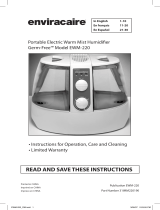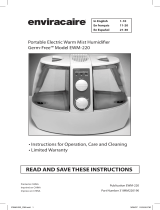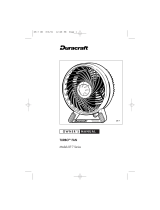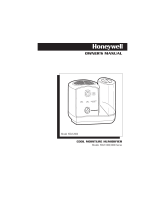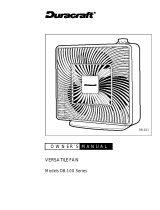Page is loading ...

When using electrical appliances, basic precautions should
always be followed to reduce the risk of fire, electric shock, and
injury to persons, including the following:
1. Always place this humidifier on a firm, flat and level surface. This humidifier may
not work properly on an uneven surface.
2. Place this humidifier in an area where it is not accessible to children.
3. Do not place the humidifier near any heat sources such as stoves, radiators,
and heaters.
4. Do not use the humidifier outdoors.
5. Before using the humidifier, check the power cord for any signs of damage. If
the cord is found to be damaged,
DO NOT USE and return the humidifier to the
manufacturer under the warranty agreement for repair.
6. This appliance has a polarized plug (one blade is wider than the other). To reduce
the risk of shock, this plug is intended to fit only one way in a polarized outlet. If
the plug does not fit securely in the outlet, reverse the plug. If it still does not fit,
contact a qualified electrician.
DO NOT attempt to defeat this safety feature.
7. To disconnect the humidifier, first turn controls to the OFF position, then grip the
plug and pull it from the wall outlet. Never pull by the cord.
8. A loose fit between the AC outlet (receptacle) and plug may cause overheating
and a distortion of the plug. Contact a qualified electrician to replace loose or
worn outlet.
9. The humidifier should always be unplugged and emptied when not in operation
or while being serviced or cleaned.
10. Never tilt or attempt to move the humidifier while it is operating or filled with
water.
UNPLUG the humidifier before moving.
11. This humidifier requires regular cleaning. Refer to the CLEANING instructions
provided. Never clean the humidifier in any manner other than as instructed in
this manual.
12. Turn the humidifier OFF if you notice moisture on the inside of your windows. For
proper humidity reading use a hygrometer, which is available in many hardware
and department stores, or by ordering one from the manufacturer.
IMPORTANT SAFETY
INSTRUCTIONS
READ AND SAVE THESE SAFETY
INSTRUCTIONS BEFORE USING THIS
HUMIDIFIER
035-02425-000_R0 ECM-250i EFS 8/22/03 1:33 PM Page 2

HOW DOES IT WORK?
COOL MOISTURE SYSTEM
Dry air is pulled through the humidifier and a quiet fan blows out invisible, moisture-
balanced air. Unwanted minerals and bacteria from the water are trapped inside the
filter. When the unit is running you will not see or feel a “mist”. You will know your
humidifier is putting moisture into the air as you watch the water level in your tank
decrease throughout the day.
IONIZER
Ionizers release a negative charge to help clean and freshen the air. Negative ions
attach to small particles, helping them settle on the ground. In addition, many people
believe adding negative ions to room air can help restore the ionic balance found in
nature, leading to fresher smelling air.
WHAT IS ProTec
™ ANTIMICROBIAL
?
Your enviracaire
®
filter has been designed using new ProTec™ technology which
prevents surface growth and migration of mold, fungus and bacteria in the filter for its
life - approximately one season. Keep in mind, depending on your water quality,
mineral deposits can still clog or discolor the filter, affecting its life and that of the
humidifier.
MODEL ECM-250i:
Your humidifier is made up of these five parts:
Motor Housing
Water Tank
Fill Cap
Base
Filter
INTRODUCTION
035-02425-000_R0 ECM-250i EFS 8/22/03 1:33 PM Page 3

• Remove the water tank by grasping handle and
pulling straight up. Set aside (Fig. 1).
• Lift up on the motor housing to remove and set aside
(Fig. 2). Remove the filter from the base before filling
the unit with water. Soak filter in a sink full of cool
water to help reduce mineral build up and place
back in the humidifier while wet. DO NOT SQUEEZE
OR WRING OUT THE FILTER. To help extend the life
of your filter repeat this step each time you fill your
humidifier.
• Turn the Water Tank upside down so that the Fill Cap
is facing up; unscrew the Fill Cap by turning it
counter-clockwise and set aside.
•
Fill the Water Tank with COOL tap water (Fig. 3).
Distilled water is not necessary as the water is filtered
by the filter.
DO NOT USE HOT WATER. Doing so may
damage the humidifier.
• Replace the fill cap by turning it clockwise .
DO NOT OVER TIGHTEN. Turn the Water Tank
right-side up.
NOTE: WHEN CARRYING THE FILLED WATER TANK
PLEASE USE THE HANDLE AND PLACE YOUR OTHER
HAND UNDER THE TANK FOR ADDITIONAL SUPPORT.
NOTE: We recommend that the humidifier be disinfected prior to first use. Please
see CLEANING instructions.
• Select a firm, level, flat location - at least six inches (15 cm) from any wall for
proper air flow (Fig. 1). Place the humidifier on a water-resistant surface, as
water can damage furniture and some flooring.
Kaz will not accept responsibility for property damage caused by
water spillage.
Fig. 1
Fig. 2
Fig. 3
WALL
6"
SETUP
FILLING
035-02425-000_R0 ECM-250i EFS 8/22/03 1:33 PM Page 4

• Place the Motor Housing back into the base.
• Position the Water Tank in the humidifier and push into place. Some water will empty
into the base.
• Once the filled tank has been positioned, do not attempt to move the humidifier. If it
has to be moved, unplug the humidifier and remove the water tank first.
CAUTION: DO NOT POUR WATER INTO THE GRILLE ON TOP OF THE HUMIDIFIER.
DOING SO MAY DAMAGE THE HUMIDIFIER OR CAUSE PERSONAL INJURY.
POWER
CAUTION: DO NOT PLUG IN THE HUMIDIFIER WITH WET HANDS AS AN
ELECTRICAL SHOCK COULD OCCUR.
• With the power switch in the OFF position, plug the filled humidifier into a
polarized 120V outlet. DO NOT FORCE THE POLARIZED PLUG INTO THE OUTLET; it
will only fit one way.
MOISTURE CONTROL
1. Set the fan speed to the desired position (Fig. 4).
HIGH: For fast humidifying
MED: For everyday moisture control
LOW: For quieter nighttime operation
2. Set the Advanced Mist
™
Humidistat on HIGH, by
turning the dial clockwise to the end
(see Fig. 5).
Turn the humidifier OFF if the humidity level feels too
moist or you notice condensation forming on the
walls and/or windows.
IONIZER FEATURE
The Ionizer helps freshen the air.
1. Press the Ionizer button once to start; the Ionizer light will illuminate.
(Note: the unit must be turned on for the ionizer to function)
2. To turn OFF the air-freshening Ionizer, simply press the Ionizer button again; the
Ionizer light will turn off.
Note: The Ionizer automatically turns off when the Desired Humidity is reached
(your Desired Humidity light will be on, see Fig. 5). It will turn back on again
when your humidifier fan restarts.
Fig. 4
FILLING (CONT’D)
OPERATION
Power
Indicator
Ionizer
Indicator
Ionizer
On/Off
035-02425-000_R0 ECM-250i EFS 8/22/03 1:33 PM Page 5

ADVANCED MIST
™
HUMIDISTAT
The Advanced Mist
™
Humidistat allows you to adjust and select the humidity level to
your personal preference. Your humidifier will turn on and off throughout the day
and night to maintain the desired humidity level you have selected.
HOW TO SET THE HUMIDISTAT
First, run the humidifier per the operation instruction with the Humidistat knob set to
its highest setting, turning the knob clockwise to the end (Fig. 5).
• Let the humidifier run on high for a least one hour
or
until your room has reached a comfortable humidity
level.
• At this point, slowly turn your Humidistat knob
counter-clockwise until the humidifier shuts off
and the Desired Humidity light comes on (Fig. 5).
• Now that your Humidistat knob is set, the
humidifier will
automatically turn back on when your
room drops below your comfort setting and will
automatically turn off again when the setting is
reached.
NOTE: If the humidifier fan will not start or restart when
you select a fan speed, the Advanced Mist
™
Humidistat may be set too low. Turn the dial
clockwise to the end. The Desired Humidity light
will turn Off when the unit is producing moisture (Fig.
5). When the Desired Humidity light turns ON, you
have reached optimal humidity.
NIGHTLIGHT FEATURE
The nightlight provides a soothing glow to the water tank.
1. Press the Nightlight button once to start; soft light will illuminate.
2. To turn off, simply press the Nightlight button again.
FEATURES
Fig. 5
Nightlight On/Off
Desired
Humidity
Indicator
035-02425-000_R0 ECM-250i EFS 8/22/03 1:33 PM Page 6

STEP ONE:
SCALE REMOVAL
BASE
1. Fill the Base with:
• 1 cup (8 ozs.) of undiluted white
vinegar
or
• Honeywell
®
Humidifier Cleaner,
part no. HAC-101, following bottle
instructions.
2. Let solution stand for 20 minutes.
3. With the vinegar or Honeywell
®
Humidifier Cleaner in the Base, clean all
interior surfaces with a soft cloth or
brush to help remove scales.
4. Rinse the Base thoroughly with water
to remove scale and cleaning solution.
STEP TWO:
DISINFECTING
WATER TANK/BASE
1. Fill the Water Tank with:
• 1 teaspoon of household bleach
and
• 1 gallon of water
Pour some of this solution into the
Base.
2. Let solution stand for 20 minutes.
3. Rinse with water until the smell of
bleach is gone.
NOTE: THE USE OF OTHER WATER TREATMENT PRODUCTS AND CHEMICALS MAY
CAUSE DETERIORATION OF THE FILTER OR DAMAGE THE HUMIDIFIER, THEREBY
HINDERING THE HUMIDIFIER’S EFFECTIVENESS.
We recommend cleaning the humidifier once a week, more often if you have hard
water, notice a build up of impurities or detect unpleasant odors.
Cleaning involves two steps SCALE REMOVAL and DISINFECTING. Be sure to
perform these in the proper order to avoid harmful chemical interactions.
• First, turn off and unplug the humidifier.
• Remove the Water Tank and Motor Housing.
•
Remove the filter from the Base.
• Empty any water from the Base.
NOTE: REMOVE FILTER BEFORE CLEANING.
Failure to remove filter during cleaning will destroy the filter.
WEEKLY CLEANING
Honeywell
®
is a trademark of Honeywell Intellectual Properties, Inc.
035-02425-000_R0 ECM-250i EFS 8/22/03 1:33 PM Page 7

• Follow weekly CLEANING instructions when the humidifier will not be used for at
least one week or more, or at the end of the season.
• At the end of the season, remove and throw away the filter; do not store with a
used filter.
• Dry the humidifier completely before storing. DO NOT store with water inside the
Base or Water Tank.
• Pack the unit in its original carton and store in a cool, dry location.
• Before next use, remember to install a new filter and clean the humidifier.
NOTE: DO NOT ATTEMPT TO CLEAN THE FILTER WITH ANY CHEMICAL SOLUTIONS,
DOING SO WILL DAMAGE THE FILTER.
• ProTec™ antimicrobial prevents the surface growth and migration of mold,
fungus, algae, and bacteria. It is normal for a filter to discolor from mineral build-
up. This will vary depending on water quality.
• DO NOT clean the filter using any chemical solution.
• If your filter appears to be clogged by hard water or mineral deposits, soak it in a
sink full of cool water for 10 minutes. DO NOT SQUEEZE OR WRING OUT THE
FILTER. Always place filter back in the humidifier wet.
• To prevent mineral deposits use Honeywell
®
Humidifier Water Softener, part no.
HAC-102, each time the Water Tank is refilled.
• Always purchase Honeywell
®
Brand filters (part no. HAC-504) as the fan motor of
this humidifier and the filter are designed to function efficiently as a set. Using
any other filter could damage the motor or reduce the humidifier’s performance.
• Be sure to empty water from the Water Tank and Base when not in use.
PROLONGING THE LIFE OF THE FILTER AND
MAINTAINING A CLEAN HUMIDIFIER
END-OF-THE-SEASON CARE AND STORAGE
035-02425-000_R0 ECM-250i EFS 8/22/03 1:33 PM Page 8

CLEANING THE ION EMISSION PINS
IONIZER CLEANING
BE SURE THE POWER CORD IS DISCONNECTED FROM THE ELECTRICAL OUTLET.
Use a cotton swab moistened with isopropyl alcohol (rubbing alcohol) to clean dust
accumulation from the Ion Emission Pins (Fig 6).
Cotton Swab
Ion Emission Pins
Fig. 6
035-02425-000_R0 ECM-250i EFS 8/22/03 1:33 PM Page 9

TROUBLE SHOOTING
Q: I hear the fan turning, but I don’t see any mist. Is my humidifier operating
properly?
A:
Dry air is pulled through the system and a fan disperses invisible, moisture
balanced air. There is no “mist” emitted. When operating normally you will feel
only cool air coming from the unit. Monitor the water level in your Tank/ Base. If
you notice a decrease in the Water Tank over 24 hours then the unit is operating
normally.
Q: My unit has been running for several hours. I hear the fan spinning, but I do not
notice the water level in the tank decreasing.
A:
First, check the filter to ensure it is wet. If the pad appears dry, remove it from
the Base and gently rinse under cool water. Reposition wet filter in the Base.
You may also want to note the current moisture level in your home. If the
humidity level is over 60% the unit will not put out much moisture as your air is
already saturated.
Q: The humidifier is not running (the fan is not even spinning), but all (or some) of
the lights are on.
A:
If the Desired Humidity light is ON: The Advanced Mist
™
Humidistat knob may be
set too low. Moving the knob clockwise to the end should restart the unit.
Q: The Advanced Mist
™
Humidistat knob was set according to the manual, but the
humidifier never seems to turn back on. Is something wrong?
A:
The Humidistat knob may be set too low. Moving the Humidistat knob to the end
clockwise should restart the unit.
Q: The Advanced Mist
™
Humidistat knob was set according to the manual, but the
humidifier never seems to turn off. Is something wrong?
A:
The Humidistat knob may be set too high. Reset the Advanced Mist
™
Humidistat
knob following the instructions under FEATURES.
Q: My filter has turned light brown and rust colored. Do I need a new filter?
A:
Probably not. Since your filter has been made with ProTec
™
antimicrobial the
change in color indicates only a mineral deposit. Soak filter in a sink full of cool
water to help break up deposits. The discoloration may remain but will not affect
the humidifier’s performance.
TROUBLE SHOOTING
035-02425-000_R0 ECM-250i EFS 8/22/03 1:33 PM Page 10

Mail questions or comments to:
Kaz Home Environment
Consumer Relations Dept.
250 Turnpike Road
Southborough, MA 01772
Please be sure to specify model number.
Call us toll-free at: 1-800-332-1110
E-mail: [email protected]
Or visit our website at:
www.kaz.com
Purchase replacement filter part number HAC-504 for your humidifier.
ELECTRICAL RATINGS
CONSUMER RELATIONS
Model ECM-250i Series are rated 0.55 Amps at 120V, 60 Hz.
NOTE: IF YOU EXPERIENCE A PROBLEM WITH YOUR HUMIDIFIER’S MOTOR
HOUSING, PLEASE SEE THE WARRANTY FOR INSTRUCTIONS. PLEASE DO NOT
ATTEMPT TO OPEN OR REPAIR THE HUMIDIFIER YOURSELF. DOING SO WILL VOID
THE WARRANTY AND COULD CAUSE DAMAGE OR PERSONAL INJURY. IF THE
PROBLEM PERSISTS, PLEASE CONTACT THE CONSUMER RELATIONS
DEPARTMENT.
035-02425-000_R0 ECM-250i EFS 8/22/03 1:33 PM Page 11

©2003 Kaz, Inc. All rights reserved.
P/N: 035-02425-000, Rev. 0
Artwork: 043-01275-000
ENVIRACAIRE
®
COOL MOISTURE HUMIDIFIER WITH IONIZER
This product has been engineered and crafted with great care for your satisfaction.
Please read all instructions before attempting to use this product. Register your
product on-line at www.kaz.com or complete and return the Consumer Response
Card within 7 days.
A. This 5 year limited warranty applies to repair or replacement of product found to
be defective in material or workmanship. This warranty does not apply to damage
resulting from commercial, abusive, unreasonable use or supplemental damage.
Defects that are the result of normal wear and tear will not be considered
manufacturing defects under this warranty.
KAZ IS NOT LIABLE FOR INCIDENTAL
OR CONSEQUENTIAL DAMAGES OF ANY NATURE. ANY IMPLIED WARRANTY,
INCLUDING MERCHANTABILITY AND FITNESS FOR A PARTICULAR PURPOSE,
ON THIS PRODUCT IS LIMITED IN DURATION TO THE DURATION OF THIS
WARRANTY.
Some jurisdictions do not allow the exclusion or limitation of
incidental or consequential damages, or limitations on how long an implied
warranty lasts, so the above limitations or exclusions may not apply to you. This
warranty gives you specific legal rights, and you also may have other rights
which vary from jurisdiction to jurisdiction. This warranty applies only to the
original purchaser of this product from the original date of purchase.
B. At its option, Kaz will repair or replace this product if it is found defective in
material or workmanship. Defective product should be returned directly
to Kaz.
C. This warranty does not cover damage resulting from any unauthorized attempts
to repair or from any use not in accordance with this manual.
NOTE: THIS WARRANTY DOES NOT COVER THE FILTER, WHOSE PERFORMANCE
WILL DEPEND UPON THE CONDITION OF THE WATER USED IN THE HUMIDIFIER.
C. Return defective product to Kaz Home Environment with a brief description of the
problem. Include proof of purchase and a $12 US /$ 17.50 CAN check or money
order for handling, return packing and shipping charges. Please include your
name, address and a daytime phone number. You must prepay shipping charges.
Send to:
In the US: In Canada:
Kaz Home Environment Kaz Home Environment
ATTN: Returns Department ATTN: Returns Department
4755 Southpoint Drive 510 Bronte Street South
Memphis, TN 38118 Milton, ON L9T 2X6
U.S.A. Canada
LIMITED WARRANTY
035-02425-000_R0 ECM-250i EFS 8/22/03 1:33 PM Page 12
Page is loading ...
Page is loading ...
Page is loading ...
Page is loading ...
Page is loading ...
Page is loading ...
Page is loading ...
Page is loading ...
Page is loading ...
Page is loading ...
Page is loading ...
Page is loading ...
Page is loading ...
Page is loading ...
Page is loading ...
Page is loading ...
Page is loading ...
Page is loading ...
Page is loading ...
Page is loading ...
Page is loading ...
Page is loading ...
Page is loading ...
Page is loading ...
-
 1
1
-
 2
2
-
 3
3
-
 4
4
-
 5
5
-
 6
6
-
 7
7
-
 8
8
-
 9
9
-
 10
10
-
 11
11
-
 12
12
-
 13
13
-
 14
14
-
 15
15
-
 16
16
-
 17
17
-
 18
18
-
 19
19
-
 20
20
-
 21
21
-
 22
22
-
 23
23
-
 24
24
-
 25
25
-
 26
26
-
 27
27
-
 28
28
-
 29
29
-
 30
30
-
 31
31
-
 32
32
-
 33
33
-
 34
34
-
 35
35
-
 36
36
Enviracaire ECM250 Owner's manual
- Category
- Dehumidifiers
- Type
- Owner's manual
Ask a question and I''ll find the answer in the document
Finding information in a document is now easier with AI
in other languages
Related papers
Other documents
-
ReliOn RCM-832N Owner's manual
-
Bionaire BU1400 Owner's manual
-
Honeywell HCM 800 - PermaFresh Cool Moisture Humidifier User manual
-
Honeywell HEV-312 User manual
-
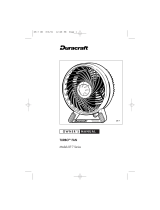 Duracraft pmnDT-7 Series User manual
Duracraft pmnDT-7 Series User manual
-
Honeywell HW-400 User manual
-
Honeywell HW-500 Series User manual
-
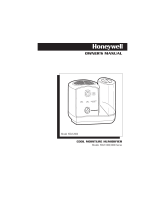 Duracraft DH835 Owner's manual
Duracraft DH835 Owner's manual
-
Honeywell HCM525 Owner's manual
-
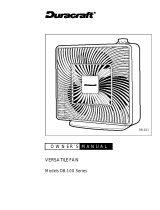 Duracraft DB-101 User manual
Duracraft DB-101 User manual