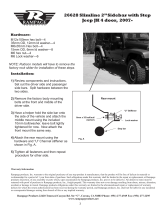ROG RAMPAGE IV EXTREME 使用手冊
2-9
第二章
RAMPAGE IV EXTREME 主機板合格供應商列表(QVL)
DDR3 1333MHz
供應商 型號 容量
SS/
DS
晶片
廠牌
晶片型號 時脈 電壓
支援記憶體插槽(選購)
2 DIMM 4 DIMM 6 DIMM 8 DIMM
KINGMAX FLFF65F-C8KM9 4GB DS Kingmax KFC8FNMXF-BXX-15A - - •
KINGSTON KVR1333D3N9/1G 1GB SS Elpida J1108BDSE-DJ-F 9 1.5 •
KINGSTON KVR1333D3S8N9/2G 2GB SS Micron IFD77 D9LGK - 1.5 •
KINGSTON KVR1333D3N9/2G 2GB DS Kingston D1288JPNDPLD9U 9 1.5 •
KINGSTON KHX1333C9D3UK2/4GX(XMP) 4GB(2x2GB) DS - - 9 1.25 •
KINGSTON KVR1333D3N9K2/4G 4GB(2x2GB) DS KINGSTON D1288JEMFPGD9U - 1.5 •
KINGSTON KVR1333D3E9S/4G 4GB DS Elpida J2108ECSE-DJ-F 9 1.5 •
MICRON MT4JTF12864AZ-1G4D1 1GB SS Micron D9LGQ - - •
MICRON MT8JTF25664AZ-1G4D1 2GB SS Micron D9LGK - - •
MICRON MT8JTF25664AZ-1G4D1 2GB SS Micron D9LGK - - •
MICRON MT8JTF25664AZ-1G4M1 2GB SS MICRON D9PFJ - - •
OCZ OCZ3P1333LV3GK 3GB(3x1GB) SS - - 7-7-7 1.65 •
OCZ OCZ3G1333LV4GK 4GB(2x2GB) DS - - 9-9-9 1.65 •
OCZ OCZ3P1333LV4GK 4GB(2x2GB) DS - - 7-7-7 1.65 •
OCZ OCZ3G1333LV8GK 8GB(2x4GB) DS - - 9-9-9 1.65 •
SAMSUNG M378B2873EH1-CH9 1GB SS SAMSUNG K4B1G0846E - - •
SAMSUNG M378B2873FHS-CH9 1GB SS SAMSUNG K4B1G0846F - - •
SAMSUNG M378B5773DH0-CH9 2GB SS SAMSUNG K4B2G08460 - - •
SAMSUNG M378B5673FH0-CH9 2GB DS SAMSUNG K4B1G0846F - - •
SAMSUNG M378B5273BH1-CH9 4GB DS SAMSUNG K4B2G0846B-HCH9 9 - •
SAMSUNG M378B5273DH0-CH9 4GB DS SAMSUNG K4B2G08460 - - •
SAMSUNG M378B1G73AH0-CH9 8GB DS SAMSUNG K4B4G0846A-HCH9 - - •
Transcend JM1333KLN-2G 2GB SS Transcend TK483PCW3 - - •
Transcend TS256MLK64V3N(585541) 2GB SS Micron ICD77 D9LGK 9 - •
Transcend TS256MLK64V3N(566577) 2GB SS Hynix H5TQ2G83BFR 9 - •
Transcend TS256MLK64V3N(574206) 2GB SS Micron D9LGK 9 - •
Transcend JM1333KLN-4G(583782) 4GB DS Transcend TK483PCW3 9 - •
Transcend JM1333KLN-4G 4GB DS Transcend TK483PCW3 9-9-9-24 - •
Transcend TS512MLK64V3N(585538) 4GB DS Micron IED27 D9LGK 9 - • •
Transcend TS512MLK64V3N(574831) 4GB DS Micron D9LGK 9 - •
ACTICA ACT1GHU72C8G1333S 1GB SS SAMSUNG K4B1G0846F(ECC) - - • •
ACTICA ACT2GHU64B8G1333M 2GB DS Micron D9KPT - - •
ACTICA ACT2GHU64B8G1333S 2GB DS SAMSUNG K4B1G0846F - - •
ACTICA ACT2GHU72D8G1333M 2GB DS Micron D9KPT(ECC) - - •
ACTICA ACT2GHU72D8G1333S 2GB DS SAMSUNG K4B1G0846F(ECC) - - •
ACTICA ACT4GHU72D8H1333H 4GB DS Hynix H5TQ2G83AFR(ECC) - - •
ATP AQ56M72E8BJH9S 2GB DS SAMSUNG K4B1G0846F(ECC) - - •
ATP AQ12M72E8BKH9S 4GB DS SAMSUNG K4B2G0846C(ECC) - - •
BUFFALO D3U1333-1G 1GB SS Elpida J1108BFBG-DJ-F - - •
BUFFALO D3U1333-2G 2GB DS Elpida J1108BFBG-DJ-F - •
BUFFALO D3U1333-4G 4GB DS NANYA NT5CB256M8BN-CG - •
EK Memory EKM324L28BP8-I13 4GB(2x2GB) DS - - 9 - •
Elixir M2F2G64CB88B7N-CG 2GB SS Elixir N2CB2G808N-CG - - •
Elixir M2F4G64CB8HB5N-CG 4GB DS Elixir N2CB2G808N-CG - - • •
Elixir M2F4G64CB8HD5N-CG 4GB DS Elixir M2CB2G8BDN-CG - - •
GoodRam GR1333D364L9/2G 2GB DS Qimonda IDSH1G-03A1F1C-13H - - •
Patriot PGS34G1333LLKA 4GB(2x2GB) DS - - 7-7-7-20 1.7 • •
Silicon Power SP001GBLTE133S01 1GB SS NANYA NT5CB128M8AN-CG - - •
Silicon Power SP001GBLTU1333S01 1GB SS NANYA NT5CB128M8AN-CG - - •
Silicon Power SP002GBLTE133S01 2GB DS NANYA NT5CB128M8AN-CG - - • •
Silicon Power SP002GBLTU133S02 2GB DS S-POWER I0YT3E0 9 - •
Team TXD31048M1333C7-D(XMP) 1GB SS Team T3D1288LT-13 7-7-7-21 1.75 •