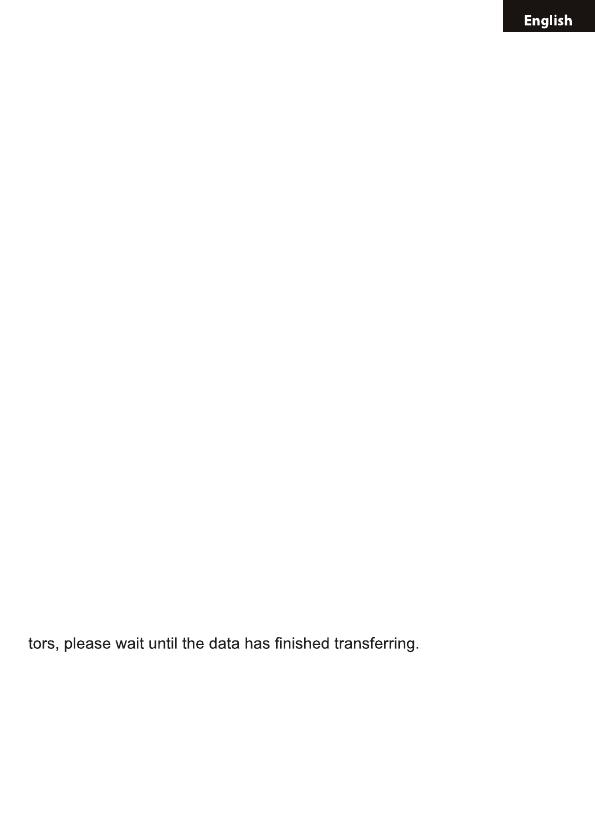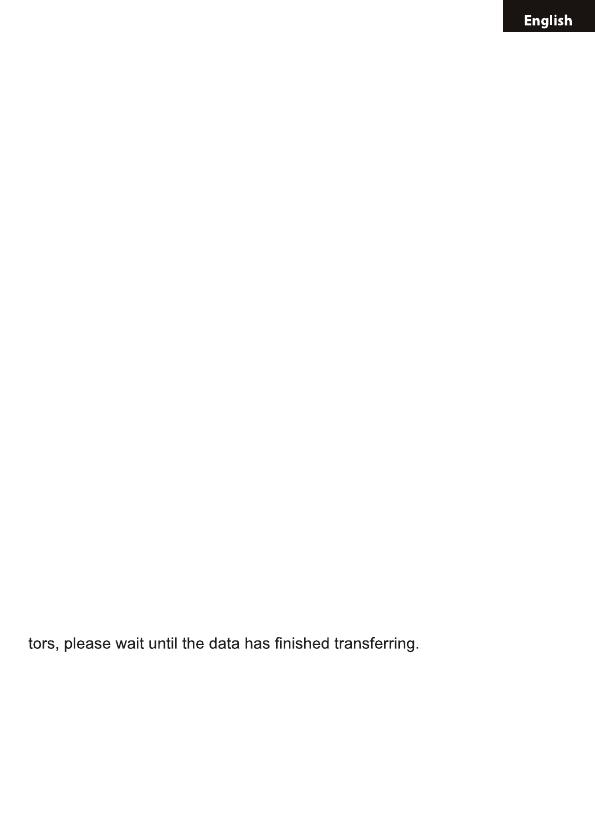
7
• 30MB of available disk space
• USB version 2.0 port
Operating System
• Windows 2000, XP with Service Pack 1 or higher
• Windows Vista (32bit)
• Windows ME/ 98
• MAC OS X v10.2.8 or higher
• GNU/Linux 2.6.5-1.358 or higher
• FreeBSD 6.2
Note: To download the latest Service Packs, please visit your computer
manufacturer’s website or Microsoft
©
’s download site.
INSTALLATION
1. Insert CD into your notebook’s CD-ROM or DVD drive.
2. Please follow Installation Guide included in CD Driver to complete software
installation.
3. After installing all software drivers, please restart your notebook.
4. Plug the power adapter into the jack on the docking. Then plug the power
adapter into a suitable electrical outlet (always keep the docking connected
to the power adapter supplied with the product).
5. Plug the square end of the USB cable into the USB upstream connector
at the side of the docking. Plug the other end of the USB cable into the USB
port on your notebook.
6. You can connect and disconnect the docking while your notebook is run-
ning but be noted if the docking is transferring data through one of its connec-