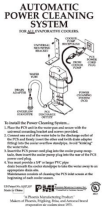Page is loading ...

Thermoelektrische Kühlbox
Bedienungsanleitung . . . . . . . . . . . . . 5
Thermoelectric cooler
Operating manual . . . . . . . . . . . . . . 15
Glacière thermoélectrique
Notice d’utilisation . . . . . . . . . . . . . . 25
Nevera termoeléctrica
Instrucciones de uso . . . . . . . . . . . . 36
Frigorifero termoelettrico
Istruzioni per I’uso . . . . . . . . . . . . . . 46
Thermo-elektrische koelbox
Gebruiksaanwijzing . . . . . . . . . . . . . 56
Termoelektrisk køleboks
Betjeningsvejledning . . . . . . . . . . . . 66
Termoelektrisk kylbox
Bruksanvisning . . . . . . . . . . . . . . . . 75
Termoelektrisk kjøleboks
Bruksanvisning . . . . . . . . . . . . . . . . 85
Sähkökäyttöinen kylmälaukku
Käyttöohje . . . . . . . . . . . . . . . . . . . . 94
DE
EN
FR
ES
IT
NL
DA
SV
NO
FI
RC 220
RC220.book Seite 1 Donnerstag, 7. Juli 2011 8:12 08

EN
RC 220 Notes on using the instruction manual
15
Please read this operating manual carefully before starting the device.
Keep it in a safe place for future reference. If the device is passed on to
another person, this operating manual must be handed over to the user
along with it.
The manufacturer cannot be held liable for damage resulting from
improper usage or incorrect operation.
Contents
1 Notes on using the instruction manual. . . . . . . . . . . . . . . . . . . . . . . 15
2 Safety instructions . . . . . . . . . . . . . . . . . . . . . . . . . . . . . . . . . . . . . . 16
3 Proper use . . . . . . . . . . . . . . . . . . . . . . . . . . . . . . . . . . . . . . . . . . . . 18
4 Scope of delivery . . . . . . . . . . . . . . . . . . . . . . . . . . . . . . . . . . . . . . . 19
5 Technical description . . . . . . . . . . . . . . . . . . . . . . . . . . . . . . . . . . . . 19
6 Operation . . . . . . . . . . . . . . . . . . . . . . . . . . . . . . . . . . . . . . . . . . . . . 20
7 Cleaning and care . . . . . . . . . . . . . . . . . . . . . . . . . . . . . . . . . . . . . . 21
8 Guarantee . . . . . . . . . . . . . . . . . . . . . . . . . . . . . . . . . . . . . . . . . . . . 22
9 Disposal . . . . . . . . . . . . . . . . . . . . . . . . . . . . . . . . . . . . . . . . . . . . . . 22
10 Troubleshooting . . . . . . . . . . . . . . . . . . . . . . . . . . . . . . . . . . . . . . . . 23
11 Technical data . . . . . . . . . . . . . . . . . . . . . . . . . . . . . . . . . . . . . . . . . 24
1 Notes on using the instruction manual
The following symbols are used in this instruction manual:
D
DANGER!
Safety instruction: Failure to observe this instruction will cause
fatal or serious injury.
!
WARNING!
Safety instruction: Failure to observe this instruction can cause
fatal or serious injury.
!
CAUTION!
Safety instruction: Failure to observe this instruction can lead to
injury.
RC220.book Seite 15 Donnerstag, 7. Juli 2011 8:12 08

EN
Safety instructions RC 220
16
A
NOTICE!
Failure to observe this instruction can cause material damage and
impair the function of the product.
I
NOTE
Supplementary information for operating the product.
➤ Action: This symbol indicates that action is required on your part. The
required action is described step-by-step.
✓ This symbol describes the result of an action.
fig. 1 5, page 3: This refers to an element in an illustration. In this case,
item 5 in figure 1 on page 3.
Please observe the following safety instructions.
2 Safety instructions
2.1 General safety
D
DANGER!
On boats: If the appliance is powered by the mains, ensure that
the power supply has a residual current circuit breaker.
!
WARNING!
Do not operate the device if it is visibly damaged.
This device may only be repaired by qualified personnel.
Improper repairs can lead to considerable hazards.
Persons whose physical sensory or mental capacities prevent
them from using this device safely should not operate it without
the supervision of a responsible adult.
Electrical devices are not toys.
Always keep and use the device out of the reach of children.
Children must be supervised to ensure that they do not play with
the device.
If this device's power cable is damaged, it must be replaced by
the manufacturer, customer service or a similarly qualified
person in order to prevent safety hazards.
RC220.book Seite 16 Donnerstag, 7. Juli 2011 8:12 08

EN
RC 220 Safety instructions
17
!
CAUTION!
Disconnect the device from the mains
– before cleaning and maintenance
–after use
Food may only be stored in its original packaging or in suitable
containers.
A
NOTICE!
Only connect the device as follows:
– With the DC cable to a DC plug socket in the vehicle (e. g.
cigarette lighter)
– Or with the 230 V connection cable to the 230 V AC mains
supply
Connect the device with the 230 V connection cable to the
230 V AC mains supply.
Check that the voltage specification on the type plate
corresponds to that of the energy supply.
The cooling device is not suitable for transporting caustic
materials or materials containing solvents.
Never pull the plug out of the socket by the cable.
If the cooler is connected to the DC socket: Disconnect the
cooler and other power consuming devices from the battery
before connecting the quick charging device.
If the cooler is connected to the DC socket: Disconnect the
cooler or switch it off when you turn off the engine. Otherwise
you may discharge the battery.
2.2 Operating the device safely
D
DANGER!
Do not touch exposed cables with your bare hands. This
especially applies when operating the device with an AC mains
power supply.
!
CAUTION!
Before starting the device, ensure that the power supply line
and the plug are dry.
RC220.book Seite 17 Donnerstag, 7. Juli 2011 8:12 08

EN
Proper use RC 220
18
A
NOTICE!
Do not use electrical devices inside the cooler unless they are
recommended by the manufacturer for the purpose.
Do not place the device near naked flames or other heat
sources (heaters, direct sunlight, gas ovens etc.).
Danger of overheating!
Ensure at all times that there is sufficient ventilation so that the
heat that arises during operation does not build up. Make sure
that the device is sufficiently far away from walls and other
objects so that the air can circulate.
Ensure that the ventilation slots are not covered.
Do not fill the inner container with ice or fluid.
Never immerse the device in water.
Protect the device and the cable against heat and moisture.
3 Proper use
The device has been designed for use with a 12 Vg on-board
power supply socket of a car (cigarette lighter), boat or caravan.
The device can also be connected to a 220–240 V AC mains supply
The refrigerator can be used to cool and keep foodstuffs warm. It is
possible to change between the heating and cooling operation by
means of a switch.
The device is also suitable for camping.
The cooler is delivered with an aktiv cooling lid and an passiv insulating lid.
I
NOTE
If you wish to cool medicines, please check if the cooling capacity
of the device is suitable for the medicine in question.
RC220.book Seite 18 Donnerstag, 7. Juli 2011 8:12 08

EN
RC 220 Scope of delivery
19
4 Scope of delivery
Before starting the device check if all of the parts belonging to the scope of
delivery are present.
5 Technical description
The cooler is suitable for mobile use. It can cool goods up to max. 20 ° under
ambient temperature or keep them cool or warm them up to max. 65 ° or
keep them warm.
Its cooling system is a non-wearing and CFC-free Peltier cooling, the heat is
discharged by a fan.
5.1 Description of the device
Your cooler consists of the following parts (fig. 4, page 4):
Quantity Description
1 Cooling device
1 Connection cable for 12 Vg connection
1 Connection cable for 220-240 V~ connection
1 Additional insulating lid
No. in
fig. 4
Description
ALid
B Handle
C Container
D Additional insulating lid
E Control panel
F Connection sockets
(on the back of the lid)
G Vents
H ECO switch
RC220.book Seite 19 Donnerstag, 7. Juli 2011 8:12 08

EN
Operation RC 220
20
6 Operation
!
CAUTION! Health hazard!
Food may only be stored in its original packaging or in suitable
containers.
I
NOTE
Before starting your new cooling device for the first time, you
should clean it inside and outside with a damp cloth for hygienic
reasons (please also refer to the chapter “Cleaning and care” on
page 21).
A few water drops may form inside the cooler if it has been cool-
ing for a lengthy period. This is normal because the moisture in
the air condenses to water when the temperature in the cooler
falls. The cooler is not defective. Wipe it out with a dry cloth if
necessary.
6.1 Energy saving tips
Choose a well ventilated installation location which is protected against
direct sunlight.
Allow warm food to cool down first before placing it in the device to keep
cool.
Do not open the cooling device more often than necessary.
Do not leave the cooler unit open for longer than necessary.
If you want to set an increased energy efficiency and a limited cooling
capacity for the cooler unit, use the cooler’s ECO mode.
6.2 Using the cooler
A
NOTICE! Risk of damage
Ensure that the objects or goods placed in the cooling device
are suitable for cooling or warming to the selected temperature.
Ensure that food or liquids in glass containers are not
excessively refrigerated. Liquids expand when they freeze and
can therefore destroy glass containers.
Ensure that your cooler is well ventilated so that any heat
created can dissipate. Otherwise proper functioning cannot be
ensured. It is especially important not to cover the air vents.
RC220.book Seite 20 Donnerstag, 7. Juli 2011 8:12 08

EN
RC 220 Cleaning and care
21
➤ Place the cooler on a firm base.
➤ Connect the 12 V connection cable (fig. 6 1, page 4) into the cigarette
lighter socket or a 12 V socket in the vehicle
(fig.
2
, page 3
)
or
➤ Connect the 220-240 V connection cable (fig. 6 2, page 4) to the
220–240 V AC mains supply.
➤ Push the ECO switch (fig. 4 H, page 4) to the required position
➤ Push the switch (fig. 5 3, page 4) on the control panel to the position
“HOT” or “COLD” in order to switch on the cooler.
✓ The cooler starts to cool or heat the interior space.
➤ When you stop using the cooler, set the switch to “OFF” and disconnect
it from the mains.
6.3 Connecting to the cigarette lighter
I
NOTE
If you connect the cooler to the cigarette lighter, remember that the
ignition must be turned on to supply it with power.
7 Cleaning and care
!
WARNING!
Always disconnect the device from the mains before you clean and
service it.
A
NOTICE! Risk of damage
Never clean the cooler under running water or in dish water.
Do not use abrasive cleaning agents or hard objects during
cleaning as these can damage the cooler.
➤ Occasionally clean the device interior and exterior with a damp cloth.
Operating display Operating mode
red (fig. 5 2, page 4) Heating
green (fig. 5 1, page 4) Cooling
RC220.book Seite 21 Donnerstag, 7. Juli 2011 8:12 08

EN
Guarantee RC 220
22
8 Guarantee
The statutory warranty period applies. If the product is defective, please
contact your retailer or the manufacturer's branch in your country (see the
back of the instruction manual for the addresses).
For repair and guarantee processing, please include the following docu-
ments when you send in the device:
A copy of the receipt with purchasing date
A reason for the claim or description of the fault
9 Disposal
➤ Place the packaging material in the appropriate recycling waste bins
wherever possible.
M
If you wish to finally dispose of the product, ask your local recycling
centre or specialist dealer for details about how to do this in
accordance with the applicable disposal regulations.
RC220.book Seite 22 Donnerstag, 7. Juli 2011 8:12 08

EN
RC 220 Troubleshooting
23
10 Troubleshooting
Fault Possible cause Suggested remedy
Your cooler is not work-
ing and the fan wheel
which can be seen from
the outside is not turn-
ing.
There is no voltage flow-
ing from the cigarette
lighter in your vehicle.
The ignition must be switched on in
most vehicles for voltage to flow at
the cigarette lighter.
The ignition is on and
the cooler is not work-
ing.
Pull the plug out of the
cocket and make the
following checks.
The cigarette lighter
socket is dirty. This
results in a poor electrical
contact.
Clean the socket of the cigarette lighter
with a non-metallic brush and a solvent,
to ensure that the middle contact pin
is clean. If the plug of your cooler
becomes very warm in the cigarette
lighter sokket, either the socket must
be cleaned or the plug has not been
assembled correctly.
The fuse of the cigarette
lighter cable has blown.
Replace the fuse (5 A) in the cigarette
lighter plug (fig. 3, page 3, A).
The vehicle fuse has
blown.
Replace the vehicle cigarette lighter
fuse (usually 15 A). Please refer to the
operating manual of your vehicle.
Your cooler does not
cool satisfactorily and
the outer fan wheel is
not turning.
The fan motor is
defective.
This can only be repaired by an
authorised customer services unit.
The integrated mains
adapter is defective.
The cooler does not
cool satisfactorily and
the outer fan wheel is
turning.
The ventilator motor for
the inner motor is
defective.
This can only be repaired by an
authorised customer services unit.
The Peltier element is
defective.
RC220.book Seite 23 Donnerstag, 7. Juli 2011 8:12 08

EN
Technical data RC 220
24
11 Technical data
Versions, technical modifications and delivery options reserved.
RC 200
Item no.:
RC220
Capacity: 20 litres
Connection voltage: 12 Vg
220–240Vw, 50 Hz
Power consumption: 47 W (Cooling)
38 W (Heating)
36 W (AC, ECO mode)
Cooling capacity: max. 20 °C under ambient temperature
Thermal energy: approx. 65 °C inside temperature
(fixed point thermostat)
Dimensions: fig. 1, page 3
Weight: approx. 5.6 kg
Testing/certification:
RC220.book Seite 24 Donnerstag, 7. Juli 2011 8:12 08

Europe
a Dometic Austria GmbH
Neudorferstrasse 108
2353 Guntramsdorf
+43 2236 908070
+43 2236 90807060
Mail: [email protected]
h Dometic Switzerland AG
Riedackerstrasse 7a
CH-8153 Rümlang (Zürich)
+41 44 8187171
+41 44 8187191
Mail: [email protected]
l Dometic Denmark A/S
Nordensvej 15, Taulov
DK-7000 Fredericia
+45 75585966
+45 75586307
Mail: [email protected]
m Dometic Spain S.L.
Avda. Sierra del Guadarrama, 16
E-28691 Villanueva de la Cañada
Madrid
+34 902 111 042
+34 900 100 245
Mail: [email protected]
p Dometic S.N.C.
ZA du Pré de la Dame Jeanne
F-60128 Plailly
+33 3 44633500
+33 3 44633518
Mail: [email protected]
q Dometic Finland OY
Mestarintie 4
FIN-01730 Vantaa
+358 20 7413220
+358 9 7593700
Mail: [email protected]
C Dometic Italy S.p.A.
Via Virgilio, 3
I-47100 Forlì
+39 0543 754901
+39 0543 756631
Mail: [email protected]
L Dometic Norway AS
Skolmar 24
N-3232 Sandefjord
+47 33428450
+47 33428459
Mail: firmapost@waeco.no
N Dometic Benelux B.V.
Ecustraat 3
NL-4879 NP Etten-Leur
+31 76 5029000
+31 76 5029090
Mail: [email protected]
U Dometic Scandinavia AB
Gustaf Melins gata 7
S-42131 Västra Frölunda (Göteborg)
+46 31 7341100
+46 31 7341101
Mail: [email protected]
4 Dometic UK Ltd.
Dometic House · The Brewery
Blandford St. Mary
Dorset DT11 9LS
+44 844 626 0133
+44 844 626 0143
Mail: [email protected]
Overseas + Middle East
8 WAECO Pacific Pty. Ltd.
1 John Duncan Court
Varsity Lakes QLD 4227
+61 7 55076000
+61 7 55076001
Mail: [email protected]
5 WAECO Impex Ltd.
Suites 2207-2211 · 22/F · Tower 1
The Gateway · 25 Canton Road,
Tsim Sha Tsui · Kowloon
Hong Kong
+852 24611386
+852 24665553
Mail: [email protected]om.hk
7 WAECO Impex Ltd.
Taipei Office
2 FL-3 · No. 56 Tunhua South Rd, Sec 2
Taipei 106, Taiwan
+886 2 27014090
+886 2 27060119
Mail: marketin[email protected]w
6 WAECO Middle East FZCO
R/A 8, SD 6
Jebel Ali, Dubai
+971 4 8833858
+971 4 8833868
Mail: waeco@emirates.net.ae
k Dometic WAECO International GmbH
Hollefeldstraße 63 · D-48282 Emsdetten
+49 (0) 2572 879-195 · +49 (0) 2572 879-322
Mail: info@dometic-waeco.de · Internet: www.waeco.de
4445100651 06/2011
RC220.book Seite 104 Donnerstag, 7. Juli 2011 8:12 08
/