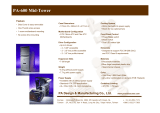Page is loading ...

MX3W-V
User's Guide
Printed in Taiwan
PART NO.:
DOC. NO.: MX3WV-1-E9910A

AWARD BIOS
i
MX3W-V
Motherboard
User's Guide
Document Number : MX3WV-1-E9910A
Model and revision : For MX3W-V rev 1.xx
Manual version : English, rev A
Release Date : Oct. 8, 1999
More help for latest information:
Taiwan http://www.aopen.com.tw
USA http://www.aopenusa.com
Europe http://www.aopen.nl

AWARD BIOS
ii
Copyright
Copyright ? 1999 by this company. All rights reserved. No part of this
publication may be reproduced, transmitted, transcribed, stored in a retrieval
system, or translated into any language or computer language, in any form or
by any means, electronic, mechanical, magnetic, optical, manual or
otherwise, without the prior written permission of this company.

AWARD BIOS
iii
Disclaimer
This company makes no representations or warranties, either expressed or
implied, with respect to the contents hereof and specifically disclaims any
warranties, merchantability or fitness for any particular purpose. Any software
described in this manual is sold or licensed "as is". Should the programs
prove defective following their purchase, the buyer (and not this company, its
distributor, or its dealer) assumes the entire cost of all necessary servicing,
repair, and any incidental or consequential damages resulting from any defect
in the software. Further, this company reserves the right to revise this
publication and to make changes from time to time in the contents hereof
without obligation to notify any person of such revision or changes.
Intel and Pentium are registered trademarks of Intel Corporation.
XT/AT is a registered trademark of International Business Machines Corporation.
AMI is a registered trademark of American Megatrends Inc.
AWARD is a registered trademark of Award Software Inc.
Other brand and product names are trademarks and/or registered trademarks of their
respective holders.

AWARD BIOS
iv
FCC Class B Radio Frequency
Declaration of Conformity
This equipment has been tested and found to comply with the limits for a Class B
Subassembly -CPU Board device, pursuant to Part 15 of FCC Rules. Operation is subject
to the following two conditions: 1. This device may not cause harmful interference, and 2.
This device must accept any interference received, including interference that may cause
undesired operation.
Equipment Classification : FCC Class B Subassembly - CPU Board
Type of Product : Intel Celeron PPGA Micro ATX Motherboard
Chipset(s) : Intel 82440LX
MX3L
Test To Comply
With FCC Standards
FOR HOME OR OFFICE USE
The limits of FCC Part 15 Class B are designed to provide reasonable protection against
harmful interference in a residential installation. This equipment generates, uses, and can
radiate radio frequency energy and, if not installed and used in accordance with the
instructions, may cause harmful interference to radio communications. However, there is no
guarantee that interference will not occur in a particular installation. If this equipment does
cause harmful interference to radio or television reception, which can be determined by
turning the equipment off and on, the user is encouraged to try to correct the interference by
one or more of the following measures:
1. Reorient or relocate the receiving antenna.
2. Increase the separation between the equipment and receiver.
3. Connect the equipment into an outlet on a circuit different from that to which the receiver is
connected.
4. Consult the dealer or an experienced radio/television technician for help.
Notice 1:
The changes or modifications not expressly approved by the party responsible for
compliance could void the user's authority to operate the equipment.
Notice 2:
Shielded interface cables, if any, must be used in order to comply with emission limits.

AWARD BIOS
v
Organization
Chapter 1, Overview, covers the introduction and specifications of the system
board and special features.
Chapter 2, Hardware Installation, describes hardware jumpers, connectors and
memory configuration. There are user friendly drawings to locate jumper and
connector.
Chapter 3, AWARD BIOS, explains the system BIOS and tells how to configure
the system by setting the BIOS parameters.

AWARD BIOS
vi
Conventions
The following conventions are used in this manual:
Text entered by user,
default settings,
recommended selections
Represent text input by the user,
default settings and recommended
selections
<Enter>, <Tab>,<Ctl>, <Alt>,
<Ins>, <Del>, etc
Represent the actual keys that you
have to press on the keyboard.
Note:
Gives bits and pieces of additional
information related to the current topic.
Warning:
Alerts you to any damage that might
result from doing or not doing specific
actions.
Caution:
Suggests precautionary measures to
avoid potential hardware or software
problems.
Important:
Reminds you to take specific action
relevant to the accomplishment of the
procedure at hand.
Tip:
Tells how to accomplish a procedure
with minimum steps through little
shortcuts.

AWARD BIOS
vii
Contents
chapter 1 overview
1.1 Specifications...............................................................4
1.2 APM Suspend to Hard Drive........................................5
1.3 Zero Voltage Wake On Modem....................................8
1.4 System Voltage Monitoring.......................................10
1.5 Fan Monitoring...........................................................10
1.6 CPU Thermal Protection............................................11
1.7 Battery-less Design....................................................11
chapter 2 Hardware Installation..................................... 1
2.1 Jumper and Connector Locations...............................2
2.2 Jumpers........................................................................4
2.2.1 Selecting the CPU Frequency.................................4
2.2.2 Setting the CPU Voltage.........................................5
2.2.3 Clearing the CMOS ................................................5
2.2.4 Onboard Audio .......................................................6
2.2.5 KB/MS Wakeup......................................................6
2.3 Connectors...................................................................7
2.3.1 Power Cable...........................................................7
2.3.3 Fan………..............................................................7
2.3.4 PS/2 Mouse............................................................8
2.3.5 Keyboard................................................................8
2.3.6 Serial Devices (COM1/COM2)................................8
2.3.7 Printer….................................................................9
2.3.8 USB Device............................................................9
2.3.9 Floppy Drive.........................................................10
2.3.10 IDE Hard Disk and CD ROM..............................10

AWARD BIOS
viii
2.3.11 Panel Connector.................................................11
2.3.12 IrDA Connector...................................................12
2.3.13 Wake On Modem Connector ..............................13
2.3.14 Wake On LAN Connector ...................................13
2.3.15 CD Audio Connector...........................................14
2.3.16 Mono In/Mic Out Connector................................14
2.4 Configuring the System Memory...............................15
2.5 Onboard Audio...........................................................18
2.5.1 Setting Up in Windows 95/98................................20
2.5.2 Setting Up in NT4.0..............................................21
chapter 3 Award BIOS .................................................... 1
3.1 Entering the Award BIOS Setup Menu........................2
3.2 Standard CMOS Setup.................................................3
3.3 BIOS Features Setup....................................................6
3.4 Chipset Features Setup .............................................10
3.5 Power Management Setup.........................................18
3.6 PNP/PCI Configuration Setup....................................25
3.7 Load Setup Defaults...................................................30
3.8 Load Turbo Defaults..................................................30
3.9 Integrated Peripherals................................................31
3.10 Password Setting.....................................................38
3.11 IDE HDD Auto Detection ..........................................38
3.12 Save & Exit Setup.....................................................38
3.13 Load EEPROM Default.............................................39
3.14 Save EEPROM Default .............................................39
3.15 Exit without Saving..................................................39
3.16 NCR SCSI BIOS and Drivers....................................39
3.17 BIOS Flash Utility.....................................................40

AWARD BIOS
1-1
Chapter 1
Overview
MX3W-V is a new generation Socket 370 based system board that utilizes
Intel 810 AGPset on Micro ATX PCI/ISA platform. This AGPset is designed
for Celeron PPGA CPU, and supports new architectures such as high speed
AGP graphic port, PC100 SDRAM, AMR slot, Ultra DMA 33/66, Bus master
IDE, PCI 2.2 and USB port. It has two Dual in-line Memory Module (DIMM)
slots that allow to install PC100 SDRAMs and expand up to a maximum of
512MB. Also, MX3W-V uses 4M bit Flash ROM BIOS to reserve for future
new functions.
In addition to the above features, MX3W-V also implements many special
features as follows.
Jumper-less Design Celeron PPGA VID signal and SMbus clock generator
provide CPU voltage auto-detection and allows the user to set the CPU
frequency through the CMOS setup, therefore no jumpers or switches are
used. The correct CPU information is saved into the EEPROM. With these
technologies, the disadvantages of the Pentium based jumper-less designs
are eliminated. There will be no worry of wrong CPU voltage detection and no
need to re-open the housing in case of CMOS battery loss. The only jumper
left is to clear the CMOS, which is a safety hook if you forget the password.
Battery-less This motherboard implements EEPROM and a special circuit
(patent applied) that allows you to save your current CPU and CMOS Setup
configurations without the need of a battery. The RTC (real time clock) can
also keep running as long as the power cord is plugged. If you lose your
CMOS data by accident, you can just reload the CMOS configurations from
EEPROM and the system will recover as usual.
ACPI Suspend to DRAM You can resume your original work directly from
DRAM without going through the Win98 booting process and run your
application again. Suspend to DRAM saves your current work into the system
memory.

AWARD BIOS
1-2
ACPI Suspend to Hard Drive The conventional "Suspend to Hard Drive"
function is a private design of AOpen motherboards, the requirement to run it
is a BIOS revision and correct chipset that supports this function. However,
nowadays "Suspend to Hard Drive" has been become widely known as the
"S4 - Hibernation" state defined in the ACPI specification; in this case not only
the BIOS itself but also the operation system (i.e. Windows98) and even the
display card are involved in the execution of this function. With regard to how
to implement this function, please refer to section “1.3 ACPI Suspend to Hard
Drive”.
0V Wake On Modem In conjunction with ATX soft power On/Off, it is
possible to have the system totally power off and wakeup to automatically
answer a phone call to serve as an answering machine or to send/receive a
fax. The most important break through is not only an externally cased modem
but also an internal modem card can be used to support Wake On Modem.
This motherboard and MP56 internal modem card implement a special circuit
(patent applied) to make sure the modem card works properly without any
power.
Wake On LAN This feature is very similar as the Wake On Modem feature,
but it is through a local area network. To use the Wake On LAN function, you
must have a network card that supports this feature and have installed proper
network management software, such as ADM.
Wake On RTC Timer The Wake Up Timer is more like an alarm, which
wakes up and powers on your system at a pre-defined time for a specific
application. It can be set to wake up everyday or on specific date within a
month. The date/time is accurate to within a second.
Wake On Keyboard This function allows you to power on your system by
clicking the hot key that you specified. Besides, you also may disable the
function of power button and let the system can only be powered on through
the preset keys (like a password).
Wake On Mouse This function allows you power on the system by clicking a
specified mouse button twice successively.
AC Power Auto Recovery A traditional ATX system should remain at power
off stage when AC power resumes from power failure. This design is
inconvenient for a network server or workstation, without an UPS, that needs
to keep power-on. This motherboard implements an AC Power Auto Recovery
function to solve this problem. In BIOS Setup settings if this item is set to
“Enabled” the system will automatically power-on after AC power resumes.
High Efficient Synchronous Switching Regulator Most of the current
switching designs are Asynchronous mode, which from the technical point of
view, still consumes very high power as well as heat. MX3W-V implements

AWARD BIOS
1-3
high efficient synchronous switching design that the temperature of MOS FET
is far less than Schottky diode of asynchronous design.
Over Current Protection The Over Current Protection was very popular
implemented on the Baby AT or ATX 3.3V/5V/12V switching power supply.
However, the new generation Celeron PPGA CPU uses different voltage that
have regulator to transfer 5V to CPU voltage (for example, 2.0V), and make
5V over current protection useless. MX3W-V with switching regulator onboard
support CPU over current protection, in conjunction with 3.3V/5V/12V power
supply provide the full line over current protection.
CPU and Housing Fan Monitoring This motherboard has one more "fan
monitoring" function to prevent system overheat. There are two fan
connectors. One is for the CPU and the other can be an extra housing fan.
The system will report an alarm fan malfunction through utility software such
as Hardware Monitoring Utility.
CPU Thermal Protection MX3W-V has a special thermal detection circuit to
have warning through application software when the temperature is higher
than a predefined value.
System Voltage Monitoring Further more, MX3W-V implements a voltage
monitoring system, As you turn on your system, this smart design will
continue to monitor your system working voltage. If any of the system voltage
is over the component's standard. There will be alarm though utility software
such as Hardware Monitor utility (Small Icon for Hardware Monitoring) for a
warning to user.
Full-range CPU core voltage This motherboard supports the CPU core
voltage from 1.3V to 2.05V, that can be applied to various CPU type in future.
Resetable Fuse This motherboard implements resetable fuses to prevent any
accidental short circuit caused by keyboard or USB devices hot plug.
FCC DoC certificate MX3W-V has passed FCC DoC test. The radiation is
very low, you can use any kind of housing.
Powerful Utility Software AOpen Bonus Pack CD disc contains many useful
utilities, such as Norton Antivirus, AOchip, Hardware Monitoring utility, and
Suspend to Hard Drive utility.

AWARD BIOS
1-4
Note: This motherboard is battery-less, that means the RTC
(real time clock) can keep running without battery as long as
the power cord is plugged. But in case of power failure or
the power cord unplugged, you need to reset date and time
from "Standard CMOS Setup" section of BIOS Setup. For
more information, please see "Chapter 3 BIOS Setup".

AWARD BIOS
1-
5
1.1 Specifications
Form Factor
Micro ATX
Board Size
244 mm x 220 mm
CPU
Celeron PPGA
System Memory
168-pin DIMM x2, maximum 512 PC100 SDRAM.
Chipset
Intel 810 AGPset
Onboard AGP
Intel I752
Audio CODEC
AD1881
Expansion Slots
PCI x3 and AMR x1
Serial Port
Two serial ports UART 16C550 compatible, and the
3rd UART for IR function.
Parallel Port
One parallel port supports standard parallel port
(SPP), enhanced parallel port (EPP) or extended
capabilities port (ECP).
Floppy Interface
Floppy interface supports 3.5 inches drives with
720KB, 1.44MB or 2.88MB format or 5.25 inches
drives with 360KB, 1.2MB format
IDE Interface
Dual-channel IDE interface support maximum 4 IDE
hard disks or CDROM, mode 4 , bus master hard disk
drives and Ultra DMA 33/66 mode hard drives are
also supported.
USB Interface
Two USB ports supported by USB bracket, the BIOS
also supports USB driver to simulate legacy keyboard.
PS/2 Mouse
Mini-Din PS/2 mouse connector onboard.
Keyboard
Mini-Din PS/2 keyboard connector onboard.
RTC and Battery
RTC within Intel ICH chipset. Lithium (CR-2032)
battery is an option, no battery is needed if power
cord is plugged.
BIOS
AWARD Plug-and-Play, 4M bit Flash ROM BIOS.

AWARD BIOS
1-6
1.2 ACPI Suspend to Hard Drive
For a detailed installation procedure please refer to the following procedure to
enable ACPI Suspend to Hard Drive on the AOpen MX3W-V motherboard.
First please check if your system meets the following requirements, then
follow the procedure step by step.
System Requirement
1. AOZVHDD.EXE 1.30b or later (http://www.aopen.com.tw/tech/mbdrv/
default.htm#Suspend to Hard Disk Drivers).
2. Delete config.sys and autoexec.bat.
I. Fresh installation
1. Execute "Setup.exe /p j" to install Windows 98.
2. After Windows 98's installation is completed, go to Control Panel --> Power
Management.
a. Set "Power Schemes -> System Standby" to "Never".
b. Click on "Hibernate" and select "Enable Hibernate Support" then
"Apply".
c. Click on the "Advanced" tab, you'll see "Hibernate" on "Power Buttons".
Note that this option will only be seen after step b mentioned above has
been completed, otherwise only "Standby" and "Shutdown" will be
shown. Select "Hibernate" and "Apply".
3. Run AOZVHDD utility.
a. If you assign the whole disk to your Win 98 system (FAT 16 or FAT 32), please run
"aozvhdd /c /file" in DOS mode. Please remember sufficient free space has to be
reserved in the disk, e.g. if you have 64 MB DRAM and 16 MB VGA card installed,
the system needs at least 80 MB free space. The utility will locate the space
automatically.
b. If you assign an individual partition for Win 98, please run "aozvhdd /c
/partition". Of course, the system needs to provide unformatted an
empty partition.
4. Reboot system.

AWARD BIOS
1-
7
5. You've already implemented ACPI with Suspend-to-Harddisk. Click "Start -
> Shut Down -> Standby" then the screen will go off immediately. And 1
minute or so will be taken for the system to save what's in the memory to
the harddrive; the larger the memory size the longer this process will take.
II. Changing from APM to ACPI (Windows 98 only)
1. Run "Regedit.exe"
a. Go through the following path
HKEY_LOCAL_MACHINE
SOFTWARE
MICROSOFT
WINDOWS
CURRENT VERSION
DETECT
b. Select "ADD Binary" and name it as "ACPIOPTION".
c. Right click and select Modify, add "01" after "0000" to make it "0000 01".
d. Save changes.
2. Select "Add New Hardware" under Control Panel. Allow Windows 98 to
detect new hardware. (It will find "ACPI BIOS" and remove "Plug and Play
BIOS")
3. Reboot system.
4. Clean boot into DOS and run "AOZVHDD.EXE /C /File"
III. Changing from ACPI to APM
1. Run "Regedit.exe"
a. Go through the following path
HKEY_LOCAL_MACHINE
SOFTWARE
MICROSOFT
WINDOWS
CURRENT VERSION
DETECT
ACPI OPTION

AWARD BIOS
1-8
b. Right click and select Modify, change "01" to "00" to make it "0000 02".
<Note> "02" means Windows 98 is ACPI acknowledged but disable ACPI
function.
c. Save changes.
2. Select "Add New Hardware" under Control Panel. Allow Windows 98 to
detect new hardware. (It will find "Plug and Play BIOS" and remove "ACPI
BIOS")
3. Reboot system.
4. Run "Add New Hardware" again and it will find "Advanced Power
Management Resource".
5. Click "OK".

AWARD BIOS
1-9
1.3 ACPI Suspend to DRAM
This motherboard supports ACPI Suspend to DRAM function. With this
function, you can resume your original work directly from DRAM without going
through the Win98 booting process and run your application again. Suspend
to DRAM saves your current work into the system memory. To implement
ACPI Suspend to DRAM, please follow the procedures as below.
System Requirement
1. An ACPI OS is required. Currently, Windows 98 is the only choice.
(Please refer to 1.2 for details.)
2. The Intel INF Update Utility and the AGP driver must be installed
properly.
Procedures
1. Changed the following BIOS settings.
BIOS Setup ? Power Management ? ACPI Function: Enabled.
BIOS Setup ? Power Management ? ACPI Standby: S3.
2. Go to Control Panel --> Power Management. Set “Power Buttons” to
“Standby”.
3. Press power button or standby button to wake up the system.

AWARD BIOS
1-10
1.4 Wake On Keyboard/Mouse
This function allows you to power on your system by clicking a hot key or a
mouse button that you specified. Besides, you can also disable the function of
the power button and only the preset keys (like a password) can boot your
system.
Please follow the procedure below to enable Wake on Keyboard/Mouse
function.
1. Set JP28 at pin 2-3 is to enable this function
2. Go to BIOS Setup ? Integrated Peripherals ? Power On Function. You
can select various wakeup modes. For details, please refer to “Chapter 3
AWAED BIOS”
3. Save CMOS setup and Exit.
4. Successfully boot your system to Windows or DOS.
5. Now you can proceed the normal shutdown and next time you can use this
function to boot your system.

AWARD BIOS
1-11
Caution: To implement this function, the 5V Stand
By current of ATX power supply must be greater
than 800mA.
Caution: Wake On Mouse function applies to PS/2
mouse only
Caution:
The mouse can’t be moved between
double clicking.
Caution: If you set a Password but forget it, please
clear CMOS.
Caution: If you want to use Wake On Mouse
function in DOS, it is necessary to install the DOS
driver of the mouse.
/