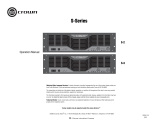ScreenArray
®
PIP Modules
Page 17
Operation Manual
7 Warranty
UNITED STATES & CANADA
SUMMARY OF WARRANTY
Crown International, 1718 West Mishawaka Road, Elkhart, Indiana 46517-4095 U.S.A. warrants to you, the ORIGINAL PURCHASER
and ANY SUBSEQUENT OWNER of each NEW Crown product, for a period of three (3) years from the date of purchase by the original
purchaser (the “warranty period”) that the new Crown product is free of defects in materials and workmanship. We further warrant the
new Crown product regardless of the reason for failure, except as excluded in this Warranty.
ITEMS EXCLUDED FROM THIS CROWN WARRANTY
This Crown Warranty is in effect only for failure of a new Crown product which occurred within the Warranty Period. It does not
cover any product which has been damaged because of any intentional misuse, accident, negligence, or loss which is covered under
any of your insurance contracts. This Crown Warranty also does not extend to the new Crown product if the serial number has been
defaced, altered, or removed.
WHAT THE WARRANTOR WILL DO
We will remedy any defect, regardless of the reason for failure (except as excluded), by repair, replacement, or refund. We may not
elect refund unless you agree, or unless we are unable to provide replacement, and repair is not practical or cannot be timely made.
If a refund is elected, then you must make the defective or malfunctioning product available to us free and clear of all liens or other
encuMbrances. The refund will be equal to the actual purchase price, not including interest, insurance, closing costs, and other
finance charges less a reasonable depreciation on the product from the date of original purchase. Warranty work can only be
performed at our authorized service centers or at the factory. Warranty work for some products can only be performed at our factory.
We will remedy the defect and ship the product from the service center or our factory within a reasonable time after receipt of the
defective product at our authorized service center or our factory. All expenses in remedying the defect, including surface shipping
costs in the United States, will be borne by us. (You must bear the expense of shipping the product between any foreign country
and the port of entry in the United States and all taxes, duties, and other customs fees for such foreign shipments.)
HOW TO OBTAIN WARRANTY SERVICE
You must notify us of your need for warranty service within the warranty period. All components must be shipped in a factory pack,
which, if needed, may be obtained from us free of charge. Corrective action will be taken within a reasonable time of the date of
receipt of the defective product by us or our authorized service center. If the repairs made by us or our authorized service center are
not satisfactory, notify us or our authorized service center immediately.
DISCLAIMER OF CONSEQUENTIAL & INCIDENTAL DAMAGES
YOU ARE NOT ENTITLED TO RECOVER FROM US ANY INCIDENTAL DAMAGES RESULTING FROM ANY DEFECT IN THE NEW CROWN
PRODUCT. THIS INCLUDES ANY DAMAGE TO ANOTHER PRODUCT OR PRODUCTS RESULTING FROM SUCH A DEFECT. SOME
STATES DO NOT ALLOW THE EXCLUSION OR LIMITATIONS OF INCIDENTAL OR CONSEQUENTIAL DAMAGES, SO THE ABOVE
LIMITATION OR EXCLUSION MAY NOT APPLY TO YOU.
WARRANTY ALTERATIONS
No person has the authority to enlarge, amend, or modify this Crown Warranty. This Crown Warranty is not extended by the length
of time which you are deprived of the use of the new Crown product. Repairs and replacement parts provided under the terms of this
Crown Warranty shall carry only the unexpired portion of this Crown Warranty.
DESIGN CHANGES
We reserve the right to change the design of any product from time to time without notice and with no obligation to make
corresponding changes in products previously manufactured.
LEGAL REMEDIES OF PURCHASER
THIS CROWN WARRANTY GIVES YOU SPECIFIC LEGAL RIGHTS, YOU MAY ALSO HAVE OTHER RIGHTS WHICH VARY FROM STATE
TO STATE. No action to enforce this Crown Warranty shall be commenced later than ninety (90) days after expiration of the warranty
period.
THIS STATEMENT OF WARRANTY SUPERSEDES ANY OTHERS CONTAINED IN THIS MANUAL FOR CROWN PRODUCTS. 12/01
YEAR
3