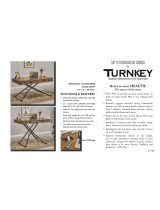7
Need Help? Watch the video at www.victortech.com/High-Rise
Step 5: Adjust the Monitor Height
1. When looking at the monitor from the front, rotate the monitor to the left to expose
the Tower behind the monitor.
2. Turn the black knob located behind the monitor counter-clockwise two or three
rotations to loosen. This will free the monitor to be raised or lowered. Gently pull up
or down on the monitor if it does not move. If the monitor does not move easily,
loosen the knob another ½ rotation and try again.
TIP: More effort is required to lower the Monitor compared to the Desk Surface. This
is normal.
3. To set the monitor at your desired height, turn the knob clockwise until snug and the
monitor no longer moves up or down. Do not over tighten! Too much force can
break the hardware. Tighten only as much as required to maintain a stable monitor
height. Experiment to determine the minimal amount of tightening required to hold
the monitor in place. This will extend the life of your product.
TIP: For optimal downward movement, place your hand at the top of the Tower and
slowly push down. Do not push down on the monitor.
TIP: The monitor mount will move down with less effort when the weight of a monitor
has been added.
TIP: The bracket allows left and right rotation of the
monitor. You can adjust the force needed to move the
monitor by tightening or loosening the top adjustment
bolt using the Wrench.
TIP. The bracket allows the monitor to tilt up or down.
You can adjust the force needed to move the monitor by
tightening or loosening the side adjustment bolt with the
provided large Wrench.
Step 6: Stabilize the Desk Surface (Optional)
1. Your DC300 Desk Converter is now fully operational. You may desire the desk
surface to feel more secure when in the standing position. For this, two Stabilizers
have been provided. To use them, first set the desk surface to the desired height.
2. Hold one of the Stabilizer legs under the desk surface.
3. Rotate the bottom of the Stabilizer to increase or decrease the length. Adjust until
the Stabilizer fits under the Desk Surface and provides a light amount of upward
force.
4. Repeat this process for the other Stabilizer leg.
TIP: One Stabilizer can be used in the center or two can be used with one on the
right and one on the left.
TIP. As you become more comfortable working in the stand-up position, you will
likely find the Stabilizers unnecessary.