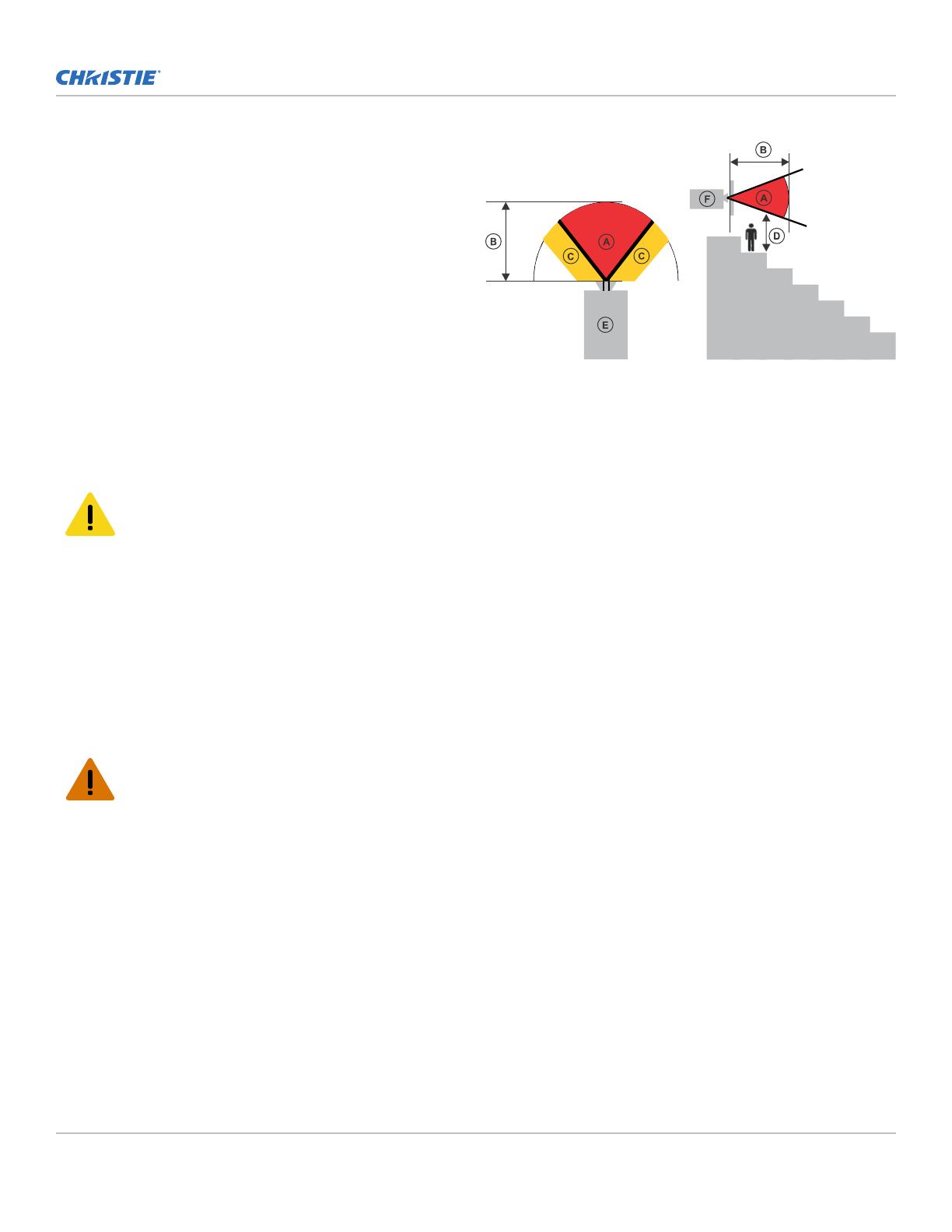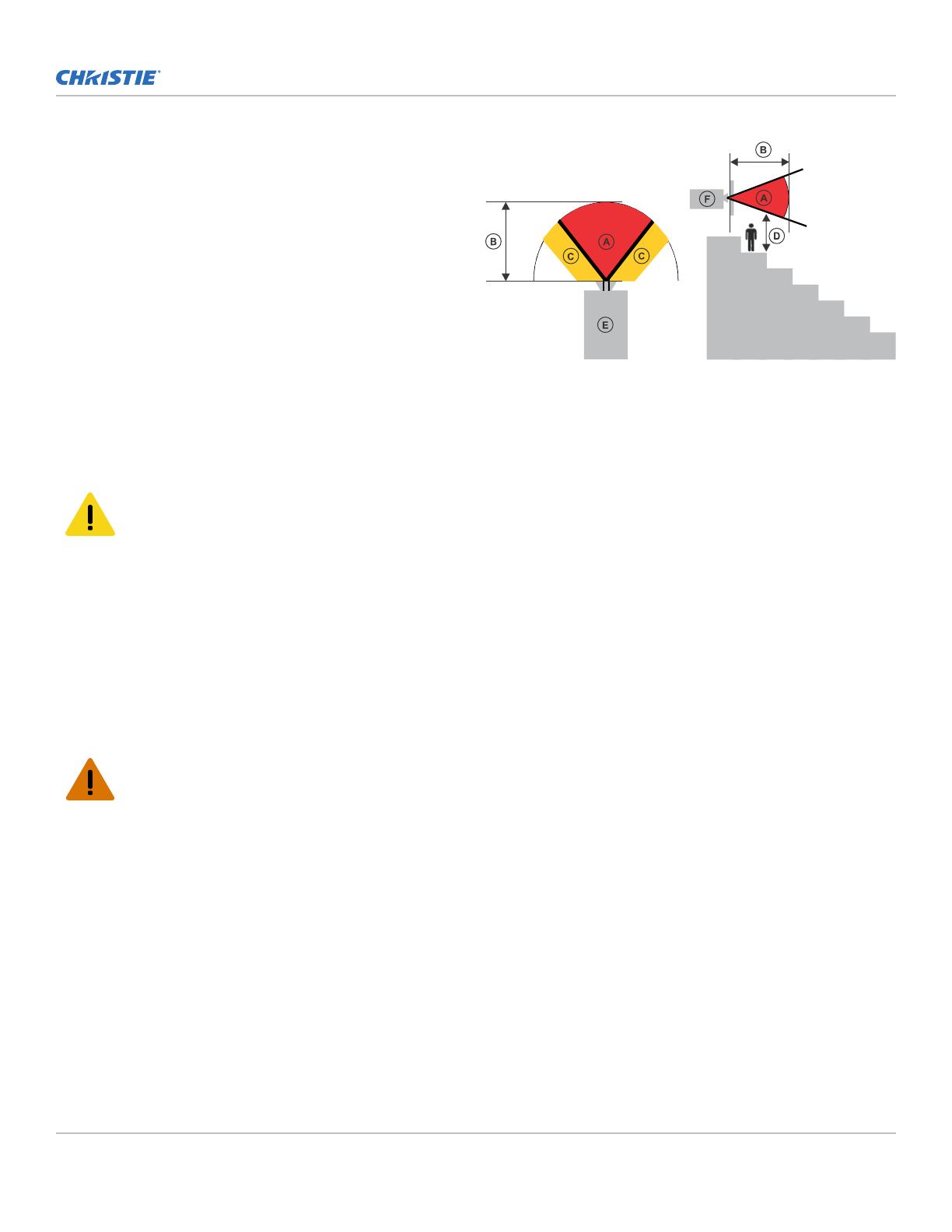
• SHOCK HAZARD! Only use the AC power cord provided
with the product or recommended by Christie.
• FIRE AND SHOCK HAZARD! Do not attempt operation
unless the power cord, power socket, and power plug
meet the appropriate local rating standards.
• SHOCK HAZARD! Do not attempt oper
ation if the AC
supply is not within the specified voltage and current, as
specified on the license label.
•
SHOCK HAZARD! The optional UPS power cord must be
inserted into an outlet with grounding.
• SHOCK HAZARD! A dedicated, protected ground or earth
wire must be installed on the product by Christie
qualified technicians or electricians before it can be
connected to power.
•
SHOCK HAZARD! Disconnect the product from AC before
installing, moving, servicing, cleaning, removing
components, or opening any enclosure.
•
Install the product near an easily accessible AC
receptacle.
Caution! If not avoided, the following could result in
minor or moderate injury.
• FIRE HAZARD! Do not use a power cord, harness, or
cable that appears damaged.
•
FIRE OR SHOCK HAZARD! Do not o
v
erload power outlets
and extension cords.
•
SHOCK HAZARD! P
ower supply uses double pole/neutral
fusing.
Light intensity hazard distance
This projector has been classified as Risk Group 3 as per the IEC
62471-5:2015 standard due to possible hazardous optical and
thermal radiation being emitted.
Warning! If not avoided, the following could result in
serious injury.
• PERMANENT/TEMPORARY BLINDNESS HAZARD! No direct
exposure to the beam must be permitted. Class 1 Laser
Product - Risk Group 3 according to IEC 60825-1:2014
and IEC 62471-5:2015.
•
PERMANENT/TEMPORARY BLINDNES
S HAZARD!
Operators must control access to the beam within the
hazard distance or install the product at the height that
prevents exposure of spectators' eyes within the hazard
distance. The hazard zone must be no lower than 2.5
meters (US installations) or 2.0 meters (global
installations) abov
e any surface upon which any persons
are permitted to stand and the horizontal clearance to
the hazard zone must be a minimum 1.0 meters.
• EXTREME BRIGHTNESS! Do not place reflective objects in
the product light path.
The following diagram shows the zones for ocular and skin
hazard distances:
• A—Hazard zone. The region of space where the
projection light from the laser-illuminated projector is
above emission limits for Risk Group 2. The light
intensity may cause eye damage after a momentary or
brief exposure (before a person can avert his or her ey
es
away from the light source). The light may cause skin
burns to occur.
• B—Hazard distance. Operators must control access to the
beam within the hazard distance or install the product
preventing potential exposure of the spectators' eyes
from being in the hazard distance.
• C—No access zone. Horizontal clearance of the no access
zone must be a minimum of 1.0 meters.
• D—Vertical distance to hazard zone. The hazard zone
must be no lower than 2.5 meters (US installations) or
2.0 meters (global installations) above any surface upon
which any persons are permitted to stand.
• E—Represents the top view of the projector.
• F—Represents the side view of the projector.
For information detailing the hazard distance for each lens, refer
to the Cinema 4K-RGB Installation and Setup Guide (P/N:
020-102710-XX) or Cinema 4K-RGB User Guide (P/N:
020-102712-XX).
For Installations in the United States
The following must be in place for laser-illuminated projector
installations in the United States:
• The projection room shall be clearly identified by the
posting of laser warning and restricted access signs, and
by restricting entry through physical means. The
projection room sign must display the warning "No direct
exposure to beam shall be permitted".
• The Christie Laser Projection System Installation
Checklist must be fully completed after the installation
can remain on-site. This checklist can be found as a
separate document in the accessory box with the
manual.
• Certain US states have additional laser regulatory
requirements. Go to www.christiedigital.com for
additional regulatory requirements.
Important Safety Information
Cinema 4K-RGB Product Safety Guide–CP4315-RGB, CP4320-RGB, CP4325-RGB, CP4330-RGB 5
020-103085-03 Rev. 1 (10-2019)
Copyright
©
2019 Christie Digital Systems USA, Inc. All rights reserved.