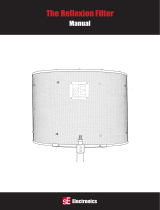Page is loading ...

KNX Observer 180
Standard / Universal
Ref.-no.: ..3180../..3180-1A..
Operating Instructions
Observer 180
1. System Information
This device is a product of the instabus EIB system and complies with
EIBA directives.
Detailed technical knowledge obtained in instabus EIB training courses is
a prerequisite to proper understanding.
The functionality of this device depends on the software.
Detailed information on loadable software and attainable functionality as
well as on the software itself may be taken from the manufacturer’s
product database.
Planning, installation and commissioning of the unit are performed by
means of EIBA certified software.
2. Installation Instructions
All attachment models are plugged onto an instabus bus coupler.
Instructions on how to fit and install a bus coupler can be obtained from
the technical documentation.
3. Safety warnings
Caution: The installation and assembly of electrical equipment may
only be carried out by a skilled electrician.
4. Function
This user module is designed for interior application. It responds to
thermal movements released by persons, animals or objects and
transmits corresponding telegrams to the instabus.
The device must be fitted at the opposite installation height (1.10 m or
2.20 m), depending upon the cap lens type.
Stand: Jan-08 825 588 03

KNX Observer 180
Standard / Universal
Ref.-no.: ..3180../..3180-1A..
1 Lens for 2.20 m and 1.10 m installation height.
2 Lens for 1.10 m installation height.
Detection Field Pictorial Schematic
Cap lens for 1.10 m installation height.
Size of detection field:
10 m x 12 m.
Details refer to an installation height of 1.10 m.
Detection Field Pictorial Schematic
Cap lens for 2.20 m installation height.
Detection field for 2.20 m installation height
Size of detection field: 12 m x 12 m.
Details refer to an installation height of 2.20 m.
Installation to different heights may vary the rated (recommended)
detection range.
2

KNX Observer 180
Standard / Universal
Ref.-no.: ..3180../..3180-1A..
Example:
Detection Field Pictorial Schematic
Cap lens for 2.20 m installation height, however, fitted at a height of
1.10 m.
Detection field for 1.10 m installation height:
Size of detection field:
6 m x 6 m.
Details refer to an installation height of 1.10 m.
If pets, such as cats and dogs, are not to be detected, use cap lens for
1.10 m installation height.
For achieving the optimum detection range, install the observer lateral to
the walking direction..
Otherwise, losses in detection range must be expected.
Avoid interfering sources, e. g. lamps or heatings within the detection
range of the devices. (Refer to chapter ‘Application of Slip-On Aperture’.).
Never align sensors towards the sun. The high thermal energy may
cause irreparable damage to them.
3

KNX Observer 180
Standard / Universal
Ref.-no.: ..3180../..3180-1A..
L Note: When voltage returns (also after re-programming the
standard attachment), a time delay of approx. 80 seconds has to
be expected until re-starting.
If lighting (B) is switched off, the device may, under unfavourable
installation conditions, be re-started due to the detection of the lamps
(cooling down, which means different temperature), reflexion of heat
radiation from the lighting, or because of too close a spacing between the
sensor and the light fitting. In such cases, undesired re-starting can be
avoided by extending the preset interlocking time (software function).
5. Installation
The user module must be plugged onto a bus coupler (A).
User interface (D) of the attachment needs to be placed at the bottom as,
otherwise, malfunctioning may occur.
Frame (B) must be plugged onto the flush-mounted insert together with
sensor part (C). Contacting is effected via a user interface (AST).
Application of Slip-On Aperture
With the aid of the attached slip-on aperture,
4

KNX Observer 180
Standard / Universal
Ref.-no.: ..3180../..3180-1A..
interfering sources can be eliminated by limiting the detection field. The
aperture can cover either the left or the right half of the detection field
(90° each).
Carefully remove the decoration cover with a screw driver. Attach slip-on
aperture (A) to lens system (B). Snap decoration cover (C) onto lens
system.
Detection field with attached aperture (A).
(1) gated (covered) area.
(2) detected area.
Cutting the aperture to smaller angles may cause malfunctioning.
6. Adaptation to the Installation Environment
Comfort Attachment (Illustration above)
The comfort attachment can be adapted to the local conditions by means
of three potentiometers:
5

KNX Observer 180
Standard / Universal
Ref.-no.: ..3180../..3180-1A..
Carefully remove lower cover (slide switch) by means of a screw driver.
1 Potentiometer for altering the „additional transmitting delay“ software
default (time base x factor) by ± 50 %. Middle position +/-0 = software
default. The function of this potentiometer can be deactivated through
the software.
2 Fine adjustment of the twilight stage software default. Adjustable
ranges: 3 - 10 / 10 - 30 / 30 - 60 / 60 - 100 lux The function of this
potentiometer can be deactivated through the software.
Comfort and Standard Attachments
3 Potentiometer for continuously adjustable reduction of the maximim
detection range from 100% to 20%, independent of the software.
7. Manual Controls
Comfort Attachment
When enabled by the software, the comfort attachment offers the
possibility of setting the mode of the device by a slide switch.
In the as-supplied condition, mode selector switch (1) fixed to the AUTO
position by a locking screw (2) If the mode is to be selectable by the slide
switch, locking screw (2) must be removed. Keep the locking screw in clip
(3) the inside of slider (4)
6

KNX Observer 180
Standard / Universal
Ref.-no.: ..3180../..3180-1A..
Pushing slider to position 1 or 0 generates a telegram in dependence
upon the software and activates inhibiting. Bringing the slider to AUTO
activates automatic operation.
The function of the slide switch can be deactivated through the software.
8. Comfort Attachment Function Test
The comfort attachment has a test function and a diagnostic LED for
checking the function of the device and the detection field.
To activate the test function:
1. Set potentiometers „time“ (1) and „lux“ (2) to „Test“ mark.
2. Make a bus reset or pull off and re-plug the attachment.
When test operation is enabled by the software, the subsequent functions
follow:
• No movement telegrams are transmitted.
• When a movement is detected, the diagnostic LED (3) is turned on.
It goes out at the end of detection.
• The device works independently of the brightness.
• Master stations and extensions operate independently.
• The delay time of 80 sec. after the application of the bus voltage to
the device is omitted.
To deactivate the test function:
1. Inhibit enabling by the software or change the potentiometer setting (≠
Test)
2. Make a bus reset or pull off and re-plug the attachment.
Note: The diagnostic LED can only be seen on attachments with a white
lens.
7

KNX Observer 180
Standard / Universal
Ref.-no.: ..3180../..3180-1A..
9. Specifications
Angle of detection: 180°
Class of protection: IP 20
Ambient temperature: -5 °C to +45 °C
Connections
User interface (AST): 2 x 5pole for sensor part
Cap lens for 1.10 m installation height
Front rated detection range: 10 m
Lateral rated detection range: 2 x 6 m
Installation height for
rated detection range: 1,10 m
Numbers of lenses 18
Lens planes: 2
Cap lens for 2.20 m installation height
Front rated detection range: 12 m
Lateral rated detection range: 2 x 6 m
Installation height for
rated detection range: 2,20 m
Numbers of lenses 18
Lens planes: 2
8

KNX Observer 180
Standard / Universal
Ref.-no.: ..3180../..3180-1A..
10. Guarantee
We accept the guarantee in accordance with the corresponding legal
provisions.
Please return the unit postage paid to our central service
department giving note of a brief description of the defect.:
ALBRECHT JUNG GMBH & CO. KG
Service-Center
Kupferstr. 17-19
D-44532 Lünen
Service-Line: 0 23 55 . 80 65 51
Telefax: 0 23 55 . 80 61 89
E-Mail: [email protected]
General equipment
Service-Line: 0 23 55 . 80 65 55
Telefax: 0 23 55 . 80 62 55
E-Mail: [email protected]
KNX equipment
Service-Line: 0 23 55 . 80 65 56
Telefax: 0 23 55 . 80 62 55
E-Mail: [email protected]
9
/