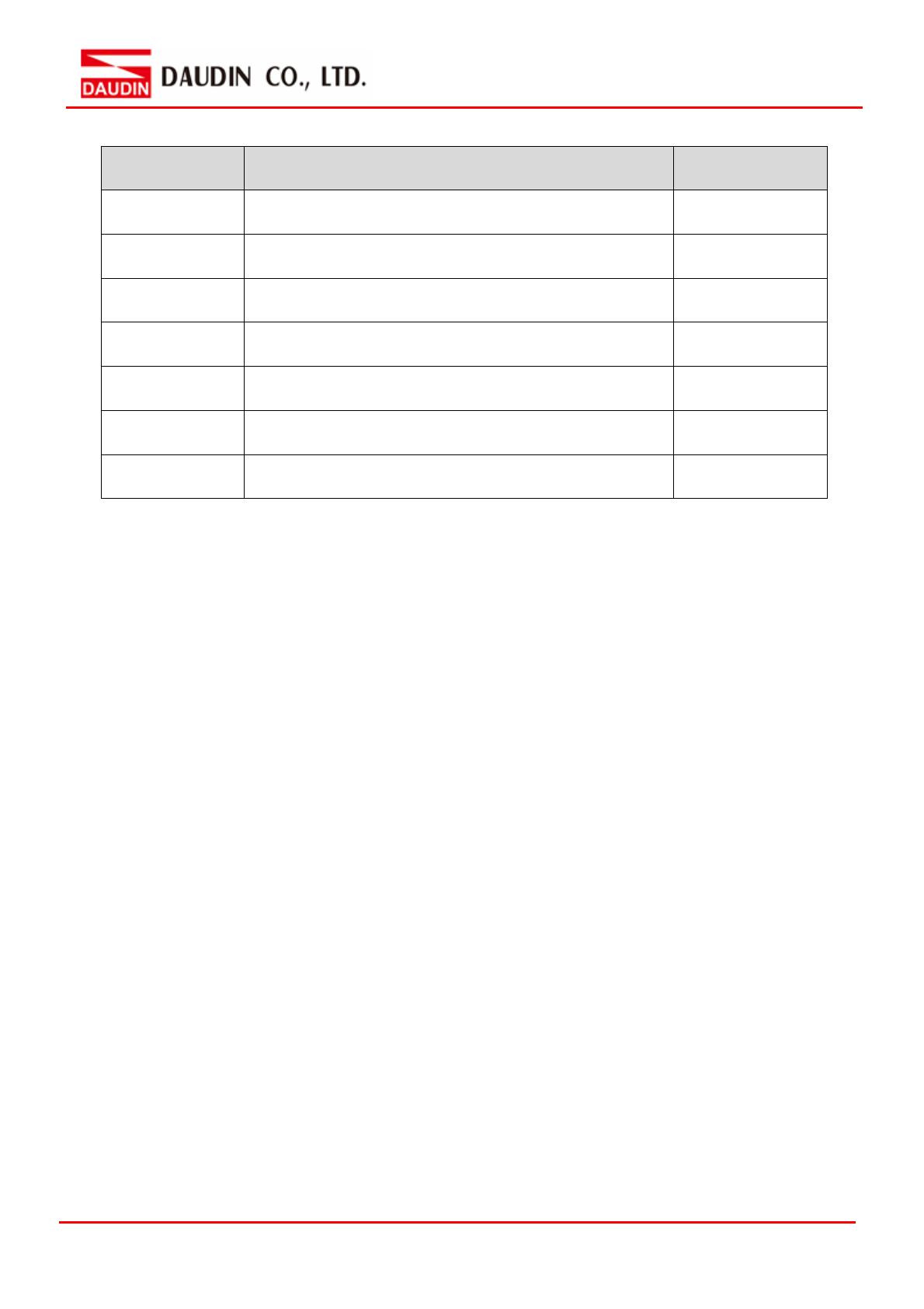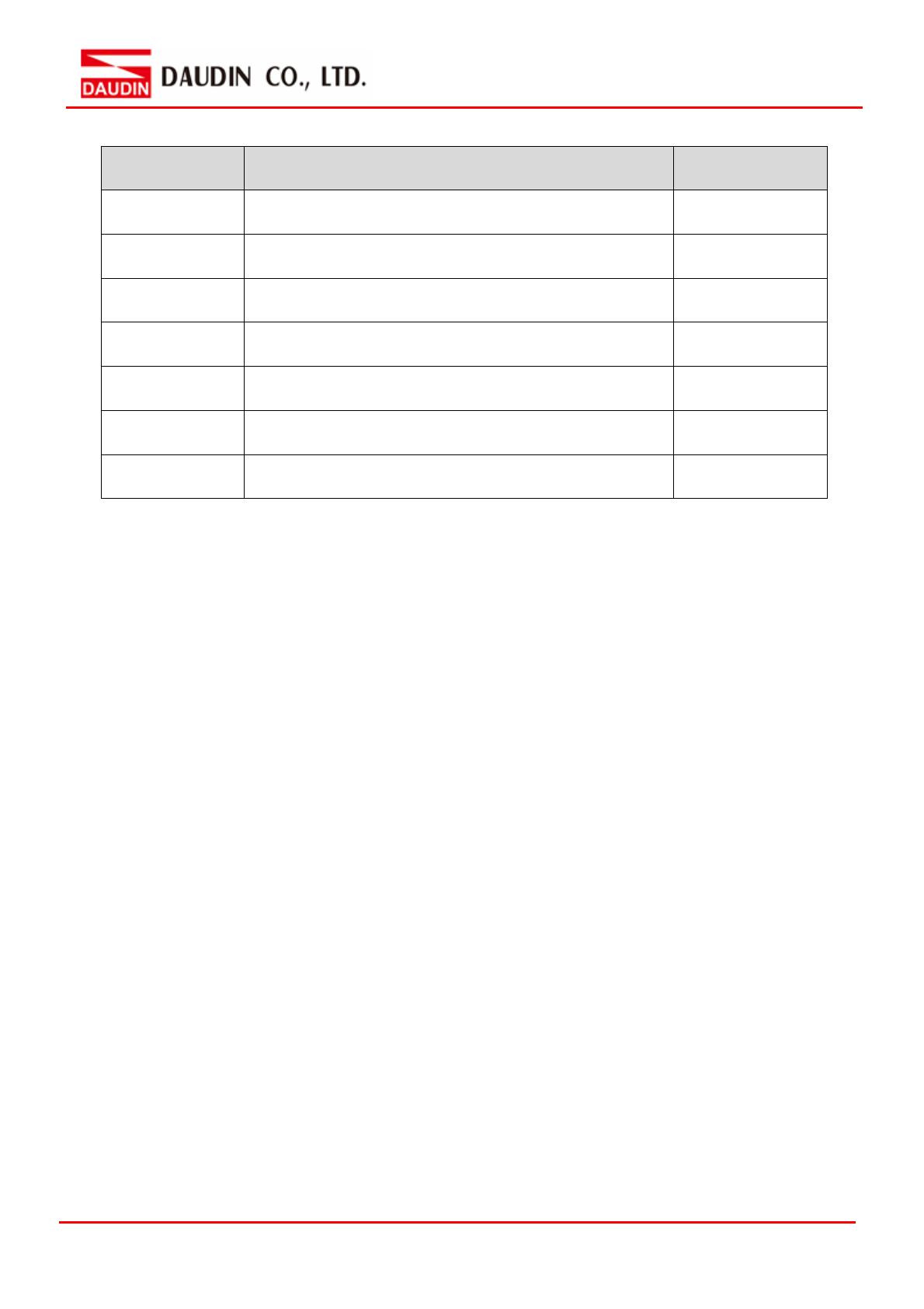
1. Remote I/O Module System Configuration List
Part No. Specification Description
GFGW-RM01N Modbus TCP-to-Modbus RTU/ASCII, 4 Ports Gateway
GFMS-RM01S Master Modbus RTU, 1 Port Main Controller
GFDI-RM01N Digital Input 16 Channel Digital Input
GFDO-RM01N Digital Output 16 Channel / 0.5A Digital Output
GFPS-0202 Power 24V / 48W Power Supply
GFPS-0303 Power 5V / 20W Power Supply
0170-0101 8 pin RJ45 female connector/RS-485 Interface Interface Module
1.1 Product Description
I. The gateway is used externally to connect with AS300’s communication port (Modbus TCP)
II. The main controller is in charge of the management and dynamic configuration of I/O
parameters and so on.
III. The power module and interface module are standard for remote I/Os and users can
choose the model or brand they prefer.