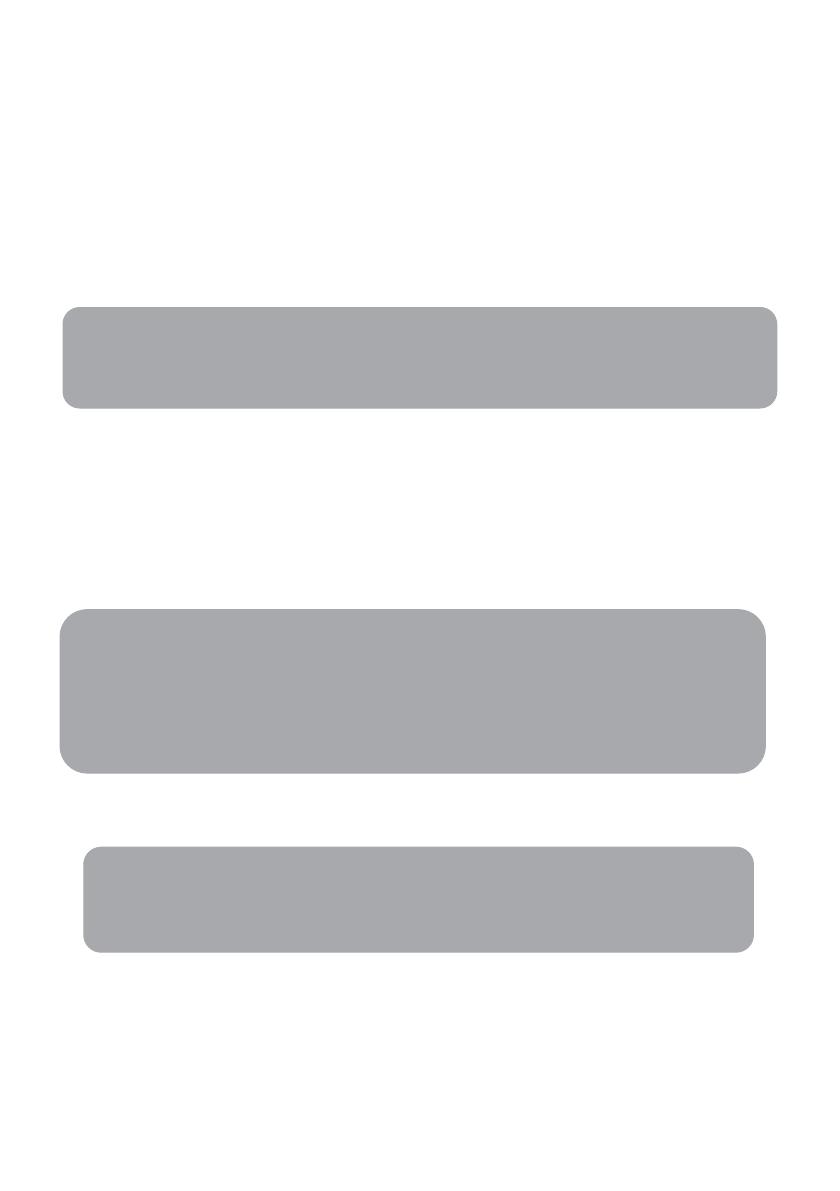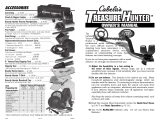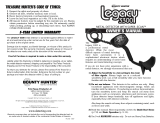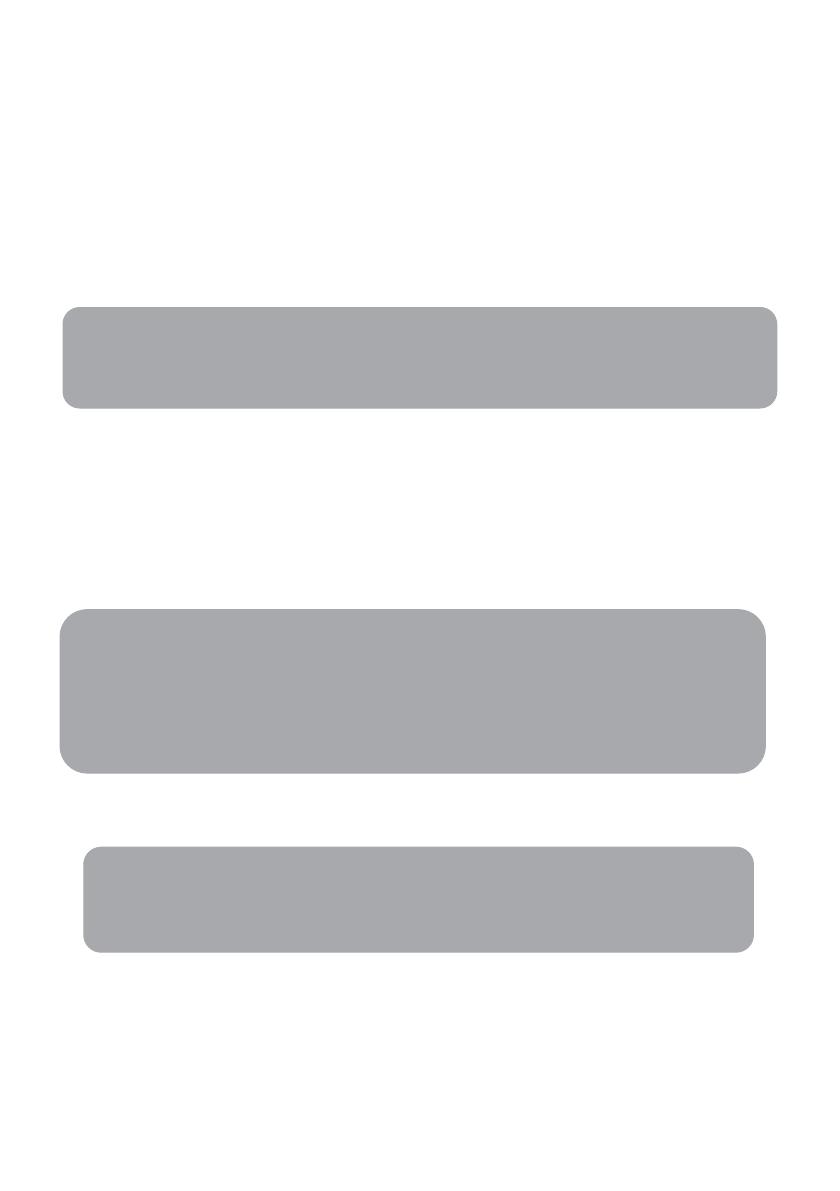
Indoor testing and use
1. Rotate the volume switch clockwise away from the off position to power on the
detector.
2. Set the operating mode:
a) DISC: Press DISC, then + or – to set the DISC numeric value. If the DISC value
is set to 00, the detector can detect all metals. If you don’t want to find one of
the target materials listed on the LCD, you can set the relative numeric range
of DISC by pressing DISC then + or -. For example, the numeric range for 5¢ is
6-17; simply press DISC, then set the DISC number to 18 by pressing + or -.
Then the detector will not have a response to 5¢.
b) NOTCH: Press NOTCH, then + or – to select the target to be notched
(eliminated). The cursor above the selected target will flash. Press NOTCH
again, and the target name below the cursor will disappear. This target will be
notched during the detection and the detector will have no reaction to the
notched target. To remove the notch, simply press NOTCH again. Press + or -,
the cursor will move from left and right. If NOTCH is not pressed within ~3
seconds, the detector will return to the standby state.
3. Press SENS then + or – to set the sensitivity. The default level is 6 bars.
4. Place the detector on a wooden or plastic table and then remove any watches,
rings or metal jewellery you are wearing.
5. Adjust the search coil so the flat part points towards the ceiling.
Note
If one of the buttons (DISC, +, -) is not pressed within ~2 seconds, the detector will
return to the standby state.
• It is not recommended to notch all targets listed on the LCD. If all targets
are notched, nothing will be detected.
• To select the setting of DISC or SENS after pressing NOTCH, wait for ~3
seconds until the cursor above the target dims.
If one of the buttons (SENS, +, -) is not pressed within ~2 seconds, the detector
will return to the standby state.