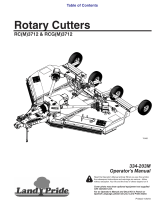DAP-3712
!"!#$ %!&'$ #!%($ ) *!%
!## +'!, -. /#! '*0
!"#$ %"#&#'(!&# )# %(! *#&"$

2Quick Installation Guide
ENGLISH
Hardware Overview
LED Indicators
Figure 1: DAP-3712 LEDs
# LED Description
1Signal
Strength
Signal strength indicators. One light
indicates a weak signal. Two lights
indicate a medium signal. Three lights
indicate a strong signal.
Table 1: LED Descriptions
Interface Connectors
Figure 2: DAP-3712 Interface
# Feature Description
1 PoE Port
Uses a standard Ethernet cable to
connect the device to a PoE power
source such as a PoE switch or PoE
injector.
2Reset
Button
Resets the device to its factory
settings.
Table 2: Interface Descriptions
Before You Begin
This installation guide provides basic instructions
for installing the DAP-3712 on your network.
The device should be ensured that systems
employing high gain directional antennas
are used exclusively for fixed, point-to-point
operations. For additional information about
how to use the access point, please see the
User Manual from the D-Link support website.
Package Contents
This DAP-3712 should include the following
items:
•20 km Long Range 802.11ac Wireless Bridge
• PoE injector
• Power cord
• Mounting tie
• Quick Start Guide
If any of the above items are damaged or
missing, please contact your local D-Link reseller.
Note: Using a power supply with a different
voltage than the one recommended for the
device will cause damage and void the warranty
for this product.
System Requirements
•Microsoft Windows®, or a Linux-based
operating system
• Ethernet port
•Microsoft Edge, Firefox 60.0, or Chrome
68.0.3440.106
1
1 2

Quick Installation Guide
ENGLISH
Installation
Assembling the Access Point
1. Assemble the dish of the DAP-3712 by
sliding the two halves together until they
lock in place.
Quick Installation Guide
ENGLISH
Figure 3: Assembling the Dish
2. Connect the antenna and base through
the hole in the center of the dish.
Figure 6: Attaching the Adjustment Kit
Preparation before Installation
Before installing the DAP-3712, check the
distance between the two sides and ensure
that they are within wireless signal range of
each other. It may be helpful to use a Graphic
InformationSystem (GIS) program such as
Google Earth to check for obstructions between
the two sites. If there is an obstruction, it may
help to install the DAP-3712 as high as possible
to prevent the signal from being blocked.
Figure 4: Attaching the Antenna
3. Thread a standard RJ-45 Ethernet cable
through the cover for the PoE port on
the underside of the DAP-3712. Insert the
cable into the PoE port, then attach the
cover to the device.
Figure 5: Connecting the Ethernet Cable
4. Connect the adjustment kit to the base of
the DAP-3712 by pressing it in until it clicks
and locks in place. Use the adjustment
kit to position the antenna at the desired
angle
3

4Quick Installation Guide
ENGLISH
Figure 7: Positioning the DAP-3712 with a GIS
Note: Ensure that both devices have the same
model number and are running the same
firmware version. The radiation pattern and
wireless protocol of the DAP-3712 is designed
for high-performance bridge connectivity. Using
different models or models with mismatched
firmware versions may cause problems, such
as performance degradation or a reduction in
coverage area.
Powering the Access Point
To power the DAP-3712, use a standard Ethernet
cable to connect the PoE port on the DAP-3712
to a 48 V PoE injector.
Cable Requirements
Use a CAT 5 cable with an even sheath. The
Ethernet ports on the DAP-3712 access point
cannot accept a CAT 5 cable that has an uneven
sheath; the RJ-45 connector on the cable will
not fit properly into the receptacle on the
access point.
Conguring the First DAP-3712 in
Access Point Mode
1. Use an Ethernet cable to connect the LAN
port on the DAP-3712 to the PoE Out port
on the PoE injector. Using another cable,
attach the PoE injector to your switch or
management computer.
Figure 8: Connecting the DAP-3712
2. Ensure the computer is configured with
the static IP address 192.168.0.2 and a
subnet mask of 255.255.255.0.
3. Launch a web browser. Enter 192.168.0.50
in the address field of your browser.
4. Log in to the administration user interface.
The default login information is:
Username: admin
Password: admin
5. Follow the Setup Wizard's instructions
to configure the device in Access Point
Mode. Refer to Figure 9: Using the Setup
Wizard for details.

Quick Installation Guide 5
ENGLISH
Figure 9: Using the Setup Wizard
Conguring the Second DAP-3712
in Client Mode
1. Follow steps 1-4 of the instructions above
to power on the device. Launch the Setup
Wizard to configure the device in Client
Mode.
2. T o avoid an IP address conflict, change
the IPv4 address so that it is different
from the first DAP-3712's IP address (for
instance, by changing it to 192.168.0.51,
as in the following screenshot).
Figure 10: Changing the IP Address
3. On step four of the Setup Wizard
(Wireless), select Client from the drop-
down list. Enter the same SSID and key
that you entered when configuring the
first device.
Figure 11: Conguring Client Mode
4. To confirm that wireless connectivity
between the two devices is configured
correctly, navigate to the Status page and
check the information under Associated
Stations (shown below).
Figure 12: Checking Wireless Connectivity
Mounting the Device
Installation Recommendations
If you plan to install the DAP-3712 on a pole,
orient the front of the access point toward the
intended coverage area. The radio antenna
transmits through the front of the access point
but not through the reverse side (where the
bracket is).

Quick Installation Guide
ENGLISH
Be sure to install the device at a height that
ensures that the alignment between the
devices is visible and there is no obstruction
in the middle.
Checking the Signal Strength
Before the device in place, slowly pan the
DAP-3712 from side to side and check the LED
indicator to the position where the signal
is strongest.
Mounting on a Pole
1. Hold the DAP-3712 against the pole in the
desired position.
Figure 13: Mounting the Device
2. Thread the metal mounting tie through
the hole on the base of the DAP-3712 and
and wrap it around the pole. Fasten the
tie to secure the device against the pole.
Figure 14: Completed Installation
Once completed, your network will resemble
the following diagram.
Figure 15: DAP-3712 Network
RF Frequency Requirements
This device is for outdoor use only. High power
radars are allocated as primary users of the 5150
- 5250 MHz and 5725 - 5850 MHz bands. These
radar stations can cause interference with or
damage the PoE adapter of this device. This is a
xed point-to-point device.
6
TECHNICAL SUPPORT dlink.com/support
AP mode
PoE injector
Switch
PC1
Client mode
DAP-3712
DAP-3712
PoE injector
Switch
PC2 PC3 PC4

! "#$% !
&
' (
) *
+
,
( -
.* .
/
0 1 2
3
4
-& 5 03
6 ! 2
7 89 : 8 &9 &-
3; 0 1 2#<2 = 1 2#<> ? 1 2#<@ A 1 2#<B C 1 2#<7 D 1 2#<: E 1 2#<" F 1 2#<G
# 1 2#2# < 1 2#2< 2 1 2#22
H &; < 1 2 1 - G 1 I 1 J 1 0 1
&
=1KLMN
7

ENGLISH
12! $$ $%!, &$%3
4#3'$%! 5
64#3'$%! 13$3
7 !"8
39$:$
;!*!%5
<3(!' = ;!*!%5 >?-@AB
6 ;!*!% 13$3
C! %
!## +'!,
-.
!" #$
%&'
() %& %&#(
;!'$
D
$ )
)
E$:3F$ = 13$3 '!*!%!"
C # $&$:!* $!%5
;!*:'% !%$"'3
G3%*5 % !"$3
1
1 2
8
<3(!' = 4#3'$%! 5 >?-@AB
-,. " )
*
,
5678.9.:; <6=>.?9@ AB C6=DE
, /;FG8=G;"
, 5678.9.:; />HG I68G:.E JKK LF8.MG
JNK#OOK%KJ
1 " &
& 23 *
#/"" &
4*
)
)
+ ,-%#./01 (
& )* +
,2 ,-%#./01
, !./"
, (&
,
, (
,-%#./01

Установка
Сборка точки доступа
1. Соберите зеркало антенны DAP-3712,
сдвинув вместе две его части до фиксации.
РУССКИЙ
Рисунок 5: Подключение Ethernet-кабеля
4.
Прикрепите регулировочный элемент
к основанию DAP-3712, нажав на элемент
до щелчка и фиксации.Используйте
регулировочный элемент,чтобы
расположить антенну под необходимым
углом.
Рисунок 3: Сборка зеркала антенны
2.
Прикрепите антенну к основанию через
отверстие,расположенное в центре
зеркала антенны.
Рисунок 4: Крепление антенны
3. Протяните Ethernet-кабель через
заглушку для порта PoE с нижней
стороны DAP-3712. Подключите кабель
к порту PoE. Затем установите
заглушку.
Рисунок 6: Крепление регулировочного
элемента
Подготовка перед установкой
Перед установкой DAP-3712 проверьте
расстояние между двумя объектами и
убедитесь,что каждый из них находится в
зоне действия сигнала беспроводной сети
другого объекта.Для проверки наличия
препятствий между двумя объектами можно
использовать программу ГИС (географическая
информационная система), например Google
определить наилучшую точку для установки
DAP-3712, чтобы избежать блокировки
сигнала различными препятствиями.
Планета Земля (Google Earth). Это поможет
9
Краткое руководство по установке

':I&3 3%$3 %!&'3 #!%($
E !"$3 ' '$:I
0 5 !" #$
<-= ,-%#./01 %& >?
%&#( 5 )
$ %&#(
1
.
4
@
10
: ")
>?-@AB " +3* %!&'3 #!%($
A$* ,-%#./01'
!" #$ %& ,-%#./01
%&#( B4C DE
<3(!' = C!#':I&3 >?-@AB
2 <GR"'
% / ! % # %/N
& U[9G8=\MGW+ ABCDE
X& U!\99?.8>W+ ABCDE
B P
Y &)
Z!" ;$<=><?<$
$@@<$@@<$@@<?<
A <GR"
;$<=><?<@?<
+/3$? */$1
0 " %
$$ #
/& '$ %
% "
,-%#./01 $* ( *)
)%" "!# % % %
"! $$
"/ %
# "% %
- "! !&
"% EF +GB4H?6=&
<3(!' B= <$2*N3 >?-@AB !*!N8I O4G
9&(: 25614;15( < $
= ! ! '>
&! ?@A< &)(
&'!' B ! &$

P!%$+ (% !,%"$
<'!*#$F33 ! (%$!"'
11
F ,-%#./01
%$ ! $
$*
) * * G
!"# $ %% &
'
<3(!' Q= 4!:82!"$3 P$% $
(%$!"'3
: )
>?-@AB " +3* ':3%$
<3(!' = 42*3 R-@$# $
<3(!' = S$% !,'$ +3*$ ':3%$
<3(!' = C !" '$ $ $*% !"
!"!#!9! !#33
&
;!% -$ : ! !-
! %/ &
A O !
%&
9& ; " ,% P
" P5: !
% % P
,-%#./01 B'
DE
P
"
%/< =&
& Q -$ : O
+= ! F "
!/<$ & ;
RRP %/ +S6T= % $
&
:&
C &( ! &
&'! :
&( &:
6 G
# G
"#'
&
&(

2.
12 Краткое руководство по установке
Рисунок 13: Крепление устройства
Протяните металлическую монтажную
стяжку через отверстие,расположенное
на основании DAP-3712, и оберните стяжку
вокруг мачты.Затяните стяжку для
фиксации устройства на мачте.
Рисунок 15: Сеть с DAP-3712
Требования к использованию
радиочастотного диапазона
Устройство предназначено для эксплуатации
только вне помещения.Высокомощные
радиолокационные станции работают в тех же
диапазонах частот (от 5,15 до 5,25 ГГц и
от 5,725 до 5,85 ГГц), что и большинство
пользовательских устройств.Это может
привести к возникновению помех в работе
или к повреждению устройства.Устройство
предназначено для использования только в
режиме "точка-точка".
Проверка уровня сигнала
Установка на мачте
1.
Обязательно установите устройство на такой
высоте,на которой между устройствами
обеспечивается прямая видимость и отсутствие
препятствий.
Перед фиксацией устройства слегка поверните
DAP-3712 из стороны в сторону и проверьте
индикатор,чтобы найти положение,в котором
уровень сигнала будет наивысшим.
Расположите DAP-3712 напротив мачты,
в том месте,где требуется закрепить
точку доступа.
Рисунок 14: Установка завершена
Один из примеров построения сети с
использованием DAP-3712 показан ниже.
AP mode
PoE injector
Switch
PC1
Client mode
DAP-3712
DAP-3712
PoE injector
Switch
PC2 PC3 PC4

Ɍɟɯɧɢɱɟɫɤɢɟɯɚɪɚɤɬɟɪɢɫɬɢɤɢ
+
,- .
=*!$M$-(N
!!"#! !!
$%%&'&( )&#& *+ ,-
-1
F G 2H 14I.;30 * 2;514J4KI1
,+
3.4 5
Y X :[ dI ef
5 6,4
Y X :[ ZI ef
271 , 829,,
• От 10% до 90% без конденсата
271 , 6,,
• От 5% до 95% без конденсата
+/! */$
5&!(2 +6* ((
7 8
1 2333 45*677A
1 2333 45*677D
9
O% !# %
.,. P888 Z[9&2]& * !#
" % % $ &
0% !# ,! /< !
%/ $ , %! %!
. %! ! $ " %/
/ & Q $
% ,! /< !&
Y I ((.N II II ((.
I9I IZ9I ((.
,
Y L636C
1 2333 45*677AE
Y P888 Z[9&
Y P888 Z[9&h
Y P888 Z[9&2G
*
.$I/3N A#!N
Y 1
Y %
?,5214 32454 5@1
% ! & !L ! L >(
' (L $ M
L L &( & !
<< << NN# <A << NN#$ 8 & &( &#"#
OP$ ( >
&#"#: OP$$ ( :
&: OP$ L &: $
M &! &L ! (
$ &#"# : ):
' &( ):
: !( ($
Y 0 $%
>"##(!: A$()#&#'*#,# (#$'/*$*/B
Y ' Zd O\
H "( &NO#'* B 3#4*#(!: )$$' !?/"
Y 9 H`k
O% " < "
% $ $% ;-
&
Y ;$! + Pdd=
#)%(
Y Wl*%
Y jR
7K
! "# $ " %&' & ()"*
8&9!#&2 :
"&!#&2 :
'( % )!
V [ " 5
13
;!2 *3 ((

ɌȿɏɇɂɑȿɋɄȺəɉɈȾȾȿɊɀɄȺ
ɈɎɂɋɕ
Ɉɛɧɨɜɥɟɧɢɹɩɪɨɝɪɚɦɦɧɨɝɨɨɛɟɫɩɟɱɟɧɢɹɢɞɨɤɭɦɟɧɬɚɰɢɹɞɨɫɬɭɩɧɵɧɚɂɧɬɟɪɧɟɬɫɚɣɬɟ'/LQN
'/LQNɩɪɟɞɨɫɬɚɜɥɹɟɬɛɟɫɩɥɚɬɧɭɸɩɨɞɞɟɪɠɤɭɞɥɹɤɥɢɟɧɬɨɜɜɬɟɱɟɧɢɟɝɚɪɚɧɬɢɣɧɨɝɨɫɪɨɤɚ
Ʉɥɢɟɧɬɵɦɨɝɭɬɨɛɪɚɬɢɬɶɫɹɜɝɪɭɩɩɭɬɟɯɧɢɱɟɫɤɨɣɩɨɞɞɟɪɠɤɢ'/LQNɩɨɬɟɥɟɮɨɧɭɢɥɢɱɟɪɟɡ
ɂɧɬɟɪɧɟɬ
Ɍɟɯɧɢɱɟɫɤɚɹɩɨɞɞɟɪɠɤɚɤɨɦɩɚɧɢɢ'/LQNɪɚɛɨɬɚɟɬɜɤɪɭɝɥɨɫɭɬɨɱɧɨɦɪɟɠɢɦɟɟɠɟɞɧɟɜɧɨ
ɤɪɨɦɟɨɮɢɰɢɚɥɶɧɵɯɩɪɚɡɞɧɢɱɧɵɯɞɧɟɣɁɜɨɧɨɤɛɟɫɩɥɚɬɧɵɣɩɨɜɫɟɣɊɨɫɫɢɢ
Ɍɟɯɧɢɱɟɫɤɚɹɩɨɞɞɟɪɠɤɚ'/LQN
8-800-700-5465
Ɍɟɯɧɢɱɟɫɤɚɹɩɨɞɞɟɪɠɤɚɱɟɪɟɡɂɧɬɟɪɧɟɬ
http://www.dlink.ru
e-mail: [email protected]
Ɋɨɫɫɢɹ
ɆɨɫɤɜɚȽɪɚɮɫɤɢɣɩɟɪɟɭɥɨɤ
Ɍɟɥ
E-mail: [email protected]
ɍɤɪɚʀɧɚ
ɄɢʀɜɜɭɥɆɟɠɢɝɿɪɫɶɤɚȺ
Ɍɟɥ
E-mail: [email protected]
Moldova
Chisinau; str.C.Negruzzi-8
Tel:+373(22) 80-81-07
E-mail:[email protected]
Ȼɟɥɚɪɭɫɶ
Ɇɿɧɫɤɩɪɬɇɟɡɚɥɟɠɧɚɫɰɿ
Ɍɷɥ
E-mail: [email protected]
Ԕɚɡɚԕɫɬɚɧ
ȺɥɦɚɬɵԕԔԝɪɦɚɧԑɚɡɵԛɣ
Ɍɟɥ
E-mail: [email protected]
əɸʌɸʔʖɸʍ
Ɏʗʞɸʍɍɸʕʀɸʎɼʍʗɻ
ʀɸʉɸʋɸʔ
əɼʓɵ
ɐʃʚʏʔʖɵLQIR#GOLQNDP
Lietuva
9LOQLXVäLUPnjQǐ
Tel.: +370 (5) 236-36-29
E-mail: [email protected]
Eesti
E-mail: [email protected]
Türkiye
Uphill Towers Residence A/99
$WDúHKLU,67$1%8/
Tel: +90 (216) 492-99-99
Email: [email protected]
ʬʠʸʹʩ
20
ʭʩʮʩʹʢʮʤʧʸ
ʯʥʬʨʮʺʩʸʷ
ʤʥʥʷʺʧʺʴ
ɂɡɝɨɬɨɜɢɬɟɥɶ
! " #$
ɍɩɨɥɧɨɦɨɱɟɧɧɵɣɩɪɟɞɫɬɚɜɢɬɟɥɶɢɦɩɨɪɬɟɪ
ɈɈɈ³ȾɅɢɧɤɌɪɟɣɞ´
ɝɊɹɡɚɧɶɩɪɒɚɛɭɥɢɧɚɞ
': N9 7?F;18 A9A0=#A
5 ;; 1#110#10;#
14
-
 1
1
-
 2
2
-
 3
3
-
 4
4
-
 5
5
-
 6
6
-
 7
7
-
 8
8
-
 9
9
-
 10
10
-
 11
11
-
 12
12
-
 13
13
-
 14
14
D-Link DAP-3712 20 km Long Range 802.11ac Wireless Bridge Installation guide
- Type
- Installation guide
- This manual is also suitable for
Ask a question and I''ll find the answer in the document
Finding information in a document is now easier with AI
Related papers
-
D-Link D Link DAP-3712 20 km Long Range Wireless Bridge Installation guide
-
D-Link DAP-X2850 Nuclias Connect AX3600 Access Point Installation guide
-
D-Link D-Link DAP-3711 5km Long Range 802.11ac Wireless Bridge Installation guide
-
D-Link DAP-2622 Nuclias Connect AC1200 Wave 2 Wall-Plated Access Point Installation guide
-
D-Link DAP-3220 User manual
-
D-Link DAP-2020 Owner's manual
-
Dlink DAP-3690 Owner's manual
-
D-Link AirPremier N DAP-2690 User manual
-
D-Link AC1200 User manual
-
D-Link DAP-2690 User manual
Other documents
-
ZyXEL MGS-3712 User manual
-
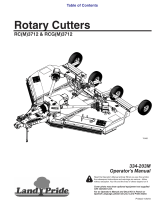 Land Pride RCG3712 & RCGM3712 User manual
Land Pride RCG3712 & RCGM3712 User manual
-
ZyXEL ES-3124 - V3.80 Datasheet
-
Samsung ML-3312 User manual
-
ZyXEL 91-010-230001B Datasheet
-
ZyXEL Communications XGS-4728F User manual
-
Lenovo 2985C4U User manual
-
 ThinkPad X200 Hardware Maintenance Manual
ThinkPad X200 Hardware Maintenance Manual
-
Edelbrock Performer-Plus Camshaft Kit for Small-Block Oldsmobile 350-403 V8 Installation guide
-
Dyna-Glo RMC-KFA45T, RMC-KFA65T, RMC-KFA120T, RMC-KFA170T, RMC-KFA210T User manual