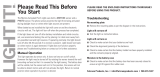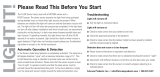Page is loading ...

Please Read This Before
You Start
The Motion-Activated Porch Light uses both a MOTION sensor and a
PHOTO sensor. The photo sensor prevents the light from being activated
during daylight hours or when other light sources are present.
When batteries are installed the light will come on and the electronic
circuitry will set. The light will turn off when the process has completed.
If the light does not turn off after battery installation and initial circuitry
set, we recommend testing the unit by placing it in dark room away from
any possible heat and light sources. If operating normally, the light should
turn off after 30-45 seconds if no motion is present. Light should turn back
on when motion is again detected. If light does not function properly
please see Troubleshooting below or contact us for further assistance.
Manual Operation
This light operates by sensor only. It does not have an on/off switch.
However the light may be turned off by rotating the sensor toward the wall
(mounting surface) so that it is covered by the light casing. The battery door
will be visible, but the sensor will not. In this position, the sensor will not
be able to detect motion and will not activate the light. Return to normal
position when operation by sensor is desired.
Troubleshooting
No mounting plate
Remove the mounting plate as per the diagram in the instructions.
Light will not turn off
Test the light as instructed above.
Light will not turn on
Check to make certain that your batteries are fresh.
Check the alignment (polarity) of the batteries.
Check to make certain that the battery holder has been properly installed
and the contacts properly aligned.
Moisture in the battery case
Check to make certain that the battery door has been securely closed to
ensure a tight t against the rubber seal.
Fulcrum Products, Inc. • info@fulcrumproducts.com • 503-274-1227
PLEASE READ THE ENCLOSED INSTRUCTIONS THOROUGHLY
BEFORE USING THIS PRODUCT.
/