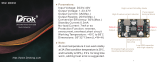Page is loading ...

User Guide
COMMANDERGGpp
model sizes 1 to 4
0.75kW to 110kW
(1HP to 150HP)
COMMANDERGGpp LVLV
model sizes 1 to 3
0.37kW to 22kW
(0.5HP to 30HP)
General Purpose Variable Speed Drive
for induction motors
Part Number: 0451-0024
Issue Number: 2

General information
The manufacturer accepts no liability for any
consequences resulting from inappropriate ,
negligent or incorrect installation or adjustment of
the optional operating parameters of the equipment
or from mismatching the variable speed drive
(Drive) with the motor.
The contents of this User Guide are believed to be
correct at the time of printing. In the interests of a
commitment to a policy of continuous development
and improvement, the manufacturer reserves the
right to change the specification of the product or
its performance, or the contents of the User Guide,
without notice.
All rights reserved. No parts of this User Guide may
be reproduced or transmitted in any form or by any
means, electrical or mechanical including
photocopying, recording or by any information-
storage or retrieval system, without permission in
writing from the publisher.
Important...
Drive software version
This product is supplied with the latest version of
user-interface and machine-control software. If this
product is to be used with other Control Techniques
variable speed drives in an existing system, there
may be some differences between their software
and the software in this product. These differences
will cause a difference in functions. This may also
apply to variable speed drives returned from a
Control Techniques Service Centre.
If there is any doubt, contact a Control Techniques
Drive Centre.
Copyright © March 2000 Control Techniques Drives Ltd
Author: RFD
Issue Code: gpxu2
Issue Date: March 2000
S/W Version: V03.XX.07 onward

Commander GP User Guide
Issue code: gpxu2
d2
i
Chapter
1 Introduction 1-1
1.1 How this User Guide can help you 1-1
1.2 Model sizes 1-1
1.3 Configuration layers 1-2
1.4 Default configurations 1-2
1.5 Operating mode 1-2
1.6 User-interface modes 1-2
1.7 Macro configurations 1-3
1.8 Plug-in option modules 1-4
1.9 Serial communications 1-4
2 Getting Started 2-1
2.1 How to use this chapter 2-1
2.2 Making signal and power connections 2-1
2.3 Introduction to the display and keypad 2-6
Display and keypad 2-6
Resetting the Drive 2-7
2.4 Working with software parameters 2-7
Parameters 2-7
Types of parameter 2-7
Adjusting parameter values 2-7
Making new values effective, and saving
them 2-7
Parameter 0.00 2-8
2.5 How macro configurations change the
arrangement of the Menu 0 parameters 2-8
2.6 Initial setting up 2-9
Restoring the Drive to a default
configuration 2-9
Enabling Macro 1 2-10
Configuring the Drive for the motor 2-10
Autotune 2-12
Changing the user interface mode 2-12
2.7 Operating instructions 2-13
Terminal mode 2-13
Keypad mode 2-14
Trip and enable 2-14
2.8 Setting up operating limits 2-15
Minimum and maximum frequencies 2-15
Acceleration rate 2-15
Deceleration rate 2-15
Braking resistor 2-15
Torque producing current limit 2-16
Voltage-control modes 2-16
Boost voltage 2-17
Voltage/frequency characteristic 2-17
3 Setting Up the Drive
(Macro Configurations) 3-1
3.1 How to use this chapter 3-1
3.2 Enabling a different macro configuration3-1
3.3 Macro 0
General purpose
(default configuration)
3-2
3.4 Macro 1
Easy mode
3-9
3.5 Macro 2
Motorized potentiometer
3-15
3.6 Macro 3
Preset frequencies
3-21
3.7 Macro 4
Torque control
3-27
3.8 Macro 5
PID (set-point control)
3-33
3.9 Macro 6
Axis-limit control
3-38
3.10 Macro 7
Brake control
3-45
Contents

Commander GP User Guide
Issue code: gpxu2
d2
ii
Appendix
A Programming Instructions A-1
A.1 Electrical connections A-1
A.2 Preparation A-1
A.3 Status mode A-2
A.4 Displaying the parameter
number in Status mode A-2
A.5 Entering Parameter mode
and returning to Status mode A-2
A.6 Selecting a parameter to access A-3
A.7 Changing the value of a parameter A-4
A.8 Saving new parameter values A-6
A.9 Flashing and non-flashing digits A-6
A.10 Negative values A-6
A.11 Changing the setting
of a bit parameter A-6
A.12 Selecting a different option A-7
A.13 Restoring the Drive to a default
configuration A-7
A.14 Summary of key operation A-7
B Security B-1
B.1 User-defined Security B-1
B.2 Setting-up User Security B-1
B.3 Unlocking User Security B-1
B.4 Locking User Security B-1
B.5 Summary B-1
C Signal Connections C-1
D Menu 0 Parameters D-1
D.1 Introduction D-1
D.2 Fixed-function parameters common
to all macro configurations D-2
D.3 Parameters specific to the macro
configurations D-8
E Diagnostics E-1
E.1 Status indications E-1
E.2 Alarm indications E-1
E.3 Trip codes E-2

Commander GP User Guide
Issue code: gpxu2
Introduction 1-1
1 Introduction
1.1 How this User Guide
can help you
If this is your first encounter with a
Commander Gp Drive, read this User Guide
before referring to the accompanying
Installation Guide.
This User Guide is arranged on a step-by-step basis
to lead you through the following:
• Learning how to operate the Commander
Gp (Drive)
• When to refer to the Installation Guide
• Setting up the Commander Gp for basic
applications
Advanced programming of the
Commander Gp
For advanced programming of the Commander Gp,
refer to the Commander Gp Advanced User Guide. This
contains descriptions of all the advanced
parameters, as well as additional information, and
can be obtained from the Drive Centres and
distributors listed at the end of this User Guide.
The advanced parameters in software version
V03.01.07 onward can be accessed by use of the
UD71 Basic serial communications large option module
(see Serial communications later in this chapter).
Warning
Variable speed drives may be
hazardous if misused. Carefully
follow the instructions in this
User Guide and the Installation
Guide.
1.2 Model sizes
This User Guide refers to the models listed below.
Model size Model code Nominal
rating for
standard AC
motors
kW
at 380V
HP
at 460V
GPD 1401 0.75 1.0
GPD 1402 1.1 1.5
GPD 1403 1.5 2.0
GPD 1404 2.2 3.0
GPD 1405 4.0 5.0
GPD 2401 5.5 7.5
GPD 2402 7.5 10
GPD 2403 11.0 15
GPD 3401 15.0 25
GPD 3402 18.5 30
GPD 3403 22.0 30
GPD 3404 30.0 40
GPD 3405 37.0 50
GPD 4401 45.0 75
GPD 4402 55.0 100
GPD 4403 75.0 125
GPD 4404 90.0 150
GPD 4405 110.0 150
Model size Model code Nominal rating
for standard
AC motors
KW
at 380V
HP
at 460V
GPD 1201 0.37 0.5
GPD 1202 0.55 0.75
GPD 1203 0.75 1.0
GPD 1204 1.1 1.5
GPD 1205 2.2 3.0
GPD 2201 3.0 4.0
GPD 2202 4.0 5.0
GPD 2203 5.5 7.5
GPD 3201 7.5 10
GPD 3202 11 15
GPD 3203 15 20
GPD 3204 22 30

Commander GP User Guide
Issue code: gpxu2
1-2 Introduction
1.3 Configuration layers
The Drive has three layers of configuration, starting
from the base layer (1) as follows:
1. Default configuration
2. User-interface mode
3. Macro configuration
Each of the upper layers (2, 3) is superimposed on its
preceeding layer.
1.4 Default configurations
The Drive has a separate default configuration for the
AC supply conditions in Europe or in the USA. These
two default configurations are distinguished as
follows:
European
AC supply voltage at 50Hz
USA
AC supply voltage at 60Hz
The Drive is despatched from the factory in the
appropriate default configuration for the continent
in which it is to be sold. The default configuration
is Macro 0 (described in Macro configurations later in
this chapter).
The default configuration also defines the following
functions:
Europe
• Ability to select positive-logic for the digital
control inputs
• Ability to adjust the current-loop PI gains
USA
• Ability to select digital control by two or
three wires
• Frequency demand indication
(These functions apply to Macro 0 only.)
Key used in this User Guide
The following key denotes the default
configuration:
EUR> 50Hz AC supply (Europe)
USA> 60Hz
AC supply (USA)
When no key is stated, the information applies to
both default configurations.
1.5 Operating mode
For use with standard AC induction motors.
The Drive applies power to the motor at frequencies
which are controlled by the user. The motor speed
is a result of the output frequency of the Drive and
slip due to the mechanical load.
The Drive can power a number of motors connected
in parallel (each motor must be protected against
overload; this is described in the Installation Guide).
The Drive can improve the performance of the
motor by applying the following:
• Slip compensation
• Fixed boost or Open-loop Vector operation
Fixed boost applies a fixed voltage boost at low
frequencies.
Open-loop Vector operation maintains almost
constant flux by dynamically adjusting the
motor voltage according to the load on the
motor.
1.6 User-interface modes
The motor can be started and stopped, the
direction of rotation reversed and the speed
changed by operation of the Drive in either of the
following user-interface modes:
Terminal mode
Applying signals from electrical contacts, a
system controller or PLC to digital and analog
inputs on the Drive.
For the USA default configuration, the Drive can
be configured for digital control by momentary
contacts.
Keypad mode
Manual operation of the keypad on the front
panel of the Drive. Minimal signal connections
are made to the Drive.

Commander GP User Guide
Issue code: gpxu2
Introduction 1-3
1.7 Macro configurations
The Drive can be used to control the motor speed in
various ways for different types of application. To
reduce the number of adjustments to the Drive for
each type of application, eight macro configurations
(0 to 7) are available.
Each macro configuration requires specific signal
connections to be made to the Drive.
The macro configurations are as follows:
Macro 0
General purpose (default configuration)
Analog frequency control for general-purpose
applications.
The output frequency of the Drive is controlled by a
frequency reference. The motor speed will follow the
frequency reference so long as the maximum
permissible output current of the Drive is not
exceeded. These principles also apply to all other
macro configurations except Macro 4.
The macro configuration can be used in either
Keypad or Terminal mode.
The frequency can be controlled in either of the
following ways...
• Terminal mode: An analog frequency
reference signal applied to the Drive
• Keypad mode: By a user pressing keys on
the front panel of the Drive
Macro 1
Easy mode
Frequency control for basic applications. This is
similar to Macro 0, except, for simplicity, fewer
adjustments are required.
The macro configuration can be used in either
Keypad or Terminal mode.
The principles of controlling motor speed are the
same as for Macro 0.
Macro 2
Motorized potentiometer
The frequency is controlled incrementally by
operation of up and down contacts.
The macro configuration can be used in Terminal
mode only.
The principles of controlling motor speed are the
same as for Macro 0.
Macro 3
Preset frequencies
Four preset frequencies that are selected by external
contacts.
The macro configuration can be used in Terminal
mode only.
The principles of controlling motor speed are the
same as for Macro 0.
Macro 4
Torque control
The motor torque is defined by a torque demand.
The motor speed will vary continuously as a result
of the difference between the load torque and the
torque demand up to a maximum speed which is
defined by a speed over-ride level.
The torque demand is supplied by an analog torque
reference signal that is applied to the Drive.
The macro configuration can be used in Terminal
mode only.
Macro 5
PID control
The Drive is operated with a frequency reference
and an analog feedback device in order to
dynamically maintain the speed to a user-defined
set-point under PID control.
The macro configuration can be used in Terminal
mode only.
The principles of controlling motor speed are the
same as for Macro 0.
Macro 6
Axis-limit control
Axis-limit control is used for applications which
require the process to be automatically stopped
when a position limit has been reached. A bipolar or
unipolar frequency reference can be used.
The macro configuration can be used in Terminal
mode only.
The principles of controlling motor speed are the
same as for Macro 0.
Macro 7
Brake control
Frequency control with brake control for crane or
hoist applications.
The macro configuration can be used in Terminal
mode or Keypad mode.
The principles of controlling motor speed are the
same as for Macro 0.

Commander GP User Guide
Issue code: gpxu2
1-4 Introduction
1.8 Plug-in option modules
Operation of the Drive can be extended by the use
of plug-in option modules. The following modules
are available from the supplier of the Drive; an
appropriate User Guide is included with each
module:
Small option modules
UD50 Additional I/O
UD55 Cloning (parameter copying)
Large option modules
UD71 RS232/RS485 serial
communications
1.9 Serial communications
The Drive can be configured and fully controlled
from a system controller or PLC operating on a
RS232 or a 4-wire RS485 serial communications link.
A Basic serial communications large option module
must be fitted in the Drive. More information can
be obtained from a Drive Centre or distributor
listed at the end of this User Guide.
Serial communications can be used in conjunction
with Terminal mode or Keypad mode.

Commander GP User Guide
Issue code: gpxu2
Introduction 1-5
User interface
Functions of the software
(controlled by the macro configurations)
Drive
Power circuits
Display and
keypad
External
control and
monitoring
(analog and
digital)
AC supply
User
control
Frequency reference
selection
Minimum and maximum
frequency limits
Skip frequencies
Acceleration and
deceleration ramps
S-ramp
Monitoring
Current limit
Stop mode
Spinning motor sync.
Voltage control
Motor parameters
PWM switching
frequency
Monitoring
Control
DC bus
Optional braking
resistor
Figure 1–1 Block diagram of the Drive showing the main functions of the software,
and power connections (signal connections vary according to the
macro configuration)

Commander GP User Guide
Issue code: gpxu2
1-6 Introduction

Commander GP User Guide
Issue code: gpxu2
Getting Started 2-1
2 Getting Started
2.1 How to use this chapter
It is recommended that you follow the instructions
in this chapter in the order that they appear. You
will be led through the initial stages of setting up
the Drive (in Macro 1 Easy mode) as well as being able
to familiarize yourself with operating the Drive.
Warning
The Drive must be operated
only by personnel having the
necessary training or
experience.
Warning
If this is the first time the
Drive has been operated,
ensure that no damage or
safety hazard could arise from
the motor starting
unexpectedly.
Warning
The motor must be fixed down
and the shaft guarded against
inadvertent contact.
Warning
Do not change parameter
values without careful
consideration; wrong values
may cause damage or a safety
hazard.
Notes
Keep a note of changes
When changing the values of parameters,
make a note of the new values in case they
need to be entered again.
Saving the changes
For new parameter-values to apply after
the
AC supply to the Drive is interrupted,
new values must be saved. This is described
in Saving new parameter-values in Appendix A
Programming Instructions.
2.2 Making signal and power
connections
Warning
Stored charge
The Drive contains capacitors
that remain charged to a
potentially lethal voltage after
the
AC supply has been
disconnected. If the Drive has
been energized, the
AC supply
must be isolated at least
ten minutes before work may
continue.
Warning
Isolation
The control circuits and
terminals are isolated from the
power circuits only by basic
insulation to IEC664–1. The
installer must ensure that all
external control circuits are
separated from human contact
by at least one layer of
insulation rated for use at the
AC supply voltage.
For instructions on removing the terminal covers,
see Mounting the Drive and RFI filter in Chapter 2
Installing the Drive in the Installation Guide.
Figure 2–1 Removing the terminal covers for
access to the connectors

Commander GP User Guide
Issue code: gpxu2
2-2 Getting Started
111
21 31
Figure 2–2 Location of the signal connector
Figure 2–3 Locations of the power connectors
1. Observe the safety warnings and cautions given
in Chapter 1 Safety information of the Installation
Guide and in this chapter.
2. Refer to the following:
• Chapter 2 of the Installation Guide in order
to install the Drive
• Figure 2–2 for the location of the
signal connector
• Figure 2–3 for the locations of the
power connections
• Figure 2–5 or 2–6 in this chapter in order to
make the signal and power connections for
operation in Terminal or Keypad mode.
Note that Macros 2, 3, 4, 5, 6 operate only in
Terminal mode. If one of these macro
configurations is to be enabled after the
initial setting up covered in this chapter, you
may wish to set up the Drive now in
Terminal mode in order to learn how to
operate it in this mode.
Signal connector for all models The two
terminal blocks of the signal connector can be
unplugged from the Drive by pulling them
downward.
Power connector for model sizes 1
and 2 The power connector can be unplugged
from the Drive by pulling it downward.
Power connections to model sizes 3
and 4 The power connections are made to
M10 studs located in the power section of the
Drive.
3. Note that the default user-interface mode is
as follows:
Continent User-interface
mode
EUR Terminal
USA Keypad
(Instructions for changing the user-interface
mode are given later.)

Commander GP User Guide
Issue code: gpxu2
Getting Started 2-3
4. When connecting a motor to the Drive, observe
the following:
• Preferably the motor should be identical to
the motor that is to be used in the
application, but this is not essential.
• The motor shaft must not be attached to
any equipment, or exposed.
5. No motor thermistor connection is required at
this stage, but a thermistor will be required
later if the Drive is to be operated in any macro
configuration except Macros 1 and 5. When
Macro 1 or Macro 5 is enabled, the thermistor is
ignored by the Drive. (Instructions for
connecting a motor thermistor to the signal
connector are given for each macro
configuration in Chapter 3 Setting Up the Drive.)
Warning
After having made control
connections, carefully check
that terminal 30 is open-circuit
to ensure the Drive is in the
Stop state when the
AC supply
is first connected.
6. After re-fitting the terminal cover, connect the
Drive to the
AC supply.

Commander GP User Guide
Issue code: gpxu2
2-4 Getting Started
Status relay
Drive healthy
0V common
Analog frequency reference 1
(remote)
SPEED
TORQUE
0V common
Connections for
single-ended input
signal
Connections for
differential input signal
0V common
Signal
connector
Analog frequency
reference 2
(local)
AT SPEED
RESET
JOG SELECT
RUN FORWARD
RUN REVERSE
LOCAL / REMOTE
External trip
0V common
0V common
LOCAL
REMOTE
Power
terminals
Optional
RFI filter
Stop
Start /
Reset
Thermal
protection
device
Optional braking resistor
Refer to the Installation Guide for
cable sizes and fuse ratings
Refer to the Installation Guide for sizing
of the optional braking resistor
Figure 2–5 Power connections, and signal connections for Terminal mode (Macro 1 only)

Commander GP User Guide
Issue code: gpxu2
Getting Started 2-5
Status relay
Drive healthy
SPEED
TORQUE
0V common
Signal
connector
AT SPEED
RESET
External trip
0V common
0V common
Encoder
Power
Optional
RFI filter
Stop Start /
Reset
Thermal
protection
device
Optional braking resistor
Refer to the Installation Guide for
cable sizes and fuse ratings
Refer to the Installation Guide for sizing
of the optional braking resistor
Figure 2–6 Power connections, and signal connections for Keypad mode (Macro 1 only)

Commander GP User Guide
Issue code: gpxu2
2-6 Getting Started
2.3 Introduction to the
display and keypad
Display and keypad
The display and keypad are used for the following:
• Reading and changing the values of software
parameters that are used to configure,
control and monitor the Drive
• Displaying the operating status of the Drive
• Displaying fault and trip codes
Programming keys
Control keys
Run Stop
Reset
Forward /
Reverse
Upper display
Lower display
Figure 2–7 Display and keypad
Display
The display has three display modes as follows...
• Status mode
Used to indicate the status of the Drive
• Parameter mode
Used for selecting a parameter to edit
• Edit mode
Used for editing the selected parameter
... and shows the following:
Display Display mode
Status Parameter Edit
Upper Value of
parameter (
0)
Value of
parameter (0)
Value of
parameter (0)
(selected digit
flashes)
Lower Status of the
Drive
rdY
Parameter
number (0.10)
Parameter
number (0.10)
Operating instructions for the display and keypad
are given in Appendix A Programming Instructions.
Programming keys
These are used for the following:
• Changing the mode of operation of the
display
• Selecting a parameter to edit
• Editing the selected parameter
• Saving new values given to parameters
The functions of the programming keys are as
follows:
Change the display mode
Select a parameter
Increase the value of a digit
Select a parameter
Decrease the value of a digit
Display the parameter number
Select the next left display digit
Display the parameter number
Select the next right display digit
Control keys
The functions of the control keys are as follows:
(RUN) Start the Drive running.
The RUN key is active only when the Drive is
operating in Keypad mode (parameter 0.05
Reference select set at 4).
(STOP–RESET) The three functions of
this key are as follows:
• Stop the Drive
• Reset the Drive after it has tripped
• Make new parameter-values take effect
The STOP-RESET key is active when the Drive
is operating in Keypad mode. This key acts only
as RESET when the Drive is operating in
Terminal mode (parameter 0.05 Reference select
set at 0, 1, 2, 3 or 5).
(FWD/REV) Change the direction of
rotation of the motor. (This is not enabled by
default, and is described later in this chapter in
Enabling reverse direction in Keypad mode.)

Commander GP User Guide
Issue code: gpxu2
Getting Started 2-7
Resetting the Drive
Terminal mode
When the Drive is stopped, press:
Alternatively, close the RESET contact (see
Figure 2–5).
Keypad mode
When the Drive is stopped, press:
When the Drive is running, press and hold...
... then press:
Release both keys at the same time.
2.4 Working with
software parameters
Parameters
The software parameters are contained in a menu
named Menu 0. Each parameter has a number as
well as a name. These are represented in this User
Guide as (for example, parameter 03 in Menu 0):
0.03 Acceleration rate
When the value of a parameter is referred to, it is
indicated as [0.03].
Types of parameter
Variable and bit parameters
There are two types of parameter, as follows:
• Bit parameters
• Variable parameters
Bit parameters can be set at 0 or 1 to carry out the
following:
• Enable and disable functions
• Select from two options
Variable parameters can be set at any value within
the specified range to carry out the following:
• Enter values
• Select from more than two options
No distinction is made in the parameter numbering
system between variable and bit parameters. When
a bit parameter is selected on the Drive display, the
word bit appears.
Read–write and read-only
Both types of parameter can be as follows:
• Read–write (
RW)
• Read-only (
RO)
Read–write parameters are programmable by the
user. Read-only parameters are for information
purposes; they cannot be programmed.
The settings of read–write and read-only
parameters can be read on the display or remotely
using serial communications.
Adjusting parameter values
Instructions on adjusting parameter values are given
in Appendix A Programming Instructions.
Making new values effective,
and saving them
The new value of most parameters takes effect as
soon as it is entered. Some parameters (such as the
destination-selection parameters for the analog
inputs) require the Drive to be reset before their
new values take effect.
Unless a save procedure is carried out, the new value
will be lost when the
AC supply is disconnected from
the Drive (described in Saving new parameter-values
in Appendix A Programming Instructions).

Commander GP User Guide
Issue code: gpxu2
2-8 Getting Started
Parameter 0.00
Parameter 0.00 is a special read–write parameter
that is used for the following:
• Saving new values given to parameters
• Controlling security
• Enabling macro configurations
These functions are controlled by the user entering
specific values, as shown below:
Value Function
Saving new parameter-values
The Drive can be running or stopped
(described in Appendix A Operating Instructions)
1000
Controlling security
The Drive can be running or stopped
(described in Appendix B Security and Accessing the
Advanced Parameters)
0 ~ 255 User security code
2000 Lock security
Restoring the Drive to a default configuration
The Drive must be stopped
(described later in this chapter)
1233 Restore default values to all parameters for
50Hz
AC supply frequency (Europe)
1244 Restore default values to all parameters for
60Hz
AC supply frequency (USA)
Selecting Macros 0 to 7
The Drive must be stopped
(described in Chapter 3 Setting Up the Drive)
2001 Macro 1 Easy mode
2002 Macro 2 Motorized potentiometer
2003 Macro 3 Preset speeds
2004 Macro 4 Torque control
2005 Macro 5 PID (set-point) control
2006 Macro 6
Axis-limit control
2007 Macro 7
Brake control
2009 Macro 0 General purpose
(USA default configuration)
2010 Macro 0 General purpose
(EUR default configuration)
The Drive must be reset to make a newly selected
function or configuration take effect.
Instructions for using parameter 0.00 are given at
the appropriate places in this User Guide
2.5 How macro configurations
change the arrangement of
the Menu 0 parameters
Note
Do not confuse the term Macro with the
term Menu. Menu 0 contains parameters;
macro configurations re-define some of
these parameters to perform specific
functions. Menu 0 always exists, but is
affected by the macro configuration that is
enabled.
Only one macro configuration can be
enabled at a time.
Menu 0 contains 51 parameters which are arranged
in four groups, as shown in Figure 2–8.
Fixed-function parameters
Configuration and saving
parameter
0.00
0.01 ~ 0.10
0.11 ~ 0.30
Re-programmable parameters
Macro 0
1
2
3
4
5
Fixed-function parameters
0.31 ~ 0.50
Common to
all macros
Specific to
each macro
Common
to all
macros
6
7
Figure 2–8 How the Menu 0 parameters are
grouped and the relationship with
the macro configurations

Commander GP User Guide
Issue code: gpxu2
Getting Started 2-9
Macro 0
When Macro 0 is enabled, the re-programmable
parameters have their default functions.
Macro 1
When Macro 1 Easy Mode is enabled, none of the
re-programmable parameters are available.
Macros 2 to 7
When one of these macro configurations is enabled,
the functions of some re-programmable parameters
are specific to the macro configuration.
Other factors that affect the
re-programmable parameters
In addition to the changes caused by the macro
configurations, the functions of some
re-programmable parameters are changed by the
default configuration of the Drive (EUR or USA)
These are are shown in Appendix D Menu 0
Parameters.
Where to find information on
parameters
The functions of the parameters are listed for each
macro configuration in Chapter 3 Setting Up the Drive.
The functions of the parameters for each macro
configuration are described in detail in Appendix D
Menu 0 Parameters.
2.6 Initial setting up
Noting the user values
A parameter table for each macro configuration in
Chapter 3 Setting Up the Drive has a column for you
to note the values entered in the parameters.
Restoring the Drive
to a default configuration
Warning
Do not attempt to restore the
Drive to a default
configuration when the Drive is
running.
Restoring the Drive to a
default configuration enables
Macro 0 and returns all
parameters to their default
values including the motor
parameters. (If any one of the
macros 1 to 7 has been enabled,
the Drive still reverts to
Macro 0.)
After restoring the Drive to a
default configuration, it will be
necessary for the required
parameter values to be
re-entered before the Drive is
next run.
Restoring the Drive to a default configuration is not
essential for initial setting up, but should be used
for achieving the following:
• When one of the macros 2 to 7 is currently
enabled, and a different macro
configuration is required
• Intentionally restoring all parameters to
their default values (this includes the motor
parameters)
• Changing (or re-applying) the default
configuration for the continent in which the
Drive is to be used
1. Enter either of the following values in
parameter 0.00:
EUR> (Europe, 50Hz
AC supply): 1233
USA> (USA, 60Hz
AC supply): 1244
2. Press
(RESET key).
3. Set 0.00 at 1000.
4. Press
(RESET key).

Commander GP User Guide
Issue code: gpxu2
2-10 Getting Started
The following conditions now apply:
• All the default values (including those of the
motor parameters) take effect
• Macro 0 is enabled
If required, any other macro configuration can be
enabled.
Enabling Macro 1
Warning
Do not attempt to enable any
macro configuration when the
Drive is running.
Note
If the Drive is to be operated in Macro 1 or
5 and a braking resistor is to be used, now
set parameter 0.15 at FASt. Then follow
the instructions below.
The setting of parameter 0.15 must be
changed now because the function of this
parameter is changed when one of these
macro configurations is enabled.
1. Set parameter 0.00 at 2001.
2. Reset the Drive.
The configuration layers (see Chapter 1 Introduction)
are now as follows:
1. Appropriate default configuration for the
continent (EUR or USA)
2. Macro 1 Easy mode
Configuring the Drive for the motor
Warning
The values of the motor
parameters affect the
protection of the motor and
the safety of the system.
Caution
When entering values, make
sure they are relevant to the
motor that is to be used. The
default values in the Drive
should not be relied upon.
The motor parameters should
be set to within 10% of the
required values for the motor.
Failure to do this may result in
poor response.
It is essential that the correct
value is entered in parameter
0.46 Motor – rated current. This
affects the thermal protection
of the motor.
Keep a note of the values given
to the motor parameters, since
motor parameters are restored
to their default values when
the Drive is restored to a
default configuration (this
must be done if the Drive has
been used with Macro 2 to 7
enabled and a different macro
configuration is to be enabled)
/