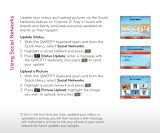Page is loading ...

QWERTY Keyboard
Social Networking
Mobile Email
3.2 MP Camera
Music Player
QUICK START GUIDE
www.lgusa.com/octane

Getting to Know Your Phone
1. Earpiece
2. External LCD
3. CONTACTS Key
4. OK Key
5. SEND Key
6. Voicemail Key
7. Vibrate Mode Key
8. PWR/END Key
9. Directional Key
My Music
Events
Bluetooth Menu
Messaging
10. CLR Key/Voice
Commands Key
11. Camera/Video Key
12. Volume Keys
13. Headset Jack
14. microSD™ Slot
15. Accessory/Charger Port
16. Camera Lens
17. Flash
FRONT SIDES
<
>
<
<
2
11
12
3
4
5
1
8
10
9
7
15
14
13
BACK
1716
6

QWERTY Keyboard
1. Left Soft Key (Message)
2. Social Beat Key
3. New TXT Message Key
4. Favorites/SHIFT Key
5. Function Key
6. Vibrate Mode Key
7. Space/Voice
Commands Key
8. Enter Key
9. CLR Key
10. Speakerphone Key
11. Directional Key
Mobile Web
Events
My Shortcuts*
My Verizon
12. OK Key
13. SEND Key
14. PWR/END Key
15. Right Soft Key (Contacts)
<
>
<
<
*Customizable
2
3
4
5
1
6 7 8 109
11
12
13
14
15

Social Networking
Social Beat on the LG Octane provides single-
application access to Facebook®, MySpace™,
and Twitter™. Stay in touch with friends and
family, and keep everyone updated on events
as they happen!
1. From idle mode and with the flip open,
press the Social Beat Key
.
2. Select a social network. Steps may vary
from this point.
3. Enter the email address and password
associated with your social network, then
select Sign In.

Mobile Email
The Octane provides instant access to your
favorite email providers. Compose messages
in seconds with the QWERTY keyboard. Link
your phone to your inbox and leave your laptop
at home!
1. From idle mode and with the flip open, press
the OK Key
(MENU), and then press 6
(Mobile Email).
2. You will need to download the free mobile
email application. Press the OK Key
.
3. To accept data charges if asked, press the
Left Soft Key (OK).
4. Press the OK Key
to run the email
application. Read the welcome and press
the OK Key (Accept).
5. Select an email provider from the list. The
steps that follow may vary depending on
your provider.
6. Enter your email address and password, and
then press the OK Key
.
7. Choose whether you want to receive push
notifications, and then press the Right Soft
Key (Done).

3.2 MP Camera
Take pictures on the fly with the integrated
3.2 megapixel camera/camcorder. Enjoy the
flexibility of Intelligent Shot, Smile Shot, and a
number of other convenient features.
1. From idle mode and with the flip open,
press the Camera/Video Key
.
2. Press the Right Soft Key (Options).
3. Press 4 (Shot Mode).
4. Choose a shot mode. Smile Shot
automatically takes a picture when a smile is
detected. Panorama allows you to take three
guided shots for a wide-area view. Intelligent
Shot automatically adjusts to the surrounding
conditions. Dual Display activates the external
display for self-portraits.
5. Press the Camera/Video Key
to take
a picture.
Camera/
Video Key

Music Player
Enjoy your favorite songs without carrying an
MP3 player! Download hit songs from V CAST
Music with Rhapsody® and play them directly
from your phone!
Get Music
1. From idle mode and with the flip open, press
the OK Key
(MENU), and then press 5
(Media Center).
2. Press 2 (Music & Tones), and then press 1
(V CAST Music | Rhapsody).
3. Browse the music catalog and follow the
instructions to download songs right to
your phone.
Play Music
1. From idle mode, press the OK Key
(MENU), and then press 5 (Media Center).
2. Press 2 (Music & Tones), and then press 5
(My Music).
3. Press 1 (All Songs), and then press the OK Key
(PLAY).

Bluetooth Headset
(HBM-230)
Bluetooth Stereo Headset
(HBS-700)
Bluetooth Headset
(HBM-570)
Bluetooth Headset with Vehicle
Power Charger (HBM-585)
Bluetooth Headset with
Speakerphone/Solar Charging
Cradle (HBM-810)
Vehicle Power Charger
Optional Accessories
Maximize your phone with these cutting-edge accessories at
www.lgusa.com/octane
All materials in this guide including, without limitation, the design, the text, and any marks are the property of LG
Electronics, Inc. Copyright © 2010 LG Electronics, Inc. ALL RIGHTS RESERVED. LG is a registered trademark of LG
Electronics, Inc. Features and specifications are subject to change without prior notice. Octane™ is a trademark of Verizon
Wireless. microSD™ is a trademark of SanDisk. The Bluetooth® word mark and logos are registered trademarks owned
by Bluetooth SIG, Inc. and any use of such marks by LG Electronics MobileComm, U.S.A., Inc. is under license. Other
trademarks and trade names are those of their respective owners. Unless otherwise specified herein, all accessories
referenced herein are sold separately.
XX%
Cert no. XXX-XXX-XXX
FPO
/