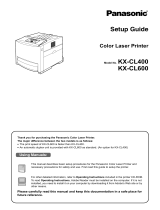Page is loading ...

Repacking the Printer for Shipment
If you need to ship your printer to a service center, repack it in the original packing materials. If the
original packaging is not available, you can obtain shipping instructions by contacting:
n XANTÉ CORPORATION, in the U.S. and Canada, at 1-800-926-8393
n XANTÉ CORPORATION FAX , (251) 473-6503
n XANTÉ Europe 31 35-626-1313
Prepare the Printer
1. Turn the printer off and remove all cords from the printer.
2. Open Tray 1 and remove any print media.
3. Close Tray 1.
4. Remove any print media from the Multi-Purpose Tray.
Pa
g
e 1 of 6Re
p
ackin
g
the Printer for Shi
p
ment
10/13/2003mk:
@
MSITStore:D:\Setu
p
\Manuals\UserGuid\Chm\En
g
lish\Xant21UG.chm::/Service_a...

5. Close the Multi-Purpose Tray.
6. Pull up on the handle and open the cover.
7. Install the LED printhead shipping restraint.
Pa
g
e 2 of 6Re
p
ackin
g
the Printer for Shi
p
ment
10/13/2003mk:
@
MSITStore:D:\Setu
p
\Manuals\UserGuid\Chm\En
g
lish\Xant21UG.chm::/Service_a...

8. Move the fuser roller lock lever to the right (away from the open cover) and put the orange
transport lock in the fuser.
9. Lift out the drum/toner assemblies and place each set in one of the black plastic bags provided
with the printer. Store them in a cool, dry place until the printer is returned.
10. Close the cover.
Pa
g
e 3 of 6Re
p
ackin
g
the Printer for Shi
p
ment
10/13/2003mk:
@
MSITStore:D:\Setu
p
\Manuals\UserGuid\Chm\En
g
lish\Xant21UG.chm::/Service_a...

11. Tape the cover and the Multi-Purpose Tray closed.
Pack the Printer for Shipment
1. Wrap the printer in the plastic shipping bag provided with the printer.
Caution! The printer weighs 160 lbs (72 kg).
Use at least two people to lift the printer.
Use proper lifting techniques.
To balance the weight of the printer when lifting it, grasp the printer with one hand on
the side of the unit and the other in the cutout on the back of the printer.
2. Lower the printer into the base unit on the skid.
Pa
g
e 4 of 6Re
p
ackin
g
the Printer for Shi
p
ment
10/13/2003mk:
@
MSITStore:D:\Setu
p
\Manuals\UserGuid\Chm\En
g
lish\Xant21UG.chm::/Service_a...

3. Place the Styrofoam packing pieces on the printer.
4. Place the accessory tray on top.
5. Put the shipping box down over the printer.
Note:
The box must be oriented properly. If the holes in the box do not line up with the holes in
the base unit, lift the box off, rotate it 180° and try again.
6. Install the handle inserts on the shipping box.
Pa
g
e 5 of 6Re
p
ackin
g
the Printer for Shi
p
ment
10/13/2003mk:
@
MSITStore:D:\Setu
p
\Manuals\UserGuid\Chm\En
g
lish\Xant21UG.chm::/Service_a...

7. Secure the box to the skid.
Pa
g
e 6 of 6Re
p
ackin
g
the Printer for Shi
p
ment
10/13/2003mk:
@
MSITStore:D:\Setu
p
\Manuals\UserGuid\Chm\En
g
lish\Xant21UG.chm::/Service_a...
/