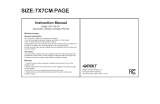Page is loading ...

GPD100 Graphene wireless
10000mAh power bank
User manual
TLL158251
This manual is available in more languages at
www.tellur.com/manuals

Product diagram
1. USB-A port
2. USB-A port
3. Micro-USB port
4. Port use indicator
5. Type-C port
6. Wireless charging indicator
7. On button
8. Battery level indicator
9. Wireless charging surface
1 2 3 4 5 6
7
8
9

Technical specifications:
Battery: Graphene composite
Capacity: 10000mAh
Supported protocols: PD18W, QC3.0, SCP, FCP,
VOOC, AFC, PE2.0, BC1.2
Micro-USB input: 5V/3A,9V/2A,12V/1.5A
Type-C input (PD 3.0): 5V/3A, 9V/2A, 12V/1.5A,12V/5A
(60W original charger)
Type-C output (PD 3.0): 5V/3A, 9V/2A, 12V/1.5A (18W)
USB output 1 (QC3.0): 5V/4.5A, 5V/3A, 9V/2A,
12V/1.5A (22.5W)
USB output 2 (QC3.0): 5V/3A,9V/2A,12V/1.5A (18W)
Wireless output: 5V/1.5A, 9V/1.1A (10W)
Total power output: 50W
Rapid recharge time: 1H with included 60W wall
charger
Protection functions: Short circuit, overcharging,
overdischarging, overcurrent
Features: Revolutionary Graphene technology, Digital
display, Rapid recharge, Simultaneously recharge of
3 phones - one wirelessly and two quick charge, Wall
charger with US, EU and UK plugs
Dimensions: 110 x 80 x 17mm
Weight: 290g
Available colors: Black
Compatibility: Universal
Compatible PD devices: iPhone 12 mini/ iPhone 12/
iPhone 12 Pro/ iPhone 12 Pro Max/ iPhone 11/ 11
Pro/ 11 Max/ XR/ X/ XS Max/ XS/ 8 Plus/ 8, Samsung
Note 20 Ultra/ Note 20/ S20 FE/ S20 Ultra/ S20+/
S20/ S10+/ S10/ S10e, Google Pixel 5/ 4a/ 4 XL/ 4/ 3a
XL/ 3a/ 3 XL/ 3
Package includes: 1 x 10000mAh GPD100 power
bank /1 x 60W wall charger with built-in Type-C cable
1 x USB - Type-C cable (1m)/1 x Travel pouch1 x
Manual

Charging the battery
Before using the power bank for the first time, you
must fully charge the battery.
1. To fast charge the power bank (in only one hour),
please use the included power adapter.
2. Insert one end of the cable in the power adapter /
charger and the other end in the Micro-USB or
Type-C port of the power bank.
After the connection is established, the power bank
will automatically start charging. The battery level
will show on the digital display. When the power
bank is fully charged, the digital display will show
100.
Attention
• The original 60W wall charger should be used
when charging.
• There might be a slight heat during charging (up to
50 degrees Celsius) which is normal.
• When charging, please place the product in a cool
environment, away from sunlight.
• You should use only quality cables to charge the
power bank, as this will impact on the charging
speed.
• The actual capacity (Wh) is measured based on the
battery’s output current and voltage. It may differ
from the capacity (Wh) indicated on the device,
depending on the output power condition, the
connected device’s circuit configuration, and the
operation environment.
The display information
After turning on the power bank, the digital display
will show the battery level.
Battery level range: 0-100.

Using the power bank
Cable charging
1.Press the power bank's On button.
2.Connect one end of the USB cable to the power
bank’s USB charging port. Then, plug the other end
of the USB cable into the mobile device’s
multipurpose port.
3.When connecting the device to the power bank,
the digital display will indicate and show the
remaining power of the power bank.
4.After the mobile device is fully charged,
disconnect the USB cable from both devices.
Attention
USB fast charging ports and Type-C PD port need
the specific fast charging cables to quickly
recharge the compatible devices.
Wireless charging:
1.Press the power bank's On button
2.Wait for the wireless charging indicator to turn
blue and blink 3 times, then it will turn off for 2
seconds, and then light up again.
3.The indicator will remain active for 7 seconds,
giving you time to place your smartphone on the
specially designated spot. Note that the
smartphone must support wireless charging.
4.The indicator will continue to blink regularly
throughout the wireless charging process to
indicate that the power bank is in use.
5.When the mobile device is fully charged, remove
the mobile device from the power bank.

Attention
While charging, do not place any metal objects
(including paper clips, coins, keys, etc.) or plastic
bank cards between the smartphone and the
charging pad. This may damage your smartphone,
your case, charging pad, or any object within the
charger’s active range.
·The charging time for devices (such as phones)
depends on the battery capacity, phone model and
charging mode of devices.
Charging multiple devices
The Graphene wireless power bank can be
connected to several devices at the same time for
wired or wireless charging. To charge multiple
devices, simply connect them to the power bank
using any available method.
LED indicators
The port use indicator
shows a solid green light
The wireless charging
indicator shows a
blinking blue light
The battery level
indicator blinks
periodically. The port use
and wireless charging
indicator are dark
One or several ports of
the Tellur Graphene
power bank are in use
Tellur Graphene wireless
power bank is in
wireless charging mode
Tellur Graphene wireless
power bank is charging

Safety information:
·To prevent electric shock, do not disassemble the
product by yourself.
·Do not attempt to replace the built-in batteries
·Do not break the power bank or the included
batteries
·Do not throw this product into fire or corrosive
liquids
·Do not drop the product or allow it to suffer heavy
impact
·Do not use the power bank inside a case, bag, or
other enclosed containers. The power bank must
always have free access to air.
·Keep away from direct sunlight: do not store or use
the charger in direct sunlight, in order to avoid the
device overheating.
·Use the charger only for its intended purpose.
·If you have a problem or if any part of the power
bank has been damaged, stop using it immediately,
unplug it and contact a service center.
· The power bank cannot come into contact with
moisture, oil, chemicals or any organic fluids. We do
not recommend using the charger in areas with
high humidity.

Disposal and recycling information
The crossed-out wheeled-bin symbol
on your product, battery, literature or
packaging reminds
you that all electronic products and
batteries must be taken to separate waste
collection points at the end of their working
lives; they must not be disposed of in the
normal waste stream with household
garbage.
It is the responsibility of the user to dispose
of the equipment using a designated
collection point or service for separate
recycling of waste electrical and electronic
equipment (WEEE) and batteries according
to local laws.
Proper collection and recycling of your
equipment helps ensure EEE waste is
recycled in a manner that conserves
valuable materials and protects human
health and the environment, improper
handling, accidental breakage, damage,
and/or improper recycling at the end of its
life may be harmful for health and
environment.
/