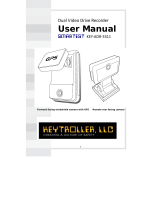Page is loading ...

2
Main Features
Unlike other in-car recording systems, the T-eye Drive Recorder is used to record both video and
audio data in a continuous loop fashion. If the vehicle is involved in an accident such as a
collision, impact, and sudden acceleration-related incident, this data is marked and stored. One
may thereafter analyze the data to find its root cause by playing back the scenes of interest and
where acceleration, vehicle speed, direction, and location are available for review.
Continuous recording
The video and audio data from the front and interior views is continuously recorded while
power on. When the capacity of the SD Card has been reached, the older files are overwritten
by the latest file.
Pre and post event recording
When impact or unusual acceleration or deceleration is detected by the built-in G-Sensor and
has exceeded the preset limit or one activates the emergency record button, the recorded video
data is locked-in and is erased only by an authorized party. Event data records 1 minute before
and 1 minute after. (User may set pre-event time 1 minute, 2 minutes or 3 minutes). Stored
event recording data in SD card will not be erased unless user cancels the event (in-car), or the
files are erased by the person reviewing the SD card.
Night-time recording with Infra-Red Light
The included IR (Infra-Red) Light module with adjustment used this invisible light source to assist
in recording nighttime views from the interior facing camera.
Playback of video/audio data
The recorded data can be played back using the provided playback software which is found on
the SD card. The Record resolution is 640x480. Maximum 20 frames per second for 2 channels
(Max 10 fps @ VGA for each channel)
Data analysis
The recorded data can be easily analyzed for speed, vehicle location and direction of travel
including impact by using the T-eye Player that is found on conveniently on the supplied SD card.

3
Contents
Safety Instructions 4
Components 5
Part Numbers 6
Front face of Body .............................................................................................. 6
Rear side of body ................................................................................................ 7
IR (Infra-red) light module ................................................................................... 7
Technical Specifications 8
Memory specifications ........................................................................................ 8
Installation: 9
1. Mounting the Unit ....................................................................................... 9
2. Installing the IR light Module .......................................................................... 10
3. Installing the External Remote button ............................................................. 10
4. Connecting the power cord ............................................................................ 10
Tips before Using the Product 11
Unit Preparation for video recording................................................................... 11
Continous recording while driving ...................................................................... 11
SD Card related information ............................................................................... 11
Functions of each part ....................................................................................... 12
Using T-eye Player: Playback, SD Card and Initial System Set-Up 13
Minimum Requirements .................................................................................... 13
Buttons ............................................................................................................ 14
Controls ........................................................................................................... 14
System configuration ........................................................................................ 15
Playback .......................................................................................................... 16
Converting into AVI file format ........................................................................... 17
Interfacing with a GIS/City map .......................................................................... 18
Viewing the pop-up display window ................................................................... 19
Analyzing G-SENSOR data .................................................................................. 20
Displaying T-eye status using the built-in Display 21
Information and Status Display 21
Firmware and Playback SW Update 22

4
Safety Instructions
Take note of the information below and be sure to read the following for correct use and care of
the product.
Do not clean the product with
water or volatile solvents.
This may damage the product, cause a
fire or electric shock.
Do not apply excessive shock or
never insert foreign materials into
the product.
This may cause product damage, a fire
or electric shock.
Video quality is affected by
lighting conditions. GPS is
affected by signal receipt.
Nighttime or use in tunnels
affects system operation
Do not arbitrarily change the
product location.
This may cause a GPS communication
error.
Do not disassemble, repair or
modify the product.
This voids the warranty and where we
take no responsibility for product
damage or problems caused by the user.
Any excessive window tinting may
cause an unclear or distorted
image on playback.
First record and then play back the
video to see if the recorded video is
acceptable.
Do not cover the camera lens with
any materials or objects.
This may affect recording quality.
Once installed, do not manipulate
the product while you’re driving a
car.
This may cause a traffic accident.
Ensure that the capacity of the SD
Card is not exceeded.
A full SD card will not allow one to
record manual alarms or G-sensor based
triggers.
Use only the provided cables and
specified power input.
A cable not supplied by the
manufacturer may cause product
damage, a fire or electric shock.
Do not obstruct the view of the
product through the front
windshield.
The GPS receiver may not work
properly.
Only use factory approved parts.
Use the approved power cable.
Contact your authorized Reseller for
assistance.

6
Part Numbers
Front face of Body
No.
Name
Description
1
Power Connection Port
Used to connect the power cord with the unit.
2
Front Mounting connection
Used to mate with the selected mount.
3
Forward Facing Camera
Used to record scenes through the windshield.
4
SD Card Slot
Used to insert the SD Card into unit.
5
Emergency Record Protection
Cancel Button
Used to cancel protection of all the emergency recording
data.
6
Emergency Record Button
Used to perform an emergency recording.
7
Volume Control
Used to adjust the audio volume for information.

7
Rear side of body
No.
Name
Description
1
Status Display
Used to display the status of T-eye or traffic information by
using English text or symbols.
2
Rear Mount Connection
Used to mate with the selected mount.
3
Built-in Speaker
Provides audio output for chime and any information.
4
Interior Facing Camera
Records video from inside your vehicle.
IR (Infra-red) light module
No.
Name
Description
1
Infrared LED light
adjustment
Used to adjust the output level of the IR auxiliary light to assist
in recording nighttime views from the interior facing camera.
2
Power Connection
Used to connect the power cord to the IR light module.
*The effective range of the IR light module covers the first row of back seats.

8
Technical Specifications
Item
Specification
Camera Type
CMOS sensor
Video Resolution
VGA (640 x 480) up to 20 frames per second, 2 channels
Audio
Built-in microphone
GPS
Built-in GPS module
Automatic Event Sensor, Alarm input
G-sensor (3-axis), Manual external alarm trigger
Memory
SD Card (512M to 8GB) *
Power Input
T-eye Body
DC 5V to recording unit
Cigarette Lighter Plug
DC 12V to 24V input
* Depending on the model ordered, typically a 2GB SD Card is provided with the unit.
Memory specifications
* This is an average time. (Recorded at daytime in the downtown area)
Size of SD
Memory
Maximum
Storage Time
Event Recording
Time
Number of Event Generated Recordings according to
the Preset Recording Time
1min
2min
3min
512MB
23 minutes
16 minutes
6
5
4
1GB
45
32
12
10
8
2GB
90
64
25
20
16
4GB
180
120
50
40
30
8GB
370
280
90
80
70
* Time varies depending on the amount of motion seen by the camera & lighting conditions

9
Installation:
Caution
Be sure to stop the engine before installing the product.
Install the product in a location where the satellite signals are received.
Before permanently mounting the unit, ensure that the camera views meet your
requirements. (cf. where interior view camera is not hidden by the mirror inside your car)
Mount the unit carefully.
1. Mounting the Unit
You may install the product using any of the following 2 mounting methods:
Method1. Installation with the mirror mount
1. Align the mirror mount with
the guide on the rear of the
body.
2. Attach the mirror mount to
the mirror with the front of
the unit facing forward.
(LED Display Window
towards the back as shown)
3. Fasten the screw on the rear
of the mount after tightly
pressing the body of the
unit in place so that it may
not be easily removed.
*In order not to lose the plastic piece,
attach it to the rear of the body.
Method2. Installation using the fixed-type holder
1. Remove the fixed plastic
cover of the front of the
unit.
2. Insert the fixed-type holder
into the guide.
3. Determine the location to
attach the mount to the
windshield or other surface
area.
4. Clean the mounting surface
and remove the red film from
tape the mount. Tightly press in
place the mount to the
windshield.
*Use isopropyl alcohol to clean the mounting surface of windshield, and leave it to dry.

10
2. Installing the IR light Module
1. Connect the “Y” power
cable adapter to both the IR
light module and the
recorder. Then connect the
cigarette lighter plug.
2. Insert the IR light module
after aligning it with the top
of the mirror holder
3. Arrange the power cord
neatly alongside of the
windshield and door pillar
trim.
Caution
● Connect power to the unit once the IR light module has been connected.
● Aim the IR light module towards the driver and passenger area.
● If you mounting the unit with fixed-type holder, you need to install the mirror holder for
installing IR light Module.
3. Installing the External Remote button
1. Insert the external input
cable into the external input
connection port on the
upper part of the Cigarette
Lighter Plug.
2. After removing the adhesive
tape attached on the
external button, attach the
button to the desired
position.
4. Connecting the power cord
1. Connect the power cord to
the cable on the right of the
unit. Pull the cable up
towards the upper part of
the unit.
2. Arrange the power cord
neatly after inserting it in
the chink of the door near
the driver or passenger seat.
3. Insert the power cord into
the Cigarette Lighter Plug.

11
Tips before Using the Product
Unit Preparation for video recording
1. Turn off the car engine. Install the unit and connect the unit to source of power such as the
supplied cigarette lighter plug. This plug may or may not have power on it with the engine
off. Typically one would look for an outlet that follows the status (condition) of the engine,
If your cigarette lighter is constantly live it is advised to unplug the unit whilst you are not in
the vehicle for long periods of time. Turn on the engine. “dR Init” sign appears on the LED
display window and the video recorder start to initialize. The LED display window will show
a series of numbers, this indicates that GPS satellites are beginning acquired.
2. In about 25 seconds after power on, the unit completes initializing and it chimes “ding
dong”. The unit may still show a series of numbers followed by and “GPS FINE” will appears.
This adjusts the unit further for increased accuracy.
3. After the chime, T-eye starts continuous recording.
Continous recording while driving
1. T-eye informs you of your vehicle’s speed, when stopped, the unit it displays the time.
2. When the capacity of the SD Card has been reached, the oldest files are overwritten for
continuous recording. The data recorded by either the unit’s internal G-Sensor or external
manual record button are not overwritten and these data must be erased by computer to
erase in the DATA event folder)
3. When you stop the engine or remove the power cable from the cigarette lighter plug, T-
eye stops recording.
4. T-eye exclusive viewer “T-Eye player .exe” is inside of the SD card. Insert SD Card into your
computer to use this software.
SD Card related information
Do Not use this SD Card for any other purpose.
To use this SD card for any other purpose, any detected unrelated files can cause a fatal error.
Use only the provided SD Card with the unit to ensure proper operation. Consult your
Reseller or the Company website for SD Card compatibility. In case that your computer does
not support the SD SDHC2.0 memory card standard, use a separate SDHC2.0 USB reader. It is
recommended to periodically format the SD Card to prevent SD card errors over a long period
of time.
Caution
● After formatting the SD Card, set the time zone in T-eye configuration (see page 16).
● If you do not configure the settings, system initialization may take up to 10 minutes and
where the time and time zone may not match.
● In case of formatting the SD Card, the existing recorded video files are all deleted so be
sure to perform a backup for any important video files.

12
Functions of each part
Forward facing and rear facing/interior view camera
The camera must be horizontal and vertical. When the lens of the camera is obstructed or
is dirty, clear images may not be captured. Periodic cleaning is required. To clean the lens,
use a soft camera lens cloth to prevent damage.
Emergency record button (Video image removal protection)
In order to record driver detected scenes of interest, press the emergency record (E)
button to record. This stores and records 1 minute before and 1 minute after the driver
pressing this event button. (The User may set pre-event time 1 minute, 2 minutes or 3
minutes). These events will not be erased unless the User cancels the capture by
pressing the M button or the file is erased using the software. (A remote button is also
provided for this function for covert recording) The recording time is determined in
prerecording time.
SD Card slot
Before inserting or removing the SD Card, TURN OFF the power of the unit.
Make sure you should set the time zone in T-eye configuration before start.
To replace the SD card with a new one,
1. Format the new SD card as follows;
2GB, 4GB, 8GB or higher: FAT32,
less than 2GB:FAT
2. Copy “Player” folder from used SD card and paste to new SD card.
Emergency Record Protection Cancel Button
Press the button for about 3 seconds until chimes “ding dong”. All the previous event
record protection is cancelled to be able to overwrite. When the unit record as Emergency
Record, it also can cancel the emergency record protection.
Volume control
Adjust the audio volume level for driver’s convenience. When you turn it left (<<), it
increases the volume while a right (>>) turn decreases the volume.
Power connection port
Connect one end of the cigarette lighter plug cable into the matching connector of the
power port of the unit. Plug the other end of this cable to the cigarette lighter plug of the
vehicle. {Power may be hard wired (permanently wired) into the ACC (accessory) switched
power of the vehicle for a more secure installation. REFER THIS TO TRAINED PERSONEL
ONLY.} Do not lose the supplied power cord or use other cables. If damaged or lost,
contact your Reseller for a replacement.
LED Display window
The LED display Shows the current status of T-Eye and other features, for further
understanding of displayed messages please refer to the table on page 21

13
Using T-eye Player: Playback, SD
Card and Initial System Set-Up
Minimum Requirements
Component
Requirement
CPU
Pentium 4 / 1GHz processor or higher
Memory
512 MB of RAM or higher
Operating system
Microsoft Windows XP Home Edition or higher
Graphics
DirectX 8.1b or higher
Hard disk drive space
200 MB or higher
*When it runs on Windows Vista computer for the first time, run the T-eye Player in administrator mode.
Insert the SD Card into the SD Card reader and connect it to a computer. Double-click
TeyePlayer.exe in the PLAYER folder. The following window will appears.
Name
Description
Front View Display
Displays the video images recorded by the forward facing camera.
Interior View Display
Displays the video images recorded by the interior facing camera.
Speedometer
Displays the speed of your vehicle.
Coordinate
Displays the coordinates (latitude and longitude) of the vehicle.
(Requires GPS signal lock)
Compass
Displays the vehicle’s direction of travel.
Analyzer
Displays impact detected by the G-Sensor sensor with a graph.

14
Buttons
Button
Function
Button
Function
Jumps to the previous frame
Opens a file
Reverse Playback
Converts the file into an AVI format
Pauses the Playback
Links the recorded data with map
Stops Playback
Accesses the System Set Up Menu
Playback, normal speed
Exit, closes the program
Jumps to the next frame
Hide/closes the window
Controls
∙ Volume control: It adjusts the volume level while playing back the recorded data.
∙ Playback speed control: It adjusts the video playback speed.
Volume control
Playback speed control

15
System configuration
Insert the SD Card into the SD slot or SD Card reader and connect it to computer. When the
player’s main screen appears, click on the System Setup configuration icon ( ) located at the
lower right corner. The following window will then appear.
No.
Name
Description
1
Video Quality
Sets the video recording quality. (Default: Standard)
2
G-Sensor Sensitivity
Sets the sensitivity of G-Sensor. (Default: Low)
3
Audio Recording
Enables or Disables the audio record function.
4
Pre Event Recording
Time
Sets the time to record the previous scenes before the event.
(Ex. in case of 3 minutes, T-eye records scenes for previous 3 minutes
and next 1 minute.)
5
Password Setting
Sets the password for the recorded data.
6
Time Zone Setting
Sets the time zone for the user. (Ex. USA , New York — GMT-05:00)
7
Unit for Speed
Sets the unit of the car speed (MPH or KPH).
8
Vehicle ID Number
Sets the license plate number or fleet vehicle ID number associated
with the vehicle where the SD card is installed in.
1
2
3
4
6
5
7
8

16
Playback
1. After clicking the folder icon ( ) on the lower right corner of the viewer, click Change
Directory to select the location for the recorded videos typically the first time you do this, the
files are located on the SD card. If saved elsewhere, use this utility to explore your computer to
locate the file for playback.
2. When the file list appears, double-click the desired file to play back.
FILE NAME: File name of the recorded video images.
RECORD TIME: Date and time when the images have been recorded.
EVENT TYPE: Displays the recording type (Continuous recording/event button
recording/remote event button recording).
Click the list name to sort by File Name, Record Time or Event Type.
* Event Type:
- Continuous recording:
Clicking on this shows the recorded file when driving.
- Manual Event Recording:
Annotated with the word BUTTON. This allows you to locate files that were marked by the
driver using the push button on the recorder or the remote event pushbutton.
- G Sensor (shock sensor) automatic recording:
Annotated with G-SENSOR. This data is recorded when any impact, sudden acceleration, or
accident is detected.

17
Converting into AVI file format
One may convert a portion of the recorded data into an AVI file format when one wants to share
the recorded data with someone else or email a file.
1. Click the AVI conversion button ( ) at the start of video clip position where you want to
convert the images into the AVI file format. The video playback stops and the AVI conversion
window appear.
2. Set the following options from the window and click Start.
1) AVI storage directory
2) Selection of previous/next videos and whether or not to include audio data
3) AVI recording time
3. The conversion progress appears as follows:
* The AVI files cannot be created on a portable disk such as SD Card and USB memory stick but only on a hard disk.

18
Interfacing with a GIS/City map
T-eye simultaneously records the GPS data while driving so you can check the driver’s route on
the map. Click the GIS/MAP icon ( ) on the lower right corner. The map window appears for
the user to see the vehicle location and travel onto a city map.
* To use this function, the system must access the Internet.
Movement, scale
up/down on the
map
View normal map
View satellite map
View both normal
and satellite maps

20
Analyzing G-SENSOR data
The G-sensor (Gravity Sensor) furnishes data for X, Y and Z axis and stores it along with the
other recorded data on the SD card. When using the playback software, this information is
represented in a graphic format. The resulting graph may be used to analysis the driving
condition and driver’s habits. Depending on the type of the vehicle, the amplitude of the
curve of shown may vary.
* X axis: left and right of the vehicle
* Y axis: front and rear of the vehicle
* Z axis: top and bottom of the vehicle
Vehicle
Stopped
Deceleration
Acceleration
Frontal collision
Rear collision
Left/right turn
/