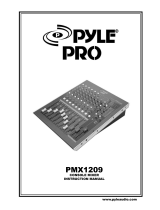Page is loading ...

Your PYLE PRO series 6-Channel Microphone Mixer
has been created to provide the home stereo
audiophile with a sophisticated control center for
use with tape recording and audio visual systems
and powerful enough to mix up to six audio input
sources. You can easily mix either six microphones,
or five microphones and one auxiliary audio input
source (such as a tuner, CD player, cassette player,
or VCR). The PYM-6 is a fine choice as a primary or
add-on mixer in any sound system.
i – PYLE PRO PYM-6 Owner’s Manual
FEATURES AND CONTROLS
FRONT PANEL
Power On/Off
MASTER VOLUEM CONTROL
Lets you adjust the output
signal levels.
INDIVIDUAL CHANNEL
VOLUME CONTROL
Let you adjust the mixing
level of any microphne or
auxiliary input.
LED OUTPUT LEVEL
DISPLAY
Indicates the output
signal levels.
FEEDBACK FILTER
Lets you reduce audio
feedback.

PYLE PRO PYM-6 Owner’s Manual -1
Please read this manual throughly before you
attempt to set up and use this PYM-6. It contains
a rang of installation suggestions as well as
instructions to ensure safe usage. Installed
properly, you can expect years of trouble-free
service from this product.
REAR PANEL
VOLTAGE SELECTOR
Allows reconfiguring
PYM-6 for either 110V
or 220V AC power
source.
AC OUTLET
Allows the electrical
hook up of other unit.
MICROPHONE INPUTS
Let you use up to six
microphones with
balanced XLR connectors
or unbalanced 1/4" plugs.
MICROPHONE OUTPUTS
Let you connect the low-
level outputs of all the
mixed source to an audio
device's microphone input
jack.
AUX HIGH LEVEL
OUTPUTS
Let you connect the high
level outputs (0.1 to 2
volts) to an amplifier's or
tape deck's auxiliary input
terminals.
AUX HIGH LEVEL INPUT
Lets you connect a CD
player, tape deck, tuner,
or VCR.
MIX BUS JACK
Lets you add a second PYM-
6 to expand your system.
CH6 MIC/AUX SELECTOR
Lets you select a high level
audio input source instead of
the sixth microphone.

Be sure you make all the connections before you plug in the AC
power cord or turn on the PYM-6.
Use low-capacitance shield cables when connecting the microphones
and auxiliary sound sources to the PYM-6's input and output
terminals.
This helps prevent hum and other noise.
INSTALLATION GUIDELINES
2 – PYLE PRO PYM-6 Owner’s Manual
Note:When using microphone with cord longer than 20 feet, we
recommend you use the LOW IMP inputs to reduce signal hum.
1.INPUT CONNECTIONS
Connecting Microphones
Connect up to 6 microphones to the INPUT 1 - INPUT 6 jacks.
A.Connect up to 6 low-impedance microphones to the balanced
LOW IMP (3-PIN XLR) input jacks.
B.Connect up to 6 high-impedance microphones to the unbalanced
HI IMP (1/4" PHONE) input jacks.
Note:If you connect microphone to both the HI IMP input jack and
the LOW IMP input jack in the same set (INPUT 1, 2, 3,4, 5, or
6), both microphones inputs are combined.
Connecting AUX Sound Source
You can connect the high-level output of any sound source other
than a microphone (such as a CD player, tape deck, or tuner) to
the PYM-6's AUX IN jack.
CONNECTOR CONNECTOR TYPE IMPEDANCE CONNECT TO
HI IMP OUTPUT 1/4" PHONE JACK 150-600 Ohm UNBALANCED
MICROPHONE LINE,
OR AMPLIFIER/TAPE DECK
MICROPHONE INPUT.
LOW IMP OUTPUT
3-PIN XLR RECESSED PLUG
LOW-IMPEDANCE
BALANCED MICROPHONE LINE.
CD Player Cassette Deck
OR
Cassette Deck
Main Amplifier
Main Amplifier
2.OUTPUT CONNECTIONS
Connecting the HI IMP and LOW IMP Outputs
Both the high and low impedance OUTPUT connectors contain the
low-level outputs of all the mixed sources. To provide this as input
to an audio device (such as an amplifier, tape deck, or another
mixer), connect these OUTPUT connectors to an audio device's
microphone input jacks:
CD Player Cassette Deck
OR
1/4 Inch Plug
Unbalanced Inputs
Blance Inputs
3 Pin XLR Connector
Mixer

PYM-6 Owner’s Manual -3
d
d
er
o
DECK
T.
E LINE.
3.MIX BUS CONNECTION
You can control up to 12 individual inputs with two independent
master controls by connecting two PYM-6 microphone mixers. To
prevent hum and other noise, connect a phono plug-to phono plug
shield cable between the MIX BUS jacks of both mixers.
Connecting the AUX OUTPUT
Both the AUX OUT 1/4" phone and AUX OUT RCA jacks are
unbalanced, high-impedance, high level outputs. To provide this
as input to an audio devise (such as an amplifier, tape deck, or
another mixcer), connect either jack to an amplifier or tape deck's
auxiliary high-level (0.1-2.0 volts) input terminals.
Cassette Deck
Main Amplifier
the
put
er
e's
Cassette Deck
Mixer
4.CONNECTING AC OUTLET
There is one supplied unswitched AC OUTLET (MAX 300W) which
allow the electrical hook up of other unit.
MIXING THE INPUTS
Set the MIC 1, MIC 2, MIC 3, MIC 4, MIC 5, and MIC 6/AUX mixing
controls to approximately halfway between MIN and MAX, then
adjust MASTER unitl you get an average rading of 0 on the LED
meter.
Note:The LED meter indicates the total level of all the input
sources being mixed.
To decrease or increase the mixing level of any microphone or
the auxiliary input source, turn its associated mixing control
toward MIN or MAX as desired.
To increase the overall volume, adjust the output amplifier's
volume control.
USING THE CH 6 MIC/AUX SWITCH
To mix in the audio input source connected to the AUX IN jack,
set CH 6 MIC/AUX on the back of the PYM-6 to AUX.
To mix in the microphone connected to either of the INPUT 6
microphone jacks, set CH 6 MIC/AUX to MIC.
CD Player Cassette Deck
OR
1/4 Inch Plug Mic
3 Pin XLR Mic

4 – PYLE PRO PYM-6 Owner’s Manual
All PYLE PRO products are carefully constructed and tested before shipment.
Units purchased in the USA are warranted to be free of defects in material
and workmanship for two (2) years from the date of purchase. This warranty
is limited to the original retail purchaser of the amplifier.
Should the unit fail due to factory defects in material or workmanship, your
unit will be repaired or replaced at the sole discretion of PYLE.
To obtain warranty service, you must first call our Consumer Return Hotline
at (718) 236-6948 to obtain a Return Authorization Number. This R.A. # must
appear on the outside of your package and on all paperwork relating to your
return.
When returning the unit to us for warranty service, it must be carefully packed
and shipped, prepaid, to:
R.A.#: _____________
PYLE PRO Service Center
1600 63rd Street
Brooklyn, NY 11204
You must also include the following items with your return:
• A copy of your sales receipt or other proof of purchase
• A brief letter, indicating the problem you are experiencing with the
product
• Include in your letter your return address, daytime phone number and
R.A. number
• Also include a check or money order for $15.00 for return shipping,
handling and insurance, or provide your Visa/MC number with
expiration date.
Our obligation under this warranty is limited to the repair or replacement of
the defective unit when it is returned to us prepaid. This warranty will be
considered void if the unit was tampered with, improperly serviced or subject
to misuse, neglect or accidental damage.
Limited Warranty
PYM-6 Specifications
Input Impedance
Mic
Aux
Output Level
Aux Out, RCA &1/4" Jack
High Imp Out , 1/4" Jack
Low Imp Out, XLR
Sensitivity For Rated Output
Mic
Aux
S/N Ratio
Mic
Aux
Frequency Response
Distortion
Mic
Aux
Feedback Filter
Power Source
Dimensions(HxWxD)
(mm)
Net Weight, LBS(kg)
600 Ohms (Low)
10k Ohms (High)
47k Ohms
3V
120mV
10mV
1.5mV (Low)/10mV (High)
200mV
60dB
70dB
20-20 kHz (+/- 3dB Range)
<0.3%
<0.05%
-12dB
115VAc, 60Hz/230VAc, 50 Hz
21/2" x19"x77/8"
(64 x 482 x 200)
8.14 LBS(3.7 Kgs)
USING THE FEEDBACK FILTER
After you adjust the mixing controls, test the microphones. If you
hear a loud squeal or other noise, turn FEEDBACK FILTER clockwise
until you eliminate or reduce the feedback.
The FEEDBACK FILTER control decrease feedback by up to 12dB,
If you cannot eliminate the feedback with the FEEDBACK FILTER
control, try connecting a frequency equalizer to help decrease
feedback even more.
Follow the instructions included with the frequency equalizer to
connect it between the PYM-6 and the amplifier.

PYLE PRO ELECTRONICS
warranty registration card
Thank you for purchasing this PYLE
product. To activate your
warranty, please mail this card
within 10 days.
Name
Address
City, State ZIP
Model No. Serial # (if available)
Date of Purchase
Purchased at:
Music Products Store
Catalog Merchandiser
Sound Contractor/Installer Mail Order
Other
Please complete warranty card, detach and return
/