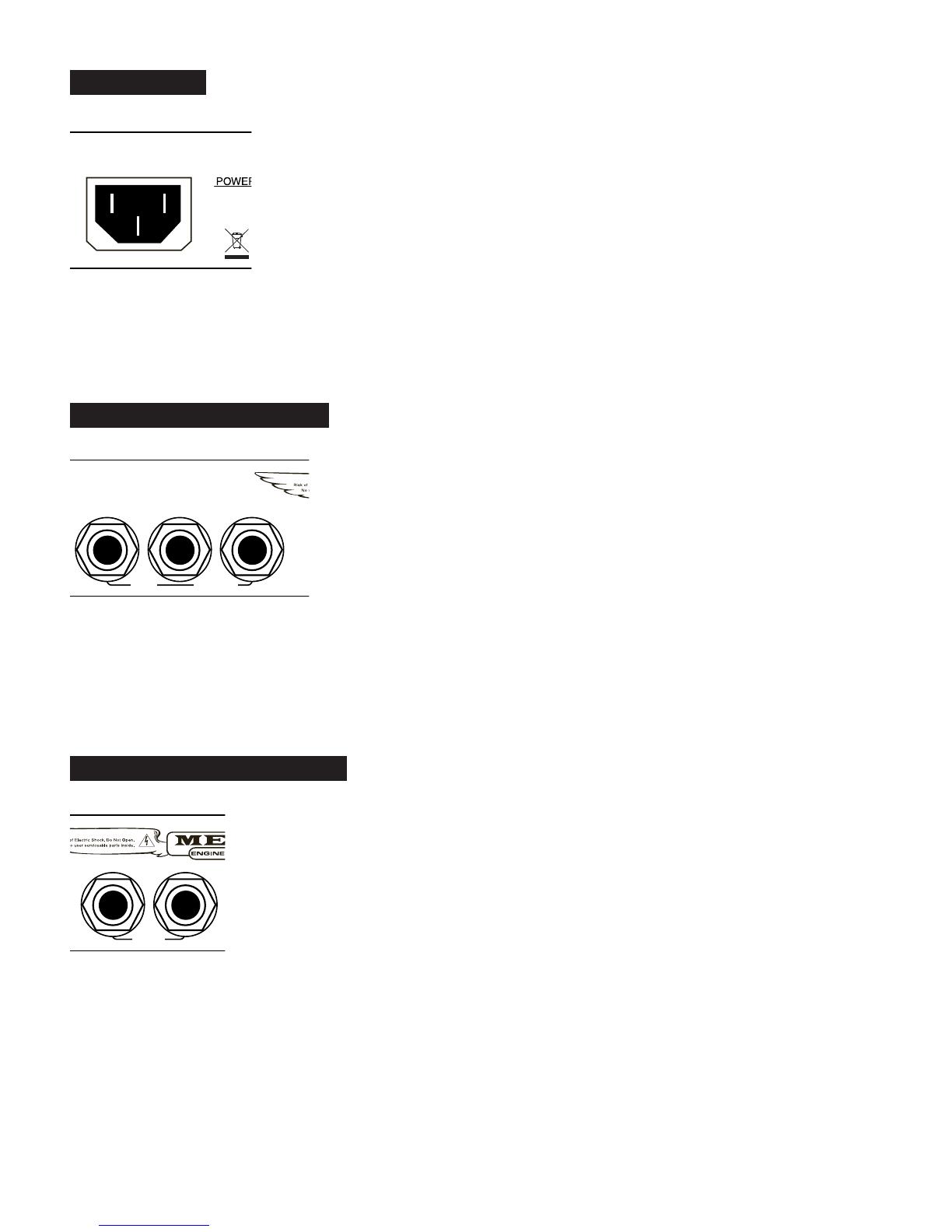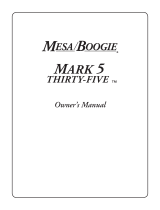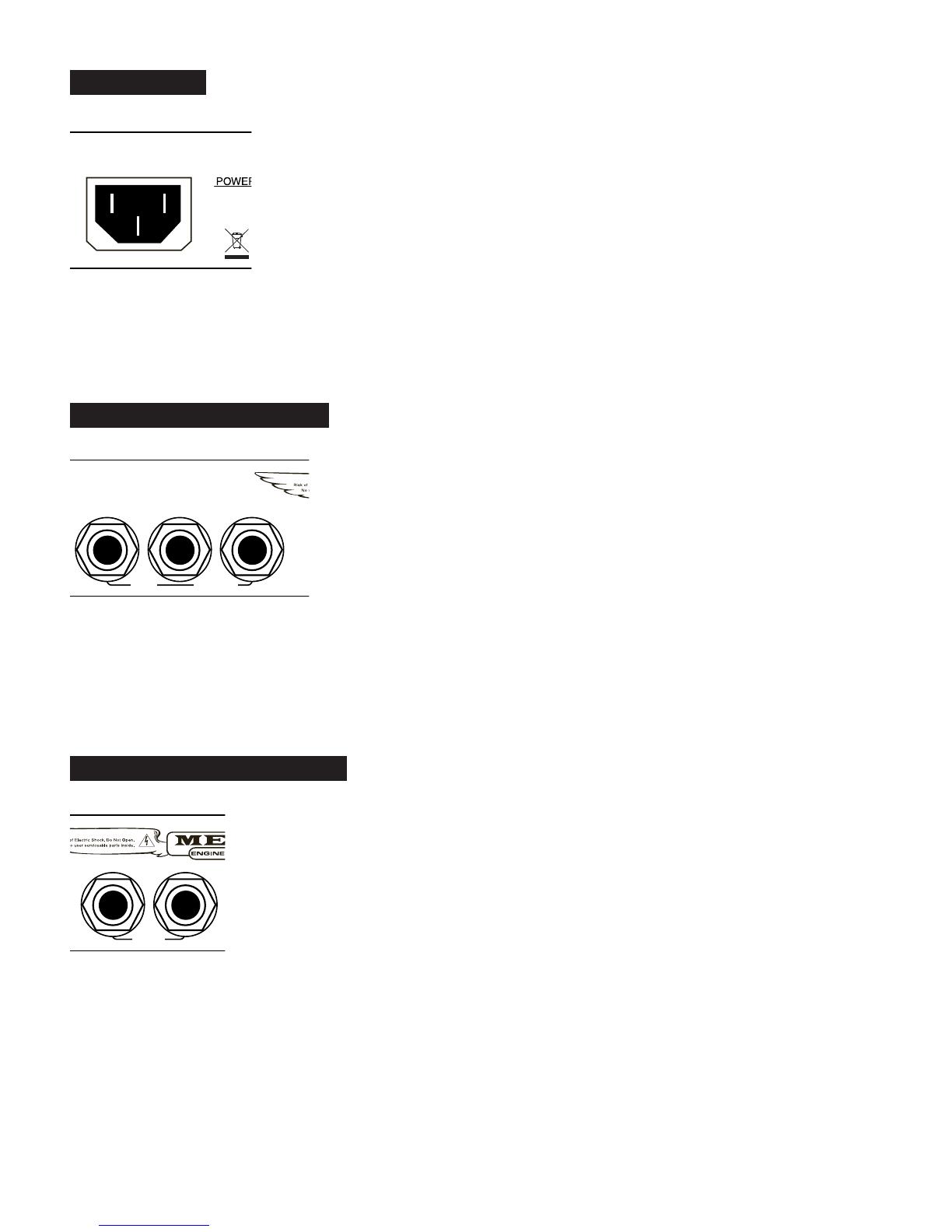
PAGE 14
POWER CABLE
The IEC Removable AC cord that is supplied with the PRODIGY makes set-ups and tear-downs after the
gig a snap. Make sure the AC cord is firmly in its socket (receptacle) before powering up the amplifier. Also, make sure the AC wall
outlet you are connecting to is a reliable source of 120 volt AC power. Additional heavy-duty cords
are available from MESA should you ever need one... simply call us and we can send one directly to
you for a nominal charge (plus shipping).
NOTE: The PRODIGY draws a substantial amount of AC current due to its high power and robust
power transformer. Having multiple amplifiers connected to the same AC source (power strip or even
the same 15 amp Circuit), using long extension cords or playing at extreme volumes can increase the
likelihood of a circuit breaker tripping. If a breaker does trip, check to see what else may be on that
same circuit (refrigerator, fans in use, other amplifiers, etc.) and remove any “unconditioned” power strips, extension cords and ampli-
fiers and try to plug the PRODIGY directly into the wall Outlet – preferably one with only the PRODIGY or very little else on that circuit.
NOTE: NEVER ALTER THE 3-PRONG POWER CORD IN ANY WAY. Doing so will void your warranty and increase the risk of
electrical shock.
EXT (EXTERNAL) SWITCHING
These three ¼” phone jacks allow external, remote switching of the MUTE, VOICE and
SOLO Features for easy interfacing with a master (usually MIDI) switching system. Most MIDI controllers and switching interfaces uti-
lize simple tip-to-ground latching-type switch logic, which is industry standard and provided
for on virtually all brands and types of master switching systems on the market.
These jacks may also be used with single button tip-to-ground latching-type footswitches to
isolate any of the three features for individual control. This allows those who don’t need all
three features to be footswitchable to just use single or smaller boxes on their pedal board
for just the features they need to control. There are common individual Control Footswitches
offered by many manufacturers and Mesa also sells single button tip-to-ground footswitches
for these functions as well. You can purchase Mesa single button footswitches from your local Mesa Authorized dealer or direct from
the factory.
NOTE: Use unshielded cables for the EXT. SWITCHING functions.
NOTE: The EXT SWITCHING Features are controlled by standard tip-to-ground latching-type logic.
SEND / RETURN (EFFECTS LOOP)
NOTE: To avoid any loud and potentially dangerous pops and noises, set the amp to Standby before connecting or disconnecting any
effects to the Send or Return jacks. This will prevent any potential damage to speakers, console inputs
or ears.
These two ¼” jacks provide the interface for outboard effects devices and pedals and offers a way to use
these processors with the least amount of degradation to your Tone. The LOOP is a critical Tone path in
the PRODIGY and is best used for time-based effects (delay, chorus, flange, etc). Effects like overdrive,
distortion, wah, envelope or compression often offer substantial gain increase potential beyond UNITY
GAIN if used at extremes. Use of these types of effects in the LOOP can be a cause of issues ranging
from microphonics, squealing, breakup, unwanted distortion or reduced headroom, just to name a few, if UNITY GAIN is exceeded
via your effect(s) output into the FX RETURN. That said, many players successfully use compression (or for that matter, any of these
devices) in the LOOP to control the dynamics there instead of between the Bass and the INPUT, although usually very sparingly.
There is no right way to apply compression (or the other above mentioned effects), so where you place them in your signal path is
up to you. Typically though, the devices mentioned above sound better and are more widely usable when used on the “Front End”
and not in the LOOP.
The Effects Loop is a junction point between the end of the preamp and the driver stage to the power section and these jacks are
NORMAL
INPUT
FT. SW. D.I. OUT
MUTE
SOLOVOICE
4 OHM8 OHM 4 OHM
SEND RETURN
POWER
ON
ON
STANDBY
D.I.
LEVEL SOLO
GAIN BASS MID TREBLE VOICE MASTER
D.I. LIFT
GROUND
FULL
HALF PWR
D.I. PRE
POST
CAUTION! WARNING!
h
5 A
SLO
BLO
120 V~
60 Hz
6 A
CAUTION: Unplug power before
servicing fuse or chassis
SWITCHEXT
FX
LOOP
TUNER SLAVE
OUT
USE
W/ TWO
8Ω CABS
SPKRS
BASSPRODIGY 4:88
VACUUM TUBE AMPLIFIER
™
TUBE GUIDE
3 x 12AX
7
4 x KT88
MUTE ON UNLESS SPKR IN
HAND BUILT IN
PETALUMA, CALIFORNIA U.S.A.
3
2 4
51
HOME OF TONE ®
®
Four:88
™
PATENTED
6,724,897
MUTE
SIL. REC.
NORMAL
INPUT
FT. SW. D.I. OUT
MUTE
FUSE
SOLOVOICE 4 OHM8 OHM 4 OHM
SEND RETURN
POWER
ON
ON
STANDBY
D.I.
LEVEL SOLO
GAIN BASS MID TREBLE VOICE MASTER
D.I. LIFT
GROUND
FULL
HALF PWR
D.I. PRE
POST
CAUTION!
WARNING!
h
5 A
SLO
BLO
120 V~
60 Hz
6 A
CAUTION: Unplug power before
servicing fuse or chassis
SWITCHEXT
FX
LOOP
TUNER SLAVE
OUT
USE
W/ TWO
8Ω CABS
SPKRS
BASSPRODIGY 4:88
VACUUM TUBE AMPLIFIER
™TUBE GUIDE
3 x 12AX
7
4 x KT88
MUTE ON UNLESS SPKR IN
HAND BUILT IN
PETALUMA, CALIFORNIA U.S.A.
3
2 4
51
HOME OF TONE ®
®
Four:88
™
PATENTED
6,724,897
MUTE
SIL. REC.
NORMAL
INPUT
FT. SW. D.I. OUT
MUTE
FUSE
SOLOVOICE 4 OHM8 OHM 4 OHM
SEND RETURN
POWER
ON
ON
STANDBY
D.I.
LEVEL SOLO
GAIN BASS MID TREBLE VOICE MASTER
D.I. LIFT
GROUND
FULL
HALF PWR
D.I. PRE
POST
CAUTION! WARNING!
h
5 A
SLO
BLO
120 V~
60 Hz
6 A
Unplug power before
servicing fuse or chassis
SWITCHEXT
FX
LOOP
TUNER SLAVE
OUT
USE
W/ TWO
8Ω CABS
SPKRS
BASSPRODIGY 4:88
VACUUM TUBE AMPLIFIER
™TUBE GUIDE
3 x 12AX
7
4 x KT88
MUTE ON UNLESS SPKR IN
HAND BUILT IN
PETALUMA, CALIFORNIA U.S.A.
3
2 4
51
HOME OF TONE ®
®
Four:88
™
PATENTED
6,724,897
MUTE
SIL. REC.