Page is loading ...

2.4GHz HANDSET
For use with Audiovox TL1102 Base Station
COMBINÉ 2.4GHz
Pour poste de base Audiovox TL1102
TELÉFONO DE 2,4GHz
Para usarse con la estación base Audiovox TL1102
OWNER'S MANUAL
MANUEL D'UTILISATION
MANUAL DEL USUARIO

E - 1
CONTENTS
IMPORTANT SAFETY INSTRUCTIONS .............................. 2 - 3
BATTERY CAUTIONARY INSTRUCTIONS .............................. 3
IMPORTANT ELECTRICAL CONSIDERATIONS .................. 4 - 6
• Telephone line problems • FCC Part 15 regulation • Customer information •
Applicable for coin or pay phone only
INSTALLATION ............................................................... 7 - 8
• Handset installation and charging • Placing the battery pack • Install charger
unit in a location
LOCATION OF CONTROLS ................................................. 9
• Handset section • Charger section • Accessories • Icon explanations
SUBSCRIBING HANDSET TO BASE STATION .................. 10 - 11
• Subscribing handset to TL1102 base stations • Deleting a base station •
Selecting base station to be used
TROUBLE SHOOTING GUIDE ............................................. 12
9038_1_ib_e.p65 10/31/03, 12:13 PM1

E - 2
IMPORTANT SAFETY INSTRUCTIONS
Please take a few moments to read the following instructions for your safety and to ensure
that you get the maximum benefit from your product.
When using your telephone equipment, basic safety precautions should always be followed
to reduce the risk of fire, electric shock, and injury to persons, including the following :
1) Read and understand all instructions.
2) Follow all warnings and instructions marked on the product.
3) Unplug this product from the wall outlet before cleaning. Do not use liquid cleaners or
aerosol cleaners. Use a dry cloth for cleaning.
4) Do not use this product near water, for example, near a bath tub, wash bowl, kitchen
sink, laundry tub, in a wet basement, or near a swimming pool.
5) Do not place this product on an unstable cart, stand, or table. The telephone may fall,
causing serious damage to the telephone.
6) Slots and openings on the sides and back of the base of the phone are provided for
ventilation. These openings must not be blocked or covered. The opening should never
be blocked by a built-in installation unless proper ventilation is provided.
7) This product should be operated only from the type of power source indicated on the
marking label. If you are not sure of the type of power supply to your home, consult your
dealer or local power company.
8) Do not allow anything to rest on the power cord. Do not locate this product where the
cord will be abused by persons walking on it.
9) Do not overload wall outlets and extension cords as this can result in the risk of fire or
electric shock.
10) Never push objects of any kind into this product through phone base slots as they may
touch dangerous voltage points or short out parts that could result in a risk of fire or
electric shock. Never spill liquid of any kind on the product.
11) To reduce the risk of electric shock, do not disassemble this product. Take it to a
qualified service personnel when some service or repair work is required. Opening or
removing covers may expose you to dangerous voltages or other risks. Incorrect
reassembly can cause electric shock when the appliance is subsequently used.
12) Unplug this product from the wall outlet and refer servicing to qualified service
personnel under the following condition.
a) When the power supply cord plug is damaged of frayed.
b) If liquid has been spilled into the product.
c) If the product has been exposed to rain or water.
9038_1_ib_e.p65 10/31/03, 12:13 PM2

E - 3
BATTERY CAUTIONARY INSTRUCTIONS
CAUTION
Risk of explosion if battery is replaced by an incorrect type.
Replace only with the same type recommended by the manufacturer.
Dispose of used batteries according to the manufacturer’s instructions.
1) Use only the following type and size battery : type no. SHIDA BATTERY CO. LTD.,
AP55AAAH3 NIMH 3.6V 550mAH.
2) Do not dispose of the battery pack in a fire. The cell may explode. Check with state and
local codes for possible special disposal instructions.
3) Do not open and mutilate the battery pack. Released electrolyte is corrosive and may
cause damaged to the eyes or skin. It may be toxic if swallowed.
4) Exercise care in handling the battery to prevent shorting it with conducting materials
such as rings, bracelets, and keys. The battery or conductor may overheat and cause
burns.
5) Charge the battery pack provided with or identified for use with this product only in
accordance with the instructions and limitations specified in the instruction manual
provided for this product.
6) Observe proper polarity orientation between the battery pack and battery charger.
7) Keep batteries out of the reach of children.
d) If the product does not operate normally by following the operating instructions.
Adjust only those controls that are covered by the operating instructions. Improper
adjustment of other controls may result in damage, and will often require extensive
work by a qualified technician to restore the product to normal operation.
e) If the product has been dropped of the cabinet has been damaged.
f) If the product exhibits a distinct change in performance.
13) Do not use the telephone to report a gas leak in the vicinity of the leak.
14) Avoid using a telephone (other than a cordless type) during an electrical storm. There
may be a remote risk of electric shock from lightning.
USE ONLY WITH CLASS 2 POWER SOURCE 7.5V DC 150mA
+
IMPORTANT SAFETY INSTRUCTIONS
!
SAVE THESE INSTRUCTIONS
9038_1_ib_e.p65 10/31/03, 12:13 PM3

E - 4
Unplug all electrical appliances when you know an electrical storm is approaching. Light-
ing an pass through your household wiring and damage any device connected to it. This
telephone is no exception.
Warning : Please do not attempt to unplug any appliance during an electrical storm.
Caution : Changes or modifications to this product not expressly approved,or operation of
this product in any way other than as detailed by this Operating Guide, could
void your authority to operate this product as well as void they product’s
warranty.
Telephone Line Problems
The FCC has granted the telephone company the right to disconnect service in the event that
your phone causes problems on the telephone line. Also, the telephone may make changes
in facilities and services which may effect the operation of your unit. However, your
telephone company must give adequate notice in writing prior to such actions to allow you
time for making necessary arrangements to continue uninterrupted service.
If you are having trouble with your telephone service, you must first disconnect your phone
to determine if it is the cause of your problem. If you trouble has been corrected.
FCC Part 15
Warning : Changes or modifications to this unit not expressly approved by the party
responsible for compliance could void the user's authority to operate the
equipment.
Caution : To maintain compliance with the FCC’s RF exposure guidelines place the base
unit at least 20 cm from nearby persons.
Note : This equipment has been tested and found to comply with the limits for a Class B
digital device, pursuant to Part 15 of the FCC Rules. These limits are designed to provide
reasonable protection against harmful interference in a residential installation. This
equipment generates, uses and can radiate radio frequency energy and, if not installed
and used in accordance with the instructions, may cause harmful interference to radio
communications.
However, there is no guarantee that interference will not occur in a particular installa-
tion. If this equipment does cause harmful interference to radio or television reception
which can be determined by turning the equipment off and on, the user is encouraged to
try to correct the interference by one or more of the following measures.
IMPORTANT ELECTRICAL CONSIDERATIONS
Increase the separation between the equipment and receiver.
Connect the equipment into an outlet on a circuit different from that to which the
receiver is needed.
Consult the dealer or an experienced radio/TV technician for help.
Customer information
This equipment complies with Part 68 of the FCC rules and the requirements adopted by the
ACTA. On the bottom of this equipment is a label that contains, among other information,
a product identifier in the format US:3W4WI03BTL9035, if requested, this number must be
provided to the telephone company.
9038_1_ib_e.p65 10/31/03, 12:13 PM4

E - 5
An applicable certification jacks Universal Service Order Codes (USOC) for the equipment is provided (i.e.,
RJ11C) in the packaging with each piece of approved terminal equipment.
A plug and jack used to connect this equipment to the premises wiring and telephone network must comply
with the applicable FCC Part 68 rules and requirements adopted by the ACTA. A compliant telephone cord
and modular plug is provided with this product. It is designed to be connected to a compatible modular jack
that is also compliant. See installation instructions for details.
The REN is used to determine the number of devices that may be connected to a telephone line. Excessive
RENs on a telephone line may result in the devices not ringing in response to an incoming call. In most but
not all areas, the sum of RENs should not exceed five (5.0). To be certain of the number of devices that may
be connected to a line, as determined by the total RENs, contact the local telephone company. [For products
approved after July 23, 2001, the REN for this product is part of the product identifier that has the format
US:3W4WI03BTL9035. The digits represented by ## are the REN without a decimal point (e.g., 03 is a REN
of 0.3). For earlier products, the REN is separately shown on the label.
If this equipment
Model TL1000 causes harm to the telephone network, the telephone company will notify you
in advance that temporary discontinuance of service may be required. But if advance notice isn’t practical,
the telephone company will notify the customer as soon as possible. Also, you will be advised of your right
to file a complaint with the FCC if you believe it is necessary.
The telephone company may make changes in its facilities, equipment, operations or procedures that could
affect the operation of the equipment. If this happens the telephone company will provide advance notice in
order for you to make necessary modifications to maintain uninterrupted service.
Please follow instructions for repairing if any (e.g. battery replacement section); otherwise do not alternate
or repair any parts of device except specified.
Connection to party line service is subject to state tariffs. Contact the state public utility commission, public
service commission or corporation commission for information.
The equipment is hearing aid compatible.
NOTICE: If your home has specially wired alarm equipment connected to the telephone line, ensure the
installation of this [equipment ID] does not disable your alarm equipment. If you have questions about what
will disable alarm equipment, consult your telephone company or a qualified installer.
Should you experience trouble with this equipment, please contact (Audiovox Electronics Corporation, 150
Marcus Blvd. Hauppauge, New York 11788. Phone: 1-800-252-6123) for repair or warranty information. If
the equipment is causing harm to the telephone network, the telephone company may request that you
disconnect the equipment until the problem is resolved.
NOTICE: According to telephone company reports, AC electrical surges, typically resulting from lightning
strikes, are very destructive to telephone equipment connected to AC power sources. To minimize damage
from these types of surges, a surge arrestor is recommended.
Applicable for Coin or Pay Phone Only
To comply with state tariffs, the telephone company must be given notification prior to connection for cus-
tomer-owned coin or credit card phone. In some states, the state public utility commission, public service
commission or corporation commission must give prior approval of connection.
IMPORTANT ELECTRICAL CONSIDERATIONS
9038_1_ib_e.p65 10/31/03, 12:13 PM5

E - 6
IMPORTANT ELECTRICAL CONSIDERATIONS
“This product meets the applicable Industry Canada technical specifications.”
Before installing this equipment, users should ensure that it is permissible to be connected
to the facilities of the local telecommunications company. The equipment must also be
installed using an acceptable method of connection. In some cases, the company’s inside
wiring associated with a single line individual service may be extended by means of a
certified connector assembly (telephone extension cord). The customer should be aware
that compliance with the above conditions may not prevent degradation of service in some
situations.
Repairs to certified equipment should be made by an authorized Canadian maintenance
facility designated by the supplier. Any repairs or alternations made by the user to this
equipment, or equipment malfunctions, may give the telecommunications company cause to
request the user to disconnect the equipment.
Users should ensure for their own protection that the electrical ground connections of the
power utility, telephone lines and internal metallic water pipe system, if present, are
connected together. This precaution may be particularly important in rural areas.
Caution: Users should not attempt to make such connections themselves, but should contact
the appropriate electric inspection authority, or electrician, as appropriate.
“The Ringer Equivalence Number is an indication of the maximum number of terminals
allowed to be connected to a telephone interface. The termination on an interface may
consist of any combination of devices subject only to the requirement that the sum of the
Ringer Equivalence Numbers of all the devices does not exceed five.”
9038_1_ib_e.p65 10/31/03, 12:13 PM6

E - 7
INSTALLATION
Handset Installation and Charging
Plug the AC/DC adaptor jack into the back of
the charger and then plug the AC/DC adaptor
into a compatible wall socket. The rechargeable
battery pack must be charged for approximately
10 hours before first use. The battery pack will
not have been inserted into the handset so
please insert the battery pack into the back of
the handset. Place the handset into the cradle
and the CHARGE LED should light, indicating
the battery pack is being charged. After 10
hours, your telephone will be ready to use.
Placing the Battery Pack
• Remove the battery door to slide downward.
• Connect the new battery pack into the
battery compartment.
• Replace the battery door to slide upward.
NOTE : When the handset is first time power
up, the display will show “REGISTER”, press
YES (3) to start registration and then :
• Press and hold the PAGE button on the new station, (about 6 seconds), until the LED flashes
and release the PAGE button after stops (flashing). This will put the base into subscription
mode for about 5 minutes.
• Enter the PIN code “4321” then press YES (3) to confirm
• Press scroll keys 5/6(6) to select a new base ID number for new base station.
• Press YES (3) to confirm the base number, then handset will start the subscription and
“SEARCHING. . . “ is displayed.
• “REGISTERED x” will be displayed for a few seconds and then “H x” be shown on LCD if
the subscription is successful. Else, “H ?” will be shown for fail subscription.
For detail procedure, please refer page E-10 for registration again.
9038_1_ib_e.p65 10/31/03, 12:13 PM7

E - 8
Install charger unit in a location where:
• Away from electrical appliances, such as computer, TV, microwave ovens, wireless
equipment or another cordless phone.
• In a HIGH and CENTRAL location with no obstructions & barriers,
• Being visible at most of your area.
INSTALLATION
9038_1_ib_e.p65 10/31/03, 12:13 PM8

E - 9
HANDSET SECTION
1) RECEIVER
2) DISPLAY
3) OFF HOOK / YES / FLASH KEY
4) INT/REDIAL / PAUSE KEY
5) ON HOOK / NO KEY
6) SCROLL KEYS 5 /6
7) DIAL KEYS / ID#’s
8) SPEAKER KEY
9) MICROPHONE
10) STRAP HOLDER
11) SPEAKER
12) BATTERY DOOR
13) HEADSET JACK
LOCATION OF CONTROLS
CHARGER SECTION
14) CHARGE LED
15) ADAPTOR SOCKET
ACCESSORIES
16) CHARGER ADAPTOR
17) BATTERY PACK
ICON EXPLANATIONS
RECEIVED SIGNAL STRENGTH INDICATOR (RSSI) :
On when registered and in range, flashes when out of range.
RINGER MUTED :
On when ringer volume is set to zero.
LINE INDICATOR :
On when the handset is on line.
BATTERY STRENGTH :
Three segments to indicate state of charge of battery. Flashes when battery needs
recharging.
14
15
12
16
17
9038_1_ib_e.p65 10/31/03, 12:13 PM9

E - 10
SUBSCRIBING HANDSET TO BASE STATION
DELETING A BASE STATION
If the user wants to remove the entry for the base station from the handset’s memory, this
process can be undertaken whether or not the handset is within range of the base station
concerned.
• Press scroll keys 5/6(6) to select “ADVANCED”, then press
*
to confirm.
• Press scroll keys 5/6(6) again to select “DELETE”, then press YES (3) to confirm.
• Enter the PIN code then press YES (3) to confirm
• Press scroll keys 5 /6(6) to select a base ID number that to be deleted, then press YES
(3) to confirm.
• Handset will show “PLEASE WAIT” then “SEARCHING. . . “ is displayed.
SUBSCRIBING HANDSET TO TL1102 BASE STATIONS
This is the case when the user wishes to add a subscription to a base station.
• Press and hold the PAGE button on the new station, (about 6 seconds), until the LED flashes
and release the PAGE button after stops (flashing). This will put the base into subscription
mode for about 5 minutes.
• Press scroll keys 5/6(6) to select “ADVANCED”, then press
*
to confirm.
• Press scroll keys 5/6(6) again to select “REGISTER”, press YES (3) to confirm.
• Enter the PIN code “4321” then press YES (3) to confirm
• Press scroll keys 5/6(6) to select a new base ID number for new base station.
• Press YES (3) to confirm the base number, then handset will start the subscription and
“SEARCHING. . . “ is displayed.
• “REGISTERED x” will be displayed for a few seconds and then “H x” be shown on LCD if
the subscription is successful. Else, “H ?” will be shown for fail subscription.
Remark : Please note that one base station can register up to 4 handsets.
Please note that subscription of the additional handset to a base station is required before
first use.
Subscriptions requires the use of a PIN code. The PIN code is 4321.
Important : For best result, the handset set up procedure should be performed within 5 feet
of the main base.
9038_1_ib_e.p65 10/31/03, 12:13 PM10

E - 11
SELECTING BASE STATION TO BE USED
When a handset is subscribed to several different base stations, the user selects which
should be used as follows:
• Press scroll keys 5/6(6) to select “ADVANCED”, then press
*
to confirm.
• Press scroll keys 5/6(6) again to select “CHOOSE”, then press YES (3) to confirm.
• Enter the PIN code then press YES (3) to confirm
• Press scroll keys 5/6(6) to select a base numbers, press YES (3) to confirm.
• Handset will show “Please wait” then “SEARCHING. . . “ is displayed.
• “H x” be shown on LCD if the base selection is successful. Else, “H ?” will be shown for
fail selection.
Note : If the handset is not subscribed to a base station, then selecting “CHOOSE” will cause
the warning “NO BASE” to be displayed for 3 seconds, before reverting to the menu.
If the handset is subscribed to one base station only, then the function will work as for a
multi-subscription system, but the user will not be able to change the base number.
Deleting all Handsets from a Base Station.
To remove subscribed handsets (H3, H4) from a Base station, press and hold the PAGE button
until the LED flashes twice and stops (flashing) (about 20 seconds). This will cause the Base
to delete the subscriptions of all additional handsets (H3, H4). It is not possible to remove
handset subscriptions individually.
SUBSCRIBING HANDSET TO BASE STATION
• After a few second, “H ?” will be shown on LCD.
Note : The handset will not automatically link with another Base that it is already subscribed
to. The user must select an existing Base station or subscribe to a new one.
9038_1_ib_e.p65 10/31/03, 12:13 PM11

E - 12
TROUBLE SHOOTING GUIDE
In the event of your telephone NOT working or difficulty in opening, the following suggestion
can be help you of solving the problem.
Symptom Suggested Solution
Base unit doesn't work
(Power "LED" does not
light)
Base LED doesn’t light up
for battery charging
Handset does NOT work at
all
Receiving a call but
handset doesn't ring
Interference by other calls
while using your phone
If still
Voice background, most of
time inherent with noise,
static OR fading in & out
• Ensure the power adaptor is firmly plugged into
power outlet & base unit.
• If base LED on unit is still NOT lighted up, make
sure the power outlet has power by connecting
another appliance to the outlet.
• Ensure the charging contacts on the handset and
the base cradle are kept clean regularly.
• Ensure the handset battery is correctly connected
& fully charged up 10 hours before use.
• Make sure handset battery is NOT in battery low
status.
• Handset may be out of range from the base.
• Try disconnecting some of your other extension
phones which you may have.
• Replace handset to base's cradle & try your phone
call later.
• This problem may be caused by your telephone
line wiring or local telephone services, call your
local telephone company.
• Probably the phone is out of range, move closer
to base, or relocate the base.
• The phone operating range may be limited or
interfered by the layout of your home environment,
try to relocate the base unit.
9038_1_ib_e.p65 10/31/03, 12:13 PM12

E - 13
90 DAY LIMITED WARRANTY
From No. 128-4648
1-800-252-6123
AUDIOVOX ELECTRONICS CORPORATION (the Company) warrants to the original retail purchaser of this product that should this product or any part
thereof, under normal use and conditions, be proven defective in material or workmanship within 90 days from the date of original purchase, such defect(s)
will be repaired or replaced with new or reconditioned product (at the Company’s option) without charge for parts and repair labor.
To obtain repair or replacement within the terms of this Warranty, the product is to be delivered with proof of warranty coverage (e.g. dated bill of sale),
specification of defect(s), transportation prepaid, to an approved warranty station. For the location of the nearest warranty station to you, call toll-free to our
control office:
This Warranty does not extend to the elimination of externally generated static or noise, to correction of antenna problems, to cost incurred for installation,
removal, or reinstallation of the product, or damage to tapes, compact discs, speakers, accessories or electrical systems.
This Warranty does not apply to any product or part thereof which, in the opinion of the Company, has suffered or been damaged through alteration, improper
installation, mishanding, misuse, neglect, accident or by removal or defacement of the factory serial number/bar code label(s). THE EXTENT OF THE
COMPANY’S LIABILITY UNDER THIS WARRANTY IS LIMITED TO THE REPAIR OR REPLACEMENT PROVIDED ABOVE AND, IN NO EVENT, SHALL
THE COMPANY’S LIABILITY EXCEED THE PURCHASE PRICE PAID BY PURCHASER FOR THE PRODUCT.
The Warranty is in lieu of all other express warranties or liabilities. ANY IMPLIED WARRANTIES, INCLUDING ANY IMPLIED WARRANTY OF
MERCHANTABILITY, SHALL BE LIMITED TO THE DURATION OF THIS WRITTEN WARRANTY. ANY ACTION FOR BREACH OF ANY WARRANTY
HEREUNDER INCLUDING ANY IMPLIED WARRANTY OF MERCHANTABILITY MUST BE BROUGHT WITHIN A PERIOD OF 30 MONTHS FROM
DATE OF ORIGINAL PURCHASE. IN NO CASE SHALL THE COMPANY BE LIABLE FOR ANY CONSEQUENTIAL OR INCIDENTAL DAMAGES FOR
BREACH OF THIS OR ANY OTHER WARRANTY, EXPRESS OR IMPLIED, WHATSOEVER. No person or representative is authorized to assume for the
Company any liability other than expressed herein in connection with the sale of this product.
Some states do not allow limitations on how long an implied warranty lasts or the exclusion or limitation of incidental or consequential damage so the
above limitations or exclusions may not apply to you. This warranty give you specific legal rights and you may also have other rights which vary from
state to state.
U.S.A.: AUDIOVOX ELECTRONIC CORPORATION, HAUPPAUGE, NEW YORK 11788
CANADA: AUDIOVOX CANADA LTD., MISSISSAUGA, ONTARIO
AUSTRALIA: AUDIOVOX PACIFIC PTY LTD., DOYLE AVENUE, UNANDERRA, NEW 2526 • (042) 718-555
NEW ZEALAND: AUDIOVOX PACIFIC PTY LTD., UNIT B, 6 HEADERSON PLACE, PENROSE, AUCKLAND, AUCKLAND • (09) 645-720
9038_1_ib_e.p65 10/31/03, 12:13 PM13
Document Number 128-6929
/