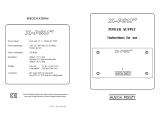Page is loading ...


INSTALLATION GUIDE 4000 Digital Series ,,
Page iii of xii STA0379 - Issue 1.4
ACKNOWLEDGEMENTS
It is the policy of Drake Electronics Limited (hereafter referred to as
Drake
) to
continually improve the products and
Drake
reserves the right to modify product
specifications and characteristics without notice, at any time.
Every endeavour has been made to ensure that information, details and descriptions
set out in this literature are correct at the time of going to press. However
Drake
is
unable to guarantee that no changes have subsequently taken place to the
specification or characteristics of, or relating to any
Drake
product, after the publication
of this literature.
Drake
shall not be liable for any loss or damage whatsoever arising
from the use of any information, errors or omissions in this guide or any use of the
product.
E. & O.E. Correct at Time of Publication
Neither the whole, nor any part of the information contained herein, nor in the products
described in this guide, may be adapted or reproduced in any material form except with
the prior written approval of
Drake
.
MS-DOS and Windows 95/98 are registered trademarks of Microsoft Corporation.
Telos is a trademark of TLS Corporation.
Ethernet is a registered trademark of Xerox Corporation.
All correspondence relating to products or guides should be addressed to:
Technical Support
Drake Electronics Limited
The Hydeway
Welwyn Garden City
Hertfordshire
United Kingdom
AL7 3UQ
Tel:- +44 (0)1727 871200
Fax:- +44 (0)1707 371266
E-Mail:- [email protected]
Website:- http://www.drake-uk.com
© 2000 All rights reserved.

4000 Digital Series ,, INSTALLATION GUIDE
STA0379 - Issue 1.4 Page iv of xii
WARNING
Electrical shock can cause severe personal injury or death. All
major units of this equipment are powered by mains voltage.
Unless specifically advised otherwise, DISCONNECT mains
supply before carrying out any maintenance or repair tasks.

INSTALLATION GUIDE 4000 Digital Series ,,
Page v of xii STA0379 - Issue 1.4
GLOSSARY OF TERMS
ADC Analogue to Digital Converter
ADM Assignment, Diagnostics and Monitoring
BNC Standard co-axial video connector
CODEC Coder/Decoder
CMAPSi Configuration and Master Assignment Programming System
integrated
Conference Facility configured by CMAPSi, similar to older Party Line sys-
tems.
CSU Central Switching Unit
DAC Digital to Analogue Converter
DAK Direct Access Key
dB Decibel
DPDT Double-Pole-Double-Throw
EPROM Erasable Programmable Read-Only Memory
GPI General Purpose Interface
GPSF General Purpose Special Function
Howlround Distorted audio - due to feedback of original signal in close
proximity.
I/O Input/Output
I/P Input
IFB Interruptable Foldback
Local Program-
ming
Modifying the DAK assignments via the Intelligent Control
Panel SOFT Mode
LCD Liquid Crystal Display
LED Light Emitting Diode
Listen Route An audio route to the Control Panel from a source. The audio
is normally heard on the Control Panel’s Loudspeaker or
Headset.
LS Loudspeaker
MB MegaByte
MHz Megahertz

4000 Digital Series ,, INSTALLATION GUIDE
STA0379 - Issue 1.4 Page vi of xii
N/C Normally Closed
N/O Normally Open
NID Non Intrusive Download
NVRAM Non-Volatile Random Access Memory
O/P Output
PCB Printed Circuit Board
Pot. Potentiometer
PSU Power Supply Unit
RAM Random Access Memory
RCU Rear Connector Unit
RMS Root Mean Square
RU Standard Rack Unit (19 inches wide x 1.75 inches high or
482.6mm x 44.45mm)
Side tone Side tone is the audio, which is heard in the Headset’s ear-
piece, which is generated by the headset microphone. This
allows the operators to hear themselves when using head-
sets.
SPDT Single-Pole-Double-Throw (switch / relay action)
SPST Single-Pole-Single-Throw (switch / relay action)
TA Terminal Adaptor
Talkback A Broadcast term referring to the intercom system.
Talk Route An audio route from the Control Panel to another destination.
The audio is normally generated from the Control Panel’s
main microphone or Headset microphone.
TBU Telephone Balance Unit
VOX Voice Operated Crosspoint (Xpt)
XLR Audio industry standard connector

INSTALLATION GUIDE 4000 Digital Series ,,
Page vii of xii STA0379 - Issue 1.4
Consult the named Drake document for further details.
Contact Drake for suitable options.
Tips given.

4000 Digital Series ,, INSTALLATION GUIDE
STA0379 - Issue 1.4 Page viii of xii

INSTALLATION GUIDE 4000 Digital Series ,,
Page ix of xii STA0379 - Issue 1.4
TABLE OF CONTENTS
TABLE OF CONTENTS ............................................................................................ix
1. INTRODUCTION .....................................................................................................1
1.1 System Overview ..............................................................................................1
2. GETTING STARTED ..............................................................................................3
2.1 Unpacking the Equipment .................................................................................3
2.2 Installation .........................................................................................................3
2.2.1 General Information ...................................................................................3
2.2.2 Installing a System .....................................................................................4
2.2.3 Hot Insertion of Matrix Cards .....................................................................4
2.2.4 Pass Codes ...............................................................................................4
3. MATRIX DESCRIPTION .........................................................................................5
3.1 4920 - 9RU Digital Matrix Frame ......................................................................5
3.1.1 Overview ....................................................................................................5
3.1.2 Matrix Rear Connections and Facilities .....................................................7
3.2 4420 - 4RU Digital Matrix Frame ......................................................................8
3.2.1 Overview ....................................................................................................8
3.2.2 Matrix Rear Connections and Facilities ...................................................11
3.3 Matrix Cards ....................................................................................................11
3.3.1 PDE4642 - Microprocessor Card .............................................................13
3.3.2 PDE4643 - Microprocessor Card RCU ....................................................16
3.3.3 PDE3601B Digital Matrix Card ................................................................20
3.3.4 PDE4606B - 16 Channel Panel Communications Card ...........................21
3.3.5 PDE4616 - 16 Channel Panel Communications Card RCU ....................22
3.3.6 PDE4621 - 16 Channel Audio Input / Output CODEC Card ....................23
3.3.7 PDE4631 - 16 Channel Audio Input / Output CODEC Card ....................25
3.3.8 PDE4622/PDE4622TX - 16 Channel CODEC Card RCU .......................27
3.3.9 PDE4628 - 16 Channel Serial Communications RCU .............................30
3.3.10 PDE4619 - General Purpose Interface RCU .........................................34
3.3.11 PDE4609 - 8 Channel Telephone Card RCU ........................................40
3.4 Matrix Power Supplies ....................................................................................46
3.4.1 4420 (4U) Matrix PD4172 Power Supply .................................................46
3.4.2 4920 (9U) Matrix PD4173 Power Supply .................................................47
3.4.3 Power Supply Redundancy .....................................................................48
3.4.4 Supply Protection .....................................................................................48
4. CONTROL PANEL DESCRIPTION ......................................................................49
4.1 Overview .........................................................................................................49
4.2 Standard Control Panels .................................................................................49

4000 Digital Series ,, INSTALLATION GUIDE
STA0379 - Issue 1.4 Page x of xii
4.2.1 PD4215 - 16 Key Control Panel (1RU) ....................................................49
4.2.2 PD4217 - Intelligent Control Panel (1RU) ................................................50
4.2.3 PD4211 LCD Key Panel (1RU) ................................................................52
4.2.4 PD4212 LCD Key and Rotary Encoder Panel .........................................53
4.2.5 PD4224 - Intelligent Control Panel (2RU) ................................................55
4.2.6 PD4225 - Router Control Panel (2RU) ....................................................56
4.2.7 PD4226 - 32 Key Control Panel (2RU) ....................................................58
4.2.8 PD4221 - LCD Key Panel (2RU) .............................................................60
4.2.9 PD4222 - LCD Key and Rotary Encoder Panel (2RU) ............................61
4.2.10 PD4222S - Supervisor Panel .................................................................63
4.2.11 PD4294 - Desktop Control Panel ...........................................................63
4.3 Extension Panels ............................................................................................65
4.3.1 4203 - Level Control Panel (1RU) ............................................................65
4.3.2 4206 - 20 Key Extension Panel (1RU) .....................................................66
4.4 Custom Control Panels ...................................................................................68
4.4.1 PD4216 - Custom Panel Interface (1RU) ................................................68
4.4.2 PDE3531 Custom Panel Card .................................................................69
4.5 Panel Connections ..........................................................................................74
4.5.1 Microphone Socket ..................................................................................74
4.5.2 Headset Socket .......................................................................................74
4.5.3 AC Mains Socket incl. Voltage Selector and Fuse ..................................74
4.5.4 PDE4536 Fibre Optic/Coax Options Card ...............................................74
4.5.5 PDE4537 Options Card ...........................................................................75
4.5.6 I2C Serial Interface Connector ................................................................76
4.5.7 Audio (B) Input / Output Connector .........................................................76
4.5.8 Extension Connector ...............................................................................77
4.5.9 DC Power Adaptor Connector .................................................................78
4.5.10 DC Power Adaptor Ratings ....................................................................78
4.6 Control Panel Adjustments .............................................................................78
5. COMMISSIONING ................................................................................................79
5.1 Matrix ..............................................................................................................79
5.1.1 Mains Supply ...........................................................................................79
5.1.2 Hot Insertion of Matrix Cards ...................................................................79
5.2 Control Panels ................................................................................................80
5.2.1 Mains Supply ...........................................................................................80
5.2.2 Applying Power ........................................................................................80
5.3 Normal Operation ............................................................................................82
5.4 Functional Checks ..........................................................................................82
5.5 Hardware Configuration ..................................................................................82
6. SYSTEM PROGRAMMING ..................................................................................83
7. CABLING ..............................................................................................................84
7.1 Mains Wiring ...................................................................................................84

INSTALLATION GUIDE 4000 Digital Series ,,
Page xi of xii STA0379 - Issue 1.4
7.2 Control Panel Wiring .......................................................................................84
7.2.1 Solid conductor coaxial cable ..................................................................84
7.2.2 RJ45-Terminated Cabling ........................................................................85
7.3 PDE4537 Options Card ..................................................................................87
7.3.1 PDE4537 Control Interface ......................................................................87
7.3.2 PDE4537 Audio Interface ........................................................................88
7.4 Matrix to PC Download Cable .........................................................................89
7.5 PD3901 Beltpack Interface ...........................................................................89
7.5.1 Installation Information .............................................................................90
8. INTRODUCTION TO DRAKE SYSTEM NETWORKING ....................................93
8.1 Overview .........................................................................................................93
8.2 General System Requirements .......................................................................94
8.2.1 Personal Computer Attachment ...............................................................95
8.3 Installation .......................................................................................................95
8.3.1 DCS3000/4000 Series .............................................................................95
8.3.2 4000 Series II ...........................................................................................97
8.4 System Interconnection ..................................................................................97
8.4.1 Overview ..................................................................................................97
8.4.2 Audio Networks ........................................................................................98
8.4.3 Connecting CMAPSi to Ethernet .............................................................98
9. SYSTEM SPECIFICATIONS ................................................................................99
INDEX .....................................................................................................................105

4000 Digital Series ,, INSTALLATION GUIDE
STA0379 - Issue 1.4 Page xii of xii

INSTALLATION GUIDE 4000 Digital Series ,,
Page 1 of 107 STA0379 - Issue 1.4
1. INTRODUCTION
1.1 System Overview
The 4000 Series II is a Digital Communications System using a central switching matrix
for routing calls between outstations connected in a star format.
The digital central switching matrix uses a microprocessor for control and configuration
purposes. A Digital Matrix Card, allowing multiple routes to be made simultaneously
achieves all switching and routing. Analogue audio, GPI inputs and outputs, data
interfaces and an advanced software package are also provided as part the 4000
Series II system.
A range of Digital Control Panels is available providing a suitable user interface for
making and receiving calls over the system. These panels contain push buttons
configured to operate specific routes or activate control functions. The key actions are
sent as digital data using a serial link to the central matrix for interpretation by the
microprocessor and information is returned to the control panel by the same method.
Audio is sent and received digitally, multiplexed with the data via a single co-axial
cable. Audio and data can also be connected via standard twisted pair wiring and
CAT5.
The standard control panels provide the basic facilities of Direct Access Keys (DAKs)
which allow single-button operation for frequent calls, a Reply key for responding to
unscheduled calls and where applicable, a dial display for making infrequent calls.
A call is initiated on a control panel by pressing one of the assigned DAKs or, on panels
equipped with an electronic dial keypad, by dialling a number and pressing the call
button. This activates crosspoints, located in the Matrix, which make the audio route
(or routes) to the desired destination(s). Routing can be one-way (e.g. talk only) or two-
way (talk and listen simultaneously) and several callers can speak to the same
destination at the same time due to the mixing capability of the matrix.
The crosspoints in the matrix are activated or de-activated according to configuration
rules held in the system’s Matrix map (stored in the microprocessor’s memory). The
system map for the 4000 Series II residing on a Personal Computer is downloaded into
the Matrix from the ’Configuration and Master Assignment Programming System
integrated’ (CMAPSi) and controls every aspect of 4000 Series II operation including a
comprehensive diagnostic facility. The Matrix sends part of the system map out to
each control panel, programming the actions available on each DAK of each panel.
This includes any special function that may also be assigned to a particular pushbutton
in addition to initiating the normal dual routing.
Each DAK may be centrally configured and assigned to a destination, source or both
at system set-up. On some panels, DAKs that are not assigned at system set-up can
be assigned, by local programming of the pushbuttons in Soft mode, to allow different
routing options. Local assignments may not be retained if the system is reset, although
they are held in non-volatile memory at the panel and thus will be retained after power
down.
Destinations and sources can be other panels, beltpacks, 2-wire or 4-wire circuits,
either individually or in groups. The destinations and sources could also be in another

4000 Digital Series ,, INSTALLATION GUIDE
STA0379 - Issue 1.4 Page 2 of 107
talkback system. Connection to other 4000 Series II systems can also be achieved by
use of Ethernet, providing an integrated private intercom network. Up to eight 4000
Series II systems can be connected using this facility.
A Conference facility is also available, configured via CMAPSi, which allows people to
converse in a conference mode. This is similar in operation to the Conference Ring
(Party Line) facilities available in older conventional systems. Users can be allowed
access to any conference (up to 64 conferences are allowed) either to listen only or to
talk and listen.
Contact Drake for details on networking.
CMAPSi operation details are given in CMAPSi on-line help

INSTALLATION GUIDE 4000 Digital Series ,,
Page 3 of 107 STA0379 - Issue 1.4
2. GETTING STARTED
2.1 Unpacking the Equipment
All 4000 Series II Systems are tested prior to dispatch to ensure correct operation.
Each system assembly should be inspected for damage during transit. Any damage
should be reported to Drake Electronics Ltd or their appointed representative.
2.2 Installation
2.2.1 General Information
It is necessary to have sufficient space at the front and the rear of the equipment bay
holding the matrix to allow easier access during installation.
It is also assumed that the correct cables and cable lengths have been determined for
the installation of the control panels and externals. It is advisable to have all cable runs
completed prior to fitting the system into the equipment bays.
The physical and electrical requirements for each part of the system are detailed in this
guide.
Drake
recommends the use of a Fan Tray, such as the Drake PD3704, with the 9RU
frames as forced cooling is required.
WARNING
Risk of electrical shock. All installation operations must be
completed before applying mains AC power to the system.
Suitably qualified personnel conversant with current electrical
safety requirements should perform the installation.
The mains safety earth connection to each item of equipment
must be maintained at all times during operation of this system.
Ensure that the AC supply to the digital routing matrix matches
that required by the power supply units installed (the maximum
power rating is marked on the rear of each matrix).

4000 Digital Series ,, INSTALLATION GUIDE
STA0379 - Issue 1.4 Page 4 of 107
CAUTION:
Adequate ventilation must be provided to avoid serious overheating of the
module components when the PSUs are operated at high currents or in enclosed
equipment bays. Forced air-cooling must be used to maintain the internal
temperature of the PSUs below 70°C.
2.2.2 Installing a System
The installation should be conducted in the following order:
1. Prepare all cables for the system as described in this Installation Guide.
2. Install the Matrix into a suitable cooled 19" wide rack bay.
3. Install the Control Panels in the correct locations and connect the cables and
mains supply, but do not switch the supply on.
4. Install the Power Supply Unit(s) in to the matrix frame, ensuring that the correct
supply is fitted to the correct slot.
5. Connect all of the cables to the matrix, but do not move the positions of cards or
their RCUs from the factory positions.
Note: The PC to Matrix connection should be made using the cable supplied by
Drake with the Matrix.
6. Check the Earth connection and mains AC supply is installed to current electrical
safety requirements.
7. Follow the procedure in the Commissioning section of this Installation Guide.
8. Switch on the power to the Control Panels and check that the LED indication is as
described in this guide.
9. Check the cards in the matrix for the correct LED signalisation.
10. If the system needs to be programmed, a PC will need to be connected to the
matrix.
2.2.3 Hot Insertion of Matrix Cards
All 4000 Series Euro-cards and power supplies may be inserted or removed without
causing damage.
2.2.4 Pass Codes
The 4000 Series II matrices have a passcode to enable system sizes and features
bought with your system. The pass code is supplied either inside the front door of the
4RU or 9RU matrix and/or on the purchase documentation.
From the CMAPSi Map Menu select Show Current Passcodes and edit the default
entry of 0000-0000-0000-0000 to the passcode which is specific to your system.

INSTALLATION GUIDE 4000 Digital Series ,,
Page 5 of 107 STA0379 - Issue 1.4
3. MATRIX DESCRIPTION
3.1 4920 - 9RU Digital Matrix Frame
3.1.1 Overview
The 4920 Series matrix comprises a 9U by 19 inch rack mount unit with all connections
made from the rear of the frame. The Matrix power supply section comprises of plug-
in PSUs, connected via two standard IEC connectors to the main supply. Access to the
plug-in circuit cards is via the front of the frame, most cards having a corresponding
rear connector unit fitted, accessed from the rear of the matrix.
Forced air cooling, with a 2U gap above the unit is required to maintain the unit at the
correct operating temperatures.
Drake
recommends the use of a Fan Tray, such as the
Drake PD3704. Inadequate or obstructed ventilation may result in serious damage to
the system.
3.1.1.1 Front View
1 Rack Mounting Ears 4 Power Supply
2 Card Slot 1 5 Power Supply Slot 4
3 Card Slot 20
12 3
4
5

4000 Digital Series ,, INSTALLATION GUIDE
STA0379 - Issue 1.4 Page 6 of 107
3.1.1.2 Rear View
3.1.1.3 Matrix Internal Backplane
One single backplane is employed in interconnecting the Matrix cards. This is for
power, audio and control.
3.1.1.4 Matrix Card Slots
Slots 1 and 2 are dedicated for PDE4642 Processor Cards, with the master in slot 2
and the slave, if fitted, in slot 1. There is only one slot in the rear of the matrix for the
associated PDE4643 Rear Connector Unit (only one required) and this is RCU slot 2.
Slots 3 to 20 are used for combinations of PDE4606B Panel Communication Card,
PDE4621 CODEC Card and PDE3601B Digital Matrix Card.
The RCU slots are utilised by the PDE4616 Panel Communications Card RCU,
PDE4622 CODEC RCU, PDE4628 Serial Communications RCU and PDE4619 GPI
RCU. The position of these cards is set at build time and recorded in the System
Configuration. The card mnemonic and Drake part number are printed onto the
1 RCU Slot 2 5 Mains Fuse 1
2 RCU Slot 20 6 IEC Mains Inlet 1
3 Alarm Connector 7 Mains Fuse 2
4 Earthing point 8 IEC Mains Inlet 2
12
3
4
5
6
7
8

INSTALLATION GUIDE 4000 Digital Series ,,
Page 7 of 107 STA0379 - Issue 1.4
centrally mounted handle of each card. The slot number into which the card fits is
printed onto a label mounted on the top ejector handle of the card.
3.1.1.5 Matrix Power Supply Slots
Four power supply slots are provided at the bottom of the rack and are accessible from
the front. The slots are for the PDE4173 +/-5V, +/-12V supply.
3.1.2 Matrix Rear Connections and Facilities
The following connector details show the fixed chassis mounted pin-outs.
3.1.2.1 Alarm Connector
The 4920 matrix power supply system is fitted with an alarm facility, which detects the
failure of any power supply or voltage rail.
3.1.2.2 Earthing Point
The Earthing Point comprises of the chassis earth terminal for connection to external
equipment, for the provision of a common earth reference.
3.1.2.3 Mains Fuse
Two of these are provided as AC input protection for each of the AC inlets. The fuse
ratings are:
120V AC 6.3A T (anti-surge)
240V AC 3.15A T (anti-surge)
DESCRIPTION PIN NO.
Pole 1
N/O 2
N/C 3
+5V 4
Tech 0V 5
+12V 6
-12V 7
-5V 8
Chassis 9
P Pole (Common)
N/O Normally Open
N/C Normally Closed
P Pole (Common)
N/O Normally Open
N/C Normally Closed
POWERED
STATE
FAIL/OFF
STATE

4000 Digital Series ,, INSTALLATION GUIDE
STA0379 - Issue 1.4 Page 8 of 107
3.1.2.4 IEC Mains Inlet
Two of these are provided for redundant power operation. Each one is rated at 90V to
250V, 50Hz - 60Hz, 300W maximum. Prior to connection check that the correct fuses
are present in the fuse holders as indicated above.
3.2 4420 - 4RU Digital Matrix Frame
3.2.1 Overview
The 4420 Series matrix comprises a 4U by 19 inch rack mount unit with all connections
made from the rear of the frame. The Matrix power supply section comprises of plug-
in PSUs, connected via two standard IEC connectors to the main supply. Access to the
plug-in circuit cards is via the front of the frame, most cards having a corresponding
rear connector unit fitted, accessed from the rear of the matrix.
A fan is built in providing a cooling flow from left to right when viewed from the front.
Inadequate or obstructed ventilation may result in serious damage to the system.
3.2.1.1 Front View
1 Rack Mounting Ears 6 Card Slot 3
2 Card Slot 7 7 Card Slot 2
3 Card Slot 6 8 Card Slot 1
4 Card Slot 5 9 Power Supply Section
5 Card Slot 4

INSTALLATION GUIDE 4000 Digital Series ,,
Page 9 of 107 STA0379 - Issue 1.4
3.2.1.2 Rear View
1 RCU Slot 7 7 RCU Slot 1
2 RCU Slot 6 8 Mains Fuse 1
3 RCU Slot 5 9 EC Mains Inlet 1
4 RCU Slot 4 10 Earthing point
5 RCU Slot 3 11 Mains Fuse 2
6 RCU Slot 2 12 EC Mains Inlet 2
1
2
3
4
5
6
7
8
9
10
11
12
/