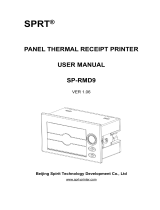Page is loading ...

4100
PRINTER
OPERATOR'S GUIDE
Part No: 066-00428-02
February 12, 1998 — Rev. F

ii Contents

Operator's Guide iii
Copyright © 2000, Output Technology Corporation
All rights reserved under the Berne Convention.
TRADEMARKS
DEC
LA210
is a registered trademark of Digital Equipment Corporation.
Epson
is a registered trademark of Epson America, Inc.
Centronics
is a registered trademark of Centronics Corporation.
IBM
and
Proprinter
are registered trademarks of IBM Corporation.
Lotus
is a registered trademark of Lotus Development Corporation.
Microsoft Windows
and
Microsoft Word
are registered trademarks of Microsoft
Corporation.
Smart Cable
is a registered trademark of I.Q. Technology.
TrueType
is a registered trademark of Apple Computer, Inc.
WordPerfect
is a registered trademark of WordPerfect Corporation.
Output Technology Corporation
2310 North Fancher Road
Spokane, WA 99212-1381
USA
We suggest you use authorized service centers. Contact us at :
Voice: (509) 536-046 8 — Fax: (509) 533-1280
For service, please have your printer model and serial numbers handy—these are located
on the back of the printer.
Output Technology maintains a Bulletin Board System (BBS) service. In the U.S.A., call
(509) 533-1217 to access our BBS service for the very latest drivers, firmware, pricing,
maintenance and troubleshooting aids, and application information. Also, you can contact
us at :
FTP: ftp
.
output
.
com/public/output
WWW: http
:
//www
.
output
.
com

iv Contents
IMPORTANT SAFETY PRECAUTIONS
DANGER:
KEEP HAIR, HANDS, AND CLOTHING
AWAY FROM MECHANISM, AND AVOID HOT
SURFACES.
VORSICHT:
HAAR, HÄNDE UND KLEIDUNG VON
DEM MECHANISMUS FERNHALTEN, UND
HEISSE FLÄCHEN MEIDEN.
DANGER:
N'APPROCHER NI LES CHEVEUX, NI
LES MAINS, NI LES VETEMENTS DU
MECANISME, ET EVITER LES SURFACES
CHAUDES.
PERICOLO:
TENERE CAPELLI, MANI ED
INDUMENTI LONTANI DAL MECCANISMO, ED
EVITARE SUPERFICI CALDE.
PELIGRO:
MANTENGA CABELLOS, MANOS Y
VESTIMENTOS ALEJADOS DEL MECANISMO
DE IMPRESION, Y EVITE SUPERFICIES
CALIENTES.
•
Opening or removing covers may expose you to dangerous voltage
points or other risks. Servicing must be done by qualified personnel
only. In the event of product damage, liquid spillage, or a distinct
change in performance requiring service, unplug the printer from the
wall outlet.
•
Always plug the printer power cord into a three-wire grounded
receptacle.

Operator's Guide v
•
DO NOT operate the printer unless its voltage is set to the local line
voltage, as described in this manual.
•
Keep printer vents free from obstructions.
•
Keep the printer dry. If water is accidentally spilled on the printer, turn
the power OFF immediately and wipe it dry. Do not turn the power on
until the printer is completely dry.
•
Do not lean or stack objects on or against the printer. If an object is
accidentally dropped into the printer, turn OFF power and carefully
remove the object.
•
Use a high-quality, well-shielded interface cable. Both connectors
should be metal and connected to chassis (frame) ground.
•
Make sure the power is OFF anytime you are connecting or
disconnecting the power cable or interface cable.
•
Be sure the cover is secure while the printer is running.

vi Contents
SUPPLIES AND SERVICES
Important !
For best results and longest printer life, insist on genuine, factory-
approved, ribbon cartridges. (Re-inked or remanufactured ribbon cartridges are
not suitable.) Obtain factory-approved ribbon cartridges from your dealer or
directly from the printer manufacturer:
Output Technology Corporation
2310 North Fancher Road — Spokane, WA 99212-1381
Voice: 1-800-468-8788 — Fax : (509) 533-1280
Genuine, factory-approved ribbon cartridges are your best price-performance
value.
Factory-approved ribbon cartridges are manufactured to close tolerances
under exacting quality control to provide long life, reliability, and uniformity.
Order your ribbons
fast
. Tear out and use the handy fax form following Page viii.
If you need service, contact us for the name of the nearest certified service
agent. Please have your printer model and serial numbers handy—these are
located on the back of the printer. When you call, ask about our
Factory
Express Service Program!

Operator's Guide vii
FCC COMPLIANCE STATEMENT
This equipment has been tested and found to comply with the limits for a
Class B digital device, pursuant to Part 15 of the FCC Rules. These limits
are designed to provide reasonable protection against harmful interference in
a residential installation. This equipment generates, uses and can radiate
radio frequency energy and, if not installed and used in accordance with the
instructions, may cause harmful interference to radio communications.
However, there is no guarantee that interference will not occur in a particular
installation. If this equipment does cause harmful interference to radio or
television reception, which can be determined by turning the equipment off
and on, the user is encouraged to try to correct the interference by one of
more of the following measures:
•
Reorient or relocate the receiving antenna.
•
Increase the separation between the equipment and receiver.
•
Connect the equipment into an outlet on a circuit different from that to
which the receiver is connected.
•
Consult the dealer or an experienced radio/TV technician for help.
Shielded cables and I/O cords must be used for this equipment to comply
with the relevant FCC regulations.
Changes or modifications not expressly approved in writing by Output
Technology Corporation may void the user’s authority to operate this
equipment.

viii Contents
EPA ENERGY STAR PRINTERS PARTNER
The 4100 printer complies with voluntary standards for low-power
consumption as set forth by the U.S. Environmental Protection Agency.
DOC COMPLIANCE STATEMENT
This digital apparatus does not exceed the limits for radio noise
emissions from digital apparatus as set out in the radio interference
regulations of the Canadian Department of Communications.
Le présent appareil numérique n'émet pas de bruits radioélectriques
dépassant les limites applicables aux appareils numériques prescrites
dans le règlement sur le brouillage radioélectrique éditcté par le Ministère
des Communications du Canada.

Operator's Guide ix
CERTIFICATE OF MANUFACTURER/IMPORTER
It is hereby certified that the 4100 Series printers have been
suppressed in accordance with the conditions set out in the BMPT-
AmtsbiVfg 243/1991 and 46/1992. The operation of some equipment
(e.g. test transmitters) in accordance with the regulations may, however,
be subject to certain restrictions. Please refer to the notes in the
operating instructions.
The Federal Ministry for Telecommunications Approvals has been
notified of the placing of this equipment on the market and has been
granted the right to test the series for compliance with the regulations.
This equipment has been tested concerning compliance with the
relevant RFI protection requirements both individually and on system level
(to simulate normal operation conditions). However, it is possible that
these RFI Requirements are not met under certain unfavorable conditions
in other installations. It is the user who is responsible for compliance of
his particular installation.
Compliance with applicable regulations depends on the use of
shielded cables. It is the user who is responsible for procuring the
appropriate cables.
Output Technology Corporation
2310 North Fancher Road
Spokane, WA 99212-1381
***
This product meets the requirements of the European Communities EMC
Directive.

x Contents
Contents
Installation See the Kwik Installation and Startup
Basics
Basic Physical Features .................................................................1
Basic Startup and Printing ..............................................................4
A. Check Paper Supply ......................................................4
B. Close Operator Access Door ........................................4
C. Turn On Printer ..............................................................4
D. Check Top of Form Setting ............................................4
E. Check Print Quality ........................................................ 5
F. Remove Printout ............................................................5
Basic Controls and Indicators ........................................................6
Power On/Off Switch .............................................................. 6
Switch Panel ..........................................................................6
Combination Keys ................................................................10
Basic Connections .......................................................................15
Power Receptacle................................................................. 15
Interface Connectors ............................................................ 16
Basic Beeps .................................................................................17

Operator's Guide xi
Operations
Common Operations ....................................................................21
LoadingPaper .......................................................................21
Adjusting the Printhead Gap .................................................27
Running a Self Test ..............................................................29
Setting Top of Form ..............................................................30
Switching NLQ and Draft ..............................................................32
Changing Emulations ....................................................................34
Printing the Active Character Set ..................................................36
Configuration
The Configuration Menu ...............................................................51
Accessing the Configuration Menu .......................................51
Navigating the Configuration Menu ......................................51
Exiting the Configuration Menu .............................................58
Adjusting the Printer’s Performance..................................................
Configuration Map .............................................................................
Help.......................................................................................58
Status Print? .................................................................56
Menu Tree? ..................................................................58
Non-Default List? ..........................................................58
Print All Options? ..........................................................58
Hot Key List? ................................................................59
Diagnostic Codes? ........................................................60
Print Active Character Set? ..........................................60
Print Data Byte Map? ...................................................61
Interface Options ..................................................................63

xii Contents
Configuration, continued
Active Interface ............................................................63
Serial Options ..............................................................64
Input Buffer Size ..........................................................70
Print Style.............................................................................. 72
Near Letter Quality........................................................72
Bi-Directional Graphics / NLQ.......................................73
Bold Print ...................................................................... 74
Italics.............................................................................74
Subscript/Superscript....................................................75
Char/Inch ......................................................................75
Slash Zero..................................................................... 76
Forms Options ......................................................................76
Lines/Inch......................................................................77
Form Length..................................................................77
Skip Perf ....................................................................... 78
LF on CR.......................................................................78
CR on LF.......................................................................79
Paper Jam Detect.........................................................80
Paper Speed.................................................................80
Emulation..............................................................................80
Character Options................................................................. 81
Epson Character Options..............................................82
IBM Character Options ................................................. 85
DEC Character Options................................................87
Overlay Characters.......................................................90
Barcode Options...................................................................91

Operator's Guide xiii
Configuration, continued
Barcode Strike...............................................................91
Barcode Density............................................................91
System Options.....................................................................92
Factory Reset................................................................92
Lock Character Set and Emulation................................92
Initialize Sensitivity.........................................................93
Vertical Alignment..........................................................93
Maintenance
Static Electricity .............................................................................95
Cleaning ........................................................................................97
Interior Surfaces....................................................................97
Exterior Surfaces...................................................................98
Lubrication.....................................................................................98
Changing Ribbon Cartridge...........................................................99
Changing Forms Compressor......................................................104
Changing Fuses...........................................................................107
Vertical Image Alignment.............................................................110
Troubleshooting
Troubleshooting By the Numbers................................................115
Troubleshooting Chart.................................................................119
Beeps ..................................................................................119
Messages, Printed...............................................................120
Print Quality.........................................................................120

xiv Contents
Troubleshooting, continued
Italics (Epson Emulation)....................................................123
Print Positioning..................................................................123
Paper Problems..................................................................124
Switch Panel.......................................................................127
Communications.................................................................129
Printhead Performance.......................................................130
Troubleshooting Aids.................................................................. 131
Power-Up Sequence Test...................................................131
Hex Dump Mode.................................................................132
Control Commands—An Introduction
Communication Basics ..............................................................135
Identifying Data Bytes ................................................................136
Binary Number System ......................................................137
Decimal Number System ...................................................137
Hexadecimal Number System ............................................138
Three Categories of Data Bytes .........................................140
Sending Control Codes and Control Sequences .......................141
Using BASIC to Send Commands .....................................142
Using Batch Files to Send Commands ...............................142
Sending Commands From The DOS Command Line ........144
Using Control Key Sequences To Send Commands ......... 144
Typographic Conventions .......................................................... 146
Format ................................................................................146
Parameters ........................................................................147
Data Byte Values of Command Parameters ......................148
Zeros and Ones..................................................................148

Operator's Guide xv
Universal Control Commands
Index of Universal Control Sequences .......................................150
Alphabetical Summary of Universal Control Sequences ............151
Form Length ...............................................................................152
Emulation Mode ..........................................................................153
Miscellaneous .............................................................................154
Print Style ...................................................................................155
Barcodes ....................................................................................157
Mapping Characters ...................................................................158
Download Characters .................................................................165
Designing Download Characters ........................................166
Extended Characters ..........................................................168
Print Quality ........................................................................169
Storing Download Characters .............................................172
Printing Download Characters ............................................173
Example 1 ...................................................................................178
Example 2 ...................................................................................179
Example 3 ...................................................................................181
Graphics......................................................................................184
Epson FX-100 Control Commands
Index of Control Codes and Control Sequences ........................190
Alphabetical Summary ................................................................194
Unavailable Epson FX-100 Emulation Commands .....................195
Character Sets ............................................................................196
Form Length ...............................................................................199

xvi Contents
Epson FX-100 Control Commands, continued
Graphics .....................................................................................201
Line Spacing ..............................................................................208
Margins ......................................................................................210
Miscellaneous ............................................................................212
Print Direction ............................................................................217
Print Style ...................................................................................218
Tabs ...........................................................................................229
IBM Proprinter XL Control Commands
Index of Control Codes and Commands ....................................234
Alphabetical Summary ...............................................................237
Unavailable IBM Proprinter Control Commands ........................238
Character Sets ...........................................................................239
Form Length ...............................................................................241
Graphics .....................................................................................243
Line Spacing ..............................................................................247
Margins ......................................................................................249
Miscellaneous ............................................................................251
Print Direction ............................................................................255
Print Style ...................................................................................256
Tabs ...........................................................................................265
DEC LA210 Control Commands

Operator's Guide xvii
Index of Control Codes and Control Commands.........................234
Alphabetical Summary ................................................................275
4100 Printer VS DEC LA210 Printer............................................277
Unsupported DEC Commands............................................277
Character Pitch Differences.................................................279
Graphics Density Differences..............................................279
Character Maps...........................................................................281
Lines Per Inch .............................................................................290
Margins .......................................................................................291
Miscellaneous .............................................................................296
Graphics .....................................................................................303
Paper Motion ..............................................................................308
Pitch ............................................................................................311
Print Style ...................................................................................312
Special Printhead Movement ......................................................314
Print Direction .............................................................................315
Tabs ............................................................................................316
Appendix A - Specifications
Characteristics.............................................................................A-2
Throughput..........................................................................A-2
Printing Mechanism.............................................................A-2
Copies .................................................................................A-4
Paper Feed..........................................................................A-4
Ribbon.................................................................................A-6
Appendix A – Specifications, continued

xviii Contents
Emulations...........................................................................A-6
Character Sets.....................................................................A-6
Human-Readable Fonts.......................................................A-8
Barcodes..............................................................................A-9
Graphics.............................................................................A-10
Serial Interface...................................................................A-10
Parallel Interface................................................................A-11
Memory Configuration........................................................A-11
Safety Features..........................................................................A-11
Reliability....................................................................................A-12
Physical......................................................................................A-12
Requirements.............................................................................A-13
Electrical ............................................................................A-13
Environmental....................................................................A-13
Interface.............................................................................A-13
Paper .................................................................................A-14
Appendix B - Serial Interface
Serial Interface Basics ................................................................B-1
Serial Interface Pin-Outs for Printer ............................................B-7
Making a Serial Cable .................................................................B-9
Connection Examples ...............................................................B-12
IBM PC to Printer ..............................................................B-12
IBM PC/AT to Printer ........................................................B-13
Handshaking .............................................................................B-15
Appendix B - Serial Interface, continued

Operator's Guide xix
Software Handshaking ......................................................B-15
Hardware Handshaking ....................................................B-17
If You Cannot Make It Work .....................................................B-18
Interface Circuits........................................................................B-20
Appendix C - Parallel Interface
Parallel Interface Basics .............................................................C-1
Data.....................................................................................C-2
Synchronization ..................................................................C-2
Handshaking .......................................................................C-2
Parallel Interface Pin-Outs for Printer..........................................C-3
Parallel Interface Timing .............................................................C-7
Interface Circuits........................................................................C-20
Appendix D - Character Sets
Terminology.................................................................................D-4
The Main Character Library.........................................................D-5
Standard U.S. ASCII Character Set ............................................D-6
The Control Code Map ..............................................................D-11
Epson Control Code Map ..................................................D-12
IBM Control Code Maps ....................................................D-13
DEC 7-Bit C0 Control Code Map.......................................D-14
DEC 8-Bit Control Code Maps...........................................D-15
The Character Map....................................................................D-16
Epson National-Use Character Map..................................D-18

xx Contents
Appendix D - Character Sets, continued
Epson Hebrew Character Map.......................................... D-21
IBM Code Page 437 (U.S.) ............................................... D-23
IBM #2 Code Page 437 (Hebrew)..................................... D-25
IBM Code Page 850 (Multilingual) .................................... D-28
IBM Code Page 860 (Portugal)......................................... D-31
DEC National-Use Character Map.................................... D-34
DEC Multilingual Character Map....................................... D-35
DEC Hebrew Character Map ............................................ D-36
DEC VT100 Line Draw Character Map............................. D-37
OCR A Overlay Character Map......................................... D-38
OCR B Overlay Character Map......................................... D-39
Character Substitutions for
Epson National-Use Character Map ......................... D-40
Character Substitutions for
DEC National-Use Character Map............................ D-41
The Character Set..................................................................... D-42
Epson Enhanced Character Sets...................................... D-42
IBM All Character Character Set....................................... D-43
IBM #2 Multilingual Character Set..................................... D-44
Epson ESC I Printable Character Overlay........................ D-46
Epson ESC 6 Printable Character Expansion Overlay...... D-48
Epson Standard Code Page Character Set...................... D-50
IBM All Character Overlay................................................. D-52
IBM #2 All Character Multilingual Character Set............... D-54
/