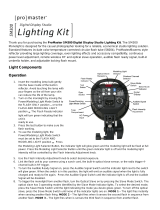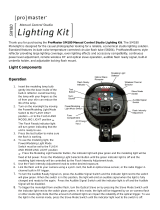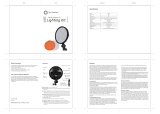Page is loading ...

The PROMASTER SG1000LED REMOTE CONTROL STUDIO LIGHT offers a very high power daylight
balanced continuous light while generating only a fraction of the heat of conventional halogen continuous
lights. Even though the SG1000LED has an effective output of 1000 watts, the power consumption is
nominal, so you can light up your studio for just pennies. The 2.4ghz wireless remote control allows you to
place the lights in the most desirable location and control them all from a central location. A single remote
can control up to 100 lights individually or groups of lights when they are set to the same channel. The
excellent light quality, energy saving features, and convenience of use will make these the last continuous
lights you will ever want in your studio set up.

Parts Identification
Light
1. Master Power Switch
2. Fuse Holder
3. Power Jack
4. Light Intensity/Channel Selector Knob
5. LED Display
Remote
6. Remote Transmit Indicator Light
7. Light On Button
8. Light Off Button
9. Light Intensity/Channel Selector Knob
10. LED Display
Remote (cont’d)
11. Battery Cover
12. Battery Compartment
13. Remote Power Switch
14. Mounting Foot
Included Accessories
15. Diffuser
16. 3200°K Filter

Operating Instructions
Getting Started
Remove the battery cover (11) from the back of the remote. Insert 2 – AAA 1.5 volt batteries (not included) into
the remote. Be sure to install the batteries in the correct direction following the diagram inside of the battery
compartment.
Connect the power cord to the Power Jack (3). Plug the power cord into any 110v/220v power outlet.
Operation Without Remote
- Be sure that the power switch on the remote control (13) is in the off position (switch is up).
- Turn on the master power switch (1) of the light.
- Adjust the intensity of the light by rotating the Light Intensity Knob (4) until you reach the desired light
output. Note that the LED Display (5) will indicate the relative output of the light from 0.0 to 9.9.
Remote Operation
- Be sure that the power switch on the remote control (13) is in the on position (switch is down).
- Turn on the master power switch (1) of the light.
- Each remote can control up to 100 different lights. Before you begin remote operation you must be
sure that the remote and the light you wish to control are set to the same channel. To set the channel
on the light, press the Channel Selector Knob (4) on the light. The LED will blink. Rotate the knob to
select your desired channel on the display of 00 to 99. After 2 seconds, the LED will blink and return to
the light output display. Set the channel on the remote to the same channel as the light by pressing the
Channel Selector Knob (9) on the remote. The LED will blink. Rotate the knob to the channel of the
light you wish to control. After 2 seconds, the LED will blink and then return to the light output display.
- In the remote mode, you can select the desired output of the light by rotating the Light Intensity Knob
(9) of the remote until you reach the desired light output. Note that the LED Display (10) will indicate
the relative output of the light from 0.0 to 9.9. As you rotate the knob, the Remote Transmit Light (6) will
blink and the light will beep to confirm that it has received the instruction.
- As long as the Master Power Switch (1) is on, you may turn the light on with the On Button (7) or off
using the Off Button (8) on the remote control.
Accessories
Your light is shipped with a 7” reflector, cloth diffuser, and 3200°K filter. The accessory mount of the light is a
standard ProMaster/Bowens compatible mount and can be used with soft boxes, umbrellas, and other light
modifying devices. The included diffuser and filter are designed to be mounted on to the reflector. Do not
attach these directly to the light itself.
Important Notes
- The light output display is not finely calibrated to an actual output in lumens but is intended as a guide
in order to balance the output of multiple lights and to allow for duplicating lighting conditions after the
lights have been powered off.
- If your lights will not be used for an extended period, be sure to power them off using the master power
switch. When the power switch is on, the lights remain in a stand-by state and still consume a small
amount of electricity.
- If you will not be using your remote for an extended period of time, be sure the remote power switch is
off. Remove and store the batteries separately to avoid damage to your remote.

- If your light will not power on, be sure to check that there is power to the AC outlet. If power is
confirmed, check the fuse on the light to make sure it is not blown.
- Never look directly into the light. This can cause damage to your eyes.
- There are no user serviceable parts. Do not disassemble the light. Doing so can cause damage to the
light or cause serious bodily injury.
- Never operate the light in wet, damp or poorly ventilated areas. Doing so could cause damage to the
light, electrical shock, or serious bodily injury.
- The light is fan cooled for optimum operation. Take care to not cover or obstruct the ventilation holes
on the light.
Specifications
Output power: 1000 watts equivalent from 100 watt LED with advanced optical system
Color Temperature: 5500°K ± 200°K, or 3200°K ± 200°K when using included filter
Output Adjustment: Continuous step less adjustment with LED readout display from 0 to 99
Operating voltage: AC 90 – 240 volts
Fuse: 5A
Weight: 6.4 lbs / 2.9 KG
Size: 16 1/8 x 5 1/8 x 7 7/8” / 41 x 13 x 20 CM
Code 6840
Made in China
Keep in Touch
For more information, tutorials, industry news and tips & tricks, make sure to visit us at promaster.com, follow
our feeds on Twitter @promasterphoto, and subscribe to our YouTube ProMasterChannel.
One-Year Unconditional Guarantee
If for any reason, this ProMaster product fails within ONE YEAR of the date of purchase, return this product to
your ProMaster dealer and it will be exchanged for you at no charge. ProMaster products are guaranteed for
ONE FULL YEAR against defects in workmanship and materials. If at any time after one year, your ProMaster
product fails under normal use, we invite you to return it to ProMaster for evaluation.
Code 6840
Made in China
www.promaster.com
Fairfield, CT 06825
/