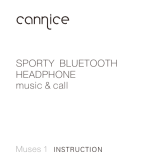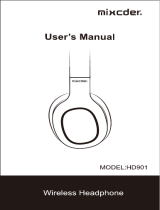Page is loading ...

HP-1B
Bluetooth
®
Stereo Headphones
USER’S MANUAL

THIS PAGE WAS LEFT BLANK INTENTIONALLY

1
IMPORTANT SAFETY INFORMATION
There are three simple rules when using headphones. One, keep the volume
at a moderate level. If you must turn it up, please do so for short periods
of time. Two, if your ears begin to hurt, it’s probably because it’s too loud,
so turn it down. Three, use your head. Be smart about how you use your
headphones in relation to the volume level.
1. When your ears are exposed to high volume levels (greater than 85dB) for
over an hour, you may be permanently damaging your hearing. Please use
discretion regarding the volume you choose.
2. Before you plug the headphones into your device, be sure the device’s
volume is turned down, then gradually increase to a comfortable level.
Not only will this save you from the shock of a lot of volume all at once, it
also saves your headphones from a rush from zero output to high output.
3. We never recommend using your headphones when a failure to hear your
surroundings could be dangerous, such as while driving, biking, walking
or jogging where traffic is present and accidents could occur. If you do
these activities with headphones, keep the volume low so you can hear
the surrounding ambient noise.
4. Your headphones are not designed, rated or intended to be used to isolate
extremely loud or high impact sounds, such as gunfire or some rock
concerts. Do not use your headphones as ear or sound protection devices
at any time. Please use proper ear protection equipment when engaging
in loud activities.
INTRODUCTION
Thank you for choosing RBH headphones. We are confident you will enjoy
their ability to engage you with music as much as our speakers do. Please
take a few minutes to read through this manual so you can extract the best
performance from these headphones. After the first read through, consider
keeping this manual in a handy place, just in case you need to refer to it.

2
FEATURES
These RBH headphones have been designed with you in mind. The result
is a set of headphones which deliver a wide sound stage free from outside
noise. These powerful and stylish headphones come with a protective
carrying case, user’s manual, micro USB charging cable, charger, 1/8-inch to
1/4-inch adapter plug, 3.5mm audio cable with controller/microphone and a
non-controller cable to enjoy best sound possible.
Featuring:
• Built-in control switches on headset.
• Bluetooth
®
4.0+ EDR.
• Features aptX
®
CODEC technology, the headphones connect
wirelessly to any aptX
®
enabled devices, vastly improving the
quality of Bluetooth
®
streaming, delivering quality sound.
• Durable storage case for protection and convenience.
• Foldable, compact, lightweight, portable design for easy travel.
• Supports connecting with two Bluetooth
®
devices.
• Enjoy wireless music and receive a phone call at the same time.
• Control switch for song functions with auto-mute when receiving an
incoming phone call.
• 3.5mm music line-in function.
• iOS shows the headphone battery power status.
• Active noise cancellation via AMS (HP-1BNC only).
• Quitepoint Active Noise Reduction up to
15dB (HP-1BNC only)

3
GENERAL FUNCTIONS
Operation LED Status
Power On Blue LED flashes two times
Power Off Red LED flashes two times
Pairing Red LED and Blue LED flashes alternately
Standby Blue LED flashes three times in five seconds
Incoming Call Blue LED flashes continuous
Low Battery Red LED flashes two times every two seconds
Charging Red LED keeps flashing during charging
Blue LED flashes once charging is finished
BASIC BUTTON OPERATIONS
Power on: Press “multifunction” button for two seconds. Blue LED flashes
two times.
Power off: Press “multifunction” button for three seconds. Red LED turns
off after flashing two times.
Volume adjusts: Each press of the “volume up” or “volume down” buttons,
changes the volume level one level at a time. When volume reaches either
maximum or minimum levels a “ticking” sound occurs.
Play/Pause: Press the “multifunction” button to pause, press it again and
sound will resume playing.
Previous: In standby status, press the “volume down” button for two
seconds to return to the previous track.
Next: In standby status, press the “volume up” button for two seconds to
go to the next track.
Answer call: Press the “multifunction” button briefly to answer a phone call.
End call: Press the “multifunction” button briefly to end a phone call.
Transfer call: During the phone call conversation, press “volume up”
button for two seconds, call switches to mobile phone. Press “volume up”
button again for two seconds and call switches back to headphones.
Last number redial: In standby mode, press headphone “multifunction”
button twice to redial the last number.

4
BASIC BUTTON OPERATIONS (continued)
Call mute function: Press the “volume down” button for two seconds and
call will be muted. Press the “volume down” button again for two seconds
and call will resume.
Access Voice Control via Siri on iPhone or Google on Android devices:
In standby mode (when music has been paused) double click the volume
down button.
Battery capacity status: When headphones are connected to an iOS device
the power status should show on the upper right hand corner of the device.
3.5mm music line-in function: Connect audio line in cable to the 3.5mm
audio jack for wired music. When using this mode, the phone call function
will only be available with the 3.5mm audio cable with controller/microphone
and will not be available with the non-controller cable.
WARNING: Excessive sound pressure levels from headphones may cause
hearing loss.
NOTE: Not all mobile phones support all functions listed above. Functions and
prompt tones may vary depending on the mobile phone in use. Please refer to
your mobile phone’s user manual for Bluetooth
®
instructions and operations.

5
PAIRING/CONNECTING THE HEADPHONES
Pairing one Bluetooth
®
device
1. Make sure the headphones are powered off.
2. Press and hold the “multifunctional” button for five seconds to enter
into the pairing mode.
3. LED will flash alternately red and blue.
4. Activate the Bluetooth
®
device and search for the headphones, from
the list found on the Bluetooth
®
device select “RBH HP-1B” to connect.
5. Follow the instructions to enter “0000” as PIN if the Bluetooth
®
device asks for one.
6. Headphones are now ready for listening or making phone calls.
Pairing two Bluetooth
®
devices
1. Follow the steps above “Pairing to one Bluetooth
®
device” to complete
pairing to the first Bluetooth
®
device.
2. Turn the headphones off then back on to reset the headphones.
3. Follow the steps above “Pairing to one Bluetooth
®
device” to complete
pairing to the second Bluetooth
®
device.
4. Headphones are now ready for listening or making phone calls.

6
CHARGING THE HEADPHONES
Your headphones come with a built-in rechargeable battery. Prior to using the
headphones, it is recommended the battery be fully charged for the first use;
this may take up to two hours. The red LED light will display while charging,
when completely charged the blue LED light will be displayed.
When the power is low, the headphones emit prompt tones every five minutes
and the red LED flashes; at this time the battery should be recharged.
For best results, please use the included micro USB cable for charging the
headphones.
1. Plug in the micro USB charging cable into the headphones.
2. Plug the other side of USB charging cable into the USB port on a computer
or USB charging station. When the red LED light is ON it is charging. When
the blue LED light comes ON it has finished charging.
3. Allow about two hours for a complete charge.
NOTE: The battery is recyclable. Batteries (battery pack or batteries installed)
should not be exposed to excessive heat, such as direct sunlight or fire.
RESETTING THE HEADPHONES
There are two reset procedures depending on the need.
• Reset Mode (hardware reset): Connect the headphone to computer via
Micro USB cable. When red LED light flashes, headphone reset finished.
• Restore factory settings (empty paired device list): Simultaneously
press volume+ / Volume- / Multi-function for 5 seconds to empty paired
device list.

7
TROUBLESHOOTING
Headband Too Tight? The headphones can easily be adjusted to “relax” the
clamping force. Simply flex the headphone band in the opposite direction
and hold it in that position for about 10 seconds. You may need to do this
several times to get the band to relax to the point where the fit is the
most comfortable for your head. The head band will also naturally relax a
little over time. You can always tighten it by flexing the headphones in the
clamping direction.
SPECIFICATIONS
Model:
Bluetooth Version:
Bluetooth Profiles:
Operating Distance:
Charging Time:
Impedance:
Sound Pressure Level:
Frequency Response:
Music Play Time:
Talk Time:
Standby Time:
Weight:
Dimensions:
HP-1B
4.0
A2DP/AVRCP/HSP/HFP
33 feet (10 meters)
Approximately 2 Hours
32 Ohms
118dB (±3dB)
10Hz-22KHz
Approximately 14 Hours
Approximately 14 Hours
Approximately 540 Hours
8.9 oz. (252 grams)
7.87” x 7.09” x 2.56”
(200mmx180mmx65mm)

8
WARRANTY
Your headphones are covered by a limited warranty against defects in
materials and workmanship for a period of 2 years for the hardware
(excluding replaceable ear pads and battery), and 1 year on the battery
from the original date of purchase. This warranty is provided by RBH Sound
or the authorized RBH Sound dealer where the headphones were purchased.
A valid purchase receipt is required for warranty repair on all RBH Sound
headphones. Warranty repair will only be considered for products within
two years of purchase and covers manufacturing and material defects
only. A non-warranty fee will apply to products determined to have
failures relating to misuse or abuse. This fee will also apply to products
less than two years old without a valid receipt or when purchased from
a non-authorized retailer. Please contact RBH Sound or your RBH Sound
dealer for non-warranty service or repair pricing and directions on sending
in your headphones. Charges for unauthorized service and transportation
cost are not reimbursable under this warranty. This warranty becomes void
if the product has been damaged by alteration, misuse or neglect. RBH
Sound assumes no liability for property damage or any other incidental or
consequential damage whatsoever which may result from the failure of this
product. Any and all warranties of merchantability and fitness implied by
law are limited to the duration of this express warranty. Some states do
not allow limitations on how long an implied warranty lasts, so the above
limitations may not apply to you. Some states do not allow the exclusion or
limitation of incidental or consequential damages, so the above limitation
or exclusion may not apply to you.
WARRANTY REGISTRATION
Please fill out and submit the registration form found online at http://rbhsound.com
to register your headphones.

THIS PAGE WAS LEFT BLANK INTENTIONALLY

382 Marshall Way, Layton, Utah • USA • 84041
Toll Free: (800) 543-2205 • Fax: (801) 543-3300
http://rbhsound.com
It is RBH Sound policy to continuously incorporate improvements into products; all specifications are
subject to change without notice. Copyright
©
2016 RBH Sound. All Rights Reserved. 01/19/2016
Redening the Way You Experience Sound.
TM
The aptX
®
mark and the aptX logo are trademarks of CSR plc or one of its
group companies and may be registered in one or more jurisdictions.
Bluetooth
®
is a registered trademark of Bluetooth
®
SIG.
/