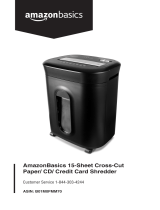Setup:
1. Remove the shredder from the outer carton.
2. Place the shredder head onto the bin. If the shredder head does not make complete
contact with the basket, then the device will not operate.
Shredder Capacity:
The CC612N will shred 6 sheets of A4 70g paper at once or 1 Credit Card, and will accept
paper width up to 220mm.When shredding smaller items like envelopes or credit card
receipts, insert them through the middle of the feed slot, there is a separate slot for Credit
Cards.
The paper sensor is located in the centre of the main feed slot. When paper is inserted, the
sensor starts the cutters. When the paper has gone through the shredder, the sensor will
switch the cutters off.
Operating the Shredder:
1. Prepare the paper to be shredded by removing paper clips, staples and any other
objects that may jam in the feed slot
2. Only feed 6 sheets of 70g A4 paper at any one time or 1 Credit Card.
3. Set the select switch on top of the shredder to AUTO, OFF or REV position for the
desired operation
AUTO
: Activates the auto shred function, the shredder will start automatically when an item
is inserted into the paper feed slot and will stop once the paper has been shredded.
REV
: Reverses the shredding direction and backs the paper out of the shredder, in the event
of a paper jam.
OFF
: This position is recommended when emptying the shredder bin or when the shredder
is not in use for a prolonged period of time.
The Waste Bin has a Stability Lever on the bottom of the Waste Bin, (at the back), pull this
out to give the Waste Bin extra stability.
Paper Jams:
The CC612N is equipped with a motor overload protection device - the normal short duty
cycle for continuous shredding at maximum capacity, is 2 minutes on & 30 minutes off. The
power may terminate automatically in case of the following situations:
1. Operating the shredder at maximum capacity continuously for a prolonged period of
time, e.g. more than 2 minutes without stopping.
2. Exceeding the shredding capacity e.g. inserting more than 6 sheets at one time, or if the
paper is not fed squarely into the feed slot.
Both of these operations may result in the activation of the automatic motor overload
protection, which terminates the power to the unit. If this occurs, you should:
1. Unplug the power cord from the AC outlet and wait at least 30 minutes for the overload
protection to reset. Tear or cut off any excess paper from the top of the shredder.
2. Plug the power cord back into the AC outlet and place the switch in REV. Pull the
remaining paper out of the cutters. Place the switch back to the AUTO position if
necessary.
3. With the switch in the AUTO position and the feed slot clear, you are now ready to
resume normal shredding.
If the shredder overheats a red light will appear and the shredder will automatically shut off, it
will restart once the motor has cooled down, this normally takes at least 30 minutes.
Clearing the Blades of Paper Jams
If paper becomes jammed during shredding, move the switch to reverse, this will back out
the jammed paper. Move the switch to off then pull out the jammed paper from the feed slot.
Move the switch across to REV for approx.5-10 secs, this should ensure any paper still in the
blades is completely shredded. Move the switch back to Auto, you are now ready to continue
shredding
ALWAYS UNPLUG THE SHREDDER BEFORE ATTEMPTING TO MANUALLY REMOVE
AN ITEM FROM THE PAPER ENTRY.
DO NOT, UNDER ANY CIRCUMSTANCES, INSERT METAL OBJECTS INTO THE ENTRY
FEED SLOT OR THE BLADES, TO REMOVE THE JAMMED PAPER.
Maintenance
Warning:
When you want to maintain the shredder, please make sure you have switched off the
shredder and removed the plug from its socket.
Use a dry soft cloth when you want to clean the shredder.
The shredder cover and waste bin are made of plastic; therefore please do not use
gasoline, benzene impregnate thinners to avoid fading or scratches.
Do not allow water to enter the shredder head when cleaning.
To maintain the quality of your shredder blades please use Texet LB12 lubricating
sheets once a month.
Waste Emptying:
1. When you empty the waste bin, please make sure the unit is switched off and unplugged
2 Place the shredder head back onto the bin correctly.
Paper is easily wrapped around the shredder head if the waste bin is allowed to get
too full, therefore please empty the waste bin after shredding 60 A4 Sheets.
Disposal:
Please dispose of this product responsibly at an approved disposal site or recycling facility.
Do not dispose of this product in household waste.