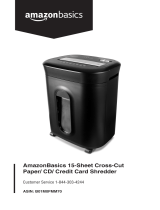Page is loading ...

Instruction Manual
AmazonBasics 12-Sheet High Security Micro-Cut
Paper/CD/Credit Card Shredder with Pullout Basket
ASIN# B00D7H8XB6
Customer Service 1-866-216-1072

INSTALLATION
Make sure the basket door is securely closed shut. This shredder features a safety power cut off and
will not operate if door is open. Shredders with pull-out wastebaskets feature a safety power cut off
upon bin removal. The supplied wastebasket activates this switch, which allows the shredder to be
operable. (FIGURE 1)
A socket-outlet should be near the equipment and be easily accessible.
Connect the power cord to any standard 120 volt AC outlet.
Caution: Microcut shredders have very sharp exposed blades on the underside.
FIGURE 1
Paper Shredder
Instructions Manual
I
nstallation
O
peration
Maintenance
Troubleshooting
Warning
Sheet Capacity
Paper Shred Size:
Credit Card & CD Capacity
Paper Feed Entry Width
V
oltage
12 Sheets of 20 lb. bond paper*
5/32 in. x 15/32 in. pieces
1
at a time
9
.1 in. (23.0 cm)
120V~60Hz / 3.0 A
* ONE FOLDED SHEET OF PAPER EQUATES TO 2 SHEETS OF PAPER
Heavier paper, humidity or other than rated voltage may reduce shredding capacity.
1

AUTO / ON
:
This setting allows the shredder to be automatically started by inserting paper into the
shred opening. Always feed the paper in as straight as possible. When the paper has
passed through, the shredder will automatically stop. (FIGURE 2)
READY
:
The green LED light indicates the shredder in “On” and ready for use.
OFF
:
This setting turns off all features of the shredder. For safety reasons, we recommend that
you leave the shredder in the "Off" position whenever the shredder is unattended or not
in use. (FIGURE 2)
REV
(
REVERSE
):
In the unlikely event of a paper jam, the reverse setting can be used to help clear the cutters
of paper that has not passed through. Never attempt to clear a jam by using the reverse
function until you have emptied the wastebasket. (FIGURE 2)
2
OPERATION
I
O
R
FIGURE 2
1) Hold the CD/DVD by the edge and feed
one at a time, releasing when shredding
begins.
2) Shredder will stop when the entire disc
has been destroyed.
DESTROYING CDs and DVDs
CAUTION! Do not hold CD/DVD with
finger through the center ring while
feeding into the shredder. Serious
injury may occur.
F
!

LED Status indicators:
Power On
(green light)
Door Open
(red light)
OPERATION
This shredder will shred staples and small paper clips. It is recommended that you remove paper
clips whenever possible to extend the lifespan of your shredder.
Never shred large paper clips, window or insulated envelopes, continuous forms,
newsprint, transparencies, laminated documents, cardboard, any items with adhesives,
hard materials or plastic (except Credit Cards and CDs).
Only shred credit cards and CDs by feeding them vertically into the middle of the
entry, releasing when shredding begins. Never feed more than one credit card or
CDs at a time. DO NOT ACTIVATE REVERSE FUNCTION WHILE SHREDDING CREDIT
CARDS AND CDs.
Overfeeding the shredder: Shredding beyond the specified sheet capacity can result in extensive
damage to the shredder. Overfeeding will strain the machine and quickly wear and break the cutting
blades and internal components.
Overheating with extended use: In the event that the shredder has shred continuously beyond
the maximum running time and overheating, the unit will automatically shut off. If this happens, switch
the shredder Off for 30 minutes or longer before resuming normal operation.
Overheat
(red light)
3

MAINTENANCE
TROUBLESHOOTING
If there is a problem with your shredder, check below for the symptoms and steps to resolve. If you
continue to have problems, contact customer support at our Service Center. DO NOT ATTEMPT TO
REPAIR BY OPENING THE SHREDDER HEAD. This will completely void the product warranty.
The shredder does not work at all.
a) Make sure the unit is plugged in and that the outlet it is plugged into is in good working order.
b) Overheating with extended use: In the event that the shredder has shred continuously beyond
the maximum running time and overheating, the unit will automatically shut off. If this happens, switch
the shredder Off for 30 minutes or longer before resuming normal operation.
c) Shredders with pull-out wastebaskets feature a safety power cut off upon bin removal. Shredder will
not function unless the pull-out wastebasket is pushed in all the way and properly set back into place.
Make sure the pull-out wastebasket is properly set back into place and the green “Power On” indicator
4
Warning: Failure to properly maintain your shredder will void the warranty.
Oil the shredder blades every month with basic vegetable, cooking oil or shredder oil. Follow oiling
procedure below. It helps to keep the shredder blades operating well over many years of use.
CLEANING:
• ALWAYS UNPLUG THE SHREDDER BEFORE CLEANING!
• Only clean the shredder by carefully wiping the unit with a dry soft cloth or towel.
• Do not clean or immerse shredder in water. Having the unit wet may result in damage or malfunction to the
electrical components. If the shredder happens to get wet, be sure to completely dry the unit immediately
with a cloth or towel.
• Never use anything flammable to clean the shredder. This may result in serious injury or damage to
the product.
Oiling procedure:
1. Turn off shredder.
2. Apply shredder oil across paper entry.
3. Turn shredder in reverse mode for
3~5 seconds.
• Do not spray or keep any aerosol
products in or around shredder.
• DO NOT USE CANNED AIR ON
SHREDDER.
F
!
CAUTION!
Shredder
Oil
DO NOT USE
AEROSOL PRODUCTS!

TROUBLESHOOTING
is lit. Shredder will also not run if the wastebasket is full and needs to be emptied.
d) If using a plastic bag to line the wastebasket, please remove it since this may be the cause of the
shredder to not operate properly.
e) The activation sensor of the shredder is located near the center of the feed slot. Be sure to feed
directly into the center area to activate the machine (especially applies to smaller pieces of paper or
credit cards).
The shredder runs in “Rev (Reverse)” mode but not in “Auto (On)” mode.
While in “Auto” mode, the motor will not start running until paper is inserted into the feed slot. Set the
unit to “Auto” and insert paper to be shredded. The sensor that activates the shredder in Auto
mode is located directly in the center of the slot. If the paper you are inserting is narrow, it may not be
activating the sensor. It is possible that the feed slot has become blocked with paper. Insert an index
card or any rigid sheet of cardstock (old greeting card, file folder, or a sheet torn from a cereal box),
directly in the center of the feed slot, while applying force to help push the jammed paper through. This
will usually clear any paper blockage.
The shredder is constantly running while in “Auto (On)” mode.
It is possible that the activation sensor, which starts the shredder, has become blocked with paper.
Insert an index card or any rigid sheet of cardstock (old greeting card, file folder, or a sheet torn from
a cereal box), directly in the center of the feed slot, while applying force to help push the jammed
paper through. This will usually clear any paper blocking the activation sensor and feed entry.
How to clear a paper jam in the shredder.
a) Switch the shredder over into Reverse (REV) mode. While in Reverse, the shredder will back up and
loosen the jammed paper. If required, you may need to tug and remove several sheets to effectively
clear the machine. When jammed paper is loosened or removed, switch back to the Auto-On mode
to continue shredding. Repeat steps if needed.
b) With stubborn situations where the reverse function does not help, you may loosen the jammed
paper with shredder oil (cooking oil is acceptable, nothing aerosol). Start by drizzling oil into the
blades where the paper is jammed. Let it soak for about 30 minutes to completely saturate. Return the
shredder back to Auto-On mode. If required, a rigid sheet of cardstock (old greeting card,
folded file folder, or a sheet torn from a cereal box) can be fed into the shredder to
help push the jammed paper through.
5
Power switch in auto
position
Use thick paper
stock or greeting
card to push the
jam through

Read instruction before use.
Avoid touching the document
feed opening with hands.
Product is not intended for use by
children (product is not a toy).
Do not insert foreign objects into
the document feed opening.
Do not spray or keep any
aerosol products in or around
shredder.
Avoid loose clothing or jewelry
touching the document feed
opening.
Avoid getting hair near the
document feed opening.
WARNING
6
• RISK OF FIRE - Serious injury, loss or damage may occur.
Never use any petroleum based or flammable oils or lubricants in or around the machine as some
oils can combust causing serious injury.
DO NOT SPRAY OR KEEP ANY AEROSOL PRODUCTS IN OR AROUND THE SHREDDER.
DO NOT USE CANNED AIR.
NEVER dispose of flammable chemicals or materials that have come into contact with flammable
chemicals (for example, nail polish, acetone, gasoline) in the shredder basket.
• Never shred plastic (except credit cards and CDs), any hard materials, continuous
forms, newsprint, or anything with adhesives including labels and envelopes.
• Never shred beyond the specified sheet capacity. May result in extensive damage to the machine.
• Do not activate reverse function while shredding credit cards.
• Do not hold CD/DVD with finger through the center ring while feeding into the
shredder. Serious injury may occur.
• A socket-outlet should be near the equipment and be easily accessible.
• Do not use the shredder if the power cord is damaged in any way.
• Never submerse the shredder or place near water or any heat source.
• Always turn the shredder off and unplug the power cord from the AC outlet before cleaning, moving,
or emptying the waste basket.
Never try to clean or clear the shredder blades.
• Never let the wastebasket become too full. Keep wastebasket emptied so that the shredder output is
not impeded. This will lead to shredded material being pulled back up into the shredder and cause jams.
• Do not attempt to service this product yourself as doing so may expose you to sharp cutting blades
and/or electricity and will void the manufacturers warranty.

061913
/