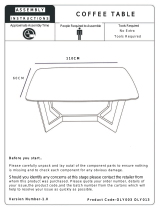Page is loading ...

DEFINITY Wireless Business System
Installation and Test
555-232-102
Comcode 108478389
Issue 5
June 1999

Notice
While reasonable efforts were made to ensure that the information
in this document was complete and accurate at the time of printing,
Lucent Technologies
can assume no responsibility for any errors.
Changes and corrections to the information contained in this
document may be incorporated into future reissues.
Your Responsibility for Your System’s Security
You are responsible for the security of your system. Lucent
Technologies
does not warrant that this product is immune from or
will prevent unauthorized use of common-carrier telecommunication
services or facilities accessed through or connected to it. Lucent
Technologies will not be responsible for any charges that result from
such unauthorized use. Product administration to prevent
unauthorized use is your responsibility and your system
administrator should read all documents provided with this product
to fully understand the features available that may reduce your risk
of incurring charges.
Federal Communications Commission Statements
Part 15D: Unlicensed Personal Communications.
This equipment has been certified to comply with the regulations
governing unlicensed Personal Communication devices pursuant to
Subpart D of Part 15 of the FCC rules. This subpart sets the
regulations for devices operating in the 1920-1930 MHz frequency
band.
Part 68: Network Registration Number. This equipment is
registered with the FCC in accordance with Part 68 of the FCC
Rules. It is identified by FCC registration number
AS593M-13283-MF-E.
Part 68: Answer-Supervision Signaling. Allowing this
equipment to be operated in a manner that does not provide proper
answer-supervision signaling is in violation of Part 68 rules. This
equipment returns answer-supervision signals to the public switched
network when:
■ Answered by the called station
■ Answered by the attendant
■ Routed to a recorded announcement that can be
administered by the CPE user
■ This equipment returns answer-supervision signals on all
DID calls forwarded back to the public switched telephone
network. Permissible exceptions are when a call is
unanswered, a busy tone is received, or a reorder tone is
received.
Trademarks
DEFINITY Enterprise Communications Server and TransTalk are
registered trademarks and Prologix is a trademark of Lucent
Technologies
in the US and throughout the world.
DEFINITY Communications System is a registered trademark of
Lucent Technologies
in the US and throughout the world.
Crimpmaster is a registered trademark of Wheaton Industries.
Techni-Tool is a registered trademark of Techni-Tool, Inc.
Ordering Information
Call: Lucent Technologies BCS Publications Center
Voice 1 800 457-1235 International Voice 317 322-6416
Fax 1 800 457-1764 International Fax 317 322-6699
Write: Lucent Technologies BCS Publications Center
2855 N. Franklin Road
Indianapolis, IN 46219
Order: Document No. 555-232-102
Comcode 108478389
Issue 5, June 1999
For additional documents, refer to the section in “About This
Document” entitled “Related Information.”
For more information about Lucent Technologies
documents, refer
to the
Business Communications Systems Publications Catalog
(555-000-010).
You can be placed on a Standing Order list for this and other BCS
documents you may need. Standing Order will enable you to
automatically receive updated versions of individual documents or
document sets, billed to account information that you provide. For
more information on Standing Orders, or to be put on a list to
receive future issues of this document, please contact the Lucent
Technologies BCS Publications Center.
Lucent Technologies Fraud Intervention
If you suspect your are being victimized by toll fraud and you need
technical support or assistance, call the BCS Technical Service
Center Toll Fraud Intervention Hotline at 1 800 643-2353.
Comments
To comment on this document, return the comment card at the back
of the document.
Acknowledgment
This document was prepared by the
BCS Product Publications group,
Lucent Technologies
Middletown, NJ 07748-9972
Copyright
©
1999 Lucent Technologies
All Rights Reserved
Printed in USA

Contents
Issue 5 June 1999 iii
About This Book xiii
■ Introduction xiii
■ Audience xiii
■ Important Safety Guidelines for Users xiii
Exposure to Radio Frequency Energy xiv
Cardiac Pacemakers xiv
Hearing Aid Compatibility xiv
■ Typographic Conventions xv
■ Organization xv
■ Related Information xvi
■ Getting Help xvi
1 UTAM Disablement 1-1
■ Introduction 1-1
2 Switch Administration 2-1
■ Introduction 2-1
■ Procedure: Software Installation 2-1
3 Hardware Installation 3-1
■ Introduction 3-1
■ Safety Information 3-1
Basic Instructions 3-1
Additional Safety Instructions for
Installation 3-4
■ Environmental and Power Requirements 3-4
Environment 3-4
9601 WT Environment 3-5

Contents
iv Issue 5 June 1999
9630 Series WT Environment 3-5
■ DWBS Components 3-6
■ Radio Controllers 3-9
Procedure: Installing Radio Controllers 3-11
■ Wireless Fixed Base 3-12
Power Options 3-13
Procedure: Installing the Wireless
Fixed Base 3-18
■ Cell Antenna Unit 3-30
Procedure: Installing Indoor CAUs 3-30
Procedure: Installing 559D Dipole CAUs 3-32
Procedure: Installing 559B/C
Outdoor CAUs 3-36
Mounting CAU Brackets for 559A CAUs 3-44
Mounting CAU Brackets for a 559D CAU 3-49
Fixed-Length Coax Interface 3-49
■ DWBS WTs 3-50
9601 WT 3-50
9630 Series WT 3-52
Procedure: Installing the DWBS 9601 WT 3-53
Procedure: Obtaining the IPEI and
Entering Access Codes for the WTs 3-54
4 DWBS Testing 4-1
■ Introduction 4-1
■ Verifying Radio Component Configurations 4-1
■ Procedure: WT Firmware Download and
Connection 4-2
Determining if a Firmware Download
is Required 4-2
Initial Operations 4-4
Establishing Connections 4-7
Using Keys to Download WT Firmware 4-11
WT Firmware Download Error Codes 4-12

Contents
vi Issue 5 June 1999

Figures
Issue 5 June 1999 vii
2 Switch Administration
2-1. Optional Features Form (Page 1) 2-2
2-2. Optional Features Form (Page 2) 2-3
2-3. Wireless-Related System Parameters
Form (G3r) 2-4
2-4. Wireless-Related System Parameters
Form (G3si/vs/Prologix
™
)2-5
2-5. Wireless Carrier Frequencies Form 2-8
2-6. Circuit Packs Form 2-9
2-7. System Configuration Form 2-10
2-8. Radio Controller Circuit Pack Form 2-11
2-9. Alias Station Form 2-13
2-10. Station Form (Page 1 of 3) 2-14
2-11. Station Form (Page 2 of 3) 2-17
2-12. Station Form (Page 3 of 3) 2-19
3 Hardware Installation
3-1. DWBS Installation Layout 3-8
3-2. Wireless Fixed Base 3-13
3-3. Typical Terminations
and Cross-Connects for WFBs 3-15
3-4. 103 Connecting Block 3-16
3-5. Cross-Connects for WFBs 3-17
3-6. Mounting Points of the WFB 3-19
3-7. Removing the WFB Cover 3-20
3-8. Communication and Power WFB
Connection 3-21
3-9. Internal Fixed-Length Coaxial
Connections From WFB to CAUs 3-22
3-10. Representative Wiring for the
Category 3 4-Pair Twisted Interface 3-24
3-11. DWBS Lightning Protection for
IROB WFB. 3-28
3-12. Mounting Tabs and Slots on the CAU 3-32
3-13. Inserting the Antenna for the 559D
Dipole CAU 3-33

Figures
viii Issue 5 June 1999
3-14. Tightening the Antenna for the 559D
Dipole CAU 3-34
3-15. Ceiling-Mounting a Brand New
559D DCAU 3-34
3-16. Replacing a Ceiling-Mounted Internal
CAU with a 559D DCAU 3-35
3-17. Replacing a Bracket- and Ceiling-Mounted
Internal CAU Aimed in a Particular
Direction with a 559D DCAU 3-35
3-18. 559B Outdoor CAU 3-36
3-19. 559C Outdoor CAU 3-37
3-20. Mounting Template for Outdoor CAUs 3-38
3-21. Cable Assembly for Outdoor CAUs 3-40
3-22. Grounding Block Connections for
Outdoor CAUs 3-42
3-23. Inserting the Antenna for the 559C
Outdoor CAU 3-43
3-24. Tightening the Antenna for the 559C
Outdoor CAU 3-44
3-25. 559A CAU Bracket (Model 1) 3-45
3-26. 559A CAU Bracket (Model 2) 3-45
3-27. Rotated 559A CAU Bracket (Model 2 ) 3-46
3-28. 559A CAU Bracket (Model 3) 3-47
3-29. Rotated 559A CAU Bracket (Model 3) 3-48
3-30. Adjustable 559A CAU Bracket (Labeled) 3-49
3-31. DWBS 9601 WT 3-51
3-32. 9630 Series WT 3-53
4 DWBS Testing
4-1. Status of Wireless Terminal Firmware
Upgrade Form 4-3
4-2. Firmware Versions Form (9601 WT) 4-5
4-3. Firmware Versions Form (9630 Series WT) 4-6
4-4. Firmware Data Access 902A Download
Cable (Comcode 107583965) 4-7
4-5. Firmware Data Access RC-to-WT
Download Cable (Comcode 107583965) 4-8

Figures
x Issue 5 June 1999

Tables
Issue 5 June 1999 xi
2 Switch Administration
2-1. Radio Controller Circuit Pack
Form Fields 2-12
2-2. Station Form Fields (Page 1) 2-15
2-3. Station Form Fields (Page 2) 2-18
2-4. Station Form Fields (Page 3) 2-20
3 Hardware Installation
3-1. DWBS Components and Related
Information 3-6
3-2. TN789 RC Circuit Pack Pin
Configuration 3-10
3-3. Conditions Indicated by the Digital
Port Tester LA85 3-26
3-4. RC Terminal Assignments for an
IROB WFB 3-28
3-5. RJ-45 Lead Designations 3-29
3-6. Coaxial Wire Strippers 3-41
3-7. Coaxial Connector Crimp Tools 3-41
4 DWBS Testing
4-1. RC Cable Connections 4-7
4-2. WT Download Error Codes 4-12
5 Commands
5-1. DWBS Commands 5-2
A DWBS Installation Checklist
A-1. Checklist of Tasks and Corresponding
Description Page References for
Completing a DWBS Installation A-2

Tables
xii Issue 5 June 1999

Issue 5 June 1999 xiii
About This Book
Introduction
DEFINITY
®
Wireless Business System Installation and Test
provides both
hardware and software background information and procedures for the installation
and testing of the DEFINITY Wireless Business System (DWBS).
NOTE:
Before using this book, all planning and site-preparation steps must be
completed. The technician’s function is to install the hardware and load the
software to bring up the system. For additional planning and site
information, see the documents listed in the “Related Information”
section in
this chapter.
Audience
The primary audience for this book is the installation technician.
Important Safety Guidelines for Users
Observe these guidelines for safe and efficient operation of your DWBS 9601
Wireless Terminal (WT) or 9630 Series WT.
Your WT is a radio transmitter and receiver. When the battery is installed, the
phone is on and it receives and sends out radio frequency (RF) energy. The
phone operates in the frequency range of 1920 to 1930 MHz. Your handheld
wireless telephone uses the digital Time Division Multiple Access (TDMA) mode.
Power is transmitted in bursts at a 100 Hz pulsed repetition rate. The peak
envelope transmit power is 100 mW or less.

About This Book
xiv Issue 5 June 1999
Exposure to Radio Frequency Energy
The design of your wireless telephone complies with the latest safety levels of the
Institute of Electrical and Electronic Engineers (IEEE) and the American National
Standards Institute (ANSI) with respect to human exposure to RF energy. Of
course, if you would like to limit RF exposure even further, you may choose to
control the duration of your calls.
Cardiac Pacemakers
The Health Industry Manufacturers Association recommends that a minimum
separation distance of six inches be maintained between a handheld wireless
phone and a pacemaker to avoid potential interference with a pacemaker. These
recommendations are consistent with the independent research by and
recommendations of wireless technology research.
■
Always
keep the WT more than six inches from the pacemaker whenever
the battery is in the WT.
■ Do not carry the WT in a breast pocket.
■ Use the ear opposite the pacemaker to minimize the potential for
interference.
■ If you have any reason to suspect that interference is taking place, take the
battery out of your phone immediately.
Hearing Aid Compatibility
Most electronic equipment, such as equipment in hospitals, is shielded from RF
energy. However, RF energy from wireless telephones may affect some electronic
equipment.
Although the DWBS WT is compatible with inductively coupled hearing aids, you
should consult your physician or hearing aid manufacturer to determine if your
hearing aid is adequately shielded from external RF energy. The operation of
inadequately shielded medical devices may be adversely affected when a
portable wireless telephone is operating in close proximity.

Typographic Conventions
Issue 5 June 1999
xv
Typographic Conventions
The following typographic conventions are used in this book to convey information
consistently and quickly.
■
This typeface
is used for references to titles of other information and for
emphasis within other typefaces.
■ This typeface emphasizes key words to help clarify meaning in a sentence
or to call attention to a distinction.
■ The following note icon identifies additional information pertinent to the text
preceding it.
NOTE:
Organization
This book is organized as follows:
■ Chapter 1, “UTAM Disablement,” discusses the general requirements
and caveats for installing and moving the DWBS.
■ Chapter 2, “Switch Administration,” deals with the administration of the
DEFINITY Enterprise Communications Server and the Mobility Manager
for system operation.
■ Chapter 3, “Hardware Installation,” provides the technician with
background and procedural information to install the hardware.
■ Chapter 4, “DWBS Testing,” provides the installer with background and
procedural information to ensure that the system is operational.
■ Chapter 5, “Commands,” provides a list of DEFINITY ECS Release 6 and
Mobility Manager commands associated with the installation of the system.
■ Appendix A, “DWBS Installation Checklist,” provides a checklist for
performing a DWBS installation. Page references to the appropriate
background information are provided.
A glossary and an index are also included.

About This Book
xvi Issue 5 June 1999
Related Information
This book serves as a user’s guide for the installation and test of the DWBS.
Additional books in the series are as follows:
■
DEFINITY Wireless Business System Site Planning
, 555-232-601
■
DEFINITY Wireless Business System Maintenance
, 555-232-103
■
DEFINITY Wireless Business System 9601 Wireless Terminal Quick
Reference
, 555-232-104
■
DEFINITY Wireless Business System 9601 Wireless Terminal User Guide
,
555-232-105
■
DEFINITY Wireless Business System 9630 Series Wireless Terminal Quick
Reference
, 555-232-702
■
DEFINITY Wireless Business System 9630 Series Wireless Terminal User
Guide
, 555-232-701
Getting Help
If you have any questions regarding the information in this book, call technical
support at (800) 248-1234.

Issue 5 June 1999 1-1
UTAM Disablement
Introduction
NOTE:
The rules of the Federal Communications Commission (FCC) apply only to
the United States. In the US, do not activate the DWBS until you receive the
installation package and UTAM clearance for the site from the DEFINITY
Wireless Design Team (DWDT).
Systems in Canada follow the same UTAM disablement rules as in the US,
as specified by Industry Canada (IC) and the Industry Advisory Group (IAG).
For disablement rules in other countries, contact the International Offer
Manager.
The rules of the FCC and UTAM, Inc. (designated by the FCC as a frequency
coordinator for the unlicensed band) mandate that any wireless system, including
the DWBS, that operates in the 1910-1930 MHz band automatically disables itself
if the system is moved from the initial premises where it is installed. (This means
that Wireless Fixed Bases (WFBs) and Cell Antenna Units (CAUs) may be moved
within a customer building,
but they may not be moved to another customer
location
.) In keeping with this requirement, the DWBS automatically disables the
radio transmission if the DEFINITY Enterprise Communications Server
®
(ECS)
experiences a total loss of power. The radio transmission may be enabled only
after the Lucent Technologies remote maintenance center is able to contact the
DEFINITY ECS to confirm the system’s location. This confirmation occurs within
approximately 30 minutes after power is restored.
A power-up reset of the DEFINITY ECS generates a major power alarm, and the
DWBS will not operate until the location of the DEFINITY ECS can be verified by
an authorized Lucent Technologies representative.
(However, a wired set would

UTAM Disablement
1-2 Issue 5 June 1999
operate without this verification.) The radio transmission is activated only upon
confirmation of the DEFINITY ECS location.
Activation will occur automatically
once the Lucent Technologies remote monitoring center receives the alarm and
can reconnect with the DEFINITY ECS. The process normally occurs within 30
minutes of power-up. If the remote center cannot contact the switch, a technician
must be dispatched to restore the wireless service.

Issue 5 June 1999 2-1
Switch Administration
Introduction
This chapter provides the steps necessary to administer the DEFINITY
ECS
Release 5 Generic 3 for system operation.
DEFINITY ECS administration is done via Generic 3 switch commands and the
Mobility Manager administration software. The Mobility Manager software
comprises fields and commands specific to the system operation.
Procedure: Software Installation
The following procedure explains how to install the DWBS software. Additional
commands are available to change or delete information. See Chapter 5 for a list
of DEFINITY ECS and Mobility Manager commands associated with DWBS
installation.
1. (This step can be completed only with the permission of the regional
Customer Service Associate [CSA] either remotely or on-site.) From the
DEFINITY ECS management terminal (MT), log on as init and execute the
change system-parameters customer-options command. Verify that the
G3 Version
field on page 1 of the Optional Features form contains V5 or
greater. The system will not operate on an earlier version. Page 1 of the
form appears as follows:

Switch Administration
2-2 Issue 5 June 1999
Figure 2-1. Optional Features Form (Page 1)
2. Go to Page 2 of the form, which appears as follows:
OPTIONAL FEATURES
Page 1 of 4change system parameters customer-options
Abbreviated Dialing Enhanced List? y
Answer Supervision by Call Classifier? y
DCS (Basic)? n
DCS Call Coverage? n
DCS with Rerouting? n
DS1 MSP? y
Emergency Access to Attendant? y
Extended Cvg/Fwd Admin? n
Flexible Billing? n
Forced Entry of Account Codes? y
Global Call Classification? n
Hospitality (G3V3 Enhancements)? y
ARS? y
ARS/AAR Partitioning? y
(NOTE: You must logoff & login to effect the permission changes.)
ATMS? y
A/D Grp/Sys List Dialing Start at 01? y
ASAI Proprietary Adjunct Links? n
G3 Version: V6 Maximum Ports: 2400
Audible Message Waiting? y
Authorization Codes: y
CAS Branch? n
External Device Alarm Admin? y
Hospitality (Basic)? y
Location: 1
Access Security Gateway (ASG)? n
Analog Trunk Incoming Call ID? n
CAS Main? n
Cvg Of Calls Redirected Off-net? n
DEFINITY Network Admin? n
/