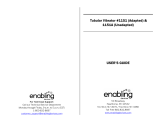Page is loading ...

DEFINITY
®
Wireless Business System
9630 Series Wireless Terminal User’s Guide
555-232-701
Comcode 108468539
Issue 1
May 1999


Notice
While reasonable efforts were made to ensure that the information
in this document was complete and accurate at the time of printing,
Lucent Technologies
can assume no responsibility for any errors.
Changes and corrections to the information contained in this
document may be incorporated into future reissues.
Your Responsibility for Your System’s Security
You are responsible for the security of your system. Lucent
Technologies
does not warrant that this product is immune from or
will prevent unauthorized use of common-carrier telecommunication
services or facilities accessed through or connected to it. Lucent
Technologies will not be responsible for any charges that result from
such unauthorized use. Product administration to prevent
unauthorized use is your responsibility and your system
administrator should read all documents provided with this product
to fully understand the features available that may reduce your risk
of incurring charges.
Federal Communications Commission Statements
Part 15D: Unlicensed Personal Communications.
This equipment has been certified to comply with the regulations
governing unlicensed Personal Communication devices pursuant to
Subpart D of Part 15 of the FCC rules. This subpart sets the
regulations for devices operating in the 1920-1930 MHz frequency
band.
Part 68: Network Registration Number. This equipment is
registered with the FCC in accordance with Part 68 of the FCC
Rules. It is identified by FCC registration number
AS593M-13283-MF-E.
Part 68: Answer-Supervision Signaling. Allowing this
equipment to be operated in a manner that does not provide proper
answer-supervision signaling is in violation of Part 68 rules. This
equipment returns answer-supervision signals to the public switched
network when:
■ Answered by the called station
■ Answered by the attendant
■ Routed to a recorded announcement that can be
administered by the CPE user
■ This equipment returns answer-supervision signals on all
DID calls forwarded back to the public switched telephone
network. Permissible exceptions are when a call is
unanswered, a busy tone is received, or a reorder tone is
received.
Trademarks
DEFINITY Enterprise Communications Server is a registered
trademark of Lucent Technologies
in the US and throughout the
world.
DEFINITY Communications System is a registered trademark of
Lucent Technologies
in the US and throughout the world.
Ordering Information
Call: Lucent Technologies BCS Publications Center
Voice 1 800 457-1235 International Voice 317 322-6791
Fax 1 800 457-1764 International Fax 317 322-6699
Write: Lucent Technologies BCS Publications Center
2855 N. Franklin Road
Indianapolis, IN 46219
Order: Document No. 555-232-701
Comcode 108468539
Issue 1, May 1999
For additional documents, refer to the section in “About This
Document” entitled “Related Information.”
For more information about Lucent Technologies
documents, refer
to the
Business Communications Systems Publications Catalog
(555-000-010).
You can be placed on a Standing Order list for this and other BCS
documents you may need. Standing Order will enable you to
automatically receive updated versions of individual documents or
document sets, billed to account information that you provide. For
more information on Standing Orders, or to be put on a list to
receive future issues of this document, please contact the Lucent
Technologies BCS Publications Center.
Users outside of the US and Canada should contact their local
authorized Lucent Technologies distributor if they want to order
additional copies of this document. Also, users in these countries
should send any comments on the document to their local
authorized Lucent Technologies distributor.
Disclaimer
Intellectual property related to this product and registered to AT&T
Corporation has been transferred to Lucent Technologies
Incorporated.
Lucent Technologies Fraud Intervention
If you suspect your are being victimized by toll fraud and you need
technical support or assistance, call the BCS Technical Service
Center Toll Fraud Intervention Hotline at 1 800 643-2353.
Comments
To comment on this document, return the comment card at the back
of the document.
Acknowledgment
This document was prepared by the
BCS Product Publications group,
Lucent Technologies
Middletown, NJ 07748-9972
Copyright
©
1999 Lucent Technologies
All Rights Reserved
Printed in USA


Avis
Bien que tout ait été mis en oeuvre pour que les données contenues
dans ce document soient exactes et complètes au moment de
l’impression, Technologies Lucent ne peut assumer aucune
responsabilité en cas d’erreurs. Tout changement et correction aux
données de ce document seront intégrées dans les prochaines
versions.
La sécurité de votre système vous incombe
C’est à vous que revient la tâche d’assurer la sécurité de votre
système. Technologies Lucent ne garantit pas que ce produit
empêchera l’accès non autorisé à des services de
télécommunications ou à des installations auxquels il est relié ou
auxquels il donne accès. Technologies Lucent n’acceptera aucune
responsabilité relativement à tous les frais éventuels découlant
d’une telle utilisation non autorisée. Vous avez la responsabilité
d’assurer la gestion de ce produit afin d’empêcher toute utilisation
non autorisée. Le gestionnaire devrait lire tous les documents qui
l’accompagnent afin de bien comprendre les caractéristiques
disponibles pour réduire les risques de frais inattendus.
Énoncé de la Federal Communications Commission
Section 15D : Communications personnelles non
brevetées.
Cet équipement a été accrédité comme étant conforme aux
règlements qui régissent les dispositifs de communications
personnelles non brevetés en vertu de la sous-section D de la partie
15 du règlement de la FCC. Cette sous-section établit les
règlements pour les dispositifs qui fonctionnent dans la bande de
fréquence de 1920 à 1930 MHz.
Partie 68 : Numéro d’enregistrement du réseau. Cet
équipement est enregistré auprès de la FCC, conformément à la
partie 68 du règlement de la FCC et porte le numéro
AS593M-13283-MF-E de la FCC.
Partie 68 : Signaux de supervision de réponse. Permettre
à cet équipement d’être utilisé sans prévoir de signaux de
supervision de réponse est contraire au règlement de la partie 68.
Cet appareil envoie des signaux de supervision de réponse au
réseau public commuté dans les cas suivants :
■ Le poste appelé a répondu
■ La standardiste a répondu
■ Appel acheminé à un message enregistré qui peut être
géré par l’utilisateur du CPE.
■ Cet appareil retourne des signaux de supervision de
réponse pour tous les appels SDA réacheminés au réseau
téléphonique public commuté. Les exceptions acceptables
sont les suivantes : quand un appel reste sans réponse, s’il
reçoit une tonalité d’occupation ou une tonalité de
recomposition.
Marques de commerce
DEFINITY Enterprise Communications Server est une marque
déposée de Lucent Technologies aux États-Unis et partout dans le
monde.
DEFINITY Communications System est une marque déposée de
Lucent Technologies aux États-Unis et partout dans le monde.
Modalités de commande
Téléphone :Lucent Technologies BCS Publications Center
Téléphone 1 800 457-1235 International 317 322-6791
Télécopieur 1 800 457-1764 International 317 322-6699
Courrier : Lucent Technologies BCS Publications Center
2855 N. Franklin Road
Indianapolis, IN 46219
Commander: Document Nº 555-232-701
Comcode 108468539
Version 1, Mai 1999
Pour plus de renseignements relatifs aux documents de
Technologies Lucent, consulter le document intitulé Business
Communications Systems Publications Catalog (555-000-010).
Vous pouvez, si vous le souhaitez, être ajouté à la liste de
commande permanente pour ce manuel et tous les documents BCS
dont vous avez besoin. Avec une commande permanente, vous
recevrez automatiquement les mises à jour des documents ou jeux
de documents, qui seront facturés selon les renseignements que
vous fournirez. Pour en savoir davantage sur les commandes
permanentes, ou pour faire mettre votre nom sur la liste des gens
qui recevront les prochaines versions de ce document, veuillez
communiquer avec le centre des publications BCS de Technologies
Lucent.
Les utilisateurs hors des États-Unis et du Canada sont priés de
communiquer avec le distributeur agréé de Technologies Lucent
dans leur région pour commander d’autres exemplaires de ce
document. De plus, dans ces pays, les utilisateurs sont priés
d’envoyer leurs commentaires sur le document au distributeur agréé
de Technologies Lucent de leur région.
Clause de non-responsabilité
La propriété intellectuelle associée à ce produit et enregistrée à
AT&T Corporation a été transférée à Technologies Lucent.
Prévention de la fraude de Technologies Lucent
Si vous soupçonnez être victime d’une utilisation frauduleuse des
interurbains et avez besoin d’aide ou d’assistance technique,
veuillez communiquer avec le centre d’intervention contre les
utilisations frauduleuses des interurbains du Centre de service
technique BCS au numéro sans frais 1 800 643-2353.
Commentaires
Pour nous faire part de vos commentaires au sujet de ce document,
veuillez retourner la carte qui se trouve à la fin du document.
Remerciements
Ce document a été préparé par
BCS Product Publications group,
Technologies Lucent
Middletown, NJ 07748-9972
Copyright © 1999 Technologies Lucent
Tous droits réservés
Imprimé aux États-Unis


Contents
Issue 1 May 1999 v
About This Book xiii
■ Introduction xiii
■ Audience xiii
■ Electromagnetic Compatability Warning xiv
Important Safety Guidelines for Users xiv
Exposure to Radio Frequency Energy xiv
Cardiac Pacemakers xiv
Hearing Aid Compatibility xv
■ Organization xv
■ Related Information xvi
■ Typographic Conventions xvi
1 Overview 1-1
■ Introduction 1-1
■ DEFINITY Wireless Business System 1-1
■ 9630 Series Wireless Terminal 1-1
Features and Benefits 1-4
■ Supplementary WT Equipment 1-5
■ DWBS Capacity and Coverage 1-5
2 Battery Charger 2-1
■ Introduction 2-1
■ Battery Charger Features 2-2
Extending Battery Life 2-3
■ Battery Charger Operations 2-6
Positioning the Battery Charger 2-6
Installing the Battery Charger 2-6
Inserting a Battery Pack Into the Spare
Battery Compartment 2-9

Contents
vi Issue 1 May 1999
Removing a Battery Pack from the Spare
Battery Compartment 2-10
Inserting the WT into the Battery Charger’s
WT Cradle 2-10
Removing the WT From the WT Cradle 2-11
■ Troubleshooting the Battery Charger 2-12
■ Battery Charger Wall-Mounting Template 2-16
3 Features and Operations 3-1
■ Introduction 3-1
■ 9630 Series WT Features 3-1
Hard Key Interface 3-3
Soft Key Interface 3-3
Muting and Unmuting the WT 3-4
Volume Control Buttons 3-4
Display 3-4
Dial Pad 3-6
■ Operating the 9630 Series WT 3-7
Administering Personalized Ringing 3-7
Adjusting the Earpiece Volume 3-8
Adjusting Ringer and Warning/Notification
Tones 3-8
Activating and Deactivating the Backlight 3-8
Making Calls 3-9
Answering Calls 3-10
Activating and Deactivating the Vibrator 3-10
Activating and Deactivating Silent Mode 3-11
Transferring Calls 3-11
Conferencing Calls 3-12
Holding Calls 3-12
Ending Calls 3-12
Dropping Calls 3-12
Locking and Unlocking the WT 3-13
Redialing Calls 3-15

Contents
Issue 1 May 1999 vii
Displaying Service Information 3-16
■ Fastening the Belt Clip 3-17
■ Removing the Belt Clip 3-18
4 Audible Information Tones and
Error Messages 4-1
■ Introduction 4-1
■ Incoming Call Ring Patterns 4-1
■ Error Beep 4-2
■ Warning Tone 4-2
■ User-Level Error Messages 4-3
A Safety Instructions A-1
■ Introduction A-1
■ Using the Product A-1
■ Maintaining the WT A-3
B Specifications B-1
■ Introduction B-1
■ Operating Temperatures B-1
■ Storage Temperatures B-1
GL Glossary GL-1

Contents
viii Issue 1 May 1999
IN Index IN-1

Figures
Issue 1 May 1999 ix
1 Overview
1-1. 9630 Series Wireless Terminal 1-3
2 Battery Charger
2-1. Battery Charger for the 9630 Series WT 2-2
2-2. Inserting Power Cord into the Battery
Charger 2-7
2-3. Sliding Battery Charger into Place 2-8
2-4. Plugging in AC Adapter 2-9
2-5. Inserting Battery Pack Into Spare
Battery Compartment 2-10
2-6. Inserting WT Into the Cradle 2-11
2-7. Battery Charger Wall-Mounting Template 2-16
3 Features and Operations
3-1. 9630 Series WT 3-2
3-2. Icons for the 9630 Series WT 3-5
3-3. Fastening the Belt Clip 3-17
3-4. Removing the Belt Clip 3-18

Figures
x Issue 1 May 1999

Tables
Issue 1 May 1999 xi
1 Overview
1-1. 9630 Series WT Features and Benefits 1-4
2 Battery Charger
2-1. LED Indicators 2-3
2-2. Battery Pack Refresh Cycle 2-4
2-3. Battery Charger Problems and
Possible Solutions 2-12
4 Audible Information Tones and Error
Messages
4-1. User-Level Error Messages and
Corrective Actions for the WT 4-3

Tables
xii Issue 1 May 1999

Issue 1 May 1999 xiii
About This Book
Introduction
The DEFINITY
®
Wireless Business System 9630 Series Wireless Terminal User’s
Guide
explains how to use, maintain, and troubleshoot your DEFINITY Wireless
Business System (DWBS) 9630 Series Wireless Terminal (WT).
Audience
This guide is intended for anyone using the DWBS 9630 Series WT.

About This Book
xiv Issue 1 May 1999
Electromagnetic Compatability
Warning
Important Safety Guidelines for Users
For safe and efficient operation of your DWBS 9630 Series WT, observe these
guidelines.
Your WT is a radio transmitter and receiver. When the battery is installed, the WT
is on and it receives and also sends out radio frequency (RF) energy. The WT
operates in the frequency range of 1920-1930 MHz. Your handheld WT uses the
digital Time Division Multiple Access (TDMA) mode; the power is transmitted in
bursts at a 100 Hz-pulsed repetition rate. The peak envelope transmit power is
100 mW or less.
Exposure to Radio Frequency Energy
The design of your WT complies with the latest safety levels from the Institute of
Electrical and Electronic Engineers (IEEE) and the American National Standards
Institute (ANSI) with respect to human exposure to RF energy. Of course, if you
would like to limit RF exposure even further, you may choose to control the
duration of your calls.
Most electronic equipment, such as equipment in hospitals, is shielded from RF
energy. However, RF energy from wireless telephones may affect some electronic
equipment.
Cardiac Pacemakers
The Health Industry Manufacturers Association recommends that a minimum
separation distance of six inches be maintained between a handheld WT and a
pacemaker to avoid potential interference with the pacemaker. Also, the following
guidelines are recommended.
!
WARNING:
Always keep the WT more than six inches from the pacemaker whenever
the battery is in the WT.
S'il y a une pile dans le SF, toujours le garder à plus de six pouces du
pacemaker.
!
WARNING:
Do not carry the WT in a breast pocket.
Ne pas porter le SF dans une poche-poitrine.

Organization
Issue 1 May 1999
xv
!
WARNING:
Use the ear opposite the pacemaker to minimize the potential for
interference.
Utiliser l’oreille du côté opposé de celui où se trouve le pacemaker pour
minimiser les risques de parasites.
If you suspect that interference is taking place, take the battery out of your WT
immediately.
Hearing Aid Compatibility
Although the DWBS WT is compatible with inductively coupled hearing aids, you
should consult your physician or hearing aid manufacturer to determine if your
hearing aid is adequately shielded from external RF energy. The operation of
inadequately shielded medical devices may be adversely affected when a
portable WT is operating in close proximity.
Organization
This rest of the document is organized as follows:
■ Chapter 1, “Overview,” provides an overview of the DWBS, the 9630
Series WT, and the battery charger.
■ Chapter 2, “Battery Charger,” provides battery charger and general care
instructions to ensure dependable and uninterrupted service.
■ Chapter 3, “Features and Operations,” provides information and
diagrams needed to make full use of the DWBS 9630 Series WT.
■ Chapter 4, “Audible Information Tones and Error Messages,” identifies
and describes the DWBS 9630 Series WT incoming call ring patterns, error
beeps, error tone, confirmation tone, and warning tones. The chapter also
identifies and describes in-line errors and user-level error messages for the
WT.
■ Appendix A, “Safety Instructions,” discusses the appropriate safety
instructions for the 9630 Series WT and the charger.
■ Appendix B, “Specifications,” provides various specifications for the
DWBS.
A glossary and index are also included.

About This Book
xvi Issue 1 May 1999
Related Information
Other books in the DWBS series are as follows:
■
DEFINITY ECS Interface for the DEFINITY Wireless Business System
Guide, 555-232-108
■
DEFINITY Wireless Business System Installation and Test, 555-232-102
■
DEFINITY Wireless Business System Maintenance, 555-232-103
■
DEFINITY Wireless Business System Site Planning, 555-232-601
■
DEFINITY Wireless Business System 9630 Series Wireless Terminal Quick
Reference Card, 555-232-702
Typographic Conventions
The following typographic conventions are used in this book to convey information
consistently and quickly.
■
This typeface
is used for references to titles of other information and for
emphasis within other typefaces.
■ This typeface emphasizes key words to help clarify meaning in a sentence
or to call attention to a distinction.
■ The following note icon identifies additional information pertinent to the text
preceding it.
NOTE:

Issue 1 May 1999 1-1
1
Overview
Introduction
This chapter provides an overview of the following:
■ DEFINITY Wireless Business System (DWBS)
■ 9630 Series Multiline Wireless Terminal (WT), including its features and
benefits
■ Battery charger for the WT
■ DWBS capacity and coverage
DEFINITY Wireless Business System
The DWBS is a wireless telecommunications system that offers mobility around
the workplace. It integrates wireless capabilities into the DEFINITY Enterprise
Communications Server
®
(ECS). The DWBS radio components operate in the
unlicensed part of the Personal Communications System (PCS) band (1920
MHz-1930 MHz); this negates the need to obtain a license to use the DWBS.
9630 Series Wireless Terminal
The 9630 Wireless Terminal (WT) is a pocket-size, portable phone that provides
wireless mobility as well as access to full business features and many DEFINITY
ECS features.
The 9630 Series WT provides either two or three call appearances and a four-line
by 16-character liquid crystal display (LCD) plus a row of icons indicating the

Overview
1-2 Issue 1 May 1999
status of the following: message waiting, signal strength, lock, vibrator, battery,
silent, mute, and next.
The 9630 Series WT contains the following hard keys (buttons) on the keypad:
On/Off, Redial, Menu, Next, Silent, Conf, Trans, and Hold; it also contains a Mute
button and two volume control buttons on the side. In addition, the WT contains a
dial pad and four soft key buttons.
The 9630 Series WT is not physically connected by a cord to the DEFINITY ECS
or any other DWBS component. Instead, the WT is wireless and communicates
via a radio link to a network of Wireless Fixed Bases (WFBs), which in turn
connect the WT to the DEFINITY ECS. The 9630 Series WT is designed to be
compatible with existing and future releases of the DWBS.
NOTE:
The following figure shows the 9630 Series WT. Chapter 3 of this guide
describes the 9630 Series WT in detail and contains instructions on how to
use the WT.
/