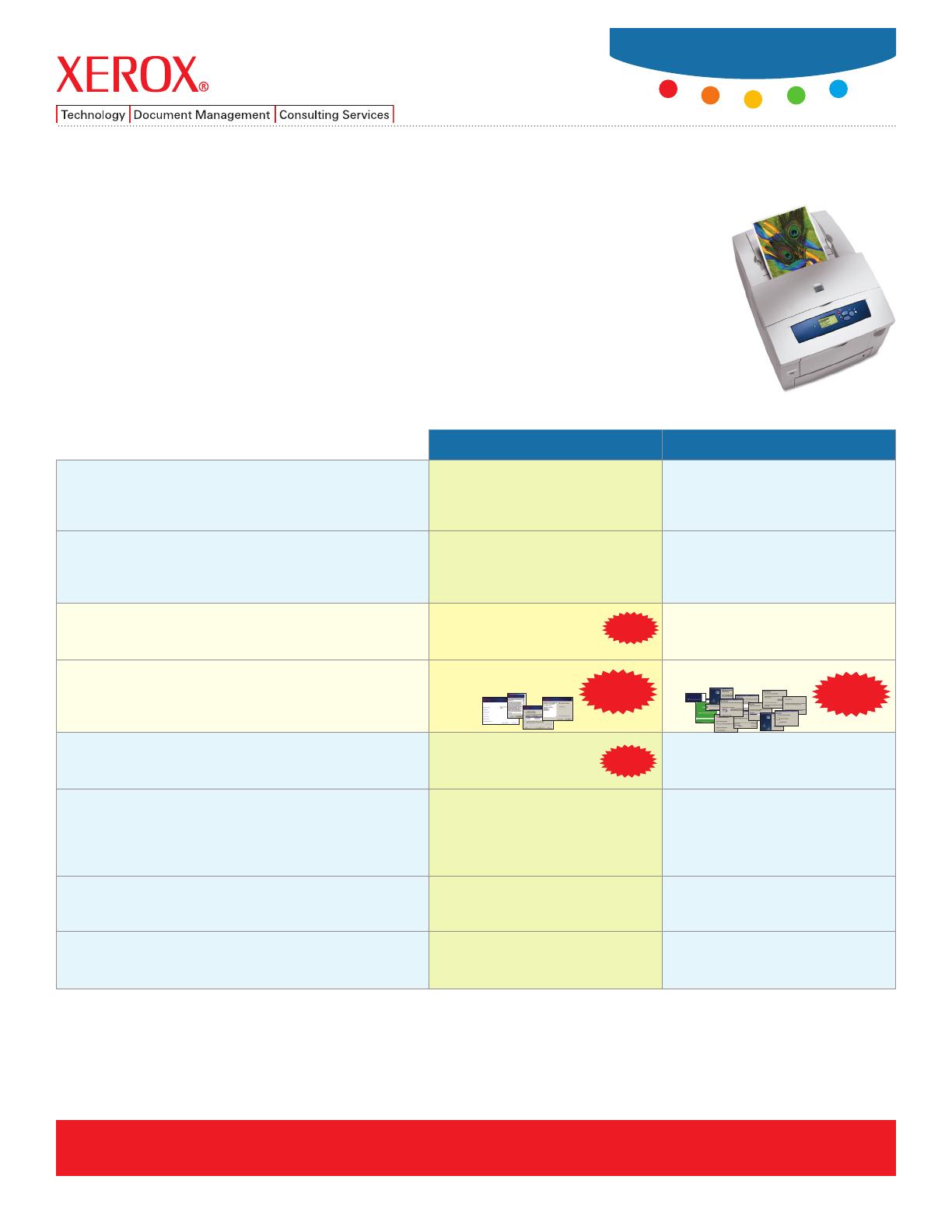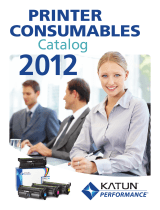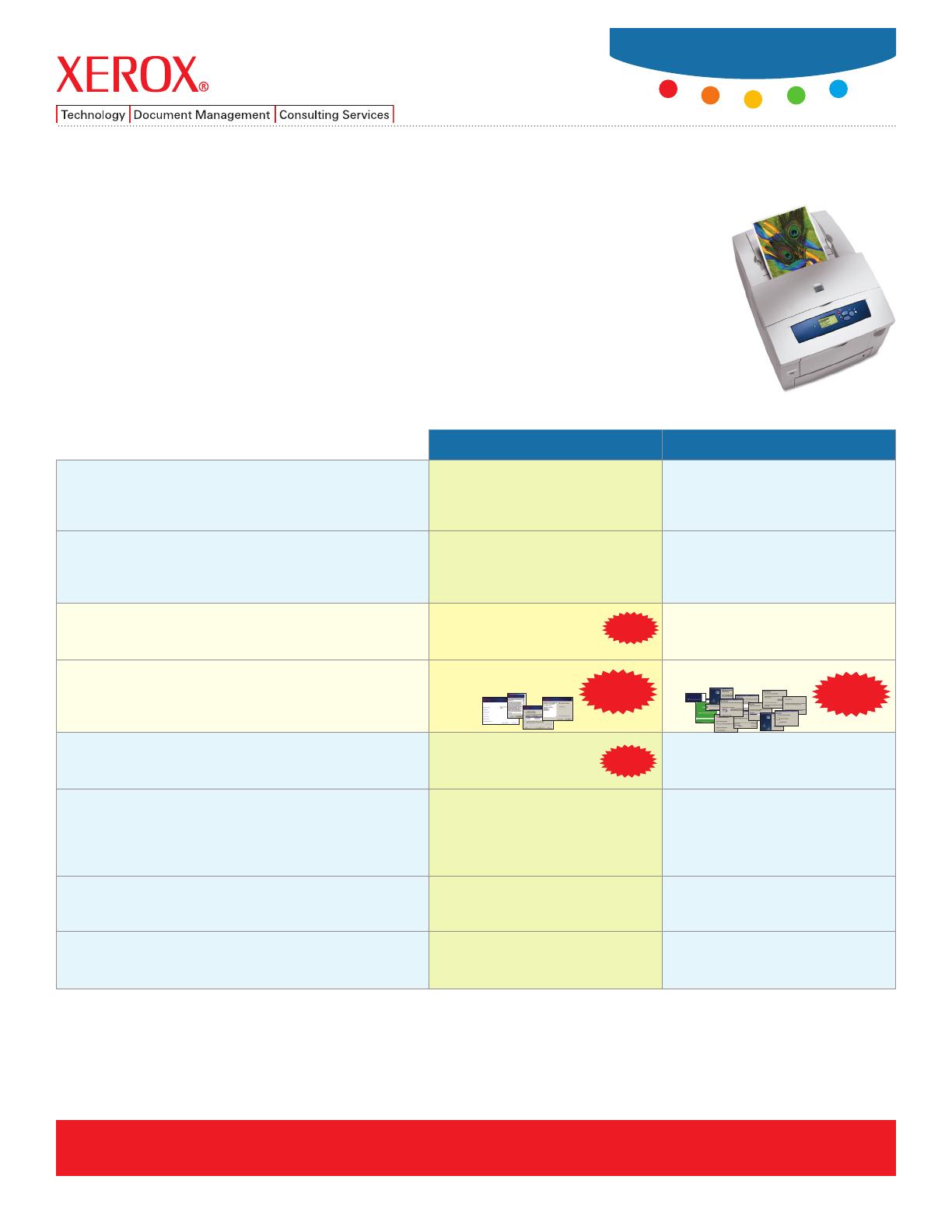
Phaser 8560 Ricoh CL3500
More value
• The Phaser 8560 offers more of everything: Performance, print quality,
ease of use, media flexibility and reliability
Phaser 8560N: $699*
Phaser 8560DN: $899*
Phaser 8560DT: $1,399*
Phaser 8560DX: $1,999*
CL3500N: $599**
CL3500DN: $699**
----------------------------------------------------
----------------------------------------------------
Faster print speed
Faster first-page-out time
Faster processor
More standard and maximum memory
• Up to 30 ppm color and black
• As fast as 5 seconds
• 600 MHz
• 256 MB to 1 GB
• Up to 22 ppm color and black
• As fast as 12.5 seconds
• 533 MHz
• 128 MB to 512 MB
Greater media flexibility
• Phaser 8560 users stay productive without worry and interruptions due
to its ability to print on heavy media from all trays – even two-sided jobs
• MPT: 60 to 220 gsm
• Trays: 60 to 120 gsm
• Two-sided output: 60 to 120 gsm
• MPT: 60 to 199 gsm
• Trays: 60 to 105 gsm
• Two-sided output: 60 to 105 gsm
Easy driver installation
• Phaser installation is intelligent and highly automated
• Ricoh installation requires 12 steps or decisions, which can cause confusion
and waste valuable time. Plus, it requires you to reboot your computer
Install time: 5:30
Higher duty cycle
• Higher maximum monthly duty cycle means more reliability and
longer life
85,000 pages per month 50,000 pages per month
Better management and productivity features
• The Phaser 8560 has more features to keep your office productive
PrintingScout
®
onscreen alert notification,
PhaserSMART
®
online troubleshooting, job
accounting, Usage Analysis Tool, Intelligent
Ready, email alerts, CentreWare Web,
configuration SIM
SmartDeviceMonitor,
Web SmartDeviceMonitor,
DeskTopBinder Lite
Greater color control
• More color correction options add flexibility for more accurate color
Xerox color options, Automatic, ColorSync,
ICC profiles, Custom Color Sliders,
Embedded SPOT table, PANTONE
®
-approved
Automatic, ColorSync, ICC profiles
Superior print quality
• The Phaser 8560 printer’s solid ink technology generates
exceptional print quality, regardless of media type
Produces consistently smooth,
vibrant output
Exhibits noticeable banding and
inconsistent toner transfer
Competitive Comparison
Phaser
®
8560
1
Savings based on U.S. ERP for printer and consumables
*All prices are after $100 rebate
**All prices are U.S. ERP. Reseller prices may vary.
Xerox Phaser
®
8560
vs. Ricoh
®
CL3500
The Phaser 8560 has more value, more speed and better print quality
• Superior performance • Better print quality
• Legendary solid ink ease of use • More color control
• Greater media flexibility • Xerox Total Satisfaction Guarantee
(see over)