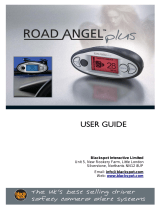Page is loading ...

DELL CONFIDENTIAL – PRELIMINARY 9/20/13 – FOR PROOF ONLY
Template Last Updated - 4/25/2007
Benutzerinformation gemäß der Vergabegrundlage für das Umweltzeichen
Blauer Engel (RAL-UZ171)
Informationen zum Umweltzeichen
„Blauer Engel“
Dell™ C5765dn Color Laser
Multifunction Printer with High
Capacity Feeder
This document is only valid in Germany.
Dieses Dokument hat nur in Deutschland Gültigkeit.
Ce document est uniquement valable en Allemagne.
Dit document is alleen van toepassing in Duitsland.
Questo documento è valido solo in Germania.
Bewahren Sie diese Informationen für spätere Referenzzwecke mit der
Druckerdokumentation auf. Diese Informationen basieren auf den
Anforderungen für die Vergabe des Umweltzeichen „Blauer Engel“ (RAL-UZ
171).
Vielen Dank für den Kauf eines Dell™ Druckers, der mit dem Umweltzeichen
„Blauer Engel“ ausgezeichnet wurde. Dieser Drucker zeichnet sich durch
einen geringen Stromverbrauch und eine langlebige und recyclinggerechte
Konstruktion aus. Er vermeidet umweltbelastende Materialien und zeichnet
sich durch eine geringe Innenraumluftbelastung und Geräuschemission am
Arbeitsplatz und in der Wohnumwelt aus. Darüber hinaus werden alle
gesetzlichen Anforderungen erfüllt.
Ausführliche Informationen über das Umweltzeichen "Der blaue Engel" sind
erhältlich auf http://www.blauer-engel.de.
August 2013

DELL CONFIDENTIAL – PRELIMINARY 9/20/13 – FOR PROOF ONLY
Benutzerinformation gemäß der Vergabegrundlage für das Umweltzeichen
Blauer Engel (RAL-UZ171)
Verwendbarkeit von Recyclingpapier
Dieser Drucker ist zur Verarbeitung von Recycling-Papier entsprechend der
europäischen Norm EN 12281 geeignet.
Beidseitiges Drucken
Dieses Produkt ist standardmäßig mit einer Einrichtung zum beidseitigen
Drucken ausgestattet.
Reparatursicherheit des Geräts
Während eines Zeitraums von 5 Jahren ab Produktionseinstellung bieten wir
einen Reparaturservice und halten Ersatzteile (d. h. Teile, die typischerweise
im Rahmen der üblichen Nutzung eines Produktes ausfallen können) vor.
Wartung des Geräts
Siehe das Kapitel "Wartung" im Benutzerhandbuch.
Umgang mit Tonermodule
Die im Lieferumfang des Druckers enthaltenen Tonerkassetten wurden
versiegelt, um zu verhindern, daß Tonerstaub austritt. Öffnen Sie die
Tonerkassette nie gewaltsam. Sollte trotz aller Vorsichtsmaßnahmen einmal
Tonerstaub austreten, achten Sie bitte darauf, diesen nicht einzuatmen und
vermeiden Sie Hautkontakt. Verschmutzungen auf Händen oder
Kleidungsstücken sind sofort abzuwaschen.
Bewahren sie Tonermodule außerhalb der Reichweite von Kindern auf.
Stoffliche Emissionen
Die Anforderungen des Umweltzeichens Blauer Engel an die Emissionsrate
beim Drucken wurden mit dem vom Hersteller gelieferten und empfohlenen
Verbrauchsmaterial (Toner- bzw. Tintentyp) geprüft und erfüllt. Obwohl die
Emissionen unterhalb der zulässigen Werte liegt, sollte der Raum, in dem der
Drucker installiert ist, gut gelüftet werden.
Neue elektronische Geräte geben generell flüchtige Stoffe in die Raumluft ab
und es ist daher insbesondere in den ersten Tagen für erhöhten Luftwechsel
in den Aufstellungsräumen oder unmittelbar am Arbeitsplatz zu sorgen.

DELL CONFIDENTIAL – PRELIMINARY 9/20/13 – FOR PROOF ONLY
Benutzerinformation gemäß der Vergabegrundlage für das Umweltzeichen
Blauer Engel (RAL-UZ171)
Energiedaten
Informationen zum Drucker Dell™ C5765dn Color Laser Multifunction
Printer with High Capacity Feeder
Wieviel Strom ein Gerät verbraucht, hängt ebenso von seinen Eigenschaften
ab, wie von der Art, in der Sie es nutzen. Der Drucker ist so ausgelegt und
eingestellt, dass Sie Stromkosten sparen können. Nach dem letzten Ausdruck
schaltet es in den Zustand Bereit. Von dort aus kann es bei Bedarf sofort wieder
drucken. Wenn kein Bedarf ist, schaltet es nach einer bestimmten Zeit, die
man Aktivierungszeit nennt, in zwei Stufen in Energiesparzustände. In diesem
nimmt es weniger Leistung (Watt) auf. Wenn wieder gedruckt werden soll,
braucht das Gerät von einem Energiesparzustand aus etwas länger als von dem
Zustand Bereit. Diese Verzögerung nennt man Rückkehrzeit. Bei manchen
Geräten ist sie recht lang. Der Drucker erfüllt aber die strengen Anforderungen
des Blauen Engels für die Rückkehrzeit (http://www.blauer-engel.de). So
braucht es zum Beispiel von dem Sparmodus 2 aus nur 16 Sekunden für die
Rückkehr in Druckbereitschaft. Das ist für Sie nur ein Augenblick, hilft Ihnen
aber, Strom- und damit Betriebskosten zu sparen, wenn das Gerät eine Pause
macht (also im Leerlauf ist).
Das Gerät ist so ausgelegt, dass es Ein- und Ausschalten bis zu zweimal
täglich in den Zustand Schein-Aus ohne Schaden verträgt.
Grenzkurve und Leistungsaufnahme
für Dell C5765dn Color Laser Multifunction Printer with High Capacity Feeder
time (min.)
Zeit nach dem letzten Druck [Minuten]
8
0
10
150
100
10
50
Leistungsaufnahme (W)
Betrieb
Bereitschaftsmodus (130W)
Sparmodus 2 (3,5W)

DELL CONFIDENTIAL – PRELIMINARY 9/20/13 – FOR PROOF ONLY
Benutzerinformation gemäß der Vergabegrundlage für das Umweltzeichen
Blauer Engel (RAL-UZ171)
In der Übersicht unten finden Sie die einzelnen Werte der
Leistungsaufnahme sowie der Aktivierungs- und Rückkehrzeiten. Bei der
Auslieferung sind die dort genannten Werte eingestellt. Mit ihnen erfüllt der
Drucker die Anforderungen des Blauen Engels.
Übersicht über die Betriebszustände des Druckers
Die Druckgeschwindigkeit beim DIN-A4 Format (ermittelt durch
fortlaufendes Drücken) sind bei Monochromdruck 45 Seiten/Minute und bei
Farbdruck 45 Seiten/Minute.
*gemittelte Werte, gemessen ohne Zubehör
**Die Aktivierungszeit ist die Zeit, die nach dem Ende des Druckvorganges
vergeht, bis das Gerät in den entsprechenden Zustand schaltet. Die Zahlen in
Klammern geben den Bereich an, in dem Sie die Aktivierungszeitverstellen
können, siehe "Systemeinstellungen" im Abschnitt "Toolbox-Menüs" im
Benutzerhandbuch.
***Die Rückkehrzeit ist die Zeit, die das Gerät für die Rückkehr in
Druckbereitschaft braucht.
****Um die Leistungsaufnahme vollständig zu vermeiden, muss der
Netzstecker aus der Steckdose gezogen sein.
Symbol des
Schalters/Tasters
Betriebszustand
Leistungsaufnahme*
Watt
Maximale
Leistungsaufnahme
950
Mittlere
Leistungsaufnahme
im Betrieb
(bei 31 Seiten)
schwarz-weiss
670
Aktivierungszeit**
Minuten
Bereitschaftmodus
130 <0,1 Rückkehrzeit ***
Sekunden
Sparmodus 1 80 8 (1
...
120) 16
Sparmodus 2 3,5 8 (1
...
120) 16
Schein-Aus-Modus
0,4****
Schalterbetätigung
35

DELL CONFIDENTIAL – PRELIMINARY 9/20/13 – FOR PROOF ONLY
Benutzerinformation gemäß der Vergabegrundlage für das Umweltzeichen
Blauer Engel (RAL-UZ171)
Dell C5765dn Color Laser Multifunction Printer with High Capacity Feeder
verfügt über eine Taste für den Sparmodus. Standardmäßig wird Sparmodus 2
aktiviert, wenn die Energiespartaste (Mond) während des Bereitschaftsmodus
gedrückt wird oder nach Ablauf der festgelegten Zeit. Wenn die
Aktivierungszeit von Sparmodus 1 vom Kunden festgelegt (oder deren
Standardwert geändert) wird, wechselt das Gerät in den Sparmodus 1, wenn
die Energiespartaste während des Bereitschaftsnodus gedrückt wird oder
während die festgelegte Zeit verstreicht. Das Gerät wechselt dann nach
Ablauf der festgelegten Zeit in den Sparmodus 2. Es kehrt in den
Bereitschaftsmodus zurück, wenn die Energiespartaste (Mond) entweder im
Sparmodus 1 oder 2 gedrückt wird.
Die Werte gelten auch dann, wenn das Gerät an ein Datennetz angeschlossen
ist.
Energieverbrauch des Druckers
Bei dem Standardnutzungszyklus gemäß ENERGY STAR Star Version 1.1
wird für ein Gerät wie den Dell™ C5765dn Color Laser Multifunction Printer
with High Capacity Feeder folgendes angenommen: Je Arbeitstag 32
Druckaufträge mit jeweils 31 Seiten, einseitig im Schwarzdruck, also 992
Seiten/Tag.
Damit ergibt sich für eine Woche (7-Tage-Woche mit 5 Arbeitstagen zu
jeweils 8 Stunden) ein Stromverbrauch im Standardnutzungszyklus gemäß
ENERGY STAR Version 1.1, ermittelt mit einer Druckvorlage nach ISO
24735 von 5,50 kWh/Woche.
Der Wert wurde bei den oben genannten Einstellungen
(Auslieferungszustand) gemessen.
Zum Teil können Sie bei Energiesparzuständen die Aktivierungszeiten
verändern. Wenn Sie eine Aktivierungszeit verkürzen, schaltet das Gerät
schneller in einen Energiesparzustand und Sie sparen Stromkosten. Falls Sie
eine Aktivierungszeit aber verlängern möchten, bedenken Sie bitte: Das
Gerät schaltet dann erst später oder gar nicht herunter. Es bleibt also länger
in einem Zustand höherer Leistungsaufnahme und verbraucht dadurch mehr
Strom. Außerdem hält es dann unter Umständen nicht mehr den
Stromverbrauchshöchstwert des Blauen Engels ein. Wir empfehlen Ihnen,
die Aktivierungszeiten nicht zu verlängern.

DELL CONFIDENTIAL – PRELIMINARY 9/24/13 – FOR PROOF ONLY
Benutzerinformation gemäß der Vergabegrundlage für das Umweltzeichen
Blauer Engel (RAL-UZ171)
Geräuschemissionen
Der garantierte A-bewerteter Schalleistungspegel (L
WAd
) des Druckers im
Monochrommodus ist bei einer Betriebsgeschwindigkeit von 45
Seiten/Minute 69,3dB(A). Der garantierte A-bewerteter Schalleistungspegel
(L
WAd
) des Druckers im Farbmodus ist bei einer Betriebsgeschwindigkeit von
45 Seiten/Minute 69,7dB(A).
Bürogeräte mit einem L
WAd
> 63 dB sind nicht zum Einsatz in Räumen
geeignet, in denen überwiegend geistige Tätigkeiten verrichtet werden. Diese
Geräte sollen auf Grund hoher Geräuschemission in separaten Räumen
aufgestellt werden.
Rücknahme des Gerät, der Fotoleitertrommeln und der Farbmodule und
Farbmittelbehälter
Wenn Sie das Rücknahmeprogramm für Geräte, Fotoleitertrommeln
und/oder der Farbmodule und Farbmittelbehälter nutzen möchten, haben
Sie die Möglichkeit über das Internet unter http://www.dell.com/recycle eine
optimierte Lösungen für ein verantwortungsbewusstes Recycling zu nutzen.
Dieses Rücknahmeprogramm ist ein kostenfreier Rücknahme- und
Entsorgungsservice für Dell-Kunden, der sich auf Drucker bezieht, die das
Umweltzeichen "Blauer Engel" tragen. Die zurückgegebenen Geräte,
Fotoleitertrommeln und/oder der Farbmodule und Farbmittelbehälter
werden wiederverwendet, der werkstofflichen Verwertung zugeführt oder
gemäß der geltenden Umweltschutzgesetze entsorgt.
Für die Rücknahme von Geräten gehen Sie wie folgt vor: Auf der Seite
http://www.dell.com/recycle klicken Sie auf der dargestellten Weltkarte auf
Europa (gelb). Wählen Sie als Sprache "English" aus. Auf der dann
erscheinenden Seite wählen Sie unter "Home & Home Office" Ihr Land aus
(also z.B. "Germany" für Deutschland). Diese Auswahl führt Sie zu der
nächsten Seite, wo Sie auf der linken Bildhälfte unter der Überschrift
"Recycling" auf den in grün gehaltenen "Zu Dell-Recycling" Button klicken.
Diese Auswahl führt Sie zu der nächsten Seite, wo Sie auf der linken
Bildhälfte unter der Überschrift "IT-Geräte" auf den in blau gehaltenen
"Recycle Now!" Button klicken. Folgen Sie dann den Anweisungen auf dieser
Seite, um die Abholung Ihrer Produkte zu initiieren.

DELL CONFIDENTIAL – PRELIMINARY 9/20/13 – FOR PROOF ONLY
Benutzerinformation gemäß der Vergabegrundlage für das Umweltzeichen
Blauer Engel (RAL-UZ171)
Für die Rücknahme von Fotoleitertrommeln und/oder der Farbmodule und
Farbmittelbehälter gehen Sie wie folgt vor: Auf der Seite
http://www.dell.com/recycle klicken Sie auf der dargestellten Weltkarte auf
Europa (gelb). Wählen Sie als Sprache "English" aus. Auf der dann
erscheinenden Seite wählen Sie unter "Home & Home Office" Ihr Land aus
(also z.B. "Germany" für Deutschland). Diese Auswahl führt Sie zu der
nächsten Seit, wo auf der rechten Bildhälfte unter der Überschrift
"Druckerverbrauchsmaterialien" auf "Weitere Informationen" klicken. Diese
Seite informiert Sie dann über die Recyclingmöglichkeiten für Farbmodule
und Farbmittelbehälter.
Batterierücknahme
Dieses Produkt enthält eine Batterie. Diese braucht nicht ausgewechselt zu
werden.

DELL CONFIDENTIAL – PRELIMINARY 9/20/13 – FOR PROOF ONLY
Template Last Updated - 4/25/2007
User Information Per Blue Angel Mark Requirements of RAL-UZ171
Blue Angel Information
Dell™ C5765dn Color Laser
Multifunction Printer with High
Capacity Feeder
This document is only valid in Germany.
Dieses Dokument hat nur in Deutschland Gültigkeit.
Ce document est uniquement valable en Allemagne.
Dit document is alleen van toepassing in Duitsland.
Questo documento è valido solo in Germania.
File this information with your printer documentation for future reference.
This information is being supplied to you based on the requirements of the
Blue Angel award (RAL-UZ 171).
Congratulations on your purchase of a Dell™ printer with the Blue Angel
Award. This printer features low consumption of electric power and a long-life
and recyclable design. The printer avoids materials harmful for the
environment and features low indoor air pollution and noise emissions at the
workplace and in the home environment. Furthermore all legal requirements
are met.
Detailed information on the Blue Angel is available at
http://www.blauer-engel.de.

DELL CONFIDENTIAL – PRELIMINARY 9/20/13 – FOR PROOF ONLY
User Information Per Blue Angel Mark Requirements of RAL-UZ171
Usability of recycled paper
The printer is suitable for the use of recycled paper according to the European
standard EN 12281.
Duplex Printing
This device is equipped with a component for duplex printing by default.
Guarantee of repairs
For a period of 5 years after the end of production we provide the
infrastructure for equipment repair and secure spare parts (i.e. those parts
which usually have the potential to fail during the typical use of the product).
Maintenance of the equipment
Refer to "Maintaining Your Printer" of the User's Guide.
Handling of toner modules
The toner modules, shipped with the printer, have been sealed as a precaution
to prevent toner dust from escaping. Never open the toner module by force.
Should toner dust escape even in spite of all the taken precautions, avoid
touching it by hands or absorbing it as far as possible. Take care not to inhale
the toner dust and avoid toner contact with the skin. Wash it off immediately
if your hands or clothes are stained with it.
Keep toner cartridges away from children.
Substance emissions
The requirements of the Blue Angel on substance emissions were tested and
met by using the consumables (types of toners or inks) supplied and
recommended by the manufacturer. Although the substance emissions are
below the limits, keep the room where the product is installed well ventilated.
New electronic devices in general release volatile substances into the room air
and that particularly during the first few days of operation; users should
ensure a sufficient air exchange in rooms where new equipment is set up or
directly at the workplace.

DELL CONFIDENTIAL – PRELIMINARY 9/20/13 – FOR PROOF ONLY
User Information Per Blue Angel Mark Requirements of RAL-UZ171
Energy data
Information on the Device Dell™ C5765dn Color Laser Multifunction
Printer with High Capacity Feeder
Electric power consumption of a device depends both on its characteristics
and on the way you use it. Your device is designed and pre-set so that you can
save electricity costs. It switches over to the mode "ready" after the last copy.
From there, the device can immediately start printing again if required. If not
required, the device switches over to electric power saving modes in two steps
after a certain time, which is called activation time. In these modes, it
consumes less power (watt). The device will take some more time to print
again from an electric power saving mode than from the mode "ready". This
delay is called return time, which is quite long for some devices. The device
Dell™ C5765dn Color Laser Multifunction Printer with High Capacity
Feeder, however, fulfills the strict Blue Angel requirements for the return time
(http://www.blauer-engel.de). It only takes 16 seconds, for example, to return
from Energy saving mode 2 to ready mode for printing. This is only a short
moment for you but will help you to save electricity and hence operating costs
if the device is pausing (hence, during no-load operation).
The device is so designed in such a way that switching it on and off up to
twice a day to the plug-in off mode will not cause damage.
Power consumption and default times
of Dell C5765dn Color Laser Multifunction Printer with High Capacity Feeder
during time elapsed after last print
time (min.)
Time elapsed after last printing = idle mode [minutes]
8
0
power consumption (W)
10
150
print mode
Energy saving mode 2 (3.5W)
Ready mode (130W)
100
10
50

DELL CONFIDENTIAL – PRELIMINARY 9/20/13 – FOR PROOF ONLY
User Information Per Blue Angel Mark Requirements of RAL-UZ171
You will find the single values of power consumption as well as of activation
and return time in the table below. The values stated are pre-set when the
device is delivered. The device meets the Blue Angel requirements with these
values.
Overview of the operation mode of the printer
Printer speed with A4 pages (determined by continuous printing) are for
monochrome printing 45 pages/minutes and for color printing 45
pages/minute.
*Averaged values, measured without accessories (e.g. stapler)
**Activation time is the time that elapses after the end of the copying process
until the device switches over to the respective mode. The figures in brackets
indicate the range, in which the activation time can be changes. refer to
"System Settings" in the "Understanding the Tool Box Menus" section of the
User's Guide.
***Return time is the time which the device needs to return to ready mode.
****In order to eliminate energy consumption completely, unplug the printer
from the outlet.
Button/Key
symbol
Operating mode Power
consumption
*
(watts)
Maximum power
consumption
950
Printing
(continuous
operation at 31
pages)
black-and-white
670
Default time
**
minutes
Ready mode 130 <0.1
Recovery time
***
seconds
Energy saving
mode 1
80 8 (1
...
120) 16
Energy saving
mode 2
3.5 8 (1
...
120) 16
Plug-in Off mode 0.4**** Switch activated 35

DELL CONFIDENTIAL – PRELIMINARY 9/20/13 – FOR PROOF ONLY
User Information Per Blue Angel Mark Requirements of RAL-UZ171
Dell C5765dn Color Laser Multifunction Printer with High Capacity Feeder
has one button for energy saving mode. By default, it moves to Energy saving
mode 2 when the energy saving button (lunar) is pressed during Ready mode
or after the designated time is passed. If the customer sets (changes the
default value of) the activation time of Energy saving mode 1, it moves to
Energy saving mode 1 when the energy saving button is pressed during the
Ready mode or when the designated time elapses, and then goes into Energy
saving mode 2 further after the designated time is passed. It returns to Ready
mode when the energy saving button (lunar) is pressed either in Energy
saving mode 1 or 2.
The above values are also applied if the device is connected to a data network.
Energy consumption of the device
The standard usage cycle according to Energy Star version 1.1 assumes the
following for a device such as Dell™ C5765dn Color Laser Multifunction
Printer with High Capacity Feeder, 32 copy jobs with 31 pages each working
day, simplex at monochrome printing, i.e 992 pages/day.
This results in an electric power consumption of 5.50 for one week (7-day
week with 5 working days with 8 hours each) in standard usage cycle
according to Energy Star version 1.1 determined with a test pattern according
to ISO 24735.
The value was measured with the above mentioned settings (delivery status).
Regarding the electric power saving modes you can partly change their
activation times. If you shorten an activation time the device will faster
switch over to an electric power saving mode and you will save electricity
costs. If you, however, want to extend an activation time, please consider: The
device will then switch down later or not at all. Thus, it will stay longer in a
mode of increased power consumption and, hence, consumes more electric
power. Then, in addition, it might no longer meet the maximum value for
electric power consumption of the Blue Angel. We recommend not extending
the activation times.

DELL CONFIDENTIAL – PRELIMINARY 9/20/13 – FOR PROOF ONLY
User Information Per Blue Angel Mark Requirements of RAL-UZ171
Noise emission
The declared A-weighted sound power level (L
WAd
) of the printer in
monochrome mode is at an operating speed of 45pages/minute 69.3dB(A).
The declared A-weighted sound power level (L
WAd
) of the printer in color
mode is at an operating speed of 45pages/minute 69.7dB(A).
Office equipment with a sound power level L
WAd
>63 dB is not suitable for
use in rooms predominantly used for intellectual activities. Because of their
high noise emission they shall be placed in separate rooms.
Take-back of the device, the photoconductor drums, and the colour
modules and colourant containers
If you would like to use the take-back program for the device, the
photoconductor drums, and/or the colour modules and colourant containers,
you have the opportunity to select an optimized solution for responsible
recycling via the Internet at http://www.dell.com/recycle.
This product take-back program is a free collection and disposal service for
Dell customers, which refers to printers that are certified to the "Blue Angel".
The returned device, photoconductor drums, and/or the colour modules and
colourant containers are reused, recycled or disposed of in accordance with
the applicable environmental laws.
On the site http://www.dell.com/recycle click on the illustrated map of the
world to Europe (yellow). Select the language "English". On the page that
appears, select your country (eg "Germany" for Germany) under the "Home &
Home Office" heading. This selection takes you to the next page, where you
click on the left hand side under the green heading "recycling" the "to Dell's
recycling" button. This selection takes you to the next page, where you click
on the left hand side under the heading "IT equipment" the blue "Recycle
Now" button. Then follow the instructions on this page to initiate the
collection of your products.
For the take-back of photoconductor drums, and/or the colour modules and
colourant containers please follow these steps:

DELL CONFIDENTIAL – PRELIMINARY 9/20/13 – FOR PROOF ONLY
User Information Per Blue Angel Mark Requirements of RAL-UZ171
On the site http://www.dell.com/recycle click on the illustrated map of the
world to Europe (yellow). Select the language "English". On the page that
appears, select your country (e.g. "Germany" for Germany) in the "Home &
Home Office" section. This selection takes you to the next page, where you
click on the right side of the screen under the heading "Printer Supplies" on
"more information". This page informs you about the recycling options for
Dell ink cartridges and toner cartridges.
Battery take-back
There is one battery in this product, but users do not replace it.
/