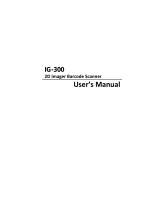ii Table of Contents
Integrated Scanner Programming Guide E-SW-SCANNERPG-L
SE1223 Scan Engine ......................................................................................................................................... 14
SE955 Scan Engine ........................................................................................................................................... 15
SE923 Scan Engine ........................................................................................................................................... 15
SE824 Scan Engine ........................................................................................................................................... 15
Troubleshooting ................................................................................................................................................15
Pre-Configured Default Values............................................................................................16
All MX3 Mobile Devices – SE923, SE955 ....................................................................................................... 16
MX5X Mobile Devices – SE2223, SE1224, SE1223 ....................................................................................... 21
MX7 Mobile Devices – SE1524, SE955, SE824 .............................................................................................. 26
MX8 Mobile Device – SE955 ........................................................................................................................... 31
Frequently Used Barcodes ..................................................................................................36
Reset/Cancel Barcodes .....................................................................................................................................36
Configure The Decoder For Barcode Types...................................................................................................37
Bookland EAN................................................................................................................................................. 37
Chinese 2 of 5 ..................................................................................................................................................37
Codabar............................................................................................................................................................38
Code 11............................................................................................................................................................ 38
Code 128.......................................................................................................................................................... 38
Code 39............................................................................................................................................................ 39
Code 93............................................................................................................................................................ 39
Discrete 2 of 5.................................................................................................................................................. 40
EAN-13............................................................................................................................................................40
EAN-8..............................................................................................................................................................40
Interleaved 2 of 5 .............................................................................................................................................41
ISBT 128..........................................................................................................................................................41
MSI Plessey .....................................................................................................................................................41
UCC/EAN-128................................................................................................................................................. 42
UPC-A .............................................................................................................................................................42
UPC-E..............................................................................................................................................................42
UPC-E1............................................................................................................................................................43
PDF417 ............................................................................................................................................................ 43
MicroPDF417 ..................................................................................................................................................43
Scanner Parameters – General............................................................................................44
Aim Duration ....................................................................................................................................................44
Aiming Mode.....................................................................................................................................................45
Bi-Directional Redundancy.............................................................................................................................. 46
Data Options......................................................................................................................................................47
Prefix and Suffix..............................................................................................................................................47
Prefix............................................................................................................................................................. 47
Suffix 1..........................................................................................................................................................48
Suffix 2..........................................................................................................................................................48
Scan Data Transmission Format ...................................................................................................................... 49
Transmit Code ID Character............................................................................................................................51
Transmit No Code ID Character ...................................................................................................................51
Transmit Symbol Code ID Character............................................................................................................ 51
Transmit AIM Code ID Character ................................................................................................................52
Decode Buffering............................................................................................................................................. 55
Laser On Time .................................................................................................................................................. 56
Linear Code Type Security Level (Redundancy Level) ................................................................................57
Parameter Scanning ......................................................................................................................................... 59
Power Mode....................................................................................................................................................... 60
Raster Height ....................................................................................................................................................61
Raster Expansion Speed...................................................................................................................................61
Scan Angle (Laser Clipping)............................................................................................................................62
Scan Angle ......................................................................................................................................................... 63