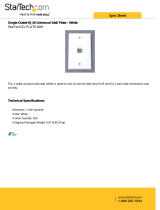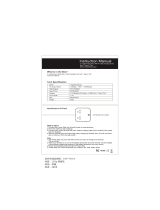Page is loading ...

TOSHIBA Digital Solutions Division
June 2004
CTX28, CTX100-S, CTX100 and CTX670
Installation and Maintenance
Manual
Digital Business Telephone Systems

Publication Information
Toshiba America Information Systems, Inc., Digital Solutions Division, reserves the
right, without prior notice, to revise this information publication for any reason,
including, but not limited to, utilization of new advances in the state of technical arts or
to simply change the design of this document.
Further, Toshiba America Information Systems, Inc., Digital Solutions Division, also
reserves the right, without prior notice, to make such changes in equipment design or
components as engineering or manufacturing methods may warrant.
© Copyright 2004
Toshiba America Information Systems, Inc.
Digital Solutions Division
All rights reserved. No part of this manual, covered by the copyrights hereon, may be
reproduced in any form or by any means—graphic, electronic, or mechanical,
including recording, taping, photocopying, or information retrieval systems—without
express written permission of the publisher of this material.
Strata and SmartMedia are registered trademarks of Toshiba Corporation.
Stratagy is a registered trademark of Toshiba America Information Systems, Inc.
Trademarks, registered trademarks, and service marks are the property of their
respective owners.
CTX-MA-IM/MT-VE
Version E, June 2004
Strata CTX28, CTX100 and CTX670
General End User Information
The Strata CTX28, CTX100 or CTX670 Digital Business Telephone System is
registered in accordance with the provisions of Part 68 of the Federal Communications
Commission’s Rules and Regulations.
FCC Requirements
Means of Connection: The Federal Communications Commission (FCC) has
established rules which permit the Strata CTX28, CTX100 or CTX670 system to be
connected directly to the telephone network. Connection points are provided by the
telephone company—connections for this type of customer-provided equipment will
not be provided on coin lines. Connections to party lines are subject to state tariffs.
Incidence of Harm: If the system is malfunctioning, it may also be disrupting the
telephone network. The system should be disconnected until the problem can be
determined and repaired. If this is not done, the telephone company may temporarily
disconnect service. If possible, they will notify you in advance, but, if advance notice is
not practical, you will be notified as soon as possible. You will be informed of your
right to file a complaint with the FCC.
Service or Repair: For service or repair, contact your local Toshiba telecommunications
distributor. To obtain the nearest Toshiba telecommunications distributor in your area,
log onto www.toshiba.com/taistsd/locator.htm or call (800) 222-5805 and ask for a
Toshiba Telecom Dealer.
Telephone Network Compatibility: The telephone company may make changes in its
facilities, equipment, operations, and procedures. If such changes affect the
compatibility or use of the Strata CTX28, CTX100 or CTX670 system, the telephone
company will notify you in advance to give you an opportunity to maintain
uninterrupted service.
Notification of Telephone Company: Before connecting a Strata CTX28, CTX100 or
CTX670 system to the telephone network, the telephone company may request the
following:
1. Your telephone number.
2. FCC registration number:
• Strata CTX28, CTX100 or CTX670 may be configured as a Key, Hybrid or PBX
telephone system. The appropriate configuration for your system is dependent
upon your operation of the system.
• If the operation of your system is only manual selection of outgoing lines, it may
be registered as a Key telephone system.
• If your operation requires automatic selection of outgoing lines, such as dial
access, Least Cost Routing, Pooled Line Buttons, etc., the system must be
registered as a Hybrid telephone system. In addition to the above, certain
features (tie Lines, Off-premises Stations, etc.) may also require Hybrid
telephone system registration in some areas.
• If you are unsure of your type of operation and/or the appropriate FCC
registration number, contact your local Toshiba telecommunications distributor
for assistance.
• CTX28 FCC/ACTA Registration Numbers
Hybrid: CJ6MF03BDTCHS28, fully-protected multifunction systems
Key: CJ6KD03BDTCHS28, key systems for analog applications
• CTX100 Registration Numbers
PBX: CJ6MUL-35931-PF-E, fully-protected PBXs
Hybrid: CJ6MUL-35930-MF-E, fully-protected multifunction systems
Key: CJ6MUL-35929-KF-E, fully-protected telephone key systems
• CTX670 Registration Numbers
PBX: CJ6MUL-35934-PF-E, fully-protected PBXs
Hybrid: CJ6MUL-35933-MF-E, fully-protected multifunction systems
Key: CJ6MUL-35932-KF-E, fully-protected telephone key systems
• Ringer equivalence number: 0.3B. The ringer equivalence number (REN) is
useful to determine the quantity of devices which you may connect to your
telephone line and still have all of those devices ring when your number is
called. In most areas, but not all, the sum of the RENs of all devices connected to
one line should not exceed five (5.0B). To be certain of the number of devices
you may connect to your line, as determined by the REN, you should contact
your local telephone company to ascertain the maximum REN for your calling
area.
3. Network connection information USOC jack required: RJ11/14C,
RJ21/2E/2F/2G/2HX/RJ49C (see Network Requirements in this document). Items
2, 3 and 4 are also indicated on the equipment label.
4. Authorized Network Parts: 02LS2/GS2, 02RV2-T/O, OL13C/B, T11/12/31/32M,
04DU9-BN/DN/1SN, 02IS5, 04DU9-BN/DN/1SN1ZN
Radio Frequency Interference
Warning: This equipment generates, uses, and can radiate radio frequency energy and if
not installed and used in accordance with the manufacturer’s instruction manual, may
cause interference to radio communications. It has been tested and found to comply
with the limits for a Class A computing device pursuant to Subpart J of Part 15 of FCC
Rules, which are designed to provide reasonable protection against such interference
when operated in a commercial environment. Operation of this equipment in a
residential area is likely to cause interference, in which case, the user, at his/her own
expense, will be required to take whatever measures may be required to correct the
interference.
This system is listed with Underwriters Laboratory.
UL Requirement: If wiring from any telephone exits the building or is
subject to lightning or other electrical surges, then secondary protection
is required. Secondary protection is also required on DID, OPS, and Tie
lines. (Additional information is provided in this manual.)
Important Notice — Music-On-Hold
In accordance with U.S. Copyright Law, a license may be required from
the American Society of Composers, Authors and Publishers, or other similar
organization, if radio or TV broadcasts are transmitted through the music-on-hold
feature of this telecommunication system. Toshiba America Information Systems, Inc.,
hereby disclaims any liability arising out of the failure to obtain such a license.
CP01, Issue 8, Part I Section 14.1
Notice: The Industry Canada label identifies certified equipment. This certification
means that the equipment meets certain telecommunications network protective,
operational and safety requirements as prescribed in the appropriate Terminal
Equipment Technical Requirements document(s). The Department does not guarantee
the Equipment will operate to the user’s satisfaction.
Before installing this equipment, users should ensure that it is permissible to be
connected to the facilities of the local telecommunications company. The equipment
must also be installed using an acceptable method of connection. The customer should
be aware that compliance with the above conditions may not prevent degradation of
service in some situations.
Repairs to certified equipment should be coordinated by a representative designated by
the supplier. Any repairs or alterations made by the user to this equipment, or
equipment malfunctions, may give the telecommunications company cause to request
the user to disconnect the equipment.
Users should ensure for their own protection that the electrical ground connections of
the power utility, telephone lines and internal metallic water pipe system, if present, are
connected together. This precaution may be particularly important in rural areas.
CAUTION! Users should not attempt to make such connections themselves, but
should contact the appropriate electric inspection authority, or
electrician, as appropriate.
CP01, Issue 8, Part I Section 14.2
Notice: The Ringer Equivalence Number (REN) assigned to each terminal device
provides an indication of the maximum number of terminals allowed to be connected to
a telephone interface. The terminal on an interface may consist of any combination of
devices subject only to the requirement that the sum of the Ringer Equivalence
Numbers of all the Devices does not exceed 5.
U
L
®

TOSHIBA AMERICA INFORMATION SYSTEMS, INC. (“TAIS”)
Digital Solutions Division License Agreement
IMPORTANT: THIS LICENSE AGREEMENT (“AGREEMENT”) IS A LEGAL AGREEMENT BETWEEN YOU (“YOU”) AND TAIS. CAREFULLY READ THIS LICENSE AGREEMENT. USE OF ANY
SOFTWARE OR ANY RELATED INFORMATION (COLLECTIVELY, “SOFTWARE”) INSTALLED ON OR SHIPPED WITH A TAIS DIGITAL SOLUTIONS PRODUCT OR OTHERWISE MADE AVAILABLE TO
YOU BY TAIS IN WHATEVER FORM OR MEDIA, WILL CONSTITUTE YOUR ACCEPTANCE OF THESE TERMS, UNLESS SEPARATE TERMS ARE PROVIDED BY THE SOFTWARE SUPPLIER. IF
YOU DO NOT AGREE WITH THE TERMS OF THIS LICENSE AGREEMENT, DO NOT INSTALL, COPY OR USE THE SOFTWARE AND PROMPTLY RETURN IT TO THE LOCATION FROM WHICH YOU
OBTAINED IT IN ACCORDANCE WITH APPLICABLE RETURN POLICIES. EXCEPT AS OTHERWISE AUTHORIZED IN WRITING BY TAIS, THIS SOFTWARE IS LICENSED FOR DISTRIBUTION ONLY
TO END-USERS PURSUANT TO THIS LICENSE AGREEMENT.
1. License Grant. The Software is not sold; it is licensed upon payment of applicable charges. TAIS grants to you a personal, non-transferable and non-exclusive right to use the copy of the Software
provided under this License Agreement. You agree you will not copy the Software except as necessary to use it on one TAIS system at a time at one location. Modifying, translating, renting, copying,
distributing, transferring or assigning all or part of the Software, or any rights granted hereunder, to any other persons and removing any proprietary notices, labels or marks from the Software is strictly
prohibited; You agree violation of such restrictions will cause irreparable harm to TAIS and provide grounds for injunctive relief, without notice, against You or any other person in possession of the Software.
You and any other person whose possession of the software violates this License Agreement shall promptly surrender possession of the Software to TAIS, upon demand. Furthermore, you hereby agree not
to create derivative works based on the Software. TAIS reserves the right to terminate this license and to immediately repossess the software in the event that You or any other person violates this License
Agreement.
2. Intellectual Property. You acknowledge that no title to the intellectual property in the Software is transferred to you. You further acknowledge that title and full ownership rights to the Software will remain
the exclusive property of TAIS and/or its suppliers, and you will not acquire any rights to the Software, except the license expressly set forth above. You will not remove or change any proprietary notices
contained in or on the Software. The Software is protected under US patent, copyright, trade secret, and/or other proprietary laws, as well as international treaties. Any transfer, use, or copying of the
software in violation of the License Agreement constitutes copyright infringement. You are hereby on notice that any transfer, use, or copying of the Software in violation of this License Agreement constitutes
a willful infringement of copyright.
3. No Reverse Engineering. You agree that you will not attempt, and if you employ employees or engage contractors, you will use your best efforts to prevent your employees and contractors from
attempting to reverse compile, reverse engineer, modify, translate or disassemble the Software in whole or in part. Any failure to comply with the above or any other terms and conditions contained herein
will result in the automatic termination of this license and the reversion of the rights granted hereunder back to TAIS.
4. Limited Warranty. THE SOFTWARE IS PROVIDED “AS IS” WITHOUT WARRANTY OF ANY KIND. TO THE MAXIMUM EXTENT PERMITTED BY APPLICABLE LAW, TAIS AND ITS SUPPLIERS
DISCLAIM ALL WARRANTIES WITH REGARD TO THE SOFTWARE, EITHER EXPRESS OR IMPLIED, INCLUDING, BUT NOT LIMITED TO, THE WARRANTY OF NON-INFRINGEMENT OF THIRD
PARTY RIGHTS, THE WARRANTY OF YEAR 2000 COMPLIANCE, AND THE IMPLIED WARRANTIES OF MERCHANTABILITY AND FITNESS FOR A PARTICULAR PURPOSE. THE ENTIRE RISK AS
TO THE QUALITY AND PERFORMANCE OF THE SOFTWARE IS WITH YOU. NEITHER TAIS NOR ITS SUPPLIERS WARRANT THAT THE FUNCTIONS CONTAINED IN THE SOFTWARE WILL MEET
YOUR REQUIREMENTS OR THAT THE OPERATION OF THE SOFTWARE WILL BE UNINTERRUPTED OR ERROR-FREE. HOWEVER, TAIS WARRANTS THAT ANY MEDIA ON WHICH THE
SOFTWARE IS FURNISHED IS FREE FROM DEFECTS IN MATERIAL AND WORKMANSHIP UNDER NORMAL USE FOR A PERIOD OF NINETY (90) DAYS FROM THE DATE OF DELIVERY TO
YOU.
5. Limitation Of Liability. TAIS’ ENTIRE LIABILITY AND YOUR SOLE AND EXCLUSIVE REMEDY UNDER THIS LICENSE AGREEMENT SHALL BE AT TAIS’ OPTION REPLACEMENT OF THE MEDIA OR
REFUND OF THE PRICE PAID. TO THE MAXIMUM EXTENT PERMITTED BY APPLICABLE LAW, IN NO EVENT SHALL TAIS OR ITS SUPPLIERS BE LIABLE TO YOU FOR ANY CONSEQUENTIAL,
SPECIAL, INCIDENTAL OR INDIRECT DAMAGES FOR PERSONAL INJURY, LOSS OF BUSINESS PROFITS, BUSINESS INTERRUPTION, LOSS OF BUSINESS INFORMATION/DATA, OR ANY
OTHER PECUNIARY LOSS OF ANY KIND ARISING OUT OF THE USE OR INABILITY TO USE THE SOFTWARE, EVEN IF TAIS OR ITS SUPPLIER HAS BEEN ADVISED OF THE POSSIBILITY OF
SUCH DAMAGES. IN NO EVENT SHALL TAIS OR ITS SUPPLIERS BE LIABLE FOR ANY CLAIM BY A THIRD PARTY.
6. State/Jurisdiction Laws. SOME STATES/JURISDICTIONS DO NOT ALLOW THE EXCLUSION OF IMPLIED WARRANTIES OR LIMITATIONS ON HOW LONG AN IMPLIED WARRANTY MAY LAST, OR
THE EXCLUSION OR LIMITATION OF INCIDENTAL OR CONSEQUENTIAL DAMAGES, SO SUCH LIMITATIONS OR EXCLUSIONS MAY NOT APPLY TO YOU. THIS LIMITED WARRANTY GIVES YOU
SPECIFIC RIGHTS AND YOU MAY ALSO HAVE OTHER RIGHTS WHICH VARY FROM STATE/JURISDICTION TO STATE/JURISDICTION.
7. Export Laws. This License Agreement involves products and/or technical data that may be controlled under the United States Export Administration Regulations and may be subject to the approval of the
United States Department of Commerce prior to export. Any export, directly or indirectly, in contravention of the United States Export Administration Regulations, or any other applicable law, regulation or
order, is prohibited.
8. Governing Law. This License Agreement will be governed by the laws of the State of California, United States of America, excluding its conflict of law provisions.
9. United States Government Restricted Rights. The Software is provided with Restricted Rights. Use, duplication, or disclosure by the United States Government, its agencies and/or instrumentalities is
subject to restrictions as set forth in subparagraph (c)(1)(ii) of The Rights in Technical Data and Computer Software Clause at DFARS 252.227-7013 (October 1988) or subparagraphs (c)(1) and (2) of the
Commercial Computer Software - Restricted Rights at 48 CFR 52.227-19, as applicable.
10. Severability. If any provision of this License Agreement shall be held to be invalid, illegal or unenforceable, the validity, legality and enforceability of the remaining provisions hereof shall not in any way
be affected or impaired.
11. No Waiver. No waiver of any breach of any provision of this License Agreement shall constitute a waiver of any prior, concurrent or subsequent breach of the same or any other provisions hereof, and no
waiver shall be effective unless made in writing and signed by an authorized representative of the waiving party.
YOU ACKNOWLEDGE THAT YOU HAVE READ THIS LICENSE AGREEMENT AND THAT YOU UNDERSTAND ITS PROVISIONS. YOU AGREE TO BE BOUND BY ITS TERMS AND CONDITIONS. YOU
FURTHER AGREE THAT THIS LICENSE AGREEMENT CONTAINS THE COMPLETE AND EXCLUSIVE AGREEMENT BETWEEN YOU AND TAIS AND SUPERSEDES ANY PROPOSAL OR PRIOR
AGREEMENT, ORAL OR WRITTEN, OR ANY OTHER COMMUNICATION RELATING TO THE SUBJECT MATTER OF THIS LICENSE AGREEMENT.
Toshiba America Information Systems, Inc.
Digital Solutions Division
9740 Irvine Boulevard
Irvine, California 92618-1697
United States of America
DSD 060204
5932

Toshiba America Information Systems, Inc.
Digital Solutions Division
Limited Warranty
Toshiba America Information Systems, Inc., (“TAIS”) warrants that this telephone equipment (except for fuses,
lamps, and other consumables) will, upon delivery by TAIS or an authorized TAIS dealer to a retail customer in new
condition, be free from defects in material and workmanship for twenty-four (24) months after delivery. This
warranty is void (a) if the equipment is used under other than normal use and maintenance conditions, (b) if the
equipment is modified or altered, unless the modification or alteration is expressly authorized by TAIS, (c) if the
equipment is subject to abuse, neglect, lightning, electrical fault, or accident, (d) if the equipment is repaired by
someone other than TAIS or an authorized TAIS dealer, (e) if the equipment’s serial number is defaced or missing, or
(f) if the equipment is installed or used in combination or in assembly with products not supplied by TAIS and which
are not compatible or are of inferior quality, design, or performance.
The sole obligation of TAIS or Toshiba Corporation under this warranty, or under any other legal obligation with
respect to the equipment, is the repair or replacement by TAIS or its authorized dealer of such defective or missing
parts as are causing the malfunction with new or refurbished parts (at their option). If TAIS or one of its authorized
dealers does not replace or repair such parts, the retail customer’s sole remedy will be a refund of the price charged by
TAIS to its dealers for such parts as are proven to be defective, and which are returned to TAIS through one of its
authorized dealers within the warranty period and no later than thirty (30) days after such malfunction, whichever
first occurs.
Under no circumstances will the retail customer or any user or dealer or other person be entitled to any direct, special,
indirect, consequential, or exemplary damages, for breach of contract, tort, or otherwise. Under no circumstances will
any such person be entitled to any sum greater than the purchase price paid for the item of equipment that is
malfunctioning.
To obtain service under this warranty, the retail customer must bring the malfunction of the machine to the attention
of one of TAIS’ authorized dealers within the twenty-four (24) month period and no later than thirty (30) days after
such malfunction, whichever first occurs. Failure to bring the malfunction to the attention of an authorized TAIS
dealer within the prescribed time results in the customer being not entitled to warranty service.
THERE ARE NO OTHER WARRANTIES FROM EITHER TOSHIBA AMERICA INFORMATION SYSTEMS,
INC., OR TOSHIBA CORPORATION WHICH EXTEND BEYOND THE FACE OF THIS WARRANTY. ALL
OTHER WARRANTIES, EXPRESS OR IMPLIED, INCLUDING THE WARRANTIES OF
MERCHANTABILITY, FITNESS FOR A PARTICULAR PURPOSE, AND FITNESS FOR USE, ARE
EXCLUDED.
No TAIS dealer and no person other than an officer of TAIS may extend or modify this warranty. No such
modification or extension is effective unless it is in writing and signed by the vice president and general manager,
Digital Solutions Division.

Strata CTX I&M 06/04 i
Contents
Introduction
Organization ........................................................................................................................................xiii
Conventions ......................................................................................................................................... xiv
Related Documents/Media ................................................................................................................... xv
General Description ....................................................................................................................... xv
Programming Manual .................................................................................................................... xv
User Guides ................................................................................................................................... xv
Quick Reference Guides ................................................................................................................ xv
CD-ROMs ...................................................................................................................................... xv
Chapter 1 – CTX28 Installation
Inspection ............................................................................................................................................1-1
Packaging and Storage ........................................................................................................................1-1
CTX28 FCC/ACTA Registration Numbers ........................................................................................1-1
Site Requirements ...............................................................................................................................1-2
Input Power ...................................................................................................................................1-2
Clearance and Location ................................................................................................................1-2
AC Power and Grounding Requirements ............................................................................................1-4
AC Power Ground Test ................................................................................................................1-5
Installing the CTX28 Cabinet .............................................................................................................1-6
Step 1: Mount the Cabinet on the Wall .........................................................................................1-6
PCB Installation ............................................................................................................................1-8
Step 2: Set Jumpers on the GMAU1A (Motherboard) ...............................................................1-10
Step 3: Install the GVMU1A Voice Mail PCB (optional) ..........................................................1-12
Step 4: Install the GCTU1A (Processor) ....................................................................................1-14
Step 5: Install the GCDU1A (DKT and Loop Start Interface) ...................................................1-16
Step 6: Install the GSTU1A ........................................................................................................1-17
Step 7: Install the GETS1A ........................................................................................................1-17
Step 8: Install the BSIS1A (optional) .........................................................................................1-18
Step 9: Install the HPFB-6 (Reserve Power Battery/Charger) ...................................................1-18
Step 10: Install Wiring ................................................................................................................1-19
Digital Telephone Connection ..........................................................................................................1-21
Loop Limits ......................................................................................................................................1-22
CTX28 Secondary Protection ...........................................................................................................1-23
MDF Wiring ......................................................................................................................................1-24
GVMU Administration PC Connections ..........................................................................................1-25

Contents
Chapter 2 – Strata CTX Configuration
ii Strata CTX I&M 06/04
Chapter 2 – Strata CTX Configuration
Strata CTX100-S/CTX100 Overview .................................................................................................2-1
CTX100-S and CTX100 Processors ...................................................................................................2-2
CPU/Memory ................................................................................................................................2-2
Large Scale Integrated (LSI) Circuits ...........................................................................................2-2
Memory Protection Battery ..........................................................................................................2-2
Relay Control Interface ................................................................................................................2-2
External Page Interface .................................................................................................................2-2
Music-on-hold/Background Music Interface ................................................................................2-3
SmartMedia Memory ...................................................................................................................2-3
CTX100 Processor Optional Subassemblies ................................................................................2-3
CTX100 Cabinet Slots ........................................................................................................................2-3
Base Cabinet .................................................................................................................................2-3
Expansion Cabinets ......................................................................................................................2-3
CTX100-S/CTX100 License Control .................................................................................................2-4
Licensed Software Options ...........................................................................................................2-4
Strata CTX670 Overview ....................................................................................................................2-5
CTX670 Processor PCBs ....................................................................................................................2-5
CPU/Memory ................................................................................................................................2-5
Large-scale Integrated (LSI) circuits ............................................................................................2-6
Memory Protection Battery ..........................................................................................................2-6
Music-on-hold/Background Music Interface ................................................................................2-6
SmartMedia Memory ....................................................................................................................2-6
Network Interface .........................................................................................................................2-6
CTX670 Processor PCB Subassemblies .......................................................................................2-7
CTX670 License Control ....................................................................................................................2-7
Licensed Software Options ...........................................................................................................2-7
CTX670 Cabinet Slots ........................................................................................................................2-8
Base Cabinet .................................................................................................................................2-8
Expansion Cabinets ......................................................................................................................2-8
CTX670 Remote Expansion Cabinet ..................................................................................................2-9
System Capacities ...............................................................................................................................2-9
Universal Slot PCBs ..........................................................................................................................2-14
Station, Line and Option PCBs ...................................................................................................2-14
Functional Block Diagrams ...............................................................................................................2-18
Worksheet Description ......................................................................................................................2-22
CTX670 Remote Cabinet Configuration Considerations .................................................................2-22
Component Worksheets ..............................................................................................................2-22
Worksheet 1: Toshiba DKT and IP Telephones ..............................................................................2-23
Worksheet 2: Standard Telephone, Stratagy DK, IVP8 ...................................................................2-24
Worksheet 3: CO Line ....................................................................................................................2-25
Worksheet 4: Page/MOH/Control Relay ..........................................................................................2-26
Worksheet 5: Strata CTX100 Cabinet Slots ......................................................................................2-26
CTX100 Max. Capacity Configuration Examples ............................................................................2-28
Digital Telephones and Loop Start Lines With or Without Caller ID ........................................2-28
Analog Loop Start Lines with or without Caller ID ...................................................................2-29
CTX100 Base Only: Digital Telephones and T1 and/or PRI lines .............................................2-32
CTX100 Base & Expansion: Digital Telephones and T1 and/or PRI lines ................................2-33
CTX100 Base Only: Digital Telephones and Analog Tie, DID, and/or Ground Start Lines .....2-34

Contents
Chapter 3 – Strata CTX100-S/CTX100 Installation
Strata CTX I&M 06/04 iii
CTX100: Analog Tie, DID and/or Ground Start Lines ..............................................................2-35
Worksheet 6: Strata CTX670 Cabinet Slots ......................................................................................2-37
PCB Placement Guidelines .........................................................................................................2-38
Worksheet 7 – System Power Factor Check .....................................................................................2-42
Telephone/Device Power Factors ...............................................................................................2-44
Cabinet Power Factor Check .............................................................................................................2-45
CTX100 ...................................................................................................................................... 2-45
CTX670 ......................................................................................................................................2-46
Worksheet 8 – CTX Primary AC and Reserve Power ......................................................................2-47
CTX100 AC Power Considerations ...........................................................................................2-47
CTX670 AC Power Considerations ...........................................................................................2-47
Reserve Power (CTX100 and CTX670) ...........................................................................................2-48
Primary/Reserve Power Cabinet Hardware ......................................................................................2-49
CTX670 Cabinet AC Power Component Requirements for Wall Mounted Systems ................2-52
Worksheet 9 – Software Licenses .....................................................................................................2-54
Hardware Compatibility ....................................................................................................................2-55
Chapter 3 – Strata CTX100-S/CTX100 Installation
Inspection ............................................................................................................................................3-1
Packaging and Storage ........................................................................................................................3-1
Site Requirements ...............................................................................................................................3-1
Input Power ...................................................................................................................................3-1
Cabinet Size and Weight ..............................................................................................................3-2
Clearance and Location ................................................................................................................3-2
Environmental Considerations .....................................................................................................3-4
AC Power and Grounding Requirements ............................................................................................3-4
Power Considerations ...................................................................................................................3-4
AC Power and Third-wire Ground Test .......................................................................................3-5
Alternate or Additional Ground ....................................................................................................3-5
Installing the CTX100 Cabinet ...........................................................................................................3-6
Step 1: Remove Cabinet Covers ...................................................................................................3-6
Step 2: Remove the Back Cover from the Cabinet(s) ..................................................................3-6
Step 3: Check the Base/Expansion Power Supply Jumper Plug ..................................................3-7
Step 4: Mount the Base Cabinet ...................................................................................................3-7
Step 5: Mount the Expansion Cabinet (if required) ......................................................................3-9
Step 6: Install Reserve Power .....................................................................................................3-10
Step 7: Check Power Supply Circuit Breakers and Fuses ..........................................................3-15
Step 8: Set Jumpers and Install Option PCBs onto the ACTU ...................................................3-19
Step 9: Install the Main Processor (ACTU) PCB .......................................................................3-21
Step 10: Install Other PCBs into the Cabinet(s) .........................................................................3-22
Step 11: Attach and Route PCB Cables ......................................................................................3-23
Chapter 4 – Strata CTX670 Installation
Inspection ............................................................................................................................................4-1
Packaging and Storage ........................................................................................................................4-1
Site Requirements ...............................................................................................................................4-2
Input Power ...................................................................................................................................4-2
Clearance and Location ................................................................................................................4-2
Power Considerations ..........................................................................................................................4-4
Reserve Power ..............................................................................................................................4-4

Contents
Chapter 5 – Rack Mount Cabinets
iv Strata CTX I&M 06/04
FCC Registration Information .............................................................................................................4-5
Cabinet Installation Considerations ....................................................................................................4-6
Recommended Installation Sequence ...........................................................................................4-6
Step 1: Install Power Supply ...............................................................................................................4-6
Check the -24 Volt Circuit Breakers ............................................................................................4-7
Check the Power Factor Indicator and Reset Button ....................................................................4-8
Power Supply (BPSU672) Removal .............................................................................................4-8
Power Supply Replacement ..........................................................................................................4-8
Step 2: Mount Cabinets......................................................................................................................4-10
Wall Mounting the Base (Top) Cabinet .....................................................................................4-10
Wall Mounting Expansion Cabinets ...........................................................................................4-11
Step 3: Install Data Cables.................................................................................................................4-16
Step 4: Ground the System.................................................................................................................4-18
Step 5: Install AC Power Components...............................................................................................4-20
AC Power Requirements ............................................................................................................4-20
Cabinet AC Power Component Description ...............................................................................4-21
AC/Reserve Power and Data Cabling Overview ........................................................................4-22
Cabinet AC Power Considerations .............................................................................................4-24
Cabinet AC Power Component Requirements for Wall Mounted Systems ...............................4-24
Step 6: Install Reserve Power ............................................................................................................4-29
Reserve Battery Cabinet Components/Cables ............................................................................4-30
Reserve Power for One or Two Cabinets (Wall Mount) ............................................................4-30
Reserve Power for Three or More Cabinets (Wall Mount) ........................................................4-31
Cabinet Floor Mounting .............................................................................................................4-33
Reserve Power/AC Wiring for Three or More Cabinets (Floor Mount) ....................................4-42
Step 7: Install Processor and Universal PCBs....................................................................................4-43
PCB Installation Considerations .................................................................................................4-43
PCB Option Considerations ........................................................................................................4-43
BCTU1A/BEXU1A Installation .................................................................................................4-44
BECU/BBCU Installation ...........................................................................................................4-50
Remote Expansion Cabinet Unit .......................................................................................................4-55
Remote Cabinet Installation Instructions ...................................................................................4-56
Status Indicators .........................................................................................................................4-60
Monitor Port Communication Parameters ..................................................................................4-61
Monitor Port Pin Assignments ...................................................................................................4-61
Chapter 5 – Rack Mount Cabinets
Basic Specifications ............................................................................................................................5-1
Inspection ............................................................................................................................................5-2
Site Requirements ...............................................................................................................................5-2
Space .............................................................................................................................................5-2
Ventilation ....................................................................................................................................5-2
Input Power ...................................................................................................................................5-3
Environmental Conditions ............................................................................................................5-3
Location ........................................................................................................................................5-3
Power Considerations ..........................................................................................................................5-3
Reserve Power ..............................................................................................................................5-3
FCC Registration Information .............................................................................................................5-4
Step 1: Prior to Cabinet Installation ....................................................................................................5-5
Step 1A:Assemble Rack ............................................................................................................... 5-5

Contents
Chapter 6 – PCB Installation
Strata CTX I&M 06/04 v
Step 1B:Move Flange Position (Optional) ................................................................................... 5-5
Step 2: Install First Cabinet..................................................................................................................5-5
Step 2A:Take Off Front and Back Covers.................................................................................... 5-6
Step 2B:Take Off Base of Cabinet ............................................................................................... 5-6
Step 2C:Attach Cabinet to Rack................................................................................................... 5-6
Step 2D:Reattach Cabinet to Base................................................................................................ 5-8
Step 3: Install Remaining Cabinet(s) ...................................................................................................5-8
Step 3A:Take Off Front and Back Covers.................................................................................... 5-8
Step 3B:Install and Attach Cabinet(s) to Rack............................................................................. 5-8
Step 4: Attach Amphenol Cable...........................................................................................................5-9
Step 5: Attach the AC Cable ..............................................................................................................5-10
Step 6: Connect Data and Ground Cables..........................................................................................5-11
Step 7: Verify Power Supply Settings................................................................................................5-12
Step 8: Fill Out Slot Assignments......................................................................................................5-12
Step 9: Attach Mesh Tie (B50MT) ....................................................................................................5-12
Step 10: Install Power Strip (BRPSB120A).......................................................................................5-13
Step 11: (Optional) Install Power Strip (BRPSB240A).....................................................................5-13
Step 12: (Optional) Install Reserve Power.........................................................................................5-14
Reserve Battery Cabinet Components/Cables ............................................................................5-15
Install Reserve Power for One or Two Cabinets ........................................................................5-16
Install Reserve Power for Three or More Cabinets ....................................................................5-16
Install Reserve Power Battery Distribution Box (if required) ....................................................5-17
Step 13: Ground the System...............................................................................................................5-18
Step 14: Install Processor and Universal PCBs..................................................................................5-18
Step 15: Attach Front and Back Covers.............................................................................................5-18
Wiring for 7 Cabinet Configuration ..................................................................................................5-20
Primary Power Cabinet Hardware ....................................................................................................5-24
AC/Reserve Power and Data Cabling Overview ..............................................................................5-25
Cabinet AC Power Considerations ....................................................................................................5-27
AC Power Component Requirements ...............................................................................................5-27
Power Supply Unit (BRPSU672A) ...................................................................................................5-28
Check the Power Factor Indicator and Reset Button ..................................................................5-28
Check the -24 Volt Circuit Breakers ..........................................................................................5-29
Changing Plug for Power Strip BRPSB240A ...................................................................................5-30
Step 1: Remove NEMA 6-20P from Power Strip........................................................................5-30
Step 2: Attach NEMA L6-20P Plug to Power Strip ...................................................................5-31
AC Cabling ........................................................................................................................................5-33
Remote Expansion Cabinet Unit .......................................................................................................5-35
Remote Cabinet Installation Instructions ...................................................................................5-35
Chapter 6 – PCB Installation
PCB Chapter Layout ...........................................................................................................................6-1
PCB Hardware/Software Options .......................................................................................................6-2
CTX100 ACTU Processor PCBs ........................................................................................................6-2
CTX670 BCTU/BEXU Processor PCBs ............................................................................................6-2
CTX670 BECU/BBCU Processor PCBs ............................................................................................6-2
PCB Installation Power Supply Considerations ..................................................................................6-2
ADKU – Digital Telephone Interface Unit .........................................................................................6-3
ADKU Hardware Options ............................................................................................................6-3
ADKU Installation ........................................................................................................................6-3

Contents
Chapter 7 – ISDN Interfaces
vi Strata CTX I&M 06/04
ASTU – Standard Telephone Interface Unit (CTX100 only) .............................................................6-4
ASTU Installation .........................................................................................................................6-4
ASTU1 Wiring .............................................................................................................................6-4
BDKU/BDKS – Digital Telephone Interface Unit .............................................................................6-7
BDKU Hardware Options ............................................................................................................6-7
BDKS ............................................................................................................................................6-7
BDKU Installation ........................................................................................................................6-7
BIOU – Option Interface Units ...........................................................................................................6-9
BIOU Installation .........................................................................................................................6-9
BSTU/RSTU – Standard Telephone Interface Unit ..........................................................................6-11
R48S -48 Volt Supply Subassembly Installation .......................................................................6-11
BSTU/RSTU Installation ............................................................................................................6-11
BVPU – Internet Protocol (IP) Interface Unit ...................................................................................6-15
BVPU Configuration ..................................................................................................................6-15
BVPU Installation .......................................................................................................................6-15
BWDKU1A – Digital Telephone Interface Unit ..............................................................................6-17
BWDKU1A Installation .............................................................................................................6-17
Programming .....................................................................................................................................6-18
PDKU2 – Digital Telephone Interface Unit ......................................................................................6-19
PDKU2 Hardware Options .........................................................................................................6-19
PDKU2 Installation ....................................................................................................................6-19
RCIU1, RCIU2, RCIS – Caller ID Interface .....................................................................................6-20
RCIS PCB ...................................................................................................................................6-20
RCIU1/RCIS or RCIU2/RCIS Installation .................................................................................6-20
RCOU3A, RCOS3A – Four-Circuit Loop Start CO Line Interface Unit .........................................6-22
RCOS Installation (Internal Option) ...........................................................................................6-22
RCOU Installation ......................................................................................................................6-25
RDDU – Direct Inward Dialing Line Interface Unit ........................................................................6-28
RDDU Installation ......................................................................................................................6-28
RDSU – Digital/Standard Telephone Interface Unit ........................................................................6-30
Installing R48S Ring Generator (Internal Option) .....................................................................6-30
Installing RSTS (Internal Option) ..............................................................................................6-30
RDSU Installation .......................................................................................................................6-30
RDTU2 – T1 Interface Unit ..............................................................................................................6-32
REMU2A – Tie Line Unit .................................................................................................................6-32
REMU2A and REMU Installation .............................................................................................6-32
PEMU Installation ......................................................................................................................6-32
RGLU2 – Loop/Ground Start CO Line Interface Unit .....................................................................6-36
RGLU2 Installation ....................................................................................................................6-36
RMCU/RCMS – E911 CAMA Trunk Direct Interface ....................................................................6-38
RCMS Subassemblies Installation ..............................................................................................6-38
RMCU Installation .....................................................................................................................6-39
Network Requirements ......................................................................................................................6-42
Chapter 7 – ISDN Interfaces
PRI Overview ......................................................................................................................................7-1
BRI S/T Overview ...............................................................................................................................7-1
BRI U Overview .................................................................................................................................7-1
Strata CTX ISDN Reference Model .............................................................................................7-2

Contents
Chapter 8 – T1
Strata CTX I&M 06/04 vii
BPTU/RPTU Overview ......................................................................................................................7-3
CSU Requirements .......................................................................................................................7-3
Slot Assignments ..........................................................................................................................7-3
BPTU Interface Unit ...........................................................................................................................7-4
BPTU Installation ................................................................................................................................7-4
Power Factor .................................................................................................................................7-4
BPTU Self Test .............................................................................................................................7-6
BPTU Cable Length Equalizer Switches .....................................................................................7-6
BPTU Loop Back Jumper Plugs ...................................................................................................7-7
BPTU Front Panel Indicators .......................................................................................................7-7
Ferrite Core ...................................................................................................................................7-7
BPTU Cabling ..............................................................................................................................7-7
RPTU Interface Unit ...........................................................................................................................7-8
RPTU Installation ................................................................................................................................7-8
BPTU and RPTU Cabling .................................................................................................................7-11
RBSU/RBSS Interface Units .............................................................................................................7-14
Overview ....................................................................................................................................7-14
RBSU Connection Options .........................................................................................................7-14
Capacity and Cabinet Slot Information ......................................................................................7-15
PS-1 Backup Power Option ........................................................................................................7-16
RBSU/RBSS Installation ............................................................................................................7-16
Modular Jack Pin Configurations ...............................................................................................7-19
RBSU/RBSS Premise Wiring Guidelines ..................................................................................7-21
Connecting RBSU to Network Side (TE-Mode) ........................................................................7-23
Connecting RBSU/RBSS Station Devices (NT-Mode) ..............................................................7-24
RBSU/RBSS Passive Bus Configurations ..................................................................................7-26
RBUU/RBUS Interface Unit .............................................................................................................7-27
RBUU Installation ......................................................................................................................7-27
RBUU/RBUS Wiring Guidelines ...............................................................................................7-30
ISDN Testing and Troubleshooting ..................................................................................................7-33
BRI-U, LT Interface Terminal Loop Back Test .........................................................................7-33
Loop-back Test ...........................................................................................................................7-34
Timing and Synchronization .............................................................................................................7-35
PRI/BRI Call Monitoring ..................................................................................................................7-37
Call Monitor Output for ISDN ..........................................................................................................7-37
BRI Call Monitor ........................................................................................................................7-40
Chapter 8 – T1
Program Channels ...............................................................................................................................8-1
Select Slot Assignments ......................................................................................................................8-1
RDTU3 - T1 Interface Unit .................................................................................................................8-2
RDTU Installation ...............................................................................................................................8-4
Power Factor .................................................................................................................................8-4
RDTU3 Cabling ............................................................................................................................8-5
RDTU3 Self Test and CSU Test Switch ......................................................................................8-8
RDTU3 Equalizer Switches ..........................................................................................................8-8
RDTU3 Loop Back Jumper Plugs ................................................................................................8-8
RDTU3 Front Panel Indicators .....................................................................................................8-8
Call Data Monitor Jack .................................................................................................................8-9
Loop Back ....................................................................................................................................8-9

Contents
Chapter 9 – IP Telephony and QSIG Over IP
viii Strata CTX I&M 06/04
RDTU3A Call Data Information .......................................................................................................8-10
Commands ..................................................................................................................................8-10
Indicators ....................................................................................................................................8-11
RDTU1 & 2 - T1 Interface Unit ........................................................................................................8-15
RDTU1 and 2 Cable Installation ................................................................................................8-18
CSU Installation ................................................................................................................................8-19
Loop Back Testing ............................................................................................................................8-19
RDTU Self Test ..........................................................................................................................8-19
Network/CSU T1 Span Test .......................................................................................................8-20
Network/CSU/RDTU Span Test ................................................................................................8-20
Test RDTU Lines ........................................................................................................................8-21
Chapter 9 – IP Telephony and QSIG Over IP
Pre-installation Guidelines ..................................................................................................................9-1
Client Firewall Considerations .....................................................................................................9-2
Dos and Don’ts for Setting Up the System ...................................................................................9-2
Step 1: Perform a LAN Voice Readiness Assessment ........................................................................9-3
Methods of Estimating Bandwidth Requirements ........................................................................9-3
Step 2: Install BIPU-M2A ...................................................................................................................9-6
Connect BIPU-M2A to LAN or VPN Server ...............................................................................9-6
BIPU-M2A Interface Unit ............................................................................................................9-7
Step 3: Install IP Telephones ...............................................................................................................9-8
IPT Operation Notes .....................................................................................................................9-9
IPT Telephone Options ...............................................................................................................9-10
IP Telephone Add-on Modules ...................................................................................................9-10
Tilt Stand Installation .................................................................................................................9-10
External Speaker Unit (HESB) Option .......................................................................................9-10
Handset/Headset Option Straps ..................................................................................................9-11
Step 4: Connect IPTs to Network ......................................................................................................9-13
IPT Connections .........................................................................................................................9-13
IPT Anywhere .............................................................................................................................9-13
Security Requirements ................................................................................................................9-15
Addressing ..................................................................................................................................9-16
Power over LAN ...............................................................................................................................9-16
Installing and Operating the SoftIPT ................................................................................................9-18
Hardware/Software Required .....................................................................................................9-19
Before You Begin .......................................................................................................................9-19
Step 1: Install SoftIPT ................................................................................................................9-20
Upgrading the SoftIPT ................................................................................................................9-21
Step 2: Start the SoftIPT .............................................................................................................9-21
Making a Call .............................................................................................................................9-22
Switching a Call to Your Headset ..............................................................................................9-22
Creating a Directory ...................................................................................................................9-23
Using the Directory to Call .........................................................................................................9-23
Labeling Feature Buttons ............................................................................................................9-24
Using the Call Log ......................................................................................................................9-25
Uninstalling the SoftIPT .............................................................................................................9-25
Application Notes for Wireless 802.11 Networks ......................................................................9-26
Tested Platforms .........................................................................................................................9-28
CTX IP Troubleshooting ...................................................................................................................9-29

Contents
Chapter 10 – MDF PCB Wiring
Strata CTX I&M 06/04 ix
IP Telephone Ping Test ...............................................................................................................9-29
LCD Network Failure Displays ..................................................................................................9-30
Collect CTX Trace Data on CTX SmartMedia Card .................................................................9-30
Collect BIPU Logs ......................................................................................................................9-30
Check Log0.log/Log0.err for Error Message Output .................................................................9-31
Check Whether Message Associated Warnings/Errors Were Printed ........................................9-31
Verify CTX/BIPU/IPT Hardware, Software and Firmware Version .........................................9-32
CTX System Configuration ........................................................................................................9-32
Network Information ..................................................................................................................9-33
Capture Points .............................................................................................................................9-35
How To Capture Packets ............................................................................................................9-35
Requirement for Capture Tool ....................................................................................................9-36
IP Troubleshooting Resolutions .................................................................................................9-36
Private Networking Over Internet Protocol ......................................................................................9-40
BIPU-Q1A - Strata Net QSIG over IP Interface Unit ................................................................9-40
Strata Net QSIG Over IP and IPT Bandwidth Requirements .....................................................9-41
BIPU-Q1A Installation ...............................................................................................................9-42
Connect BIPU-Q1A to LAN, Server or Router ..........................................................................9-42
Chapter 10 – MDF PCB Wiring
Station Loop Lengths ........................................................................................................................10-2
Station Wiring Diagrams ...................................................................................................................10-4
ADKU and BDKU/BDKS Digital Station Wiring .....................................................................10-5
PDKU Digital Station Wiring .....................................................................................................10-8
Digital Telephone DSS and DDCB External Power Connection ...............................................10-9
RDSU Wiring ...........................................................................................................................10-11
RSTU or PSTU Analog Devices Wiring ..................................................................................10-13
Power Failure Cut Through (DPFT) Wiring Pin-outs ..............................................................10-15
CO Line Wiring Diagrams .......................................................................................................10-17
RGLU2, RCOU or PCOU Wiring ............................................................................................10-17
RCOU/RCOS Wiring ...............................................................................................................10-19
RMCU/RMCS Wiring Diagram ...............................................................................................10-20
RCIU1/RCIS or RCIU2/RCIS Wiring .....................................................................................10-21
DID and Tie Line Wiring .........................................................................................................10-22
PEMU Wiring ...........................................................................................................................10-24
Option Interface PCB Wiring Diagram ...........................................................................................10-26
Chapter 11 – Station Apparatus
3000-series Digital Telephones Telephone .......................................................................................11-1
3000-series Telephone Installation ...................................................................................................11-2
Digital Telephone System Connection .......................................................................................11-2
3000-series Telephone Option PCBs ................................................................................................11-3
Telephone Speaker Off-hook Call Announce Upgrade (BVSU) ...............................................11-5
Telephone Headset (BHEU) Upgrade ........................................................................................11-7
Telephone Option Straps ............................................................................................................11-9
TAPI and Simultaneous Voice and Data Upgrades for 3000-series Telephones (BPCI) ........11-11
Install TAPI Service Provider .........................................................................................................11-12
Add/Edit TSP Configuration Information .......................................................................................11-13
Test/Use TAPI Service Provider .....................................................................................................11-13
IPT Telephone .................................................................................................................................11-13

Contents
Chapter 11 – Station Apparatus
x Strata CTX I&M 06/04
3000-series, IPT1020-SD Button Layouts ......................................................................................11-14
Telephone Settings ..........................................................................................................................11-17
3000-Series/IPT Telephones .....................................................................................................11-17
3000-Series Telephones ............................................................................................................11-19
Digital Add-on Module Installation ................................................................................................11-21
Tilt Stands .......................................................................................................................................11-23
Tilt Stand Installation with Add-on Modules ...........................................................................11-24
Tilt Stand for DKT/IPT + Two ADMs .....................................................................................11-26
Telephone Wall Mounting ..............................................................................................................11-27
Direct Station Selection (DSS) Console/System Connection .........................................................11-29
DSS Console Connections ........................................................................................................11-29
Standard Telephones .......................................................................................................................11-29
Cordless Digital Telephones ...........................................................................................................11-30
Cordless Telephone Installation ......................................................................................................11-31
Step 1: Review Safety Instructions............................................................................................11-31
Step 2: Select Location .............................................................................................................11-33
Step 3: Place DKT3000-series Telephones into 2000-Mode ...................................................11-33
Step 4: Connect Telephone Cables ...........................................................................................11-34
Step 5: Connect and Apply Power ............................................................................................11-35
Step 6: Wall Installation (Optional) ..........................................................................................11-36
Step 7: Raise the Base Unit Antenna ........................................................................................11-39
Step 8: Install Handset Battery Pack ........................................................................................11-39
Step 9: Charge Batteries for First Time ....................................................................................11-39
Step 10: Install Headset (Optional) ..........................................................................................11-40
Step 11: Attach Belt Clip (Optional) ........................................................................................11-40
Cordless Telephone Troubleshooting and Specifications ...............................................................11-41
Troubleshooting ..............................................................................................................................11-41
Low Battery ..............................................................................................................................11-42
Cleaning Charging Unit Contacts .............................................................................................11-42
Charging Spare Battery Packs (DKT2204-CT only) ................................................................11-43
Simultaneous Conversation Channels .............................................................................................11-43
DKT2204-CT ............................................................................................................................11-43
DKT2304-CT ............................................................................................................................11-43
Range and Performance ..................................................................................................................11-44
Radio Interference ...........................................................................................................................11-44
Telephone Line Problems ...............................................................................................................11-44
Privacy .............................................................................................................................................11-44
Specifications ..................................................................................................................................11-45
2000-series Telephones ...................................................................................................................11-46
2000-series Telephone Option PCBs ........................................................................................11-46
Telephone Speaker Off-hook Call Announce Upgrade (DVSU/BVSU) .................................11-46
HHEU Installation ....................................................................................................................11-48
Carbon Headset/Handset Straps ...............................................................................................11-50
Beep Strap .................................................................................................................................11-50
Microphone/Speaker Sensitivity Adjustment (Speakerphones Only) ......................................11-50
Busy Override and Camp-on Ring Tone Over Handset/Headset Option .................................11-51
External Power Straps ..............................................................................................................11-51
DIP Switches ............................................................................................................................11-52
DKT2020-FDSP Full-Duplex Speakerphone with External Microphone ................................11-53
Digital Single Line Telephone (DKT2001 only) ......................................................................11-57

Contents
Chapter 12 – Peripheral Installation
Strata CTX I&M 06/04 xi
Chapter 12 – Peripheral Installation
Application PC and Server Interfaces ...............................................................................................12-1
Network Interface Connections ..................................................................................................12-2
Music-On-Hold/Background Music Interfaces .................................................................................12-8
External Page with BIOU Interface ................................................................................................12-10
Control Relays with BIOU Interface ........................................................................................12-13
Door Phone/Door Lock with DDCB Interface ................................................................................12-14
DDCB and MDFB Cabling ......................................................................................................12-14
DDCB Wall Mounting ..............................................................................................................12-14
Door Phone Wire Connections .................................................................................................12-14
Calling from a Door Phone .......................................................................................................12-15
Calling a Door Phone ...............................................................................................................12-15
Door Lock Control ....................................................................................................................12-15
Door Phone/Lock Programming ...............................................................................................12-15
MDFB Wall Mounting .............................................................................................................12-15
External Speaker Unit (HESB) Options ..........................................................................................12-17
Telephone External Ringer .......................................................................................................12-17
Telephone (BHEU) to External Speaker (HESB) Cable Connection .......................................12-18
Amplified Page Speaker Option ...............................................................................................12-21
Talkback Amplified Page Speaker with Talkback Option .......................................................12-23
HESB Wall Mounting ..............................................................................................................12-24
Power Failure Options .....................................................................................................................12-25
Reserve Power ..........................................................................................................................12-25
Power Failure Transfer Unit .....................................................................................................12-25
Power Failure Emergency Transfer (DPFT) Installation .........................................................12-26
Station Message Detail Recording (SMDR) ...................................................................................12-27
SMDR Record Types ................................................................................................................12-27
Index.......................................................................................................................................................IN-1

Contents
Chapter 12 – Peripheral Installation
xii Strata CTX I&M 06/04

Strata CTX I&M 06/04 xiii
Introduction
This manual provides detailed step-by-step instructions for installing and maintaining the Strata
CTX100-S, CTX100 and CTX670 digital business telephone systems. It is intended for qualified
service technicians and system programmers.
Use this manual in conjunction with the Strata CTX Programming Manual which covers the
programs related to the Strata CTX28, CTX100-S, CTX100 and CTX670 systems discussed in this
book.
Organization
This manual is organized into these sections/chapters for your convenience:
• Chapter 1 – Strata CTX Configuration explains how to configure a Strata CTX28, CTX100-
S, CTX100 or CTX670 system. It also provides worksheets for determining hardware and
station equipment placement and requirements.
• Chapter 2 – CTX28 Installation covers site requirements, input power requirements, cable
lengths/network requirements, and grounding requirements for the CTX28.
• Chapter 3 – CTX100-S/CTX100 Installation covers site requirements and Base and
Expansion cabinet installation for the CTX100-S and CTX100. Also includes input power
requirements, cable lengths/network requirements, and grounding requirements.
• Chapter 4 – Strata CTX670 Installation covers site requirements and Base and Expansion
cabinet installation for the Strata CTX670. Explains how to remove and replace cabinets on
installed systems. Also includes input power requirements, cable lengths/network
requirements, and grounding requirements.
• Chapter 5 – Rack Mount Installation provides installation instructions for the rack-
mountable Strata CTX670 Base and Expansion cabinets.
• Chapter 6 – PCB Installation provides procedures for Strata CTX system Printed Circuit
Boards (PCBs) for installation into universal slots. Includes installation instructions, optional
configuration information, and wiring and programming considerations for each PCB.
• Chapter 7 – ISDN Interfaces contains an overview of the ISDN hardware with specific
information on the ISDN Primary Rate Interface (PRI) and Basic Rate Interfaces (BRI). It
includes instructions for installation, hardware requirements, wiring requirements, and some
programming considerations.
• Chapter 8 – T1 provides information on T1/DS-1 interfacing for the Strata CTX.
• Chapter 9 – IPT provides installation and hardware information for the IP telephone interface
PCB (BIPU-Mxx), the IP telephone (IPT1020-SD) and the add-on module (DADM3120).

Introduction
Conventions
xiv Strata CTX I&M 06/04
• Chapter 10 – MDF PCB Wiring contains point-to-point wiring diagrams for connection of
telephones, lines, peripheral equipment, and power supplies to the Strata CTX systems.
• Chapter 11 – Station Apparatus provides instructions on how to connect telephones to the
Strata CTX systems and how to configure and upgrade them for optional features. Procedures
for installing direct station selection consoles, PC and conventional attendant consoles, and
door phones also appear.
• Chapter 12 – Peripheral Installation provides connection procedures for optional peripheral
equipment to Strata CTX systems. The instructions include hardware requirements, PCB
configuration, interconnection/wiring requirements, and programming considerations.
• Index
Conventions
Conventions Description
Note
Elaborates specific items or references other information. Within
some tables, general notes apply to the entire table and numbered
notes apply to specific items.
Important!
Calls attention to important instructions or information.
CAUTION!
Advises you that hardware, software applications, or data
could be damaged if the instructions are not followed closely.
WARNING!
Alerts you when the given task could cause personal injury or
death.
[DN]
Represents any Directory Number button, also known as an
extension or intercom number.
[PDN]
Represents any Primary Directory Number button (the extension
number for the telephone).
[SDN]
Represents any Secondary appearance of a PDN. A PDN which
appears on another telephone is considered an SDN.
[PhDN]
Represents any Phantom Directory Number button (an additional
DN).
Arial Bold
Represents telephone buttons.
Courier Shows a computer keyboard entry or screen display.
“Type” Indicates entry of a string of text.
“Press”
Indicates entry of a single key. For example: Type prog then
press Enter.
Plus (+)
Shows a multiple PC keyboard or phone button entry. Entries
without spaces between them show a simultaneous entry.
Example: Esc+Enter. Entries with spaces between them show a
sequential entry. Example:
# + 5.

Introduction
Related Documents/Media
Strata CTX I&M 06/04 xv
Related Documents/Media
Note Some documents listed here may appear in different versions on the CD-ROM or in print.
To find the most current version, check the version/date in the Publication Information on
the back of the document’s title page.
General Description
• Strata CTX General Description
Programming Manual
• Strata CTX Programming Manual
User Guides
• Strata CTX DKT/IPT Telephone
• Strata CTX DKT3001/2001 Digital Single Line Telephone
• Strata CTX Standard Telephone
• Strata CTX DKT2204-CT/DKT2304-CT Cordless Telephone
Quick Reference Guides
• Strata CTX DKT/IPT Telephone
CD-ROMs
• Strata CTX WinAdmin Application Software and CTX/DK/Partner Products Documentation
Library
• Strata CTX Call Center Solutions Application Software and Documentation Library (includes
Strata CTX ACD software and documentation, Net Server software and documentation, and
Voice Assistant software and documentation)
• OAISYS (includes software and documentation for OAISYS Chat, Call Router, and
Net Phone)
For authorized users, Internet site FYI (http://fyi.tsd.toshiba.com) contains all current Strata CTX
documentation and enables you to view, print and download current publications.
Tilde (~) Means “through.” Example: 350 ~ 640 Hz frequency range.
³
Denotes the step in a one-step procedure.
³ Denotes a procedure.
Start > Settings > Printers Denotes a progression of buttons and/or menu options on the
screen you should select.
See Figure 10
Grey words within the printed text denote cross-references. In the
electronic version of this document (Library CD-ROM or FYI
Internet download), cross-references appear in blue hypertext.
Conventions Description

Introduction
Related Documents/Media
xvi Strata CTX I&M 06/04
/