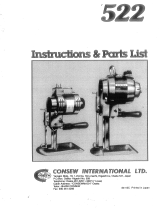For Mounting Option 2: Table Top or Mounting Option 3: Key Hole Wall Mount (not attached to display) and slim
display application, see detailed installation manual at: www.sonance.com/home-theater/soundbar/soundbar
(1) Soundbar
(1) Quickstart Guide
(2) Display attachment rails(2) Flat Soundbar connectors
(2) Recessed Soundbar connectors (1) Key hole wall mount template
(2) Key hole
wall mounts
(2) Display spacers
(2) Black opaque strips
Box Contents
Mounting
Option 1:
Bracket
Wall Mount
Flat Connector Recessed Connector
Mounting
Option 2:
Table Top
Mounting
Option 3:
Key Hole
Wall Mount
Hardware Pack
A. (4) M8 10mm screws for
display attachment rails
B. (4) M8 14mm screws for
flat Soundbar connector
C. (4) M8 23mm short screws for
recessed Soundbar connector
D. (4) M8 38mm long screws for
recessed Soundbar connector
E. (4) M6 25mm screws
F. (4) M8 25mm screws
G. (8) M8 nuts
H. (8) M6 washers
I. (8) M8 washers
J. (4) Rubber feet
A. x 4
D. x 4
G. x 8
B. x 4
E. x 4
H. x 8 I. x 8
J. x 4
C. x 4
F. x 4
QUICKSTART GUIDE - BRACKET WALL MOUNT
Sonance Soundbar Models: SB46-55 | SB46-65 | SB46-75 | SB46-85
Adjustable Width Soundbar Models: SB46 L | SB46 M
SONANCE SOUNDBAR
P. 1
(Included with adjustable
width soundbars only)

Verify wall mount will
support combined weight
of display and Soundbar.
SB46 M (24 lbs.) Suitable for displays
50”- 65” (1270mm to 1651mm)
SB46 L (29 lbs.) Suitable for displays
70”- 80” (1778mm to 2032mm)
SB46-55 (28 lbs.) Suitable for 55” displays
Height: 5 9/32” (134mm)
Depth: 2 9/16” (65mm)
Width: 48 5/16” (1227mm)
SB46-65 (30 lbs.) Suitable for 65” displays
Height: 5 9/32” (134mm)
Depth: 2 9/16” (65mm)
Width: 56 15/16” (1445mm)
SB46-75 (33 lbs.) Suitable for 75” displays
Height: 5 9/32” (134mm)
Depth: 2 9/16” (65mm)
Width: 66” (1676mm)
SB46-85 (35 lbs.) Suitable for 85” displays
Height: 5 9/32” (134mm)
Depth: 2 9/16” (65mm)
Width: 75 1/4” (1911mm)
Finished view.
11
Cover open area with black opaque
strip & cut to size. This will prevent
any light from passing through grille.
Complete wiring to Soundbar &
display. If possible, leave enough
wire out of the wall to allow for
connection prior to mounting to
wall bracket.
Position Soundbar as close
to display as possible. Firmly
fasten (B) screws & (I) washers
to connect Soundbar to the
Soundbar connectors.
Install display mount to wall per
manufacturer’s instructions.
Choose & attach the correct
Soundbar connector with (A)
screws. The flat Soundbar
connector will align with 2 5/8”
(65mm) deep displays.
Option B: Lay display & Soundbar
on same surface (without display
spacers). Be careful to not scratch
front of display.
2 5/8” Deep Display
Place attachment rails on display
& Soundbar making sure that
holes and rails are aligned.
Display mount arms not
provided by Sonance
B
I
Opaque Strip
P. 2
A
QUICKSTART GUIDE - BRACKET WALL MOUNT
Sonance Soundbar Models: SB46-55 | SB46-65 | SB46-75 | SB46-85
Adjustable Width Soundbar Models: SB46 L | SB46 M
SONANCE SOUNDBAR
6
10
1
12
2A
4B 5

Install display wall bracket using
spacers & screws supplied with
display mount or (E)/(F) screws &
(H)/(I) washers. Hardware will vary.
It is recommended to keep spacers
provided with display.
Carefully mount display & Soundbar
to wall bracket. NOTE: When lifting,
be careful not to place too much
pressure on, or twist, the Soundbar.
This could bend the bracket.
Soundbar installation is now
complete & ready for audio
system calibration.
Slide grille to edge of display &
tighten screw. No tool required.
Loosen screw to allow for
adjustment of Soundbar grille.
No tool required.
The recessed Soundbar connector
will align with displays from
1 7/32” - 2 3/32” (31.74mm -
53mm) deep. Use (C) or (D)
screws and (G) nuts.
Alignment options for Soundbar:
A) Top edge of Soundbar aligned
with front of display. B) Front radius
of Soundbar aligned with front
of display.
Option A: Use included 8mm display
spacers. This creates the offset needed
for bottom of display to align with top
of Soundbar. Carefully place display
on top of spacers. Be careful not to
scratch front of display. Skip step 4B.
For detailed
installation manual visit:
www.sonance.com/home-theater/
soundbar/soundbar
2B
Option A Option B
1 7/32” - 2 3/32” Deep Display
P. 3
A
E/F
H/I
13
8
14
7
9
3 4A

©2019 Sonance. All rights reserved.
Sonance is a registered trademark of Dana Innovations.
Due to continuous product improvement, all features and specifications are subject to change without notice.
For the latest Sonance product specification information, visit our website: www.sonance.com
SONANCE • 991 Calle Amanecer • San Clemente, CA 92673 USA
(949) 492-7777 • FAX: (949) 361-5151 • Technical Support: (949) 492-7777
www.sonance.com
33-5917 01.08.19
P. 4
QUICKSTART GUIDE - BRACKET WALL MOUNT
Sonance Soundbar Models: SB46-55 | SB46-65 | SB46-75 | SB46-85
Adjustable Width Soundbar Models: SB46 L | SB46 M
SONANCE SOUNDBAR
-
 1
1
-
 2
2
-
 3
3
-
 4
4
Sonance SB46-65 User guide
- Category
- Car kits
- Type
- User guide
Ask a question and I''ll find the answer in the document
Finding information in a document is now easier with AI
Related papers
Other documents
-
AVF EM60S User manual
-
RocketFish RF-SBM102 User guide
-
RocketFish RF-ES02 User manual
-
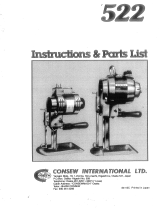 Consew 522 User manual
Consew 522 User manual
-
Paradigm Decor 1SC v2 for 75" TVs User manual
-
Triad TS-BKT-SBTV Installation guide
-
Sonos SUB (GEN3) BLACK Owner's manual
-
Sonos ONEG2US1 User guide
-
Sonos SUBG1US1 User manual
-
Sonos Sub Owner's manual