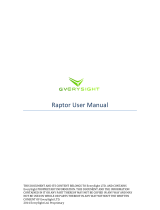Hover-1 raptor buggy User manual
- Category
- Bicycle accessories
- Type
- User manual
This manual is also suitable for

HOVERBOARD ATTACHMENT
RAPTOR
OPERATION MANUAL
H1RPTBGY

HELMETS SAVE LIVES!
Always wear a properly itted helmet that complies with CPSC or CE safety standards when you ride.
Correct Fit:
Make sure your helmet
covers your forehead.
Incorrect Fit:
Forehead is exposed and
vulnerable to serious injury.
1

Please visit
www.hover-1.com/troubleshoot
to request replacements for
missing or defective parts
This manual is designed to give you the information you need for the safe operation and maintenance of your new
Raptor. Please read it thoroughly before riding your Raptor.
INTRODUCTION
WARNING
Make sure you read this complete manual before riding your
Raptor. Even if you are an experienced rider, it is important
that you read this manual to ensure your safety. Failure to read
this manual or follow its guidelines could lead to serious injury
or death.
2

RAPTOR DIAGRAM
SPECIFICATIONS
Compatibility: Most 6.5” hoverboards
Max Supported Weight: Refer to your hoverboard’s manual
Wheel Size: 4” swivel caster wheel
Seat Material: Polypropylene
1. Racing Flag
2. Bucket Seat
3. Handlebar (R)
4. Seat Frame
5. Lockers
6. Foot Rests
7. Caster Wheel
8. Fog Blaster & Mount
9. Dual Shocks
10. Handlebar (L)
11. Pedal Mounts
12. Adjustable Strap
13. Frame Extension
8
10
11
9
2
1
3
7
54
13 12
6
3

PARTS LIST
(1) Fog Blaster Mount
(1) Fog Blaster
(1) Charging Cable
(1) Seat
(1) Seat Frame with
Suspension
(1) Front Frame
(2) Lockers
(4) M8 X 38 Screws
(4) M6 X 16 Screws
(4) Mounting Screws
(4) 8 mm Nuts
(4) 6 mm Nuts
Tool Set:
AWrench
A
Hex Key and Screwdriver
B
B
(4) Hook & Loop
Straps with Rubber
Protectors
(1) Flag Set
(1) Flag Holder
(1) Right Handlebar
(1) Left Handlebar
4

ASSEMBLING YOUR RAPTOR
Remove all Raptor contents from the box. Ensure all contents from the “PARTS LIST” section are accounted
for.
1. Locate the seat fame. Move the 2 suspension shocks into the u-shaped holders at the rear of the seat frame. You
may need to twist the shocks to enure the holes at the end of the shocks align with the holes of the u-shaped holders.
Insert an M8 x 38 screw through each holder and cap each one with an 8 mm nut. Use the hex key and hex wrench
to make sure the lug nuts are completely tightened to the screws.
Please visit
x 2
Tools
needed
5

x 2
2. Insert the left and right handlebar mounts into the seat frame as shown below. Align the holes of the handlebar mounts
with the holes in the seat frame. Align the hole of the lag holder with the hole in the seat frame on either side. This will be
where the lag is inserted later. Insert the 8 X 38 screws into the seat frame holes and attach the 8 mm nuts to the end of
the screws by twisting them on clockwise. Hold the screws in place with the hex key and turn the nuts clockwise with the
wrench to tighten them. Make sure the screws and nuts are tightly secured.
3. Insert the front frame into the seat frame. Adjust the front frame to your preferred length. Remove the black bolt and the
irst white washer from the end of each locker. Fully insert the screwed section of one locker into the seat frame holes. Add
the white washer and black bolt back onto the locker once it is fully inserted and twist them on clockwise until they are
tightly secured. Close the locker clamp tightly. Repeat these steps on the other side of the seat frame with the other locker.
Tools
needed
6

4. Attach the fog blaster to the fog blaster mount as shown below. Screw in the 4 mounting screws using the screwdriver
at the end of the included hex key. Make sure the 2 larger holes of the fog blaster mount are facing forward.
X 4
Tools
needed
5. At this point in the assebly, you should have the fog blaster ixed on the mount, both handlebars ixed to the seat frame,
the lag tube ixed to the seat frame, and the front frame should be interlocked with the seat frame.
7

6. Align the holes of the bucket seat with the holes of the seat frame and fog blaster mount. Insert th M6 x 16 screws into
the holes in the bucket seat and cap each screw with a 6 mm nut. Hold the screws in place with the hex key and turn the
nuts clockwise with the wrench to tighten them until the bucket seat is secured.
7. Your Raptor is now assembled!
x 4
Tools
needed
8

Water
FOG BLASTER DIAGRAM
USING & MAINTAINING YOUR FOG BLASTER
1. Charging Port
2. Water Tank
3. Power Button
4. LED Lights & Sound Eects
Button
5. Fog Vent & LED Lights
5
3
Before using the fog blaster, connect the included charging cable to the fog blaster’s charging port and a USB outlet
(Figure 1). A red light will appear on the fog blaster while charging. When the light turns o, your fog blaster is fully
charged. A full change may take up to 4 hours. Unplug the charging cable. Next, press and hold down the water tank
buttons while pouring water into the water tank (Figure 2). Release the buttons when the tanks are illed. Do not
overill!
Hold down the button to open
the water tank and pour
water into it
(Figure 1) (Figure 2)
1
2
4
12

Carefully follow the instructions shown on the following pages to attach the Raptor to your hoverboard. Read this
entire manual before riding your Raptor.
Your Raptor must be completely assembled before attaching it to your hoverboard. Please refer to the “ASSEMBLING
YOUR RAPTOR” section of the manual for assembly instructions.
1. Place the handlebar mounts onto the foot pads of your hoverboard. Ensure the mounts are centered on the foot
pads of your hoverboard as much as possible.
ATTACHING THE RAPTOR TO YOUR HOVERBOARD
SPACE EVENLY
9

2. Secure the Raptor to your hoverboard using 2 of the included hook and loop straps. The other 2 straps included
are spares. With the fastener side facing away from your hoverboard, thread the straps through the front hole of each
handlebar mount.
3. Wrap both straps under your hoverboard and pull them through to the other side. Insert the straps into the rear
hole of the handlebar mounts. Fasten the front and rear sides of the straps. The rubber protectors on the straps
should be centered underneath the hoverboard, with side B (as shown in the diagram below) facing the ground.
Make sure they are tightly secured to the hoverboard.
10

4. WARNING: Do not over-tighten the straps when you are attaching your Raptor to your hoverboard. Ensure that the
Raptor is securely attached to the hoverboard.
5. Assemble the lag by inserting one of the included lag rods into the opening in the lag fabric. Attach the coupling
tubes to the lag rods. Combine the remaining rods together by inserting them into each other at the coupling points.
Insert the assembled lag set into the lag tube.
6. When fully assembled, your Raptor should look like the diagram below.
11

RAPTOR OPERATION
It is important that you fully understand all the functions of your Raptor. If these functions are not used correctly, you
will not have full control of your Raptor.
Practice using the Raptor at slower speeds in a lat, open area before riding the Raptor in other spaces.
BEFORE RIDING
WARNING
Any hoverboard that does not work properly can cause you to
lose control and fall. Inspect the entire device thoroughly
before every ride, and do not ride it until any problems have
been corrected.
WARNING
Do not ride a Raptor with a part that is damaged. Replace the
damaged part before riding.
13

Ensure that your Raptor and hoverboard are in proper working order each time you ride. If a part of the Raptor does
not function correctly, please contact our Customer Support Center.
• Ensure the battery of your hoverboard is fully charged before riding your Raptor.
• Ensure that the screws and nuts on the Raptor are tightly secured before each ride.
• Check to ensure the tires of your hoverboard are not worn.
• Check to ensure all connections are maintained on your hoverboard.
• Make sure your hoverboard is calibrated and running properly.
PRE-RIDE RAPTOR CHECKLIST
14

SAFETY PRECAUTIONS
The irst rule of safe riding is to use common sense. The Raptor cannot protect you in a crash, against impact, or from
loss of control the way a car can. The Raptor can tip over sideways or pitch you over the front wheel if you don’t ride
it properly. Please read the following safety precautions to operate your Raptor safely.
Dierent localities and countries have dierent laws governing riding on public roads, and you should check with
local oicials to ensure you are complying with these laws.
Hover-1 is not liable for tickets or violations given to riders who do not follow these regulations.
• For your safety, always wear a helmet that meets CPSC or CE safety standards. In the event of an accident, a helmet
can protect you from serious injury and in some cases, even death.
• Obey all local laws, stop signs, pedestrian crosswalks, etc.
• If you are riding with other riders, maintain a safe distance between each other to avoid collisions.
• Ride defensively; expect the unexpected.
• Give pedestrians the right-of-way.
• Do not ride too close to pedestrians. Alert them if you intend to pass them from behind.
• Slow down at all street intersections and look to the left and right before crossing.
•Obey all traic signals.
• Always use proper hand signals for turning and stopping. Give signals 100 ft before stopping or turning and always
return both hands to the handlebars before stopping or turning.
• Watch for cars when pulling into traic and watch for the sudden opening of car doors.
• Avoid potholes, drainage grates, or other hazards.
• Be careful when riding on soft road edges, gravel, sand and uneven surfaces. Ride slowly and avoid quick turns
when riding on these surfaces.
• Never hitch onto other vehicles.
• Do not attempt any stunts or tricks with the Raptor. Do not race in traic.
• Do not weave in and out of traic or swerve from side to side.
• A crash can put extraordinary stress on Raptor’s components, possibly causing them to fatigue prematurely.
Components suering from stress fatigue can fail suddenly, causing loss of control or serious injury.
CAUTION: RIDING IN WET WEATHER
It is recommended that you do not ride your Raptor in wet weather, as the electronic components of the hoverboard
may be damaged if exposed to water. Stopping distances can be longer in wet conditions than in dry conditions.
1. This product is strictly forbidden to be used on roads and highways unless your local laws state otherwise. You must
wear a safety helmet, knee and elbow pads, and other necessary protective gear when riding your Raptor.
2. Due to the nature of this product, the assembly pieces should be checked before every ride to avoid an accident
while riding.
3. Do not make a sharp turns, as you may drift and overturn the Raptor, which can result in injury to yourself and/or
damage the unit.
4. Do not operate near swimming pools or other bodies of water.
15

The irst rule of safe riding is to use common sense. The Raptor cannot protect you in a crash, against impact, or from
loss of control the way a car can. The Raptor can tip over sideways or pitch you over the front wheel if you don’t ride
it properly. Please read the following safety precautions to operate your Raptor safely.
Dierent localities and countries have dierent laws governing riding on public roads, and you should check with
local oicials to ensure you are complying with these laws.
Hover-1 is not liable for tickets or violations given to riders who do not follow these regulations.
• For your safety, always wear a helmet that meets CPSC or CE safety standards. In the event of an accident, a helmet
can protect you from serious injury and in some cases, even death.
• Obey all local laws, stop signs, pedestrian crosswalks, etc.
• If you are riding with other riders, maintain a safe distance between each other to avoid collisions.
• Ride defensively; expect the unexpected.
• Give pedestrians the right-of-way.
• Do not ride too close to pedestrians. Alert them if you intend to pass them from behind.
• Slow down at all street intersections and look to the left and right before crossing.
•Obey all traic signals.
• Always use proper hand signals for turning and stopping. Give signals 100 ft before stopping or turning and always
return both hands to the handlebars before stopping or turning.
• Watch for cars when pulling into traic and watch for the sudden opening of car doors.
• Avoid potholes, drainage grates, or other hazards.
• Be careful when riding on soft road edges, gravel, sand and uneven surfaces. Ride slowly and avoid quick turns
when riding on these surfaces.
• Never hitch onto other vehicles.
• Do not attempt any stunts or tricks with the Raptor. Do not race in traic.
• Do not weave in and out of traic or swerve from side to side.
• A crash can put extraordinary stress on Raptor’s components, possibly causing them to fatigue prematurely.
Components suering from stress fatigue can fail suddenly, causing loss of control or serious injury.
CAUTION: RIDING IN WET WEATHER
It is recommended that you do not ride your Raptor in wet weather, as the electronic components of the hoverboard
may be damaged if exposed to water. Stopping distances can be longer in wet conditions than in dry conditions.
1. This product is strictly forbidden to be used on roads and highways unless your local laws state otherwise. You must
wear a safety helmet, knee and elbow pads, and other necessary protective gear when riding your Raptor.
2. Due to the nature of this product, the assembly pieces should be checked before every ride to avoid an accident
while riding.
3. Do not make a sharp turns, as you may drift and overturn the Raptor, which can result in injury to yourself and/or
damage the unit.
4. Do not operate near swimming pools or other bodies of water.
16

The irst rule of safe riding is to use common sense. The Raptor cannot protect you in a crash, against impact, or from
loss of control the way a car can. The Raptor can tip over sideways or pitch you over the front wheel if you don’t ride
it properly. Please read the following safety precautions to operate your Raptor safely.
Dierent localities and countries have dierent laws governing riding on public roads, and you should check with
local oicials to ensure you are complying with these laws.
Hover-1 is not liable for tickets or violations given to riders who do not follow these regulations.
• For your safety, always wear a helmet that meets CPSC or CE safety standards. In the event of an accident, a helmet
can protect you from serious injury and in some cases, even death.
• Obey all local laws, stop signs, pedestrian crosswalks, etc.
• If you are riding with other riders, maintain a safe distance between each other to avoid collisions.
• Ride defensively; expect the unexpected.
• Give pedestrians the right-of-way.
• Do not ride too close to pedestrians. Alert them if you intend to pass them from behind.
• Slow down at all street intersections and look to the left and right before crossing.
•Obey all traic signals.
• Always use proper hand signals for turning and stopping. Give signals 100 ft before stopping or turning and always
return both hands to the handlebars before stopping or turning.
• Watch for cars when pulling into traic and watch for the sudden opening of car doors.
• Avoid potholes, drainage grates, or other hazards.
• Be careful when riding on soft road edges, gravel, sand and uneven surfaces. Ride slowly and avoid quick turns
when riding on these surfaces.
• Never hitch onto other vehicles.
• Do not attempt any stunts or tricks with the Raptor. Do not race in traic.
• Do not weave in and out of traic or swerve from side to side.
• A crash can put extraordinary stress on Raptor’s components, possibly causing them to fatigue prematurely.
Components suering from stress fatigue can fail suddenly, causing loss of control or serious injury.
CAUTION: RIDING IN WET WEATHER
It is recommended that you do not ride your Raptor in wet weather, as the electronic components of the hoverboard
may be damaged if exposed to water. Stopping distances can be longer in wet conditions than in dry conditions.
1. This product is strictly forbidden to be used on roads and highways unless your local laws state otherwise. You must
wear a safety helmet, knee and elbow pads, and other necessary protective gear when riding your Raptor.
2. Due to the nature of this product, the assembly pieces should be checked before every ride to avoid an accident
while riding.
3. Do not make a sharp turns, as you may drift and overturn the Raptor, which can result in injury to yourself and/or
damage the unit.
4. Do not operate near swimming pools or other bodies of water.
WARNING
To reduce the risk of injury, adult supervision is required.
Never use in roadways, near motor vehicles, on or near
steep inclines or steps, near swimming pools, or other
bodies of water. Always wear shoes, and never allow more
than one rider at a time.
17

RIDING YOUR RAPTOR
Ensure your Raptor is fully assembled and correctly attached to your hoverboard with all straps, screws, and nuts
secured in place. Ensure your hoverboard is properly maintained as well. Failure to do so may result in damage to the
unit, serious bodily harm, or death.
After reviewing the pre-ride checklist, follow the steps below to begin riding your Raptor.
1. Turn on your hoverboard.
2. Sit comfortably in the Raptor seat.
2. Place your feet on the foot rests.
3. Firmly grip both handlebars and slowly push them downward simultaneously to move forward.
4. When riding, pull both handlebars upwards simultaneously to brake.
5. To ride in reverse, stop the hoverboard, then slowly pull both handlebars upwards simultaneously.
6. To turn left, push the right handlebar down and pull the left handlebar up.
7. To turn right, push the left handlebar down and pull the right handlebar up.
18

For warranty information, please visit us at www.hover-1.com
WARRANTY
Manufacturer: DGL Group, Ltd.
2045 Lincoln Highway, Edison, NJ 08817
19
Page is loading ...
-
 1
1
-
 2
2
-
 3
3
-
 4
4
-
 5
5
-
 6
6
-
 7
7
-
 8
8
-
 9
9
-
 10
10
-
 11
11
-
 12
12
-
 13
13
-
 14
14
-
 15
15
-
 16
16
-
 17
17
-
 18
18
-
 19
19
-
 20
20
-
 21
21
Hover-1 raptor buggy User manual
- Category
- Bicycle accessories
- Type
- User manual
- This manual is also suitable for
Ask a question and I''ll find the answer in the document
Finding information in a document is now easier with AI
Related papers
-
 Hover-1 falcon buggy Owner's manual
Hover-1 falcon buggy Owner's manual
-
Hover-1 HY-H1-BGY Buggy Self-Balancing Scooter User manual
-
Cuggl TBC User manual
-
Hover-1 H1-MFH-CMB-KART Hoverboard Kart Combo for Kids User manual
-
Hover-1 H1-MFH My First Hoverboard User manual
-
Hover-1 HOVER-1 H1-RGPRO Ranger Pro Self Balancing Scooter User manual
-
Hover-1 H1-RNG+ Ranger+ Hoverboard User manual
-
Hover-1 HOVER-1 H1-DRM Dream Hoverboard User manual
-
 Hover-1 H1-DRIVE Drive Self Balancing Scooter User manual
Hover-1 H1-DRIVE Drive Self Balancing Scooter User manual
-
Hover-1 HOVER-1 SYPHER H1-SYP Electric Hoverboard User manual
Other documents
-
Jetson Crush Light-Up JetKart + Hoverboard Owner's manual
-
EVERCROSS EV2 User manual
-
Jetson Jetkart 1.0 User manual
-
Jetson Jetkart 2.0 Universal Hoverboard Attachment Owner's manual
-
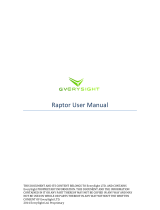 EverySight Raptor User manual
EverySight Raptor User manual
-
EVERCROSS eV5 User manual
-
Jetson Pixel Hoverboard Owner's manual
-
Jetson Mojo Dynamic Sound Hoverboard Owner's manual
-
Jetson Rave Hoverboard Owner's manual
-
Jetson Flash Hoverboard Owner's manual