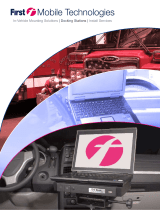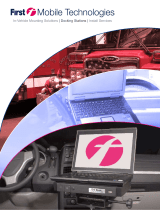Page is loading ...

TrimLine Vehicle Dock
For Toughbook 55 Laptop Computers
User Guide
www.precisionmounts.com
Description
Part Number
TrimLine Dock for Panasonic
FZ55 Laptop, NPT AS7. P055.100
TrimLine Dock for Panasonic
FZ55 Laptop, DPT AS7. P055.102
TrimLine Cradle for Panasonic
FZ55 Laptop AS7. P055.104
Bundles with power adapters included as a kit are available and are indicated with –PS suffix added to the part
number.

General Instructions
Product Mounting Disclaimer
Precision Mounting Technologies Ltd (PMT) are not liable under any theory of contract or tort law for any loss, damage, personal injury, special,
incidental or consequential damages for personal injury or other damage of any nature arising directly or indirectly as a result of the improper
installation or use of its products in vehicle or any other application. In order to safely install and use PMT products full consideration of vehicle
occupants, vehicle systems (i.e., the location of fuel lines, brake lines, electrical, drive train or other systems), air-bags and other safety equipment is
required. PMT specifically disclaims any responsibility for the improper use or installation of its products not consistent with original vehicle
manufactures’ specifications and recommendations, PMT product instruction sheets, or workmanship standards as endorsed through PMT policies
and EULA.
Safety:
•Safety is dependent on the proper installation and servicing of this docking station. It is important to read and follow all
instructions before installing this product.
•Proper installation requires a good understanding of automotive electrical systems and is recommended to be performed
by qualified technicians only.
•There are no adjustments or user serviceable parts within the docking station. Opening the docking station will void the
product warranty
•Do not install equipment or route wires in the deployment path of any air bag, or where it may interfere with critical safety
or operating controls of any vehicle.
Power:
•The power input should be 15.6Vdc / 7.05 A.
•The dock is meant to operate on 14.5 Vdc to 16 Vdc.
•Panasonic recommends using a Lind Auto Adapter (PMT part no: PS001) for this dock.
•Power must only be supplied to either the dock or the laptop. Never both at the same time.
Wiring:
•PMT does not recommend relying on a cigarette socket adaptor for powering vehicle docks. We recommend hard wiring
the power adapter using a good clean ground direct from the vehicle battery neg(-) post, and pos(+) supply from a fused
12Vdc location also directly from the vehicle battery. All peripherals connecting to the docking station requiring external
power should get power and ground from the same location as the dock.
•Visit www.precisionmounts.com/support/installation-user-guides.html for a copy of our general wiring and troubleshooting
guide.
Proper Use and Care:
•Proper care and use of this product is critical to maximize safety and to prevent damage to the docking station and laptop.
•Do not store, place, or drag any object on top of the docking station.
•Visually inspect the docking station and laptop for any defect before using the dock or docking the laptop. Do not use if
damaged.
•Any modifications made to the docking station could result in adverse performance and damage to the laptop and/or
docking station and will void the warranty.
•Do not attempt to dock a computer or dock with wet contacts
Environmental:
Storage: -51°C to 85°C (-60°F to 185°F)
Operating: -10°C to 63°C (14°F to 145°F)
Servicing
[Entretien]:
•If the dock does not work as intended, please contact PMT for troubleshooting or to schedule a service
. [Si le dock ne
fonctionne pas comme prévu, contactez PMT pour le dépannage ou pour planifier un service.]
•Servicing of the dock should be only done by authorized service center personnel. Unauthorized servicing of the dock will
void its warranty.
[L'entretien du dock ne doit être effectué que par le personnel du centre de service autorisé. Un
entretien non autorisé du dock annulera sa garantie.]
External Antenna Connections:
•For DPT (Dual Pass Thru) models, there is an option to turn off the external antenna. This switch is located next to power
port of the dock. Toggle the switch gently – excess force might break the switch. Turning off the external antenna will let
the computer use in-built antenna. By default, docks with the RF cables comes with the switch in the ON position. The
switch must be in the ON position when external antennae are connected to the dock, and in the OFF position when no
external antennas are connected.

General Instructions continued
•In undocked position, DO NOT put fingers
between the rear hooks and pin housing to avoid
pinched fingers!
Gap

Description of Parts and Layout
Lock Docking Connector Housing
with Shutter Cover
RF pass thru
connectors
(optional)
Back Hook (X2)
Front View
Note: All pictures used in this guide are of Dual Pass Thru (DPT) (Part no: AS7.P055.102). However,
processes and information relate to other variants of the same dock mentioned in previous page.
Front Clamps (X2)
Front Latch
Rear Guide Pins
Front Guide pins
Rear Grounding
Pins(X2) Trigger Pins(X2)
Front Grounding
Pins(X2)

Description of Parts Continued
Power
15.6V DC IN
Ethernet
HDMI
VGA
Serial Port
External Antenna Switch.
Switch must be in the
“ON” or outward position
when using external
antennas
Rear View
EXT ANT 2
USB 3.0 (X2)
Cable Management
Plate
EXT ANT 1
Mounting Plate

Cable Management & Mounting
Connect all cables securely to the ports on the dock
and use tie straps to secure cables to the cable tie
rail. Ensure to leave enough slack in wires exiting
dock so that any positioning adjustments made to
the dock will not strain the cables or connections,
and so they do not interfere with dock or vehicle
functions.
Use tie straps to secure opposite cable ends to
another location in the vehicle.
Use the side mounted “P” clips for securing
antennae cables routing from the front of the dock.
The standard mounting bracket that comes with the
vehicle dock features an industry standard VESA 75mm
x 75mm bolt pattern. This allows easy mounting to
many pre-existing mounts as well as dedicated mounts
from PMT. Multiple hole patterns are also present for
ease of installation with various other infrastructure.
Use the supplied #¼-20 or #10-24 hardware for
attaching it to the mount and note the orientation of
the mounting plate with the large hole towards the
front of the dock.
Attach the mounting bracket to the dock using the 4
supplied #10-24 UNC screws as shown above (after
attaching the mounting plate to mount).
Double check all connections and hardware for proper
function and tension before deploying.
Note - PMT recommends blue Loctite 243 (or equivalent) for all hardware (not supplied).

Docking the Laptop
Step 1:
Ensure that the dock is unlocked and unlatched. If locked,
insert key and rotate lock 90 degrees counter-clockwise.
If latched, push the latch inside such that the back hooks
move all the way out.
Step 2:
Lead the front of the handle into the front hooks on the
dock such that the pockets on keyboard line up with the
front hooks. The side tabs should help aligning the laptop
as well.
Step 3:
Push gently in the back center of the keyboard so that
back hook latches. If any resistance is felt, remove the
laptop and re-align. A click sound should be heard when
the back hook latches. Verify the laptop is fully docked by
lifting the laptop lightly. If properly docked the laptop will
remain in place.
*The laptop can be docked into the dock with lid open or
closed. If the lid is open, make sure that no keys are
pressed while docking.
**Dock the FZ55 laptop while pushing the center rear of
the laptop. If pushed on the side, make sure to check
both hooks are fully engaged before any operation.
Always push in the red area as shown in the picture.
Step 4:
For additional security, insert and rotate key 90 degrees
clockwise and remove the key to lock the laptop in the
docking station. The laptop is only fully secure once the
key is removed.

Undocking the Laptop
Step 1:
Ensure that the dock is unlocked. If locked, insert key
and rotate lock 90 degrees counter-clockwise.
Step 2:
Use your thumb to push the latch in the front. This will
push the back clamp out and the laptop will eject with
a small click sound.
Step 3:
Once the laptop ejects, gently pull the laptop out of
the dock from the rear.

Regulatory Certification Information
Regulatory Model #: AS7.P055.102
PMT Model #'s & Description:
AS7.P055.100 Dock-Toughbook 55 Laptop-No RF
AS7.P055.102 Dock-Toughbook 55 Laptop-Dual RF
AS7.P055.104 Cradle-Toughbook 55 Laptop
Certifications:
EN ISO / IEC 17050-1:2004
CSA C22.2 NO.60950-1
ICES-003 / CISPR 32 / EN 50498
ISO 10605
MIL-STD-810G:CHG1
RoHS(2011/65/EU)
This device complies with Part 15 of the FCC Rules. Operation is subject to the following two conditions. (1) this
device may not cause harmful interference, and (2) this device must accept any interference received, including
interference that may cause undesired operation.
/