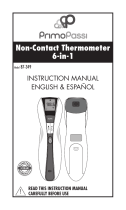5NC 400 EN
3. Follow the previously mentioned instructions to set the
day, hours and minutes.
4. Once you have set the minutes and pressed the START/
IO button 7, the date and time are set and the time is
displayed.
If no button is pressed for 20 seconds, the device
automatically switches to ready for measuring AT.
Cancel time setup: Press the START/IO button
7 during time setup. The LCD will show Date/
Time icons with «--:--». After that press the
START/IO button 7 to start the measurement. If
no further action is taken within 30 seconds, the
device will automatically turn off.
Change current date and time: Press and hold
the MODE button 6 for approx. 8 seconds until
the year number starts to flash BO. Now you can
enter the new values as described above.
Setting the beeper
1. Press and hold the MODE button 6 for 3 seconds to set
the beeper BP.
2. Press the MEMO-button 5 to either turn the beeper on
or off. The beeper is activated when the beeper icon BP
is shown without a cross.
When the beeper setting has been chosen, press
the START/IO button 7 to enter the «ready for
measuring» mode; otherwise the device automat-
ically switches to ready for measuring after 10
seconds AT.
6. Changing between Body and Object Mode
1. Press the START/IO button 7. The display 4 is acti-
vated to show all segments for 1 second.
2. The default mode is body mode AL. Press the MODE
button 6 to switch to object mode AM. For switching
back to body mode, press the MODE button again.
7. Directions for Use
Always remove the protective cap 3 before use.
Measuring in body mode
1. Press the START/IO button 7. The display 4 is acti-
vated to show all segments for 1 second.
2. When the «°C» or «°F» icon is flashing, a beep sound is
heard and the thermometer is ready for measuring AT.
3. Remove any hair, sweat or dirt from the forehead before
measuring to ensure the accuracy of the readings.
4. Aim the thermometer at the center of the forehead
with a distance of no more than 5 cm.
5. Press the START/IO button 7 and ensure that the
activated blue tracking light is aimed at the center of
the forehead. After 3 seconds a long beep will verify the
completion of measurement.
6. Read the recorded temperature from the LCD display.
7. For the next measurement remove the thermometer
from the forehead and wait until the «°C»/«°F» icon is
flashing. Follow steps 4-5 above.
8. Press and hold the START/IO button 7 for 3 seconds
to turn off the device; otherwise the device will automat-
ically switch off after approx. 30 seconds.
Measuring in object mode
1. Press the START/IO button 7. The display 4 is acti-
vated to show all segments for 1 second.
2. Press the MODE button 6 to switch to object mode.
3. When the «°C» or «°F» icon is flashing, a beep sound is
heard and the thermometer is ready for measuring AT.
4. Aim the thermometer at the center of the object you want
to measure with a distance of no more than 5 cm. Press
the START/IO button 7. After 3 seconds a long beep
will verify the completion of measurement.
5. Read the recorded temperature from the LCD display.