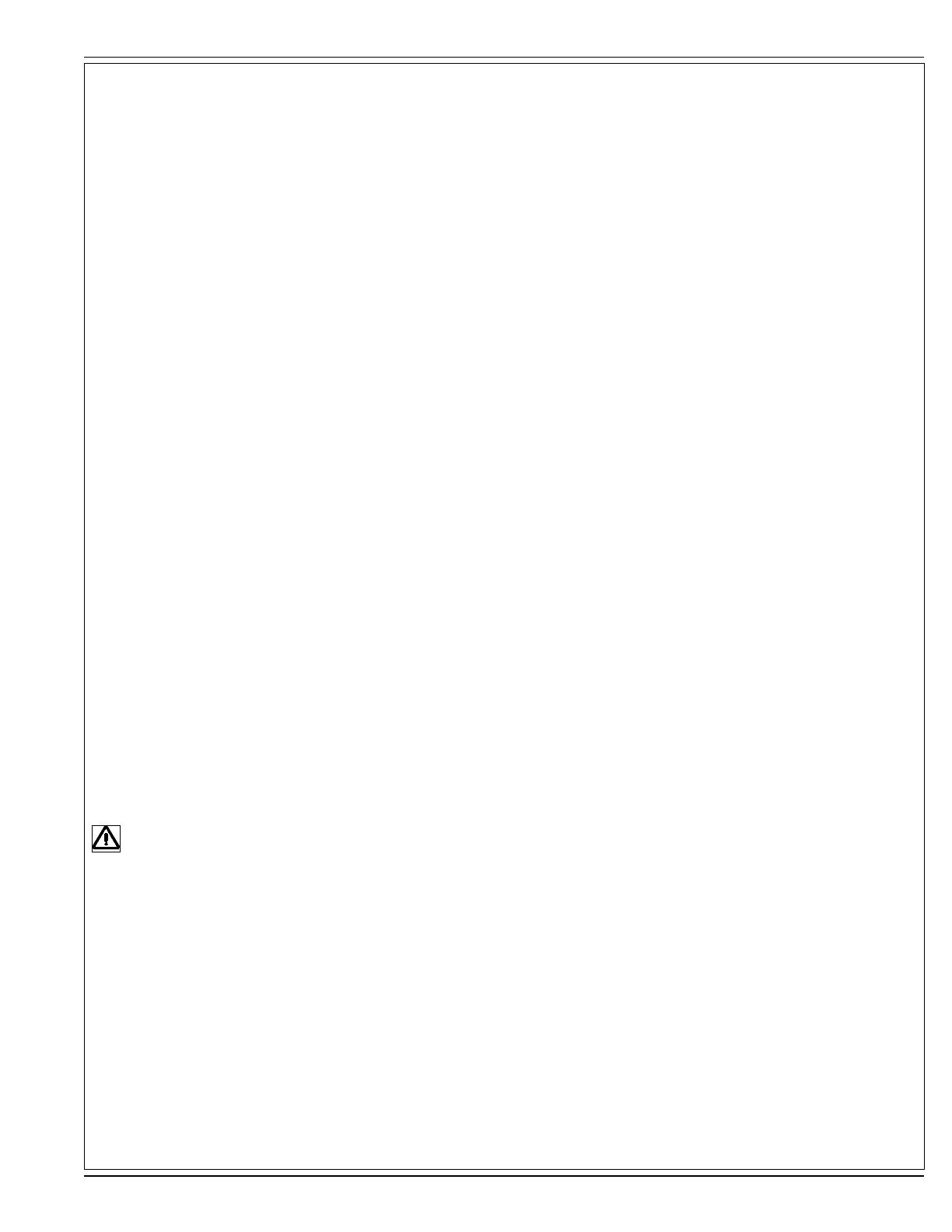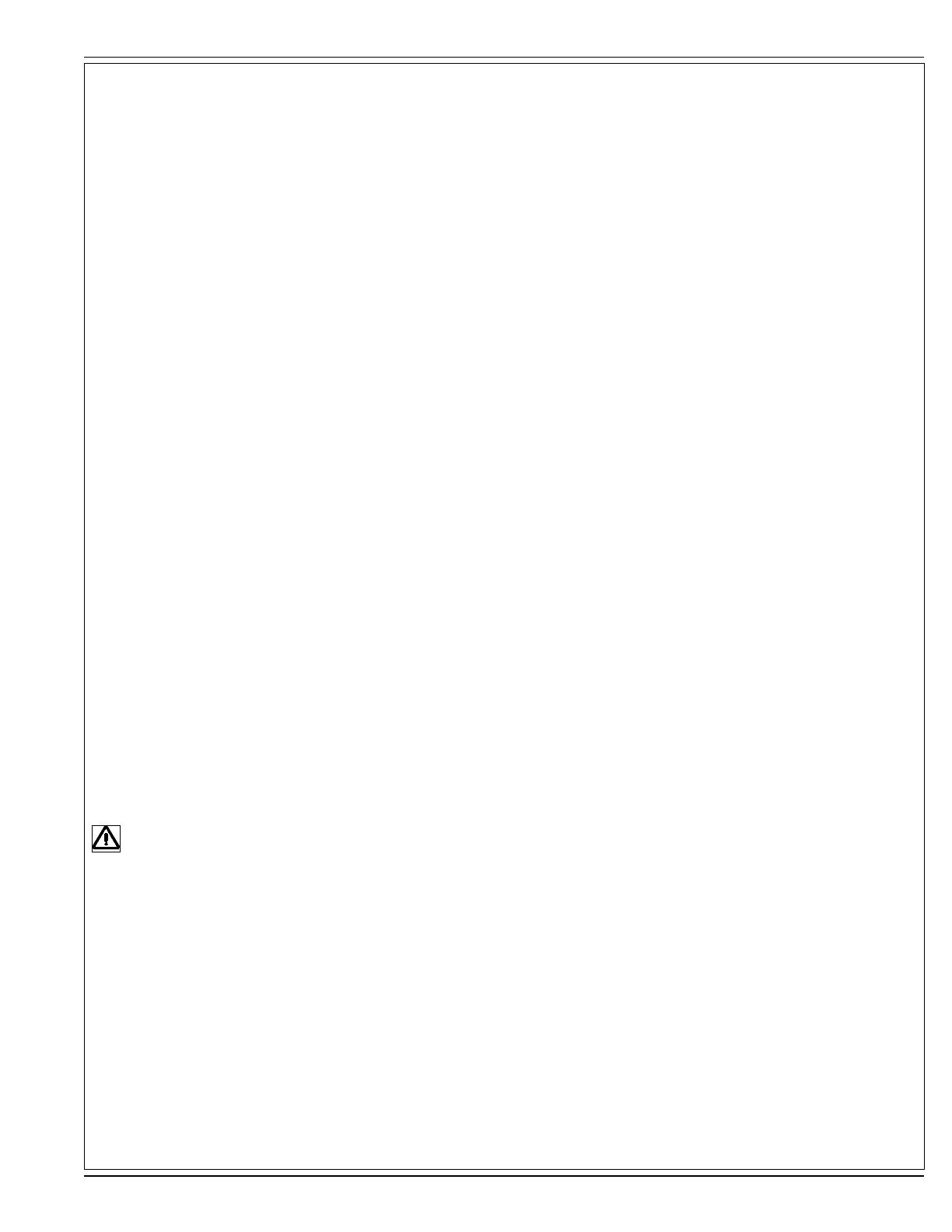
ENGLISH / A-11
FORM NO. 56041634 - Advolution™ 2710 / UHR 70-1700 - A-11
BEFORE EACH USE:
1 Be sure you understand the operator controls and their function.
2 Turn the Master Key Switch (A) ON (l) and check the Battery Condition Indicator (B). If the red light comes on, recharge the battery pack
before using the machine
3 Check that a new or clean pad has been installed.
4 Check that a Dust Collection Bag (5) is installed.
PLAN YOUR FLOOR BURNISHING:
1 Pre-sweep or scrub fl oor area of debris to prevent scratching and poor burnishing performance.
2 Arrange long runs with a minimum of stopping or starting.
3 Avoid bumping into posts or scraping the side of the machine.
OPERATING THE MACHINE
NOTE: Bold numbers or letters in parentheses indicate an item shown on pages A-6 – A-7.
Follow the instructions in PREPARING THE MACHINE FOR USE and the BEFORE EACH USE section of the manual.
1 While seated on the machine adjust the Steering Wheel (11) using the Tilt Steering Wheel Adjuster (9), to a comfortable operating position.
2 Turn the Master Key Switch (A) ON (l). This will display the Battery Condition Indicator Light(s) (B) and Hour Meter / Error Display (C).
3 To transport the machine to the work area, apply even pressure on the front of the FWD/REV Drive Pedal (8) to go Forward or the rear of the
pedal for Reverse. NOTE: The front drive wheel has a built in electromagnetic brake that engages whenever the FWD/REV Drive Pedal (8)
is in the neutral position or when the Master Key Switch (A) is turned OFF. See the ELECTROMAGNETIC BRAKE section for manual over-
ride instructions.
4 Once at the work area, the pad pressure can be adjusted by turning the Master Key Switch (A) off. Hold down the Pad Drive Raise / Lower
Switch (E) while turning on the Master Key Switch (A). The word “Adjust” will scroll on the Display (C) and the Pad Drive Raise/Lower Switch
can be released. Once released, the display will read either “1”, “2”, or “3”. These are the pad pressure settings with “3” being the highest
pad pressure setting. To change pad pressure, press the Pad Drive Raise / Lower Switch (E) to increment between 1, 2, and 3. Once you
have selected the setting that you want to burnish with turn the Master Key Switch (A) off to store the setting in the memory. This setting will
remain in the control panel’s memory until it is changed again using the above procedure.
5 When at the work area press the machine’s FWD/REV Drive Pedal (8) to move the machine in either FWD or REV drive. The machine
should always be moving before lowering the Pad Drive Deck (1).
6 Once the machine is moving, lower the Pad Drive Deck (1) by pressing the Pad Drive Raise / Lower Switch (E). The Pad Drive Indicator
Light (D) on the control panel will light yellow when going down and then turns green to confi rm the lowered position and the pad begins
to turn. To raise the Pad Drive Deck (1) press the Pad Drive Raise / Lower Switch (E). The Pad Drive Indicator Light (D) will be red when
coming up and then turns OFF to confi rm the raised position. NOTE: When the operator’s foot is removed from the Drive Pedal, the pedal
automatically returns to neutral and the pad motor will shut off after about 1 second (the Pad Drive Indicator Light (D) will light yellow). Raise
the Pad Drive Deck before stopping the machine. The fl oor may be damaged if the machine is stopped with the pad down and running.
7 Begin burnishing making long straight line passes, overlap each pass 2-3 inches (5-7 cm). Adjust your machine speed according to the
condition of the fl oor (if the fl
oor is heavily scuffed, drive at a slower rate to ensure proper burnishing). The Active Dust Control Kit (21) if
installed will be running whenever the Master Key Switch (A) is ON, the Pad Drive Deck (1) is down and the FWD/REV Drive Pedal (8) is off
the neutral position.
CAUTION!
The fl oor may be damaged if travel of the machine is stopped with the pad down and running.
8 It may become necessary when burnishing to stop the machine, raise the pad and check to see if the pad is loaded up with fl oor fi nish and
dirt. If it is, turn the pad over to expose the clean side, or install a clean pad.
IMPORTANT NOTE: In the event a fast emergency shutdown of the unit is required push the Emergency Power Disconnect (10).