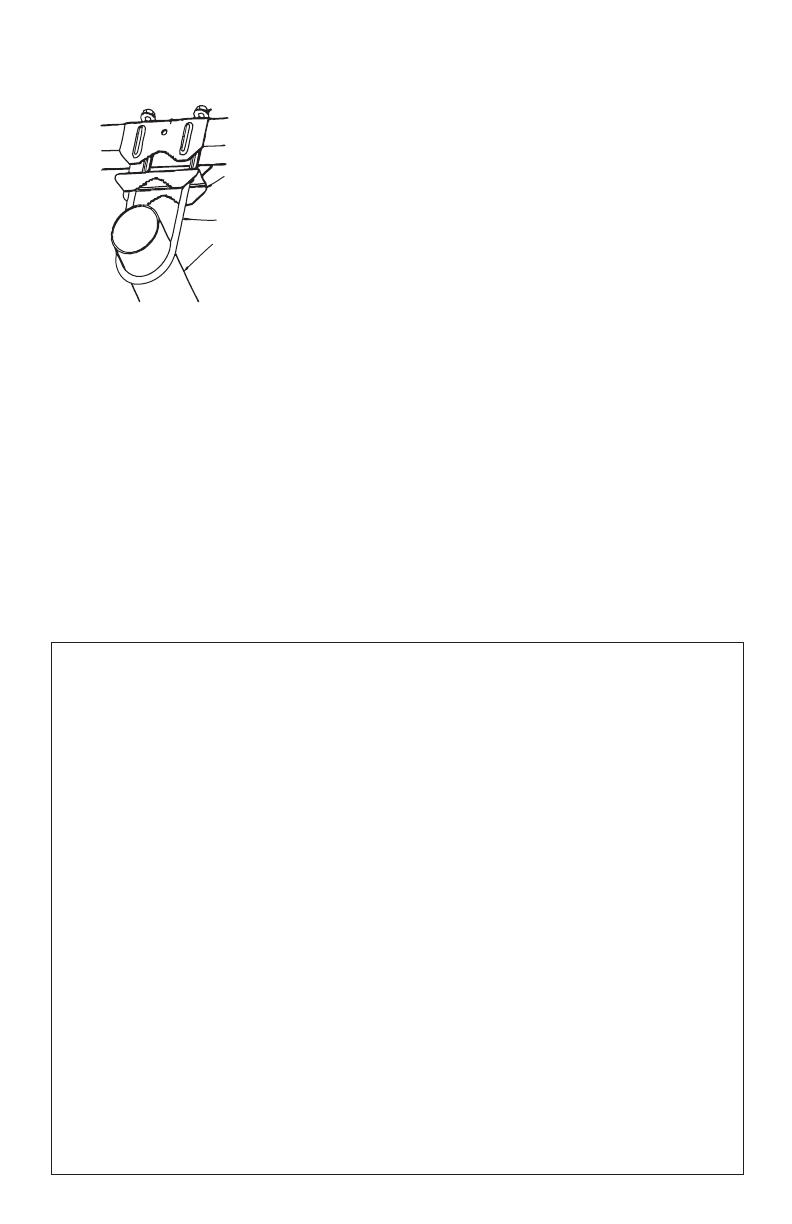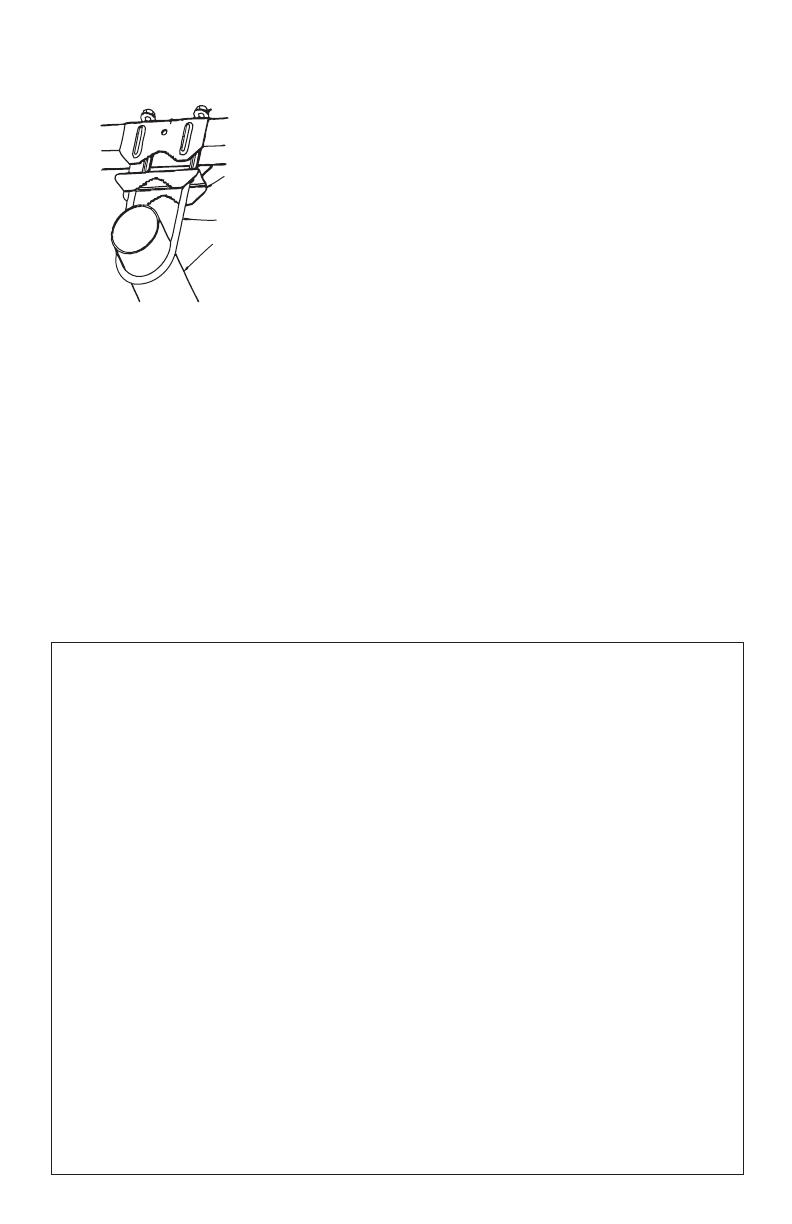
Step 12: Connect the coax cable
Oncetheantennaissecuredtothemast,connectthe75ohmcoaxial
cabletothematchingtransformer.Theconnectionshouldbenger
tight.Thecoaxialdown-leadmaybesecuredtothemastbyeithertaping
it or use of plastic wire ties.
Step 11: Attach the antenna to the mast
IMPORTANT: Before you attach the antenna
to your mast, visit www.antennaweb.org to see
the locations of your local broadcast towers. This
information is crucial in pointing your antenna
correctly.
Loosen the nuts on the mounting clamp U-bolt
as needed. Then slide the U-bolt over the mast.
Pointsmallendofantennatowardyourlocal
broadcast towers. Tighten the mast clamp and
nutssecurely.
12 Month Limited Warranty
AudiovoxElectronicsCorporation(the“Company”)warrantstotheoriginalretailpurchaserofthisproductthat
shouldthisproductoranypartthereof,undernormaluseandconditions,beprovendefectiveinmaterialor
workmanshipwithin12monthsfromthedateoforiginalpurchase,suchdefect(s)willberepairedorreplaced(at
theCompany’soption)withoutchargeforpartsandrepairlabor.Toobtainrepairorreplacementwithintheterms
ofthisWarranty,theproductalongwithanyaccessoriesincludedintheoriginalpackagingistobedeliveredwith
proofofwarrantycoverage(e.g.datedbillofsale),specicationofdefect(s),transportationprepaid,totheCompany
at the address shown below. Do not return this product to the Retailer.
ThisWarrantyisnottransferableanddoesnotcoverproductpurchased,servicedorusedoutsidetheUnitedStates
orCanada.Thewarrantydoesnotextendtotheeliminationofexternallygeneratedstaticornoise.ThisWarranty
doesnotapplytocostsincurredforinstallation,removalorreinstallationoftheproduct,or,ifintheCompany’s
opinion, the product has been damaged through acts of nature, alteration, improper installation, mishandling,
misuse,neglect,oraccident.ThiswarrantydoesnotcoverdamagecausedbyanACadapternotprovidedwiththe
product.THEEXTENTOFTHECOMPANY’SLIABILITYUNDERTHISWARRANTYISLIMITEDTO
THEREPAIRORREPLACEMENTPROVIDEDABOVEAND,INNOEVENT,SHALLTHECOMPA-
NY’SLIABILITYEXCEEDTHEPURCHASEPRICEPAIDBYPURCHASERFORTHEPRODUCT.This
Warrantyisinlieuofallotherexpresswarrantiesorliabilities.ANYIMPLIEDWARRANTIES,INCLUDING
ANYIMPLIEDWARRANTYOFMERCHANTABILITYORFITNESSFORAPARTICULARPURPOSE,
SHALLBELIMITEDTODURATIONOFTHISWARRANTY.ANYACTIONFORBREACHOF
ANYWARRANTYHEREUNDER,INCLUDINGANYIMPLIEDWARRANTY,MUSTBEBROUGHT
WITHINAPERIODOF24MONTHSFROMTHEDATEOFORIGINALPURCHASE.INNOCASE
SHALLTHECOMPANYBELIABLEFORANYCONSEQUENTIALORINCIDENTALDAMAGES
WHATSOEVER.NopersonorrepresentativeisauthorizedtoassumefortheCompanyanyliabilityotherthan
expressedhereininconnectionwiththesaleofthisproduct.
Somestates/provincesdonotallowlimitationsonhowlonganimpliedwarrantylastsortheexclusionorlimitation
ofincidentalorconsequentialdamagesotheabovelimitationsorexclusionsmaynotapplytoyou.ThisWarranty
givesyouspeciclegalrightsandyoumayalsohaveotherrightswhichvaryfromstate/provincetostate/province.
U.S.A.:AudiovoxElectronicsCorporation,150MarcusBlvd.,Hauppauge,NY11788
CANADA:AudiovoxReturnCenter,c/oGenco,6685KennedyRoad,Unit#3Door16,MississaugaOntarioL5T3A5