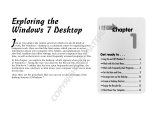Page is loading ...

About this User’s Manual
This user’s manual is designed to let you easily find the information you need to
get the most from your notebook.
• Introduces you to the features of your notebook.
• Gives you the useful details on using your notebook.
• Tells you how to look after your notebook, whether at home or traveling.
• Talks about Express Card peripherals and how to use them.
• Goes into more detail about power management and explains how to
conserve power while on the move.
• Introduces you to BIOS, the nervous system of your notebook, and how to
change its fundamental settings.
There is no need to read the manual from the beginning to end. Simply find your
way to the section that interests you using the table of contents, or browse
through the manual.
You will come across the following icons in this manual:
Helpful pointers and tricks to get more from your notebook
To help you note and avoid possible damage to your notebook’s hardware
or software, or loss of your work
Points out possible damage to property, personal injury or death
Information in this document is subject to change without notice.
© Compal Electronics, Inc. 2008. All rights reserved.
Trademarks used in this document: Microsoft and Windows are registered
trademarks of Microsoft Corporation.
Other trademarks and trade names may be used in this document to refer to
either the entities claiming the marks and names or their products.

Contents
Chapter 1 Introducing Your Notebook ..............................................xiv
1.1 Front Side ...........................................................................................1-1
1.1.1 Display.............................................................................................1-2
1.1.2 Power USB Button...........................................................................1-2
1.1.3 Power Buttons.................................................................................1-2
1.1.4 Keyboard.........................................................................................1-2
1.1.5 Bluetooth/Wireless Switch...............................................................1-2
1.1.6 Power LED (Blue)............................................................................1-2
1.1.7 Battery LED (Blue/Amber) ( ) ...................................................1-3
1.1.8 HDD accessing state Blue LED ( )..............................................1-3
1.1.9 Finger Print......................................................................................1-3
1.1.10 Camera............................................................................................1-3
1.1.11 WOW Video Button .........................................................................1-3
1.1.12 WOW Audio Button..........................................................................1-3
1.1.13 Smart Key Button ............................................................................1-3
1.1.14 Num Lock LED (Blue)......................................................................1-3
1.1.15 Caps Lock LED (Blue).....................................................................1-3
1.2 Right Side ...........................................................................................1-5
1.2.1 Power USB Port ..............................................................................1-6
1.2.2 RF in & S-video in............................................................................1-6
1.2.3 Optical Disc Drive............................................................................1-6
1.2.4 AC Adapter Connector.....................................................................1-6
1.3 Left Side..............................................................................................1-7
1.3.1 Kensington Lock..............................................................................1-7
1.3.2 Modem Jack (RJ-11) .......................................................................1-8
1.3.3 Wireless Kill switch..........................................................................1-8
1.3.4 HDMI Port........................................................................................1-8
1.3.5 VGA Port .........................................................................................1-8
1.3.6 LAN Jack.........................................................................................1-8
1.3.7 3-1 Card Reader..............................................................................1-8
1.3.8 Express Card...................................................................................1-8
1.4 Rear Side.............................................................................................1-9
1.5 Bottom Side......................................................................................1-10
1.5.1 Battery Pack..................................................................................1-11
1.5.2 Battery Release Latch...................................................................1-11
Chapter 2 Operating Your Notebook (Vista) ......................................12
2.1 Turning Your Notebook On and Off ..................................................2-1

2.1.1 Turning Your Notebook On..............................................................2-2
2.1.2 Turning Your Notebook Off..............................................................2-2
2.1.3 Logging Off......................................................................................2-2
2.1.4 Adding User Accounts.....................................................................2-3
2.1.5 Sleep Mode.....................................................................................2-3
2.2 Tips for Using Windows.....................................................................2-4
2.2.1 Microsoft Windows Vista Help.........................................................2-5
2.2.2 Windows Desktop............................................................................2-6
2.2.3 Start Button......................................................................................2-7
2.2.4 Taskbar............................................................................................2-8
2.2.5 Notification Area (System Tray).......................................................2-8
2.2.6 Recycle Bin .....................................................................................2-9
2.2.7 Control Panel...................................................................................2-9
2.2.8 Computer.......................................................................................2-10
2.3 Keyboard and Touch Pad ................................................................2-11
2.3.1 Numeric Keypad............................................................................2-12
2.3.2 Keyboard Shortcuts.......................................................................2-12
2.3.3 Windows Logo Key Functions.......................................................2-13
2.3.4 Sticky Keys....................................................................................2-14
2.3.5 Touch Pad .....................................................................................2-16
2.3.6 Customizing the Touch Pad...........................................................2-16
2.3.7 Finger Printer.................................................................................2-16
2.4 Personalizing Your Desktop............................................................2-19
2.4.1 Choosing a Wallpaper ...................................................................2-20
2.4.2 Choosing a Screen Saver..............................................................2-20
2.4.3 Choosing a Desktop Theme..........................................................2-20
2.4.4 Creating a Shortcut on the Desktop ..............................................2-20
2.5 Display ..............................................................................................2-21
2.5.1 Adjusting the Brightness................................................................2-22
2.5.2 Using an External Monitor.............................................................2-22
2.5.3 Setting the Display Resolution.......................................................2-22
2.6 Networks...........................................................................................2-23
2.7 Managing Programs.........................................................................2-24
2.7.1 Running Programs.........................................................................2-25
2.7.2 Adding Software............................................................................2-25
2.7.3 Removing Software.......................................................................2-26
2.8 Managing Files .................................................................................2-27
2.8.1 Updating Antivirus Software ..........................................................2-28
2.8.2 Backing Up Files ...........................................................................2-28
2.8.3 Finding Files..................................................................................2-28
2.8.4 Copying a File on the Hard Drive ..................................................2-28

2.8.5 Renaming Files .............................................................................2-29
2.8.6 Deleting Files.................................................................................2-29
2.8.7 Emptying the Recycle Bin..............................................................2-29
2.8.8 Retrieving Files From the Recycle Bin...........................................2-30
2.9 Playing CDs and Movies..................................................................2-31
2.9.1 Inserting Discs...............................................................................2-32
2.9.2 Adjusting the Volume.....................................................................2-32
2.9.3 Adjusting the Picture......................................................................2-32
Chapter 3 Innovative Product Feature .................................................2
3.1 Easy Logon.........................................................................................3-5
3.1.1 Program DJ.....................................................................................3-5
3.2 Power Control.....................................................................................3-7
3.2.1 Green Charger ................................................................................3-7
3.3 Joyful Experience ..............................................................................3-9
3.3.1 WOW Audio.....................................................................................3-9
3.3.2 WOW Video.....................................................................................3-9
3.4 Depth Security Control....................................................................3-12
3.4.1 Entrance Guard.............................................................................3-12
3.4.2 Smart Watchdog............................................................................3-18
3.4.3 Safety Guard.................................................................................3-20
3.5 User Friendly....................................................................................3-24
3.5.1 Wireless Switch.............................................................................3-24
3.5.2 Meeting Secretary .........................................................................3-25
Chapter 4 Caring for Your Notebook....................................................2
4.1 Caring for Your Notebook..................................................................4-1
4.1.1 Cleaning Your Notebook and Keyboard...........................................4-2
4.1.2 Cleaning the Display........................................................................4-2
4.1.3 Cleaning the Touch Pad ..................................................................4-2
4.1.4 Cleaning the CD/DVD Drive............................................................4-2
4.1.5 Precautions .....................................................................................4-3
4.2 Traveling .............................................................................................4-4
4.2.1 Identifying Your Notebook................................................................4-5
4.2.2 Packing Your Notebook...................................................................4-5
4.2.3 Travel Tips.......................................................................................4-6
4.2.4 If Your Notebook is Lost or Stolen ...................................................4-6
Chapter 5 Peripherals............................................................................2
5.1 Express Cards....................................................................................5-1
5.1.1 Express Card Types ........................................................................5-2

5.1.2 Installing a Express Card.................................................................5-2
5.1.3 Removing a Express Card...............................................................5-3
5.2 Adding and Removing SD/MMC/MS Cards......................................5-4
5.3 Memory Modules................................................................................5-5
Chapter 6 The Power System (Vista)....................................................6
6.1 Power Management ...........................................................................6-1
6.2 Managing Your Notebook’s Power....................................................6-2
6.2.1 Power Management Modes.............................................................6-2
6.2.2 Power Options Properties................................................................6-3
6.2.3 SpeedStep.......................................................................................6-4
6.3 Battery.................................................................................................6-6
6.3.1 Battery Performance........................................................................6-7
6.3.2 Checking the Battery Charge ..........................................................6-7
6.3.3 Power Meter....................................................................................6-7
6.3.4 Low-Battery Warning.......................................................................6-8
6.3.5 Charging the Battery........................................................................6-8
6.3.6 Removing the Battery......................................................................6-8
6.3.7 Installing a Battery...........................................................................6-9
6.3.8 Storing a Battery..............................................................................6-9
6.3.9 Working With Extra Battery Packs...................................................6-9
6.3.10 Maximizing Battery Life ...................................................................6-9
Chapter 7 The BIOS Setup Program...................................................10
7.1 Introduction........................................................................................7-1
7.2 Navigating through the BIOS Setup Program..................................7-2
7.2.1 Accessing the BIOS Setup Program ...............................................7-3
7.2.2 Launching Submenus......................................................................7-4
7.2.3 Saving Changes and Exiting the Setup Program ............................7-4
7.3 The Main Menu ...................................................................................7-5
7.4 The TPM State Menu ..........................................................................7-7
7.5 The Boot Menu ...................................................................................7-9
7.6 The Exit Menu...................................................................................7-10

Safety Instructions
Safety Instructions
Use the following safety guidelines to help protect yourself and your notebook.
General Warnings
• Do not operate your portable computer for an extended period of time with the base
resting directly on your body. With extended operation, heat can potentially build
up in the base. Allowing sustained contact with the skin could cause discomfort or,
eventually, a burn.
• Do not attempt to service the computer yourself. Always follow installation
instructions closely.
• To avoid personal injury from electric shock or fire:
− Completely power down the computer when replacing memory modules,
cleaning the computer, its components, or chassis, or performing operations
requiring similar steps. To do this, first turn the power off at the power switch,
remove the battery, and then disconnect the AC adapter from the electrical
outlet or from any other type of external power source, such as an external
battery.
− Do not operate the computer near water, for example, near a bathtub, kitchen
sink or laundry tub, in a wet basement, by a swimming pool, or in the rain.
− Do not connect or disconnect any cables or perform maintenance or
reconfiguration of this product during an electrical storm.
− Avoid using the wired modem or LAN during an electrical storm, as a remote
risk of electric shock from lightning exists.
− Do not push objects into the air vents or openings of your notebook or
accessories. Doing so can short out interior components and may cause fire or
electric shock.
− When installing memory modules, ground yourself by touching a grounded
conductive surface, such as a device with a grounded plug. Avoid touching the
pins and leads on the memory module or internal circuitry of the computer.
• When setting up the computer for work, place it on a level surface.
• Handle components with care. Hold a component such as a memory module by its
edges, not its pins.
• If the battery pack leaks and the fluid get in your eyes, do not rub them. Instead,
rinse your eyes with clean running water and immediately seek medical attention.
Otherwise, eye injury may be resulted.
i

Safety Instructions
• If acid leaking from the battery pack contacts your skin or clothing, immediately
wash it away with the running water. Otherwise, the skin inflammation may occur.
• Operate the computer at the recommended temperature range of +5
o
C to +35
o
C
(+41
o
F to +95
o
F). Store it at a temperature of -20
o
C to +60
o
C (+4
o
F to +140
o
F).
• Your notebook shipped with the plastic dummies installed in PCMCIA or Express
slot. Dummies protect unused slots from dust, metal object, or other particles. Save
the dummy for use when no PCMCIA or Express Card is installed in the slot.
Power Cord & Adapter Warnings
• See the installation instructions before connecting to the power supply.
• Use only the power cord indicated in this manual.
• Power cord sets for use in other countries must meet the requirements of that
country. Use the appropriate AC adapter and power cord for your locale.
• If you use an extension cord with your AC adapter, ensure that the total ampere
rating of the products plugged into the extension cord does not exceed the ampere
rating of the extension cable.
• When using your power cord, make sure to position it around objects so it will not
be cut or punctured.
• When you disconnect a cable, pull on its connector on its strain relief loop, not on
the cable itself. As you pull out the connector, keep it evenly aligned to avoid
bending any connector pins. Also, before you connect a cable make sure both
connectors are correctly oriented and aligned.
• Be sure that nothing rests on your AC adapter’s power cable and that the cable is
not located where it can be tripped over or stepped on.
• Use only the AC adapters that are approved for use with this computer. Use of
another type of adapter may risk fire or explosion.
• Before you connect the computer to a power source, ensure that the voltage rating
of the AC adapter matches that of the available power source.
− 115 V/60 Hz in most of North and South America and some Far Eastern
countries such as South Korea and Taiwan.
− 100 V/50 Hz in eastern Japan and 100 V/60Hz in western Japan.
− 230 V/50 Hz in most of Europe, the Middle East, and the Far East.
− If you use an extension cable with your AC adapter, ensure that the total
ampere rating of the products plugged in to the extension cable does not
exceed the ampere rating of the extension cable.
ii

Safety Instructions
• Place the AC adapter in a ventilated area, such as a desktop or on the floor, when
you use it to run the computer or to charge the battery. Do not cover the AC adapter
with papers or other items that will be reduced to cool; also, do not use the AC
adapter while it is inside a carrying case.
• Disconnect power cords and cables by grasping the connector, not by pulling on
the cable itself. As you pull out the connector, keep it evenly aligned to avoid
bending any connector pins. Before you connect a cable, please make sure both
connectors are correctly aligned.
• To remove power from the computer, turn it off, remove the battery, and disconnect
the AC adapter from the electrical outlet.
Battery Pack Warnings
− Do not carry a battery in your pocket, purse, or other container where metal objec
(such as car keys) could short-circuit the battery terminals. The resulting excessiv
current flow can cause extremely high temperatures and may result in damage from
burns.
ts
e
s
to
− Danger of explosion may occur if battery is incorrectly replaced. Replace only with
the same or equivalent type battery recommended by the manufacturer.
− Do not dispose of batteries in a fire. They may explode. Check with local authorities
for disposal instructions.
− Do not use or leave the battery pack near a heat source. Heat can melt the insulation
and damage other safety features, possibly leading it to leak acid, overheat, emit
smoke, burst and/or ignite.
− Do not immerse the battery pack in water or allow it to get wet. Its protective feature
can be damaged. Abnormal chemical reactions may occur, possibly leading it
leak acid, overheat, emit smoke, burst and/or ignite.
− Do not crush, disassemble, puncture, or incinerate the short external contacts of a
battery pack.
− Do not connect the positive (+) and negative (-) terminals with a metal object such as
wire. Short-circuiting may occur leading the battery pack to leak acid, overheat, emit
smoke, burst and/or ignite.
− Do not use an apparently deformed or damaged battery pack, which may leak acid,
overheat, emit smoke, burst and/or ignite.
− If the battery pack leaks, gives off a bad odor, generates heat, becomes discolored
or deformed, or in any way appears abnormal during use, recharging or storage,
immediately remove it from the computer or charger and stop using it.
iii

Safety Instructions
Battery Pack Disposal
− Dispose of the lithium ion battery packs at approved disposal sites only. To locate an
appropriate site, contact the solid waste disposal officials where you live or look for a
rechargeable battery recycling website that lists disposal locations near you.
− Do not dispose of battery packs in a fire, throw them in a trash receptacle, put them
in a recycling bin not intended for their disposal, or otherwise discard them in a
manner that may result in their being hazardous to the environment.
Internal Modem Warnings
CAUTION: When using your telephone equipment, basic safety precautions should
always be followed to reduce the risk of fire, electric shock and injury to persons,
including the following:
− The modem cable you connect to your notebook should have a minimum wire size
of 26 AWG (American wire gauge) and an UL-compliant RJ-11 modular plug.
− Avoid using a telephone (other than a cordless type) during an electrical storm.
There may be a remote risk of electric shock from lightning.
− Do not use the telephone to report a gas leak in the vicinity of the leak.
− Do not plug a modem connector (RJ-11) into a network connection (RJ-45). This
may damage the connector.
iv

Modem Regulatory Notice
Modem Regulatory Notice
Federal Communication Commission PART 68 Warning
This equipment complies with Part 68 of the FCC rules. Located on the bottom side of
the modem is a label that contains, among other information, the FCC Registration
Number and Ringer Equipment Number (REN) for this equipment. Upon request, you
must provide this information to your telephone company.
If your telephone equipment damages the telephone network, the local telephone
company may temporarily discontinue your service. If possible they will notify you in
advance. But, if advance notice is not practical, you will be notified as soon as possible.
You will also be informed of your right to file a complaint with the FCC.
Your telephone company may make changes to facilities, equipment, operations, or
procedures that could affect the proper functioning of your equipment. If they do, you
will be notified in advance to give you an opportunity to maintain uninterrupted
telephone service.
If this equipment should fail to operate properly, disconnect the equipment from the
phone line to determine if it is causing the problem. If the problem is with the
equipment, discontinue use and contact your dealer or vendor.
TBR21
This equipment has been approved [Council Decision 98/482/EC – “TBR21”] for
pan-European single terminal connection to the Public Switched Telephone Network
(PSTN). However, due to differences between the individual PSTNs provided in
different countries, the approval does not, in itself, give an unconditional assurance of
successful operation on every PSTN termination point. In the event of problems, you
should contact your equipment supplier in the first instance.
v

Modem Regulatory Notice
Important Safety Instructions
Read these instructions carefully and save them for reference in future.
1. Follow all warnings and instructions reminded you about this product.
2. Unplug this product from the wall outlet before cleaning. Do not use liquid
cleaners or aerosol cleaners. Use a damp cloth for cleaning.
3. Do not use this product near water.
4. Do not place this product on an unstable cart, stand, or table. It may be broken to
cause some serious damage of itself.
5. Slots and openings in the cabinet and the back or bottom are provided for
ventilation. To ensure reliable operation of the product and to protect it from
overheating, and also do not block or cover these openings. Avoid placing the
product on a bed, sofa, rug, or similar surface to prevent from blocking these
openings. This product should never be placed near or over a radiator or a heat
register, or in an enclosure unless proper ventilation is provided.
6. This product should be operated from the type of power indicated on the marking
label. If you are not sure the type of power available, consult your dealer or local
power company.
7. Do not allow anything to rest on the power cord. Do not locate this product where
people will step on the cord.
8. If an extension cord is used with this product, make sure that the total ampere
rating of the equipment plugged into the extension cord does not exceed the
extension cord ampere rating. Also, make sure that the total rating of all products
plugged into the wall outlet does not exceed the fuse rating.
9. Never push objects of any kind into this product through cabinet slots as they may
touch dangerous voltage points or short-out parts that could result in a fire or
electric shock. Never spill any kind of liquid on the product.
10. Do not attempt to service this product by yourself. As opening or removing covers,
you will be exposed to the dangerous voltages or other risks. Refer all servicing to
qualified service personnel.
11. Unplug this product from the wall outlet and refer servicing to qualified service
personnel under the following conditions:
a. When the power cord or plug is damaged or frayed.
b. As liquid is spilled into the product.
c. The product is exposed to rain or water.
d. If the product does not operate normally when the operating instructions are
followed, adjust only those controls that are covered by the operating
instructions. Improper adjustment of other controls may result in damage and
vi

Modem Regulatory Notice
will often require extensive work by a qualified technician to restore the
product to normal condition.
e. The product has been dropped or the cabinet has been damaged.
f. The product exhibits a distinct change in performance, indicating a need for
service.
EMC Regulatory Information
This product is designed and tested to comply with the following related EMC
(Electromagnetic compatibility) standards.
FCC Notice
“Declaration of Conformity Information”
This equipment has been tested and found to comply with the limits for a Class B
digital device, pursuant to Part 15 of the FCC Rules. These limits are designed to
provide reasonable protection against harmful interference in a residential installation.
This equipment generates uses and can radiate radio frequency energy .If the
equipment is not installed or used in accordance with the instructions; it may cause
harmful interference to radio communications. However, there is no guarantee that
interference will not occur in a particular installation. If this equipment does cause
harmful interference to radio or television reception, which can be determined by
turning the equipment off and on, the user is encouraged to try to correct the
interference by one of following measures:
• Reorient or relocate the receiving antenna.
• Increase the separation between the equipment and the receiver.
• Connect the equipment into an outlet on a circuit different from that to which the
receiver is connected.
• Consult the dealer or an experienced radio/TV technician for help.
This device complies with Part 15 of the FCC Rules. Operation is subject to the
following two conditions:
(1) This device may not cause harmful interference.
(2) This device must accept any interference received, including interference that
may cause undesired operation.
vii

Modem Regulatory Notice
Canadian Notice (Canada Only)
Norwegian Notice (Norway Only)
For Class I equipment: In Norway, it intend to be connected to CABLE DISTRIBUTION
SYSTEMS, the screen of a coax cable is required to be galvanic isolated from the
protective earth. The Norwegian text is that “Må kun tilkoples kabel-TV nett via
galvanisk isolator.”
CE Notice (European Union)
EU Declaration of Conformity
BSMI Notice (Taiwan Only)
Most Compal computer products are classified by the Bureau of Standards,
Meteorology and Inspection (BSMI) as Class B information technology equipment
(ITE).
This (marked on the product) indicates the product complies with the
BSMI standard.
viii

Modem Regulatory Notice
BSMI 通告 (僅限於台灣地區)
如果您在電腦的底部、側面或背面板上找到一個 標誌,則適用於以下部份
的相關規定:
Safety of TV Tuner
Note to CATV System Installer - This reminder is provider to call the CATV systems
installer's attention to Section 820-93 of the National Electric Code which provide
guidelines for proper grounding and, in particular, specify that the Coaxial cable shield
be connected to the grounding system of the building as close to the point of cable
entry as practical.
ix

Specifications
Specifications
CPU
• Intel Mobile Penryn, Dual core processor; 2.26/2.4/2.53/2.8GHz 1066MHz FSB,
3MB/6MB L2 catch.
Chipset
• Intel PM45 (667/800/1066 MHz FSB supported).
• ENE KB926 for Keyboard Controller.
• ICH9-M.
• JMicron JMB385 for 3 in 1 controller.
• External VGA card for PM45.
• Realtek ALC268 for High Definition Audio Codec.
• Realtek RTL8111C for Giga LAN.
Memory
• On board with two 200-pin +1.8V DDRII SO-DIMM connector, supporting, DDR
II 667/800 SDRAM memory interface design, 0MB DDR RAM on board, Two
DDR SODIMM slots Maximum memory: 2GB per slot. 4GB total
• 3/6MB L2 Cache on CPU.
• Support 512MB VGA memory for MXM II
• VRAM: GDDR2 512MB
Display
• Supports 15.4 TFT/WXGA (1280 x 800) TFT color LCD
• Supports 15.4 TFT/WXGA+ (1440 x 900) TFT color LCD
• Supports 15.4 TFT/WSXG+ (1680 x 1050) TFT color LCD
Camera
• 2.0M CMOS module, fix-focus, camera module
Keyboard
• 87-US/88-UK Keys with 101/102 key emulation; 12 function keys; 4 cursor keys.
• Windows key; Application keys, 19.05mm pitch, 2.5±0.15mm stroke, H=5.1mm
x

Specifications
Hard Disk Drive (HDD)
• SATA
• 9.5mm, 2.5” HDD Support with 80GB/120GB/160GB/250GB
• 5400/7200 RPM
Optical Disc Drive (ODD)
• 12.7mmh, Combo Drive
• 12.7mmh, DVD Super Multi Drive
• 12.7mmh, BD Drive
Pointing Device
• Touch Pad
I/O Ports
• 3 USB Jack
• 15 pins VGA; RGB port
• Microphone-in jack
• Headphone-out jack
• DC-in jack for AC Adapter
• MODEM port w/ RJ-11 connector
• LAN port w/RJ- 45 connector
• Express Card
• Kensington lock
• HDMI
• RF in
• S-Video in
WLAN
• Express base specification compliant
• 802.11 a/b/g/n: Intel WLAN card
xi

Specifications
Modem
• Internal Modem with MDC solution (MDC 3.3/1.5)
Bluetooth
• Bluetooth V2.0/2.1+EDR
Mini Card Organization
• One Mini card for WLAN
• One Mini card for TV-Turn
• One Mini card for Robson
NEWCARD
• One Single-Wide New Card socket
• Supports both Express Card and USB2.0 Card
Excellent Power Management Function
• Suspend to RAM or Suspend to Disk mode, by time out or by hot key
• HDD Local Standby mode by time out
• LCD Local Standby mode by time out
• Low battery alarm by beep
• Auto-backlight off when LCD cover closed
• Full ACPI 1.0B supported
• LCD Auto-DIM mode by time out
Easy Buttons
• Power button
• Power USB Button
• Smart Key Button
• WOW Audio Button
• WOW Video Button
AC Adapter
• Universal AC adapter. 100-240V AC, 50-60HZ
• 90W/19V DC Output
• 3 pin type for AC-IN
xii

Specifications
Memory Card & SO-DOMM Socket
• 3-in-1 Card Reader (SD, MMC, MS)
• Push-push type, with dummy card
• JMB385 Card Reader controller
Options
• 512MB/1024MB/2048MB SO-DIMM modules
• MINI Card Wireless LAN module
• MDC Modem module
• Bluetooth module
• Dual-Band builds in Antenna for Wireless LAN Communication
xiii

1
Chapter 1
Introducing Your Notebook

1 Introducing Your Notebook
1.1 Front Side
The following picture shows the front side of your notebook.
10
7
8
6
5
4
3
2
1
13
14
15
12
11
9
1 Display 9 Finger Print
2 Power USB Button 10 Camera
3 Power Button 11 WOW Video Button
4 Keyboard 12 WOW Audio Button
5 Bluetooth/Wireless switch 13 Smart Key Button
6 Power LED 14 Num Lock LED
7 Battery LED 15 Caps Lock LED
8 HDD LED
1-1
/