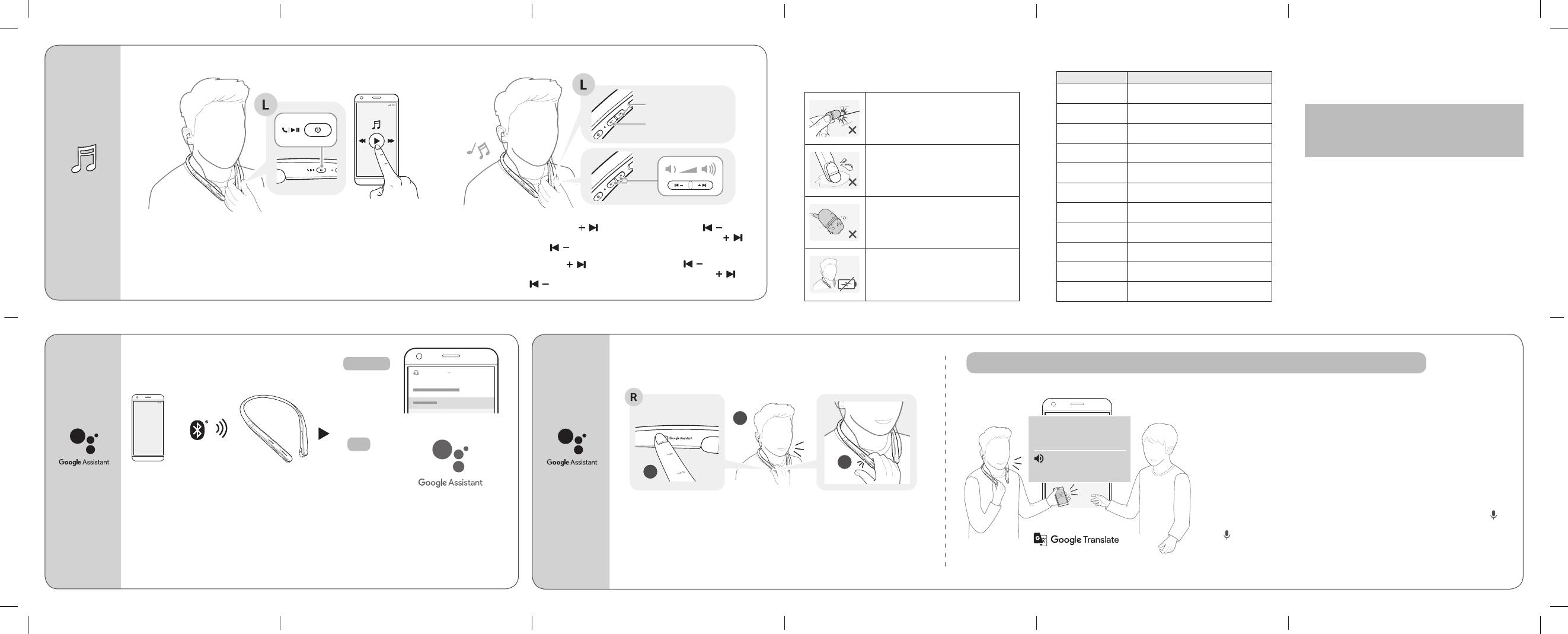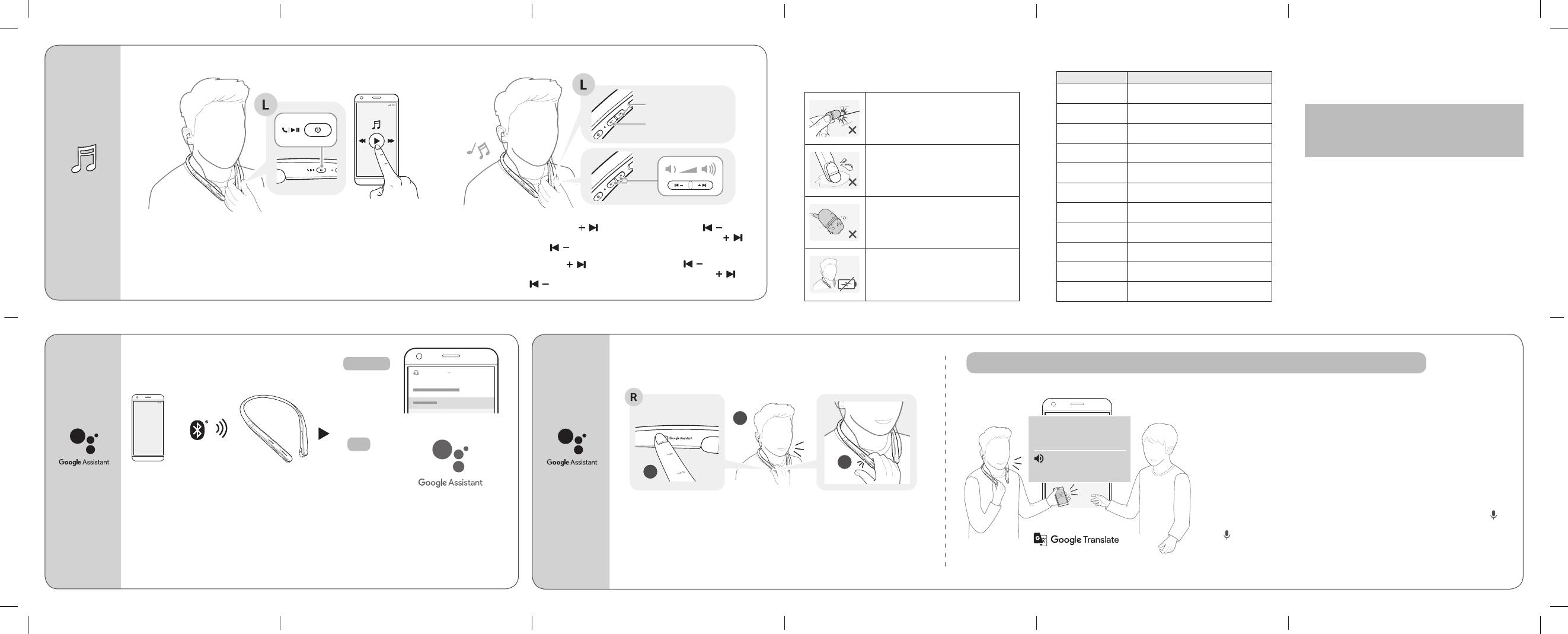
The Google
Assistant Setup
Cài đặt
Google Assistant
Using the Google
Assistant
Sử dụng
Google Assistant
Google > Assistant
Headphones connected
Connect the headset with the device to be connected. / Kết nối tai nghe với thiết bị cần kết nối.
Android™: Tap on the Google Assistant notication pop-up displayed on the connected device and congure
the Google Assistant according to the guideline on the screen. / Chạm nhẹ vào cửa sổ thông báo Google
Assistant hiện trên thiết bị được kết nối và cài đặt Google Assistant theo hướng dẫn trên màn hình.
iOS: Download and execute the Google Assistant from App Store and congure the headset according to the
guideline on the screen. / Tải và bật Google Assistant từ App Store và cài đặt tai nghe theo hướng dẫn trên
màn hình.
To get help from the Google Assistant, press and hold the Google Assistant Button,
say, for example, “Tell me about my day”, and release the Google Assistant Button.
Để nhận trợ giúp từ Google Assistant, ấn và giữ Nút Google Assistant, và nói, ví dụ:
“Hãy nói về ngày của tôi”, và nhả Nút Google Assistant.
-(
2
1
3
Android™
iOS
Using Google Translate through the Google Assistant / Sử dụng Google Translate thông qua Google Assistant
1 Press the Google Assistant Button on the
headset, speak “Help me interpret English”,
and release the Google Assistant Button.
The Google Translate app will open.
2 If you press the Google Assistant Button
on the headset, speak, and release the
Google Assistant Button, the voice that is
translated will be played through the mobile
device. (The contents that are spoken will
be displayed on your device’s screen.)
3 If your counterpart speaks while pressing
the ( ) of the device, you can hear the
translation through the headset.
Are there any coffee
shops nearby?
Có cửa hàng cà phê nào
gần đây không?
*Duration of use may vary depending on the connected mobile device, features being used,
settings, signal strength, operating temperature, frequency band, and other methods of use.
*Thời gian sử dụng có thể thay đổi tùy thuộc vào thiết bị di động kết nối, các tính năng
đang được sử dụng, cài đặt, cường độ tín hiệu, nhiệt độ hoạt động, dải tần và các phương
pháp sử dụng khác.
LG TONE Flex
Thời hạn bảo hành: 12 tháng tính từ Ngày mua
Mọi thắc mắc liên quan đến sản phẩm, vui lòng liên hệ:
Công ty LG Electronics Việt Nam Hải Phòng - Văn phòng Hà Nội
Phòng Bảo hành
Địa chỉ: Tầng 25, Tòa nhà Keangnam Landmark 72,
Lô E6, Đường Phạm Hùng, P. Mễ Trì, Q. Nam Từ Liêm, Hà Nội
Trung tâm Hỗ trợ khách hàng: 1800-1503 / Website: www.lg.com/vn
Specications and Features /
Thông số kỹ thuật và Tính năng
Item / Hạng mục Comments / Chi tiết
Bluetooth Specications /
Thông số Bluetooth
V 5.0 (Headset/Hands-Free/A2DP/AVRCP) /
V 5.0 (Bộ tai nghe/chế độ rảnh tay/A2DP/AVRCP)
Battery /
Pin
Battery 3.7 V / 75 mAh, Lithium-ion polymer
Pin 3.7 V / 75 mAh, lithium-ion polymer
Standby Time /
Thời gian chờ
Up to 250 hours* /
Lên đến 250 tiếng*
Talk Time /
Thời gian đàm thoại
Up to 8 hours* /
Lên đến 8 tiếng*
Music Play Time /
Thời gian nghe nhạc
Up to 10 hours* /
Lên đến 10 tiếng*
Charging Time /
Thời gian sạc
Less than 1 hour /
Ít hơn 1 tiếng
Rated Input Voltage /
Điện áp đầu vào
DC 4.75 V ~ 5.3 V, 400 mA /
DC 4,75 V ~ 5.3 V, 400mA
Operating Temperature /
Nhiệt độ khi hoạt động
0°C (+32°F) ~ +35°C (+95°F) /
0°C (+32°F) ~ +35°C (+95°F)
Dimensions/Weight /
Kích thước/Trọng lượng
155 mm (W) X 180 mm (L) X 14 mm (H) / 44 g /
155 mm (rộng) X 180 mm (dài) X 14 mm (cao) / 44 g
Frequency range /
Dải tần số
2402 MHz to 2480 MHz /
2402 MHz đến 2480 MHz
Output power (Max.) /
Công suất đầu ra (Tối đa)
10 dBm /
10 dBm
Precautions When Using the Product /
Lưu ý khi sử dụng sản phẩm
Refer to the following to use the product for its normal life span.
Vui lòng tham khảo hướng dẫn dưới đây để sử dụng sản phẩm trong thời gian lâu nhất.
Do not pull the earphone cable with excessive force.
Không kéo dây cáp tai nghe quá mạnh.
If the product is exposed to excessive sweat, clean the product.
Vệ sinh sạch sẽ nếu sản phẩm bị dính nước hoặc mồ hôi.
Keep the earbuds clean.
Giữ tai nghe sạch sẽ.
For your safety, do not wear the product while it is being charged.
Để đảm bảo an toàn, không sử dụng sản phẩm khi đang sạc.
-(
Briey press the MFB to play or pause the music.
Ấn nhanh Nút Đa năng để bật hoặc dừng nhạc.
How to play
music
Cách chọn nhạc
Press and hold the Volume Button (Next ) or Volume Button (Previous ) for
one second to play the next or previous song. Briey press the Volume Button (Next )
or the Volume Button (Previous ) to adjust the volume.
Nhấn và giữ Nút âm lượng (Tiếp theo ) hoặc Nút âm lượng (Trước ) trong một
giây để phát bài hát tiếp theo hoặc trước đó. Nhấn nhanh Nút âm lượng (Tiếp theo )
hoặc Nút âm lượng (Trước ) để điều chỉnh âm lượng.
Next/ Tiếp theo
Previous/ Trước
1 Ấn nút Google Assistant trên tai nghe, nói
“Giúp tôi dịch tiếng Anh”, và nhả nút Google
Assistant. Ứng dụng Google Translate sẽ
mở ra.
2 Nếu bạn ấn nút Google Assistant trên tai
nghe, nói và nhả nút Google Assistant,
giọng nói sẽ được phiên dịch và phát qua
thiết bị di động. (Các nội dung được nói sẽ
hiển thị trên màn hình thiết bị của bạn).
3 Nếu đối tác của bạn nói khi đang ấn ( )
của thiết bị, bạn có thể nghe thấy phần dịch
qua tai nghe.