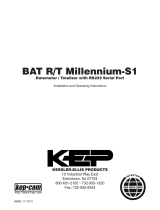Page is loading ...

LUDLUM MODEL 2241
SURVEY METER
October 2015
Serial Number 238822 and Succeeding
Serial Numbers

LUDLUM MODEL 2241
SURVEY METER
October 2015
Serial Number 238822 and Succeeding
Serial Numbers

STATEMENT OF WARRANTY
Ludlum Measurements, Inc. warrants the products covered in this manual to be free of
defects due to workmanship, material, and design for a period of twelve months from the
date of delivery. The calibration of a product is warranted to be within its specified
accuracy limits at the time of shipment. In the event of instrument failure, notify Ludlum
Measurements to determine if repair, recalibration, or replacement is required.
This warranty excludes the replacement of photomultiplier tubes, G-M and proportional
tubes, and scintillation crystals which are broken due to excessive physical abuse or used
for purposes other than intended.
There are no warranties, express or implied, including without limitation any implied
warranty of merchantability or fitness, which extend beyond the description of the face
there of. If the product does not perform as warranted herein, purchaser’s sole remedy
shall be repair or replacement, at the option of Ludlum Measurements. In no event will
Ludlum Measurements be liable for damages, lost revenue, lost wages, or any other
incidental or consequential damages, arising from the purchase, use, or inability to use
product.
RETURN OF GOODS TO MANUFACTURER
If equipment needs to be returned to Ludlum Measurements, Inc. for repair or calibration, please send to
the address below. All shipments should include documentation containing return shipping address,
customer name, telephone number, description of service requested, and all other necessary information.
Your cooperation will expedite the return of your equipment.
LUDLUM MEASUREMENTS, INC.
ATTN: REPAIR DEPARTMENT
501 OAK STREET
SWEETWATER, TX 79556
800-622-0828 325-235-5494
FAX 325-235-4672

Ludlum Measurements, Inc. October 2015
Table of Contents
Introduction 1
Getting Started 2
Unpacking and Repacking 2-1
Battery Installation 2-1
Operational Check 2-2
Specifications 3
Instrument 3-1
Removable Switchboard Adjustable Parameters 3-2
Identification of Controls and Functions 4
Display 4-1
Display Status Definitions 4-1
Front Panel Controls 4-2
Front Panel Calibration Controls 4-3
Main Board Controls 4-4
Switch Board Controls 4-5
Safety Considerations 5
Environmental Conditions for Normal Use 5-1
Detector Connector 5-1
Warning Markings and Symbols 5-1
Maintenance 6
Recalibration 6-1
Batteries 6-2
Technical Theory of Operation 7
Main Board 7-1
Switch Board 7-3
Display Board 7-3
Instrument Setup 8
Entering or Changing Switch Board Parameters 8-1

Model 2241 Technical Manual Section 1
Ludlum Measurements, Inc. October 2015
The Function Switch 8-1
Function Switch Position Descriptions and Variables 8-2
Loading Default Parameters 8-7
Calibration 8-7
General Detector Setup Information 8-8
Counts per minute (C/m) Calibration 8-9
R/hr Calibration 8-11
Determining CC and DTC 8-12
Detector Overload (OVL) Calibration 8-19
Software License Agreement 8-21
Recycling 9
Parts List 10
Model 2241 Survey Meter 10-1
Main Circuit Board, Drawing 408 × 223 10-1
Calibration Board, Drawing 408 × 12 10-3
Display Board, Drawing 408 × 259 10-3
Switch Board, Drawing 408 × 45 10-4
Chassis Wiring Diagram, Drawing 408 × 103 10-4
Drawings and Diagrams 11
RS-232 Output Formats - Appendix A A
Binary Output Format A-1
ASCII Output Format A-4

Model 2241 Technical Manual Section 1
Ludlum Measurements, Inc. Page 1-1 October 2015
Introduction
he Model 2241 is a portable microprocessor-based digital scaler/
ratemeter designed for use with scintillation, Geiger-Mueller
(GM), and proportional type detectors to measure ionizing
radiation. Data is presented on a four-digit (six digits in the Scaler
mode) Liquid Crystal Display (LCD) with moving decimal point. A three-
position switch labeled
OFF
/
RATEMETER
/
SCALER
selects the desired
operating mode for the instrument.
Programmable display units (
RATEMETER
mode only) are represented in
either R/hr, Sv/h, cpm, or cps with multipliers of micro (µ) or milli (m) for
R/hr and Sv/h and kilo (k) for cpm or cps. The display units are auto-
ranging, enabling the readout to display a broad range of radiation levels.
The display also offers lower limit capability. For example, the display can be
set to show only values that are greater than or equal to1 µR/hr.
This instrument incorporates independent adjustable alarms for
RATEMETER
and
SCALER
operating modes. The
RATEMETER
mode has two alarm
indicators. The first-level alarm is indicated by display of the word ˝
ALERT
˝
on the LCD. The second-level alarm is indicated by display of the word
˝
ALARM
˝ and by the emitting of a continuous audible tone. The
SCALER
alarm condition will also display the word ˝
ALARM
˝ and produce the same
audible tone. Both audible alarms may be silenced (acknowledged) by
depressing the
RESET
switch. All alarms are concurrent.
Other features include Dead Time Correction (DTC) to compensate for
detector dead time; audible click-per-event with programmable 1, 10, 100,
and 1000 divide-by; LCD backlight with programmable ˝
ON
˝ time;
programmable fixed or variable response time; and count overflow visual
alarm, indicating that the counting circuitry is nearing the maximum
counting capability.
Sectio
n
1
T

Ludlum Measurements, Inc. Page 1-2 October 2015
All of the features described above may be programmed manually using the
internal switch board or by computer through the RS-232 port. Two
different detector operating parameters may be stored in non-volatile
memory. The switch board can be removed after entering or changing
parameters to prevent tampering with setup parameters.
A regulated high-voltage power supply, set-point control adjustable from
400 to 2400 volts with detector overload detection, and adjustable
discrimination levels add versatility to the instrument. This supports
operation for a broad range of detectors and connecting cable lengths. All of
the calibration controls are covered to prevent any inadvertent adjustments
to the detector operating parameters.
The instrument is powered by two standard ˝D˝ cell batteries. The unit body
is made of cast-and-drawn aluminum with beige powder coating, which aids
in the decontamination of surfaces.

Model 2241 Technical Manual Section 2
Ludlum Measurements, Inc. Page 2-1 October 2015
Getting Started
Unpacking and Repacking
Remove the calibration certificates and place them in a secure location.
Remove the instrument, detectors, and accessories (batteries, cable, etc.), and
ensure that all of the items listed on the packing list are in the carton. Check
individual item serial numbers and ensure calibration certificates match. The
Model 2241 serial number is located on the front panel below the battery
compartment. Most Ludlum Measurements, Inc. detectors have a label on
the base or body of the detector for model and serial number identification.
Important!
If multiple shipments are received, ensure that the detectors
and instruments are not interchanged. Each instrument is
calibrated to a specific detector(s), and is therefore not
interchangeable.
To return an instrument for repair or calibration, provide sufficient packing
material to prevent damage during shipment. Also provide appropriate
warning labels to ensure careful handling.
Every returned instrument must be accompanied by an Instrument Return
Form, which can be downloaded from the Ludlum website at
www.ludlums.com. Find the form by clicking the “Support” tab and
selecting “Repair and Calibration” from the drop-down menu. Then choose
the appropriate Repair and calibration division where you will find a link to
the form.
Battery Installation
Ensure the OFF/SCALER/RATEMETER switch is in the OFF position. Open
the battery lid by turning the quarter-turn thumb screw counterclockwise.
Sectio
n
2

Model 2241 Technical Manual Section 2
Ludlum Measurements, Inc. Page 2-2 October 2015
Install two ˝D˝ size batteries in the compartment. Note the (+) and (–)
marks inside the battery door. Match the battery polarity to these marks.
Close the battery box lid.
Note:
The center post of a “D” size battery is positive.
Operational Check
Connect a detector to the Model 2241 by using the cable provided; firmly
pushing the connectors together while twisting clockwise until the connector
latches (one-quarter turn). The diagram to the left illustrates how this is
done.
Turn the
OFF
/
SCALER
/
RATEMETER
switch to the
RATEMETER
position.
Notice that the display goes through an initialization sequence. The display
will show all 8s with decimal points. Check to make sure all segments
display, as illustrated in the diagram to the left.
The LCD then displays the firmware number in the format
“P-XX YY.” The “XX” is the firmware number, and the “YY”
is the firmware version. (The figure to the left is for example only;
to illustrate location of display.)
The minimum displayable value (for example 00.0 µR/hr) should
be shown. When switched to the
SCALER
position, a single 0 will
be displayed.
The display will auto range to the current level (see figure at left). When auto
ranging down, the Model 2241 uses multiples of 5. This technique keeps the
decimal point from jumping between numbers when viewing
values around multiples of 10.
Check for a proper background reading:
If using a Ludlum Model 44-9 detector, a typical
reading would be 25-50 cpm or 8-15 uR/hr.
If using a Ludlum Model 44-2 detector, a typical reading
would be 1.4-2.6 kcpm or 8-15 uR/hr.
A reference reading (or readings) with a check source should be obtained
with the detector(s) in a constant and reproducible manner at the time of

Model 2241 Technical Manual Section 2
Ludlum Measurements, Inc. Page 2-3 October 2015
calibration or at the time the instrument is received in the field.
If at any time the instrument fails to read within 20% of the reference
reading when using the same check source, it should be sent to a calibration
facility for recalibration and/or repair. If desired, multiple readings may be
taken at different distances and/or with different sources so that other
ranges or scales are checked.
Switch the AUD ON/OFF switch to the ON position and confirm that the
external unimorph speaker produces an audible click for each event detected
(audio divide by 1 parameter). The AUD ON/OFF switch will silence the clicks
if in the OFF position; however, an audible alarm condition will still be heard.
Increase the source activity or lower the alert and alarm points to initiate an
ALERT and ALARM condition. (Refer to section 8, “Entering or Changing
Switchboard Parameters.”) Depress the RESET switch to acknowledge the
audible alarm. Decrease the radiation activity below the ALERT and ALARM
threshold and depress the RESET switch to clear the alarm conditions. If an
alarm condition is not present, depressing the RESET switch the first time will
reset the alert condition and zero the ratemeter.
Position a check source to produce a ratemeter reading of 100 to 2000
counts/minute or 10-100 µR/hr. While observing the ratemeter fluctuations,
select between the fast and slow response time (F/S) positions to observe
variations in the display. The “S” position should respond approximately five
times slower than the “F” position (for fixed response mode) and three
times slower when in variable response mode. The slow response position is
normally used when the Model 2241 is displaying low numbers, which
require a more stable display. The fast response position is used at high
count levels.
Move the OFF/SCALER/RATEMETER switch to the SCALER position. Depress
the COUNT switch located in the end of the carrying handle in order to
initiate a count cycle. The word COUNTING should be flashing on the LCD
during the count cycle and should disappear at the end of the predetermined
count time. If a scaler ALARM condition occurs, the RESET switch can be
depressed to acknowledge the alarm; however, the COUNT switch must be
depressed to clear the visual ALARM and to restart the count cycle.
Depress and release the LIGHT switch. The backlight located behind the
LCD should illuminate (for pre-programmed ON time). Select the desired
F/S, AUD ON/OFF, and RATEMETER or SCALER parameters and proceed to
use the instrument.

Model 2241 Technical Manual Section 3
Ludlum Measurements, Inc. Page 3-1 October 2015
Specifications
0
Linearity: Readings are within 10% of true value with a detector connected.
Warm-up Time: Unit may be used immediately after the LCD initialization
sequence is completed (approximately five seconds after power-up).
Display: A four-digit Liquid Crystal Display (LCD) with digits one half inch
in height. Two additional 0.5 cm (0.2 in.) digits are used for the overflow
counter (SCALER mode) and exponential powers (parameter setup).
Enunciators are provided for display units, ALERT, ALARM, low battery,
detector OVERLOAD, counting OVERFLOW, and scaler COUNTING.
RATEMETER: Depending upon how the instrument was calibrated, the
RATEMETER can display in either R/hr, Sv/h, cpm or cps when the control
switch is in the RATEMETER position.
SCALER: activated by pushbutton in handle when the three-position switch
is in the SCALER position. Count time is adjustable.
Calibration Controls: Accessible from the front of the instrument
(protective cover provided). These controls are preset at the factory or
calibration lab and should not be adjusted by field personnel.
Discriminator / Input Sensitivity: adjustable from 2 to 100 mV;
negative pulse response
Overload: ondicated by OVERLOAD on the display; adjustable
High Voltage: adjustable from 400-2400 volts; regulated within
0.2% at 1000 Vdc; maximum load of 50 µA
RESET: a pushbutton for zeroing the display, acknowledging and/or
resetting the alarm
Note:
The RESET button only silences the alarm in the current mode
that the instrument is in. For example, the RESET button will
not affect the scaler alarm if the instrument is in the
ratemeter mode.
Sectio
n
3
Instrument:

Model 2241 Technical Manual Section 3
Ludlum Measurements, Inc. Page 3-2 October 2015
LIGHT: Display backlight activated by pushbutton.
Audio: built-in audio speaker (unimorph) with AUD ON/OFF switch; greater
than 60 dB at 2 feet
Alert/Alarm: indicated by either an ALERT or ALARM enunciator on the
display (RATEMETER mode only) and by an audible tone
Power: two each, ˝D˝ cell batteries housed in an externally accessible sealed
compartment. Current draw is approximately 35 mA with the backlight OFF.
Minimum battery voltage is 2.2 ± 0.1 Vdc.
Battery Dependence: Meter readings vary by less than 3% from fully
charged batteries until the battery symbol appears, indicating the need for
recharge or replacement.
Battery Life: typically 200 hours with alkaline batteries (display indicates low
battery condition). Instrument will operate for approximately 24 hours after
the battery symbol first appears.
Size: 16.5 x 8.9 x 21.6 cm (6.5 x 3.5 x 8.5 in.) (H x W x L)
Weight: 1.6 kg (3.5 lb), including batteries
Backlight ˝ON˝ Time: 5, 15, 30, 60, 90, 120, 180. or 240 seconds for the
backlight to stay on when activated by the pushbutton; factory set at ˝5˝.
Set Minimum Display: allows lower limit of the auto-ranging display to be
fixed. For example, the display can be set to only show values above or
equal to 1 µR/hr.
RS-232 Data Dump Mode: Enables or disables dump mode to the RS-232
port (˝D˝ type connector). When enabled, the data will be dumped every
two seconds.
RS-232 Detector Setup Mode: allows for input of detector parameters via
the RS-232 port
Baud Rate: selects either 150, 300, 600, 1200, 2400, 4800, 9600, or 19200
bps
Detector Dead Time Compensation (DTC): adjustable from 0 to 9999
microseconds
Calibration Constant: Adjustable from 0.001 to 280 × 109 counts/display
unit
Removable
Switchboard
Adjustable
Parameters:

Model 2241 Technical Manual Section 3
Ludlum Measurements, Inc. Page 3-3 October 2015
Display Units: can display in R/hr, Sv/h, cpm, or cps
Display Range: auto ranging from 0.0 µR/hr – 9999 R/hr; 0.000 µSv/hr –
9999 Sv/h; 0 cpm – 999 kcpm; or 0 cps – 100 kcps
Time Base: can display in seconds or minutes
Audio Divide: 1, 10, 100, or 1000 events per click
Response Time: variable or fixed ratemeter response (All stated times
correspond to a range of 10% to 90% of the final reading.) Factory default
is ˝variable˝ so that the instrument will automatically adjust the response
time to the best setting for the current count rate.
Variable Response: Dependent on the number of counts
present. Typically 4 to 25 seconds for FAST, and 4 to 60 seconds
for SLOW.
Fixed Response: The parameter is adjustable from 1 to 25
resulting in a FAST response from approximately 2 to 50
seconds. The SLOW response is approximately 10 to 250
seconds. For MDA-type measurements, the fixed response
mode is recommended.
Ratemeter Alert/Alarm: set at any point corresponding to the pre-selected
ratemeter range
Scaler Alarm: adjustable from 1 to 999999 counts
Scaler Count Time: adjustable from 1 to 9999 seconds

Model 2241 Technical Manual Section 4
Ludlum Measurements, Inc. Page 4-1 October 2015
Identification of Controls and
Functions
Display
The Model 2241 utilizes a four-digit liquid crystal display (LCD) with two-
digit overflow (SCALER mode) and moving decimal point. The two smaller
digits located in the lower right corner of the display indicate counter
OVERFLOW when in the scaler counting mode (equivalent to a six-
digit scaler) or exponential power when in the parameter setup mode.
The upper right corner of the LCD displays units and multiplier(s) -
R/hr, mR/hr, or µR/hr; Sv/h, mSv/h or µSv/h; C/m, kC/m, C/s or
kC/s. The bottom part of the readout displays the ALARM, ALERT,
OFLOW, OVERLOAD annunciators and the low battery icon.
COUNTING indicates that the scaler mode has been initiated and is in the
counting process.
Display Status Definitions
ALARM: Ratemeter or scaler count has increased above the preset alarm
threshold. An audible continuous tone will accompany the ˝latching˝ ALARM
condition. Depressing RESET will acknowledge the audible ratemeter and/or
scaler alarm. Depressing RESET a second time will reset the ratemeter
reading and ratemeter alarm. To reset the scaler ALARM, depress the COUNT
switch located in the carrying handle to re-initiate the scaler count cycle.
ALERT: Ratemeter count has increased above the preset alert threshold. To
reset an ALERT condition, press RESET once if in the non-alarm condition,
and twice if in an alarm condition. (The first depression in the alarm
condition acknowledges the audible alarm.) The ratemeter will reset to the
minimum displayable reading each time the alert is reset.
OFLOW (Overflow): RATEMETER mode - Indicates that the incoming count
exceeds the capability to display stable or reliable readings corresponding to
the radiation level being measured. The overflow symbol will appear when
the ratemeter exceeds 100k cps or if the dead time correction is greater than
75%. OFLOW will appear in the SCALER mode when the six-digit display
(four digits display and 2 overflow digits in the right corner) reaches 999999
and starts to roll over again.
Sectio
n
4

Model 2241 Technical Manual Section 4
Ludlum Measurements, Inc. Page 4-2 October 2015
OVERLOAD: indicates that the detector is being exposed to radiation
intensities greater than the detector maximum operating limit. For alpha
and/or beta-type scintillation detectors, an OVERLOAD may indicate that the
detector face has been punctured, allowing external light to saturate the
photomultiplier tube inside the detector. The overload alarm point is set by
adjusting the OVL control located underneath the calibration cover.
"low battery" icon: indicates that the batteries have decreased to the
minimum operating voltage of 2.2 ±0.1 Vdc. Instrument will continue to
operate for approximately 24 hours thereafter.
COUNTING: indicates that the scaler count switch has been depressed and
that the scaler is accumulating counts for the pre-determined count time
Front-Panel Controls
OFF/RATEMETER/SCALER Switch: a three-position rotary switch that
applies power to the instrument and selects RATEMETER or SCALER counting
mode.
AUD ON/OFF Switch: The clicks-per-event audio may be silenced or
enabled via this front-panel toggle switch. The audible alarm is independent
of the AUD ON/OFF switch and will override the audible clicks per event.
An audible alarm can only be silenced by depressing the RESET button.
F/S (Fast/Slow) Response Switch: a two-position toggle switch that selects
fast or slow counting response time
Variable Response: The “F” position allows the time constant (TC) to vary
from 1 to 10 seconds, while the “S” position varies from 1 to 30 seconds.
The response time is automatically adjusted in proportion to the incoming
count rate between the “F/S” TC variables.
Fixed Response: The “F” position corresponds to the selected fixed
response time - TC. The “S” position is five times slower than the selected
fast TC.
LIGHT (LCD Backlight): A pushbutton switch, when depressed, illuminates
the LCD for a pre-programmed time. The backlight ON time can be selected
between 5 and 240 seconds during the parameter setup.

Model 2241 Technical Manual Section 4
Ludlum Measurements, Inc. Page 4-3 October 2015
RESET Pushbutton Switch: In the non-alarm condition, depressing the
RESET switch resets the ratemeter display to the minimum display readout.
In an alarm condition (ratemeter or scaler), depressing RESET will silence the
audible alarm. Depressing RESET a second time will reset the ratemeter alarm
and/or alert condition. The scaler alarm can only be reset by depressing the
scaler COUNT switch located in the end of the Model 2241 handle.
Note:
The RESET button only silences the alarm in the current mode
that the instrument is in, for example, the RESET button will
not affect the scaler alarm if the instrument is in the
ratemeter mode.
Scaler COUNT Switch: Pushbutton switch located in the end of the Model
2241 carrying handle which, when depressed, initializes the start of the scaler
count accumulation for the preset scaling time. The SCALER/RATEMETER
switch must be in the SCALER position to initiate the counting cycle. The
scaler display uses the two digits in the lower right-hand corner for the two
most significant digits of the six-digit readout. Scaling time can be set from 1
to 9999 seconds in the parameter setup by way of the switch board.
Depressing the COUNT switch after a scaler ALARM will reset the scaler
display to 0, resetting the alarm condition.
Front-Panel Calibration Controls
Note:
Remove the front-panel calibration cover to expose the
following calibration controls:
DISC (Discriminator): a multi-turn potentiometer (approximately 20
revolutions), used to vary the detector pulse-counting threshold from 2 to
100 millivolts. A Ludlum Model 500 Pulser or equivalent should be used in
checking or adjusting the pulse discrimination parameter.

Model 2241 Technical Manual Section 4
Ludlum Measurements, Inc. Page 4-4 October 2015
Note:
When making adjustments to the HV potentiometer, make
note of the following precautions: Use a Ludlum Model 500
Pulser or high-impedance voltmeter with a high-voltage probe
to measure the high voltage at the detector connector. If a
Ludlum Model 500 Pulser is not available, ensure that the
impedance of voltmeter used is 1000 megohms or greater.
HV: a multi-turn potentiometer (approximately 20 revolutions) that varies
the detector voltage from 400 to 2400 volts. The maximum high voltage
output is adjusted by the HV LIMIT potentiometer located on the internal
main board.
OVL (Detector Overload): A multi-turn potentiometer (approximately 20
revolutions) that adjusts the detector current level that must be exceeded to
initiate an OVERLOAD alarm. This control adjusts the current level
discrimination point from 0.5 and 40 microamperes, corresponding to the
specific detector saturation point.
Main Board Controls
Note:
To access the internal circuit boards, unlatch the latches at
each end of the Model 2241. Carefully separate the top chassis
from the bottom cover (referred to as a "can"). The can has
the audio speaker (unimorph) with a two-conductor cable
attached to the main board. The audio plug may be
disconnected during the internal control adjustments.
HV LIMIT (R027): A multi-turn potentiometer (approximately 20
revolutions) sets the maximum HV limit with the front-panel HV control
adjusted to the maximum clockwise position. It is adjustable from 1250 to
2400 Vdc.
VOLUME (R002): A multi-turn potentiometer (approximately 20
revolutions) varies the audible click-per-event and alarm audio. Adjust the
control to the maximum clockwise position for maximum volume. If the
VOLUME control is adjusted to the maximum counterclockwise position the
clicks-per-event or the audible alarm(s) will not be audible when active.

Model 2241 Technical Manual Section 4
Ludlum Measurements, Inc. Page 4-5 October 2015
Switch Board Controls
The switch board utilizes a 16-position rotary switch (FUNCTION) to select
the 16 setup parameters. (Refer to schematics and component layout
drawing near the end of the manual.) All of the setup parameters are stored
in the non-volatile EEPROM, which will retain data even after the Model
2241 batteries are removed. After the parameters are entered, the switch
board can be removed and the Model 2241 will continue to operate from
the previously programmed information. Changing parameters and
information on switchboard controls are covered in detail in Section 8 of
this manual.

Model 2241 Technical Manual Section 5
Ludlum Measurements, Inc. Page 5-1 October 2015
Safety Considerations
Environmental Conditions for Normal Use
Indoor or outdoor use
No maximum altitude
Temperature range of -20 to 50 °C (-4 to 122 °F)
Maximum relative humidity of less then 95% (non-condensing)
Pollution Degree 3 (as defined by IEC 664) (Occurs when conductive
pollution or dry nonconductive pollution becomes conductive due to
condensation. This is typical of industrial or construction sites.)
Detector Connector
Caution:
The detector operating voltage (HV) is supplied to the
detector by way of the input connector. A mild electric shock
may occur if contact is made with the center pin of the input
connector. Switch the Model 2241 to the OFF position before
connecting or disconnecting the cable or detector.
Warning Markings and Symbols
Caution!
The operator or responsible body is cautioned that the
protection provided by the equipment may be impaired if the
equipment is used in a manner not specified by Ludlum
Measurements, Inc.
Sectio
n
5

Model 2241 Technical Manual Section 5
Ludlum Measurements, Inc. Page 5-2 October 2015
Caution!
Verify instrument voltage input rating before connecting to a
power converter. If the wrong power converter is used, the
instrument and/or power converter could be damaged.
The Model 2241 Survey Meter is marked with the
following symbols:
CAUTION, RISK OF ELECTRIC SHOCK (per ISO 3864, No. B.3.6):
designates a terminal (connector) that allows connection to a voltage
exceeding 1 kV. Contact with the subject connector while the instrument is
on or shortly after turning off may result in electric shock. This symbol
appears on the front panel.
CAUTION (per ISO 3864, No. B.3.1): designates hazardous live voltage
and risk of electric shock. During normal use, internal components are
hazardous live. This instrument must be isolated or disconnected from the
hazardous live voltage before accessing the internal components. This
symbol appears on the front panel. Note the following precautions:
Warning!
The operator is strongly cautioned to take the following
precautions to avoid contact with internal hazardous live parts
that are accessible using a tool:
1. Turn the instrument power
OFF
and remove the batteries.
2. Allow the instrument to sit for one minute before accessing
any internal components.
The “crossed-out wheelie bin” symbol notifies the consumer that the
product is not to be mixed with unsorted municipal waste when discarding.
Each material must be separated. The symbol is placed on the battery
compartment. See Section 9, “Recycling,” for further information.
The “CE” mark is used to identify this instrument as being acceptable for
use within the European Union.
/