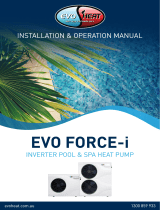Page is loading ...


info@evoheat.com.au
1300 859 933
www.evoheat.com.au
Evo Edge-i Series Manual
Page 1
Contents
1. Introduction ................................................................................................................................................. 2
2. Dimensions ................................................................................................................................................. 3
3. Quick Start Guide ....................................................................................................................................... 4
4. Safety Instructions ...................................................................................................................................... 6
5. Installation ................................................................................................................................................... 7
5.1 System Installation ................................................................................................................................ 7
5.2 Location of Installation .......................................................................................................................... 7
5.3 Airflow Clearances ................................................................................................................................ 8
5.4 Adequate Water Flow ............................................................................................................................ 8
5.5 Rubber Feet .......................................................................................................................................... 8
5.6 Condensate Drain Barb ......................................................................................................................... 8
5.7 Drainage & Condensation ..................................................................................................................... 8
5.8 Plumbing ............................................................................................................................................... 9
5.9 Electrical Connection ............................................................................................................................ 9
5.10 Initial Start-Up ..................................................................................................................................... 9
6. Operation .................................................................................................................................................. 10
6.1 The Controller ..................................................................................................................................... 10
6.2 Operating Functions ............................................................................................................................ 10
6.2.1 Startup & Shutdown ...................................................................................................................... 10
6.2.2 Setting the Mode .......................................................................................................................... 10
6.2.3 Setting a Target Temperature ...................................................................................................... 10
6.2.4 System Time Settings ................................................................................................................... 11
6.2.5 On-Off Timer ................................................................................................................................. 11
6.2.6 Mute Timer ................................................................................................................................... 12
6.2.7 Locking the Keyboard ................................................................................................................... 12
7. Troubleshooting ........................................................................................................................................ 13
7.1 Electronic Control Fault Table ............................................................................................................. 13
7.2 Frequency Conversion Board Fault Table .......................................................................................... 14
8. Appendix ................................................................................................................................................... 15
8.1 Controller Interface Diagram ............................................................................................................... 15
8.2 Parameter List ..................................................................................................................................... 16
8.3 Cable Specifications ............................................................................................................................ 16
9. Maintenance ............................................................................................................................................. 17
9.1 F.A.Q ................................................................................................................................................... 17
9.2 Advanced ............................................................................................................................................ 18
10. Warranty ................................................................................................................................................. 21

info@evoheat.com.au
1300 859 933
www.evoheat.com.au
Evo Edge-i Series Manual
Page 2
1. Introduction
This manual contains information relating to the installation, troubleshooting, operation, and maintenance of this
EvoHeat unit. Instructions in this manual must always be followed. Failure to comply with these recommendations will
invalidate the warranty. Should you have any questions or require technical support, call the EvoHeat office on 1300
859 933 to speak to our team.
The Evo Edge-i inverter heat pump is our latest innovation in domestic pool
and spa heating and cooling. Thanks to its unique rear intake and side
discharge design, the Evo Edge-i can be installed almost anywhere!
Designed with our latest stepless full DC inverter compressors, fans, and
control systems – all working in perfect harmony to provide optimised year
round heating and cooling with the lowest operating costs.
TECHNICAL DATA Edge-i 7 Edge-i 9 Edge-i 13 Edge-i 17 Edge-i 20
Heat
ing Output
(27
°C Air/26°C Water) kW 3.26-7.45 3.26-9.17 3.6-11.47 6.6-16 6.57-18.10
Heat
ing Output
(15
°C Air/26°C Water) kW 2.09-5.34 2.09-6.62 1.77-8.55 3.62-11.38 4.45-13.20
C.O.P. at 27°C Air 11.24~6.07 11.24~5.73 12.19~5.69 12.0~5.43 11.53~6.11
Consumed Power
at 27°C
A
ir kW 0.29-1.227 0.29-1.6 0.295-2.016 0.55-2.95 0.57-2.96
Normal Running Current
A 1.57-5.35 1.57-7.00 0.8~8.6 2.40-12.89 2.48-12.9
Power Supply
220-240/1/50
Connection Type
10amp 10amp 15amp hardwired hardwired
Fan Quantity
1 1 1 1 1
Fan Speed
RPM 600-800 600-800 500-900 500-800 500-850
Air Flow
m3h 2000 2000 2300 3800 4000
Noise
at 1M dB(A) 40-46.5 40-46.5 43-50 43-53 39.5-52.5
Noise at 1M (Silent Mode)
40 40 43 43 39.5
Refrigerant Gas
R32
PVC Water Connection
mm 40
Water Flow Volume
L/min 66.67 66.67 76.67 115 128.33
Water Pressure Drop (Max)
kPa 3.2 3.2 4 7.5 8.8
Net Dimensions L/W/H
mm 1034 / 450 / 626 1034 / 450 / 626 1034 / 450 / 626 1040 / 490 / 768 1171 / 510 / 858
Net Weight
kg 67 67 67 87 98
The data above is based on the Evo heat pump only, it does not include auxiliary devices. Product specification information
provided above is correct at the date of printing, this data may change without notice. Please speak with an EvoHeat Specialist for
the most current product specifications.

info@evoheat.com.au
1300 859 933
www.evoheat.com.au
Evo Edge-i Series Manual
Page 3
2. Dimensions
Edge-i 7, Edge-i 9 & Edge-i 13
Unit:
mm
A (L) B (W) C (H) D E F G H I J K L
1034 450 626 1000 645 430 402 350 248 119 117 108
Edge-i 17
Unit: mm
A (L) B (W) C (H) D E F G H I
1040 490 768 1020 665 474 450 350 105
Edge-i 20
Unit: mm
A (L) B (W) C (H) D E F G H I
1171 510 858 1150 796 495 466 460 105

info@evoheat.com.au
1300 859 933
www.evoheat.com.au
Evo Edge-i Series Manual
Page 4
3. Quick Start Guide
IMPORTANT THINGS TO NOTE
• Ensure you meet the minimum clearances and recommended installation locations as outlined in the manual.
• All heat pump accessories are contained in a plastic bag inside the packaging of your heat pump unit.
PRE-INSTALLATION
1.
Position the heater on a level pad in the desired location on
the pool water return line (as shown in the example image
below).
2.
Install the supplied antivibration rubber pads under the feet
of the unit.
3.
Install the supplied condensation barb to the underside of
the unit and direct the condensation to an appropriate
drainage point.
AIRFLOW CLEARANCES
Ensure the heater is installed in a well-
ventilated area with plenty of fresh air, a
minimum gap between walls/fences etc of
1500mm on the sides and 500mm overhead
clearance.
PLUMBING INSTALLATION
NOTE: Evo heat pumps standard plumbing fitting size can accept 32mm or 50mm NB PVC pipe for connection to the pool or spa
filtration plumbing.
1. Attach the supplied barrel unions to the cold inlet and hot outlet (hand tighten).
2. Use plumbing tape and ensure the ‘O’ ring is in position when sealing.
3. Install a 3-way valve at the cold-water inlet and create a bypass by connecting a “T” piece to the heated line.
4. Make the plumbing connections and brace pipework where necessary.

info@evoheat.com.au
1300 859 933
www.evoheat.com.au
Evo Edge-i Series Manual
Page 5
ELECTRICAL CONNECTION
NOTE: Electrical connection should only be completed by licenced personnel and in accordance with all relevant Australian
Standards, applicable laws and local legislations.
1. Remove the external cover to the electrical terminal by removing the screws and the terminal cover panel.
2. Feed the electrical cable in through the conduit nipple and attach the electric supply wires to the applicable
Active Neutral and Earth connections located in the electrical terminal.
3. To complete the electrical connection, install electrical conduit, UF cable or other suitable means as specified
(as permitted by local electrical authorities) and connect the cable to a dedicated power supply branch circuit
equipped with the appropriate size circuit breaker, or time delay fuse protection.
INITIAL STARTUP & COMMISSIONING
NOTE: The water pump must be running and water circulating through the heat pump for the system to operate.
1. Turn on your water filter pump and check for water leaks and verify flow to and from the pool.
2. Turn on the electrical power supply to the EvoHeat unit
3. Press the ON/OFF button of the controller so that the outlet temperature is displayed on screen, the unit
will start within 60 seconds.
4. Press the MODE button to select a mode, continue pressing the button until the small sun icon
appears for heating.
5. Go back to the main menu, press the UP or DOWN arrow keys to adjust the target temperature settings.
Leave the new temperature idle on the screen for 5 seconds to automatically save the adjustment.
6. After the system has been running for approximately 5 minutes, check the Temperature Differential (TD) of
the entering cold water to the exiting heated water.
a. On the main screen, the larger numbers on the display refer to the outlet
water temperature. The smaller numbers below this refer to the inlet
water temperature.
b. Review the inlet and outlet water temperatures and adjust the water flow
by opening or closing the 3-way valve installed at the cold-water inlet to
achieve a target TD of approximately 2°C (ex. 26°C inlet water and
28°C outlet water).
7. If there is any interruption to water flow (i.e. when the water pump is turned off), the unit will automatically turn
off and display an E03 error code – no water flow. This is normal and the system will restart once water flow is
reinstated.
INITIAL HEAT UP TIME
Initial heat up times will vary depending on the size of your pool, environmental conditions and the capacity of the
system installed. After installation please allow the unit and pool pump to run continuously until the desired pool water
temperature is reached (it may take several days for the pool to initially reach the set temperature).
Once the pool water reaches the desired set temperature, the unit will shut off. The unit will automatically restart
(provided your pool pump is running) when the pool temperature falls more than 1°C below the desired set
temperature.
OUT
OFF
O N
C
IN

info@evoheat.com.au
1300 859 933
www.evoheat.com.au
Evo Edge-i Series Manual
Page 6
4. Safety Instructions
Installation, repair, or relocations must only be done by a fully qualified technician. If done incorrectly there is
a number of hazards that can occur including fire, electric shock, water leakage and injury.
- A circuit breaker must be installed for the unit.
- Ensure the unit has a good power connection and earthing to avoid the
risk of electrical shocks.
- Do not use any means to accelerate the defrosting processor or to clean
other than those recommended by EvoHeat.
- The unit must be stored in a room without any continuously operating
ignition sources (for example: open flames, an operating gas appliance)
- Do not pierce or burn the unit.
- If the supply cord is damaged, it must be replaced by a qualified service
agent.
- This appliance must be installed in accordance with national wiring
regulations.
- Before obtaining access to terminals all supply circuits must be
disconnected.
The unit is equipped with
an over-load protection
system. After a previous
stoppage, the unit will not
start for at least 3 minutes.
Be aware that refrigerants
may not contain an odour.
An all-pole disconnection device must be incorporated which as at least 3mm clearances in all poles, a leakage
current that may exceed 10mA, residual current device (RCD) having a rated residual operating current not exceeding
30mA and disconnection must be incorporated in the fixed wiring in accordance with the wiring rules.
Installation
Transport
- The unit should be installed, operated and
stored in a room with a floor area larger than
30m2.
- The installation of pipe-work should be kept to
a minimum 30m2
- Spaces where refrigerant pipes are present
must comply with national gas regulations.
- Use supply wires suitable for 75°C
When transporting equipment containing flammable
refrigerants:
- Comply with transport & local regulations
- Equipment must be stored safely in accordance
with the instructions within this manual.
- Abide by any signage on the packaging
- The unit must be protected from damage and
potential leak of the refrigerant charge.
*Caution: Single wall heat exchanger, not suitable for potable water connection.

info@evoheat.com.au
1300 859 933
www.evoheat.com.au
Evo Edge-i Series Manual
Page 7
5. Installation
5.1 System Installation
Upon receiving the unit, check the packaging for any obvious signs of damage. Inform EvoHeat immediately if there is
any evidence of rough handling. When the heater has been removed from the packaging check the refrigerant gauge
on the front panel of the unit. The gauge should be showing a pressure of approx. 10 – 20 on the outside red band –
any less than this figure means there may be a leak in the refrigerant system, and you should immediately contact
your EvoHeat Dealer.
Only the main unit and the water unit in the
illustration are provided
; the other items
are necessary spare parts for the water
system that are to be provided by
customer
or the installer.
W
hen starting for the first time:
1.
Open valve and charge water.
2.
Make sure that the pump and the
water-in pipe have been filled with
water.
3.
Close the valve and start the unit.
The schematic diagram is for reference only. Please
check the water inlet/outlet label on the heat pump
while plumbing the unit.
IMPORTANT: EvoHeat heat pumps MUST be connected by a licensed electrician. Under no circumstances
should an unlicensed person attempt to install or repair an EvoHeat heat pump themselves. Heater electrical
installation undertaken by an unlicensed installer will void the warranty. Correct installation is required to
ensure safe and efficient operation of your pool heater.
Before installation it is very important to ensure 5 variables are carefully checked to allow the unit to operate correctly.
• Heater Condition
• Location
• Clearances & Air Flow
• Adequate water flow & plumbing
• Correct electrical connection & supply
5.2 Location of Installation
Evo recommend the heat pump should ONLY be installed in an outdoor location with appropriate ventilation. Installing
the heater indoors without adequate ventilation, or in a poorly ventilated enclosed space, will result in very poor
performance and can, in extreme cases, damage the heater.
The Evo unit should be
installed:
- At least 3.5m away from the water’s edge.
- No greater than 7.5m from the water’s edge (to avoid heat loss from the piping).
- No greater than 5m below the water level of the pool/spa.
Make sure the heat pump is not located where large amounts of water may run-off from a roof into the unit. Sharp
sloping roofs without gutters will allow excessive amounts of rainwater mixed with debris from the roof to be forced
through the unit. A water deflector may be needed to protect the heat pump.
Ensure the heat pump is not installed close to harsh or corrosive chemicals.
The heat pump should be installed on a flat level surface. If a suitable outdoor location is unavailable please contact
EvoHeat for specialist technical advice.

info@evoheat.com.au
1300 859 933
www.evoheat.com.au
Evo Edge-i Series Manual
Page 8
5.3 Airflow Clearances
Ensure the heater is installed in a well-ventilated area with plenty of
fresh air, a minimum gap between walls/fences etc of 1500mm on the
sides and 500mm overhead clearance. At minimum gap of at least
50mm is required at the rear of the unit.
Leave sufficient space for unobstructed airflow into and out of the
heater. Do not locate the heater in an enclosed area, or the discharged
cold air will recirculate into the unit and consequently lower the heating
efficiency as well as possibly icing up.
If the installation location does not comply with these suggested
clearances, contact EvoHeat’s Tech Support to discuss possible
solutions.
5.4 Adequate Water Flow
All EvoHeat heat pumps have a factory pre-set internal water flow switch. If there is insufficient water flow the unit will
not operate.
It is VITAL that that there is sufficient water flow to the unit. Incorrect water flow can cause a loss of efficiency and
possible damage to the unit. Optimal water flow rates are listed within this manual. It is imperative that water flow is
kept as close as possible to these flow rates.
Before connecting the heater to the plumbing all piping must be thoroughly flushed to ensure no debris can enter the
heater. Failure to remove pipe debris can jam or damage the flow switch and may cause damage to the heater. When
cleaning the pool, it is advisable to turn off your heater as restricted water flow may cause the heater to shut down and
indicate low water flow fault (E03 error) or high pressure fault (E01 Error).
A Variable speed pump or bypass valve and plumbing MUST be fitted to allow water flow to be adjusted
through the heater. Do not direct connect a water pump with higher flow than required to the heat pump.
5.5 Rubber Feet
All EvoHeat units are provided with rubber feet which we highly recommend being installed. The rubber feet help
reduce vibration of the unit and provide a space below the heat pump to install the drainage barbs.
5.6 Condensate Drain Barb
Fit the condensate drain barb into the 2 holes under the unit if you need to direct water away from
the heater.
If the barb is too stiff, place it in hot water to soften.
5.7 Drainage & Condensation
During operation, water in the air condenses on the fins of the evaporator. In high humidity, the condensate
may be several litres per hour, giving the impression that the unit is leaking. This process is a normal
function of heat pumps.
The heater will automatically activate reverse cycle or de-icing mode when required which also increases condensate
discharge. This normally occurs at temperatures below 8˚C. The condensate water will discharge through the base of
the heater. As an option, a 20mm clear vinyl tube pipe can be connected by hand to the drain on the base of the unit
to direct condensate water to an appropriate location.
NOTE
A quick way to verify that the water is condensation is to shut off the unit and keep the pool pump running. If the water sto
ps
running out of the base pan, it is condensation. Another m
ethod is to test the drain water for chlorine – if the is no chlorine
present, then it’s condensation

info@evoheat.com.au
1300 859 933
www.evoheat.com.au
Evo Edge-i Series Manual
Page 9
5.8 Plumbing
The unit’s exclusive rated flow titanium heat exchanger requires
no special plumbing arrangements except bypass (set the flow
rate according to the nameplate). The water pressure drop is less
than 10kPa at max.
Flow Rate
Location
Since there is no residual heat or flame
temperatures the unit does not need copper
heat sink piping. PVC pipe can be run straight
into the unit.
Connect the unit in the pool pump discharge (return)
line downstream of all filter and pool pumps, and
upstream of any chlorinators, ozonators or chemical
pumps.
Standard models have slip glue fittings which accept 32mm or 50mm PVC pipe for connection to the pool or spa
filtration piping. By using a 50NB to 40NB you can plumb 40NB.
Consider adding a quick coupler fitting at the unit’s inlet & outlet to allow easy draining of the unit and to provide easier
access should servicing be required.
Ensure pipework connecting to the inlet/outlet unions is appropriately supported, any movement in this pipework can
caused the rubber O-ring to pinch and leak.
5.9 Electrical Connection
Always use a suitably qualified Electrician to perform any electrical work, they must read the manual before
connecting.
Ensure all cabling, circuit breakers, and protections are of a suitable size and specification in accordance with
electrical wiring legislation for the heater being installed. Ensure to check that there is adequate voltage and current
available at the heater connection to run the unit.
Voltage range should be 220-240 volts for single phase, and 380-415 volts for 3 phase units. Voltage ranges outside
these parameters will cause heater damage and void your warranty.
1. Ensure power is disconnected during installation or service.
2. Always comply with the national and local electrical codes and standards.
3. Ensure the electrical cable size is adequate for heater requirements at the installation location.
4. The heater must be equipped with a circuit breaker and isolation device.
5. The circuit breaker must be installed between the heater and the water circulation pump if the water pump is
hard-wired into the heater. Please note recommended circuit breaker sizes make no allowance for a water
pump hard wired into the heater.
6. The unit must be well earthed. Remove the front panel to access the electrical connection terminals of the
heater. The electrical wiring diagram is affixed to the inside of the front panel or at the back of this manual.
5.10 Initial Start-Up
For the unit to heat the pool or spa, the filter pump MUST be running to circulate water through the heat exchanger.
1. Turn on the filter pump. Check for water leaks and verify there is flow both to and from the pool.
2. Turn of the unit’s electrical power supply, then press the ON/OFF button on the unit to start it.
3. After a few minutes of running, make sure the air leaving the unit is roughly between 5-10°C cooler.
4. With the unit in operation, turn the filter pump off. The unit should then turn off automatically.
5. Allow the unit and the pool pump to run for at least 24 hours a day until the desired temperature is reached.
Once this temperature is reached, the unit will periodically slow down and turn off if the temperature is
maintained for at least 45 minutes. The unit will automatically restart (as long as the pool pump is running)
when the pool temperature drops more than 0.2°C below set temperature.

info@evoheat.com.au
1300 859 933
www.evoheat.com.au
Evo Edge-i Series Manual
Page 10
6. Operation
6.1 The Controller
ON/OFF Start up or shut down the unit.
CLOCK System time or clock timer
settings.
MODE Switch unit mode, temperature
setting and parameters.
UP
Increase or decrease a value.
Scroll up or down page.
DOWN
Defrosting
Compressor
Water Pump
Fan
Water Outlet
Water Inlet
OUT IN
The unit is currently
defrosting.
The compressor has
started.
The water pump has
started.
The fan has started.
The water outlet
temperature.
The water inlet
temperature.
6.2 Operating Functions
6.2.1 Startup & Shutdown
To turn the unit on or off, press the ON/OFF button. When the unit is on, the outlet water temperature will appear on
the screen instead of ‘Off’.
When the screen has not been touched for over a minute, the screen will go
to sleep. Press any key to re-wake the screen.
6.2.2 Setting the Mode
In the main menu, press the MODE button to switch between the modes:
Heating, Cooling & Automatic.
Once you have selected your desired mode, leave the control panel idle for a
few seconds to automatically apply the changes.
6.2.3 Setting a Target Temperature
To change the set temperature of your unit, press either the UP or DOWN arrow key from the main menu. When you
are altering the set temperature value, it will begin flashing to indicate it is being edited.
To save the changes either press the MODE button or leave the screen idle for 5 seconds. The controller will
automatically save and return back to the main menu.
OUT
OFF
O N
C
IN
C
SET
O U T
OF F
ON
C
IN
A

info@evoheat.com.au
1300 859 933
www.evoheat.com.au
Evo Edge-i Series Manual
Page 11
6.2.4 System Time Settings
The system time is the clock that is displayed on your unit. We recommend you adjust this to your local time if your
unit is not aligned with this.
From the main menu, press the CLOCK button to enter into the system time settings for your unit. Once the system
time begins flashing, this indicates you can now edit it.
With the entire time flashing, press the CLOCK button again to begin altering the hour value of the time. Use the
arrow keys to adjust the hour value as desired and then press CLOCK to save and begin altering the minute value.
Use the arrow keys again to adjust the minute value and press CLOCK to save and return to the main menu. If at any
point you would like to cancel any adjustments, press the POWER button to cancel and return.
6.2.5 On-Off Timer
The On-Off Timer allows you to specify a timing period that the unit will startup and shutdown.
From the main menu, hold down the CLOCK button for up to 5 seconds until a small alarm clock symbol displays and
is flashing. Press the CLOCK button to enter into the ON/OFF Timer settings.
OUT
OFF
O N
C
IN
OUT
OFF
O N
C
IN
FL ASH IN G
OUT
C
IN

info@evoheat.com.au
1300 859 933
www.evoheat.com.au
Evo Edge-i Series Manual
Page 12
Use the arrow keys to select either an ON timer or an OFF timer (you need to set both for this function to operate).
Press CLOCK to begin adjusting the hour value, once adjustments have been made to the hour value, press CLOCK
to adjust the minute value and continue pressing CLOCK once you’ve made any changes.
6.2.6 Mute Timer
The Mute Timer is a function that
will allow you to operate the unit at
reduced noise levels for a specified
time period.
Note: When silent mode is active it
locks the compressor into a lower
speed, reducing the available full
heating capacity
From the main menu, hold down the
CLOCK button for up to 5 seconds
until a small alarm clock symbol
displays and is flashing. Use the
arrow key to select the MUTE
option, then press the CLOCK
button to enter into the settings.
Use the same steps to alter the mute timer as the ‘On Off Timer’.
6.2.7 Locking the Keyboard
Lock the keyboard to prevent accidental or unauthorised changes to the unit’s operation. When the screen is locked, a
small lock symbol will appear at the bottom right of the screen.
To unlock or relock the screen, simply hold down the POWER button for 5 seconds.
6.2.8 Fault Interface
If your unit experiences a fault, a flashing warning
symbol will appear to the left of the screen. While
this warning is flashing, press the POWER button
for half a second to view the fault/s. The main value
on the fault screen is a code which refers to what issue
the unit is experiencing. The smaller number below the
fault code refers to how many errors have occurred. If you
have more than one error, use the arrow keys to browse
them.
ON
OFF
OFF
OFFOFF
OU T
OFF
ON
C
IN

info@evoheat.com.au
1300 859 933
www.evoheat.com.au
Evo Edge-i Series Manual
Page 13
7. Troubleshooting
7.1 Electronic Control Fault Table
Protect/Fault Fault
Display Reason Elimination Methods
Standby
Non
Normal boot
Non
Inlet Temp. Sensor Fault P01 The temp. Sensor is broken or short circuit Check or change the temp. sensor
Outlet Temp. Sensor Fault P02 The temp. Sensor is broken or short circuit Check or change the temp. sensor
Ambient Temp. Sensor Fault P04 The temp. Sensor is broken or short circuit Check or change the temp. sensor
Coil1 Temp. Sensor Fault P05 The temp. Sensor is broken or short circuit Check or change the temp. sensor
Coil2 Temp. Sensor Fault P15 The temp. sensor is broken or short circuit Check or change the temp. sensor
Suction Temp. Sensor Fault P07 The temp. Sensor is broken or short circuit Check or change the temp. sensor
Discharge Temp. Sensor Fault P81 The temp. Sensor is broken or short circuit Check or change the temp. sensor
High Pressure Prot. E01 The high-pressure switch is broken Check the pressure switch and cold circuit
Low Pressure Prot. E02 Low pressure1 protection Check the pressure switch and cold circuit
Flow Switch Prot. E03 No water/little water in water system Check the pipe water flow and water pump
Anti-freezing Prot. E07 Water flow is not enough Check the pipe water flow and whether water
system is jammed or not
Primary Anti-freezing Prot. E19 The ambient temp. Is low
Secondary Anti-freezing Prot. E29 The ambient temp. Is low
Inlet and outlet temp. too big E06 Water flow is not enough and low
differential pressure
Check the pipe water flow and whether water
system is jammed or not
Low temperature protection Non The environment temp. is low
Comp. Overcurrent Prot. E51 The compressor is overload Check whether the system of the compressor
running normally
Exhaust Air over Temp Prot. P82 The compressor is overload
Check whether the system of the compressor
running normally
Communication Fault E08 Communication failure between wire
controller and mainboard
Check the wire connection between remote wire
controller and main board
Antifreeze Temp. Sensor Fault P09 Antifreeze temp sensor is broken or short
circuited check and replace this temp sensor
Waterway Anti-freezing Prot. E05 Water temp. or ambient temp. is too low
EC fan feedback Fault F51 There is something wrong with fan motor
and fan motor stops running
Check whether fan motor is broken or locked or
not
Pressure sensor Fault PP The pressure Sensor is broken Check or change the pressure sensor or pressure
Fan Motor1 Fault F31
1. Motor is in locked-rotor state
2. The wire connection between DC-fan
motor module and fan motor is in bad
contact
1. Change a new fan motor
2. Check the wire connection and make sure they
are in good contact
Low AT Protection TP Ambient temp is too low
Fan Motor2 Fault F32
1. Motor is in locked-rotor state
2. The wire connection between DC-fan
motor module and fan motor is in bad
contact
1. Change a new fan motor
2. Check the wire connection and make sure they
are in good contact.
Communication Fault (speed
control module)
E81 Speed control module and main board
communication fail
Check the communication connection

info@evoheat.com.au
1300 859 933
www.evoheat.com.au
Evo Edge-i Series Manual
Page 14
7.2 Frequency Conversion Board Fault Table
Protect/Fault Fault
Display Reason Elimination Methods
Drv1 MOP alarm F01 MOP drive alarm Recovery after the 150s
Inverter offline F02 Frequency conversion board and main
board communication failure Check the communication connection
IPM protection F03 IPM modular protection Recovery after the 150s
Comp. Driver Failure F04 Lack of phase, step or drive hardware
damage
Check the measuring voltage check frequency conversion
board hardware
DC Fan Fault F05 Motor current feedback open circuit or short
circuit Check whether current return wires connected motor
IPM Overcurrent F06 IPM Input current is large Check and adjust the current measurement
Inv. DC Overvoltage F07 DC bus voltage>Dc bus over-voltage
protection value Check the input voltage measurement
Inv. DC Lessvoltage F08 DC bus voltage<Dc bus over-voltage
protection value Check the input voltage measurement
Inv. Input Lessvolt. F09 The input voltage is low, causing the input
current to be high Check the input voltage measurement
Inv. Input Overvolt F10 The input voltage is too high, more than
outage protection current RMS Check the input voltage measurement
Inv. Sampling Volt F11 The input voltage sampling fault Check and adjust the current measurement
Comm. Err DSP-PFC F12 DSP and PFC connect fault Check the communication connection
Input Over Cur. F26 The equipment load is too large
PFC Fault F27 The PFC circuit protection Check the PFC switch tube short circuit or not
IPM Over heating F15 The IPM module is overheat Check and adjust the current measurement
Weak Magnetic Warn F16 Compressor magnetic force is not enough
Inv. Input Out Phase F17 The input voltage lost phase Check and measure the voltage adjustment
IPM Sampling Cur. F18 IPM sampling electricity is fault Check and adjust the current measurement
Inv. Temp Probe Fail F19 Sensor is short circuit or open circuit Inspect and replace the sensor
Inverter Overheating F20 The transducer is overheat Check and adjust the current measurement
Inv. Overheating Warn F22 Transducer temperature is too high Check and adjust the current measurement
Comp. Overcur. Warn F23 Compressor electricity is large The compressor over-current protection
Input Over Cur. Warn F24 Input current is too large Check and adjust the current measurement
EEPROM Error Warn F25 MCU error Check whether the chip is damaged Replace the chip
V15V over/undervoltage
fault F28 The V15C is overload or undervoltage Check the V15V input voltage in range 13.5v~16.5v or not

info@evoheat.com.au
1300 859 933
www.evoheat.com.au
Evo Edge-i Series Manual
Page 15
8. Appendix
8.1 Controller Interface Diagram
No.
Sign
Meaning
01
P10-1/2/3(U/V/W)
Compressor
02
P13(L)/P14(L)
Resistance
03
CN97
DC motor
04
RS485-2
The port for centralized control
05
RS485
Colour line controller communication/Wi-Fi
06
OT
Water output temperature
07
ET
System exhaust temperature
08
IT
Water input temperature
09
SUT
System suction temperature
10
CT
System fan coil temperature
11
AT
Ambient temperature
12
HP
System high pressure
13
LP
System low pressure
14
FS
Water flow switch
15
MODE
Mode switch
16
REMOTE
Emergency switch
17
CN11
4-way valve
18
CN13
Reserved
19
CN18
Water pump
20
CN66
Compressor signal
21
CN99
Low pressure sensor
22
CN15
Electronic expansion valve
23
CN10
Program port
24
P00
Grounding
25
P1
Live wire
26
P2
Neutral wire
2AC32I27WO1
CN 66 CN 18 CN13 CN11
CN 99 (PS)CN 15(EE V)
5V IN GND
RE MOT E
FS
MO DE
LP
HP
CN 42
AT
CN30
OT ET IT SU TCT
CN 10
RS 48 5-2
A
GND
B
RS 485
B
+12V
GND
A
CN97
P10-1(U)
P10-2(V)
P10-3(W)
P14(L)
P13(L)
P1(ACL)
P2(ACN)
P00
LED
12VABCD
GND
R E SE T
5V
TO OLO
2AC32I26WO1
CN99(PS)CN15(EEV)
CN11 CN18 CN13 CN66
R EMO TE
FS
5V IN GND
MOD E
LP
HP
CN42
CN30
12
OT ET IT SU T CT AT
12121212
CN10
12
RS485-2
A
GND
B
RS485
B
CN97
+12V
GND
A
P10-1(U)
P10-2(V)
P10-3(W)
P14(L)
P13(L)
P1(ACL)
P2(ACN)
P00
LED
12V
AB
CD
123123456
GND
R ESET
5V
TOOLO
2
1
4
3
5
4
3
2
1
3
4
1
2

info@evoheat.com.au
1300 859 933
www.evoheat.com.au
Evo Edge-i Series Manual
Page 16
8.2 Parameter List
Meaning Default Remarks
Refrigeration target temperature set point 27°C Adjustable
Heating the target temperature set point 27°C Adjustable
Automatic target temperature set point 27°C Adjustable
8.3 Cable Specifications
Single Phase Unit
Nameplate maximum current Phase line Earth line MCB Creepage Protector Signal Line
No more than 10A 2 x 1.5mm2 1.5mm2 20A
30mA less than 0.1 sec n x 0.5mm2
10~16A 2 x 2.5mm2 2.5mm2 32A
16~25A 2 x 4mm2 4mm2 40A
25~32A 2 x 6mm2 6mm2 40A
32~40A 2 x 10mm2 10mm2 63A
40~63A 2 x 16mm2 16mm2 80A
63~75A 2 x 25mm2 25mm2 100A
75~101A
2 x 25mm
2
25mm
2
125A
101~123A 2 x 35mm2 35mm2 160A
123~148A 2 x 50mm2 50mm2 225A
148~186A 2 x 70mm2 70mm2 250A
186~224A 2 x 95mm2 95mm2 280A
Three Phase Unit
Nameplate maximum current
Phase line
Earth line
MCB
Creepage Protector
Signal Line
No more than 10A 3 x 1.5mm2 1.5mm2 20A
30mA less than 0.1 sec n x 0.5mm2
10~16A 3 x 2.5mm2 2.5mm2 32A
16~25A 3 x 4mm2 4mm2 40A
25~32A 3 x 6mm2 6mm2 40A
32~40A 3 x 10mm2 10mm2 63A
40~63A 3 x 16mm2 16mm2 80A
63~75A 3 x 25mm2 25mm2 100A
75~101A 3 x 25mm2 25mm2 125A
101~123A 3 x 35mm2 35mm2 160A
123~148A 3 x 50mm2 50mm2 225A
148~186A 3 x 70mm2 70mm2 250A
186~224A
3 x 95mm
2
95mm
2
280A

info@evoheat.com.au
1300 859 933
www.evoheat.com.au
Evo Edge-i Series Manual
Page 17
9. Maintenance
9.1 F.A.Q
DO I NEED TO GET MY UNIT
SERVICED?
It is recommended that you get your EvoHeat unit serviced once a year by
your local certified air conditioning or refrigeration technician. If your unit is
located in a coastal area, more frequent maintenance may be necessary.
During the service, they will check the operational pressures of the
refrigeration system and give the unit and fins a good clean to ensure
maximum performance.
DO WE HAVE RECOMMENDED
SERVICE AGENTS?
EvoHeat have a large database of recommended service agents. Please
contact EvoHeat tech support on 1300 859 933 for your local service agent
details.
SHOULD I CHECK MY UNIT
REGULARLY?
We recommend you check your unit regularly to avoid potential issues and
damage to your heat pump.
WHAT SHOULD I BE CHECKING
REGULARLY?
Check the water inlet/outlets often for leaks. You should avoid the condition
of no water or air entering into the system, as this will influence unit’s
performance and reliability.
You should clear the pool/spa filter regularly to avoid damage to the unit as a
result of the dirty of clogged filter.
The area around the unit should be dry, clean and well ventilated. Make sure
there is nothing blocking the airflow of the heater e.g. Leaf litter.
Discharge all water in the water pump and water system, so that freezing of
the water in the pump or water system does not occur. You should discharge
the water at the bottom of water pump if the unit will not be used for an
extended period. You should check the unit thoroughly and fill the system
with water fully before using it for the first time after a period of time.
Check the power supply and cable connection often, should the unit begin to
operate abnormally, switch it off and contact the qualified technician

info@evoheat.com.au
1300 859 933
www.evoheat.com.au
Evo Edge-i Series Manual
Page 18
9.2 Advanced
CHECK THE AREA GENERAL WORK AREA
Prior to beginning work on systems containing flammable
refrigerants, safety checks are necessary to ensure that the risk
of ignition is minimised. For repair to the refrigerating system, the
following precautions shall be complied with prior to conducting
work on the system. prolonged period of no usage.
All maintenance staff and others working in the local area
shall be instructed on the nature of work being carried out.
Work in confined spaces shall be avoided. The area around
the workspace shall be sectioned off. Ensure that the
conditions within the area have been made safe by control
of flammable material.
PRESENCE OF FIRE EXTINGUISHER WORK PROCEDURES
If any hot work is to be conducted on the refrigeration equipment
or any associated parts, appropriate fire extinguishing equipment
shall be available to hand. Have a dry powder or CO2 fire
extinguisher adjacent to the charging
Work shall be undertaken under a controlled procedure to
minimise the risk of a flammable gas or vapour being
present while the work is being performed.
CHECKING FOR PRESENCE OF REFRIGERANT VENTILATED AREA
The area shall be checked with an appropriate refrigerant
detector prior to and during work, to ensure the technician is
aware of potentially flammable atmospheres. Ensure that the
leak detection equipment being used is suitable for use with
flammable refrigerants, i.e. non-sparking, adequately sealed or
intrinsically safe.
Ensure that the area is in the open or that it is adequately
ventilated before breaking into the system or conducting any
hot work. A degree of ventilation shall continue during the
period that the work is carried out. The ventilation should
safely disperse any released refrigerant and preferably
expel it externally into the atmosphere. prolonged period of
no usage.
CABLING DETECTION OF FLAMMABLE REFRIGERANTS
Check that cabling will not be subject to wear, corrosion,
excessive pressure, vibration, sharp edges or any other adverse
environmental effects. The check shall also consider the effects
of aging or continual vibration from sources such as compressors
or fans.
Under no circumstances shall potential sources of ignition
be used in the searching for or detection of refrigerant leaks.
A halide torch (or any other detector using a naked flame)
shall not be used.
REPAIR TO INTRINSICALLY SAFE COMPONENTS LABELLING
Do not apply any permanent inductive or capacitance loads to
the circuit without ensuring that this will not exceed the
permissible voltage and current permitted for the equipment in
use.
Intrinsically safe components are the only types that can be
worked on while live in the presence of a flammable atmosphere.
The test apparatus shall be at the correct rating. Replace
components only with parts specified by the manufacturer. Other
parts may result in the ignition of refrigerant in the atmosphere
from a leak.
Equipment shall be labelled stating that it has been de-
commissioned and emptied of refrigerant. The label shall be
dated and signed. Ensure that there are labels on the
equipment stating the equipment contains flammable
refrigerant.
NO IGNITION
SOURCES
No person carrying out work in relation to a refrigeration system which involves exposing any pipe work
that contains or has contained flammable refrigerant shall use any sources of ignition in such a manner
that it may lead to the risk of fire or explosion. All possible ignition sources, including cigarette smoking,
should be kept sufficiently far away from the site of installation, repairing, removing and disposal, during
which flammable refrigerant can possibly be released to the surrounding space. Prior to work taking
place, the area around the equipment is to be surveyed to make sure that there are no flammable
hazards or ignition risks. No Smoking signs shall be displayed.
CHARGING
PROCEDURES
In addition to conventional charging procedures, the following requirements shall be followed.
• Ensure that contamination of different refrigerants does not occur when using charging
equipment. Hoses or lines shall be as short as possible to minimise the amount of refrigerant
contained in them.
• Cylinders shall be kept upright.
• Ensure that the refrigeration system is earthed prior to charging the system with refrigerant.
• Label the system when charging is complete (if not already).
• Extreme care shall be taken not to overfill the refrigeration system.
Prior to recharging the system, it shall be pressure tested with OFN. The system shall be leak tested on
completion of charging but prior to commissioning. A follow up leak test shall be carried out prior to
leaving the site. The safety wire model is 5*20_5A/250VAC, and must meet the explosion-proof
requirements.

info@evoheat.com.au
1300 859 933
www.evoheat.com.au
Evo Edge-i Series Manual
Page 19
CHECKS TO THE
REFRIGERATION
EQUIPMENT
Where electrical components are being changed, they shall be fit for the purpose and to the correct
specification. At all times the manufacturer's maintenance and service guidelines shall be followed. If in
doubt consult the manufacturer's technical department for assistance.
The following checks shall be applied to installations using flammable refrigerants:
• The charge size is in accordance with the room size within which the refrigerant containing parts
are installed;
• The ventilation machinery and outlets are operating adequately and are not obstructed; If an
indirect refrigerating circuit is being used, the secondary circuit shall be checked for the presence
of refrigerant;
• Marking to the equipment continues to be visible and legible. Markings and signs that are illegible
shall be corrected;
• Refrigeration pipe or components are installed in a position where they are unlikely to be exposed
to any substance which may corrode refrigerant containing components, unless the components
are constructed of materials which are inherently resistant to being corroded or are suitably
protected against being so corroded.
CHECKS TO
ELECTRICAL
DEVICES
Repair and maintenance to electrical components shall include
initial safety checks and component inspection procedures. If a
fault exists that could compromise safety, then no electrical
supply shall be connected to the circuit until it is satisfactorily
dealt with. If the fault cannot be corrected immediately but it is
necessary to continue operation, an adequate temporary
solution shall be used. This shall be reported to the owner of the
equipment, so all parties are advised.
Initial safety checks shall include:
• That capacitors are
discharged: this shall be done
in a safe manner to avoid
possibility of sparking;
• That there no live electrical
components and wiring are
exposed while charging,
recovering or purging the
system;
• That there is continuity of earth
bonding.
REPAIRS TO
SEALED
COMPONENTS
1. During repairs to sealed components, all electrical supplies shall be disconnected from the
equipment being worked upon prior to any removal of sealed covers, etc. If it is necessary to
have an electrical supply to equipment during servicing, then a permanently operating form of
leak detection shall be located at the most critical point to warn of a potentially hazardous
situation.
2. Particular attention shall be paid to the following to ensure that by working on electrical
components, the casing is not altered in such a way that the level of protection is affected. This
shall include damage to cables, excessive number of connections, terminals not made to original
specification, damage to seals, incorrect fitting of glands, etc.
Ensure that apparatus is mounted securely.
Ensure that seals or sealing materials have not degraded such that they no longer serve the purpose of
preventing the ingress of flammable atmospheres. Replacement parts shall be in accordance with the
manufacturer's specifications.
NOTE: The use of silicon sealant may inhibit the effectiveness of some types of leak detection equipment.
Intrinsically safe components do not have to be isolated prior to.
LEAK DETECTION
METHODS
The following leak detection methods are deemed acceptable for systems containing flammable
refrigerants.
Electronic leak detectors shall be used to detect flammable refrigerants, but the sensitivity may not be
adequate, or may need re-calibration. (Detection equipment shall be calibrated in a refrigerant-free
area.) Ensure that the detector is not a potential source of ignition and is suitable for the refrigerant
used. Leak detection equipment shall be set at a percentage of the LFL of the refrigerant and shall be
calibrated to the refrigerant employed and the appropriate percentage of gas (25 % maximum) is
confirmed.
Leak detection fluids are suitable for use with most refrigerants but the use of detergents containing
chlorine shall be avoided as the chlorine may react with the refrigerant and corrode the copper pipe-
work.
If a leak is suspected, all naked flames shall be removed/extinguished.
If a leakage of refrigerant is found which requires brazing, all of the refrigerant shall be recovered from
the system, or isolated (by means of shut off valves) in a part of the system remote from the leak.
Oxygen free nitrogen (OFN) shall then be purged through the system both before and during the
brazing process.
/