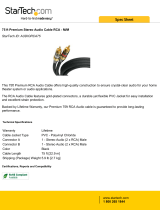Page is loading ...

ACCESSORIES
MANUAL PART NUMBER: 400-0117-001
PRODUCT REVISION: 1
TNP100UKUN
Tilt ‘N Plug™ Interconnect Box
FOR THE UNITED KINGDOM
USER'S GUIDE

ACCESSORIES
1
TABLE OF CONTENTS
Page
PRECAUTIONS / SAFETY WARNINGS...............2
GENERAL..........................................................2
INSTALLATION .................................................2
CLEANING ........................................................2
FCC / CE NOTICE.............................................2
ABOUT YOUR TNP100UK ...................................3
TECHNICAL SPECIFICATIONS...........................3
TNP100UK DIMENSIONS ....................................4
DIAGRAMS 1A-1D.............................................4
DESCRIPTION DIAGRAM....................................5
DIAGRAM 2.......................................................5
APPLICATION DIAGRAM.....................................6
DIAGRAM 3.......................................................6
DIAGRAM 4.......................................................7
DIAGRAM 5.......................................................8
INSTALLATION.....................................................9
OPERATION.......................................................10
FREQUENTLY ASKED QUESTIONS.................10
CABLES AND ACCESSORIES...........................11
TROUBLESHOOTING GUIDE............................12
ALTINEX POLICY...............................................12
LIMITED WARRANTY.....................................12
RETURN POLICY............................................12
CONTACT INFORMATION..............................12

ACCESSORIES
2
PRECAUTIONS / SAFETY WARNINGS 1
Please read this manual carefully before using your
TNP100UK Interconnect Box. Keep this manual
handy for future reference. These safety instructions
are to ensure the long life of your TNP100UK and to
prevent fire and shock hazard. Please read them
carefully and heed all warnings.
1.1 GENERAL
• Unauthorized personnel shall not open the
unit since there are high-voltage
components inside.
• Qualified ALTINEX service personnel, or
their authorized representatives must
perform all service.
1.2 INSTALLATION
• For best results, place the TNP100UK
Interconnect Box in a dry area away from
dust and moisture.
• To prevent fire or shock, do not expose this
unit to rain or moisture. Do not place the
TNP100UK Interconnect Box in direct
sunlight, near heaters or heat radiating
appliances, or near any liquid. Exposure to
direct sunlight, smoke, or steam can harm
internal components.
• Handle the TNP100UK Interconnect Box
carefully. Dropping or jarring can damage
internal components.
• Never place fingers inside the opening on
each side of the unit. This action could
cause serious injury because of the sharp
edges inside of the TNP100UK.
• Do not place heavy objects on top of the
TNP100UK. Do not use excessive force to
push down on the top of the unit.
• To turn off the main power, disconnect the
power cord, which powers the power socket
on the TNP100UK pop up panel only. The
power outlet socket should be installed as
near to the equipment as possible, and
should be easily accessible.
• We recommend using wall outlets with a
Ground Fault Circuit Interrupter (GFCI) for
maximum protection.
• Install all cables according to the
instructions. Do not force or pull out any
cable or power cord that is attached to the
TNP100UK Interconnect Box.
1.3 CLEANING
• Surfaces should be cleaned with a dry cloth.
Never use strong detergents or solvents,
such as alcohol or thinner. Do not use a wet
cloth or water to clean the unit.
1.4 FCC / CE NOTICE
• This device complies with part 15 of the
FCC Rules. Operation is subject to the
following two conditions: (1) This device
may not cause harmful interference, and (2)
this device must accept any interference
received, including interference that may
cause undesired operation.
• This equipment has been tested and found
to comply with the limits for a Class A digital
device, pursuant to Part 15 of the FCC
Rules. These limits are designed to provide
reasonable protection against harmful
interference when the equipment is
operated in a commercial environment. This
equipment generates, uses, and can radiate
radio frequency energy and, if not installed
and used in accordance with the instruction
manual, may cause harmful interference to
radio communications. Operation of this
equipment in a residential area is likely to
cause harmful interference in which case

ACCESSORIES
3
the user will be required to correct the
interference at his own expense.
• Any changes or modifications to the unit not
expressly approved by ALTINEX, Inc. could
void the user’s authority to operate the
equipment.
ABOUT YOUR TNP100UK 2
The TNP100UK is designed for installation into a
conference room table. The Tilt ‘N Plug™
Interconnect Box (TNP100UK) provides a means of
connecting audio, video, control, and computer video
sources into a presentation system. It is ideal for use
together with ALTINEX computer video interfaces.
The Tilt ‘N Plug™ Interconnect Box can either pop up
and “tilt” to a raised position to provide access to the
connectors or it can be lowered into a table when not
in use. A pneumatic shock inside the TNP100UK’s
tower type construction applies pressure to the panel
mechanism, making it easy to raise and secure the
unit firmly in an open position.
The Tilt ‘N Plug™ Interconnect Box has one input
plate on the front panel of the unit. The standard
plate offers Computer Video (15-pin HD); Composite
Video (RCA), Audio (RCA), Computer Audio (Stereo
Mini), 9-pin D-type RS-232 and Network (RJ-45)
input connections. All signals are passed through to
a set of female connectors or cables. For additional
information regarding optional connectors, contact
the ALTINEX Sales Department.
The Tilt ‘N Plug™ Interconnect Box is designed for
use with tables ranging from one to three inches
thick. It offers an optional mounting bezel to secure
the unit flush with the table’s surface. The Tilt ‘N
Plug™ comes in a standard matte black color. The
top of the unit can be finished to match the table or it
can be painted another color. This is available on a
custom per order basis at an additional charge.
TECHNICAL SPECIFICATIONS 3
FEATURES/
DESCRIPTION
TNP100UK
GENERAL
Front Panel
Standard
Configuration
Connectors
Faceplate
Cable end
under table
1 receptacle
1 plug with 6ft
cord
Power
1 U.K. outlet with a 5 A circuit
breaker
Computer Video 1 15-pin HD-F 1 15-pin HD-F
Composite
Video
1 Yellow RCA F 1 Yellow RCA F
Audio, left, right 1 Black, 1 Red
RCA F
1 Black, 1 Red
RCA F
Audio 1 3.5 mm stereo
F
3-position
terminal block
Network 1 RJ-45 F (8-
position)
1 RJ-45 M (8-
position)
Control 1 DB-9 F 1 DB-9 F
Table 1. TNP100UK General
MECHANICAL TNP100UK
Width (inches) 6.05in (154mm)
Height (closed) 4.79in (122mm)
Height (opened) 8.05in (205mm)
Depth (inches) 7.56in (192mm)
Finish Flat Black
T° Operating 10°C-35°C
T° Maximum 50°C
Humidity
90% non-condensing
Table 2. TNP100UK Mechanical
ELECTRICAL TNP100UK
Power
Power Rating (pass through
connector)
220-240V~5A,
50/60Hz
Table 3. TNP100UK Electrical

ACCESSORIES
4
TNP100UK DIMENSIONS 4
Diagrams: 1A, 1B, 1C, & 1D

ACCESSORIES
5
DESCRIPTION DIAGRAM 5
Diagram 2: Label of Product

ACCESSORIES
6
APPLICATION DIAGRAM 6
Diagram 3: Application

ACCESSORIES
7
Diagram 4: Final Installation

ACCESSORIES
8
Diagram 5: Table Cutout Requirements

ACCESSORIES
9
INSTALLATION 6
Step 1. Cut an opening into the table’s surface.
Refer to diagram 5 on page 8 of the
manual for table cutout requirements.
Note: The table can be 3 inches or thinner
in thickness. Always confirm dimensions
before cutting to ensure that specifications
have not changed.
Step 2. Insert the TNP100UK into the opening in
the table.
Step 3. Place the support brackets under the table
and place them between the support
mount grooves on the side of the
TNP100UK unit. Attach the brackets to the
groove at the desired height and secure
them to the bottom of the table using the 6-
32 screw. There are two support brackets,
one for each side of the unit. (See Figure
1)
Figure 1: Attachment of the TNP100UK
to a table using support brackets and set
screws
Step 4. Secure the cables by using the provided
cable clamp (See Figure 2). Pass the
power cord from the bottom of the housing
and attach it to the table using the cable
clamp supplied with the TNP100UK unit.
Do not keep the cord too tight or too loose
(See Diagram 4, page 7).
Figure 2: Cable Clamp
Step 5.Connect the appropriate cables with the
correct input connectors. There are two
RCA audio connectors on the front panel
of the TNP100UK. The black connector is
known as audio left, whereas the red
connector is called audio right. There is
also an RCA video connector, which is
yellow in color. In addition, the network
connection is red.
Step 6. Once you have applied power and
connected the proper cables on the bottom
of the unit, you may raise the unit. To raise
the TNP100UK into position, lift the top by
pulling upward at the notch in the top plate.
Step 7. To lower the unit, push on the top of the
TNP100UK until it fits into place.
For more information, please refer to the FAQ
Section or the Troubleshooting Guide.

ACCESSORIES
10
OPERATION 7
The TNP100UK will operate successfully as long as
all cables are attached properly and other technical
specifications are followed.
FREQUENTLY ASKED QUESTIONS (FAQ) 8
No: Question Answer
1 Why are the
VGA connectors
female on both
ends of the
cables?
Female cables are more
reliable.
2 Why is there a
DB-9 connector?
The DB-9 connector is
compatible with RS-232
serial communication.
3 What happens if
the spring
breaks?
The unit will not stay
open.
4 What do I do if
the TNP100UK
won’t stay open?
Replace the gas spring.
Call ALTINEX for service
information.
5 How much room
is taken up on
the underside of
the table?
The unit is 4.5 inches
deep maximum below
the table; to this
dimension add about 2.5
inches for cable
clearance.
6 What if my table
is thicker than 3
inches?
Then the area under the
table near the
TNP100UK must be
reduced to 3 inches of
thickness.
7 Are cables
available for
connecting a
PC/laptop to the
TNP100UK
available?
Consider using
MS8126CA (3ft) or
MS8156CA (6ft) for VGA
connection.
8 Does ALTINEX
honor any
warranty on field
modifications?
Anything modified by
non-ALTINEX personnel
is not covered by
warranty.

ACCESSORIES
11
CABLES AND ACCESSORIES 9
Model No. Description
VGA MALE TO MALE (HD-15)
HIGH RESOLUTION CABLE
CB37xxMR
xx = available length of 3ft, 6ft,
15ft, 25ft, öö50ft, öö75ft, öö100ft,
& öö150ft
VGA MALE TO FEMALE (HD-
15) HIGH RESOLUTION
CABLE
CB39xxHR
xx = available length of 3ft, 6ft,
15ft, 25ft, öö50ft, öö75ft, öö100ft,
& öö150ft
SUPER HIGH RESOLUTION
PLENUM-FLEX MULTI-
CHANNEL COAX CABLE
VGA MALE TO VGA MALE
(HD-15)
CB5000PL-
5VMxxx5VM
xxx = available length of 3ft,
6ft, 15ft, 25ft, 50ft, 75ft, 100ft,
150ft, 200ft, & 250ft
SUPER HIGH RESOLUTION
PLENUM-FLEX MULTI-
CHANNEL COAX CABLE
VGA MALE TO VGA FEMALE
(HD-15)
CB5000PL-
5VMxxxx5VF
xxx = available length of 3ft,
6ft, 15ft, 25ft, 50ft, 75ft, 100ft,
150ft, 200ft, & 250ft
ööIndicates super high resolution cable type
TROUBLESHOOTING GUIDE 10
The TNP100UK supplied unit was carefully tested
and no problems were detected; however, we
would like to offer the following suggestions:
• If there is no power, check to see if the circuit
breaker is tripped.
• Please make sure that the highest quality
video, audio, and network cables or connectors
are used.
• Make sure that no cable or power cord is
damaged or pinched. If there has been
damage, then do not use the TNP100UK unit.
Immediately contact the ALTINEX Customer
Service Department to have the unit repaired.

ACCESSORIES
12
ALTINEX POLICY 11
11.1 LIMITED WARRANTY
ALTINEX warrants that its products and cables
are free from defects in materials under normal
use and service. This warranty is limited to
repairing at company’s factory any part or parts
of the product, which upon company’s
examination shall disclose to be, thus defective.
Products considered defective should be returned
to company with transportation charges pre-paid
within 2 years (90 days for cables) from date of
shipment to the purchaser. The warranty is
expressly instead of all other warranties
expressed or implied. ALTINEX neither assumes
nor authorizes any other person to assume for it
any other liability concerning the sale of the
products. This warranty shall not apply to any
product that shall have been repaired or altered
outside of company’s factory in any way so as, in
its judgment, to affect its stability or reliability, or
that has been subject to misuse, negligence, or
accident.
11.2 RETURN POLICY
It is very important to ALTINEX that you receive
all products that you have ordered and that this
product meets your expectations. In the unlikely
event that an ALTINEX product needs to be
returned, please follow the policies below:
ALTINEX will accept all product returns for a
period of 30 days from authorized ALTINEX
dealers in an unopened package.
If a product has been opened, the restocking
fees will apply. For the restocking fee, please
contact an ALTINEX Sales Representative.
If the product is in your possession for more than
30 days, the restocking fees will apply.
ALTINEX will not accept any returns on cables or
custom products.
If your product is in warranty and needs service,
contact the ALTINEX Sales Department for an
RMA (Return Material Authorization). Products
returned without an RMA number may
experience a delay in service.
If your product is out of warranty and needs
service, contact the ALTINEX Sales Department
for an RMA (Return Material Authorization).
Products returned without an RMA number may
experience a delay in service. The service
charges will be quoted to you before the actual
repairs are done.
11.3 CONTACT INFORMATION
ALTINEX, Inc.
Phone: 714-990-2300
Fax: 714-990-3303
/